Just installed the DJ IO software on my Macbook pro, it works good and sounds pretty good. The only thing I havent figured out yet is how to split the decks onto 2 channels. When I was using the DJ IO with my PC I used the right Deck on Channels 1 & 2 on the IO and left deck on channel 3 & 4. This way I was able to cue up my next song and do the mixing on my external mixer, is there anyway to do that with the mac?
Mensajes Sat 11 Apr 09 @ 5:14 pm
Not used the IO for a while but i think this is the setup you need:
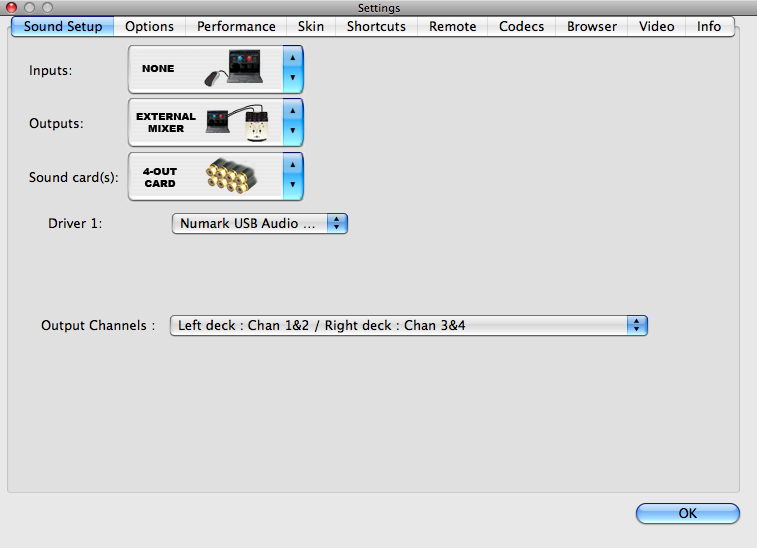
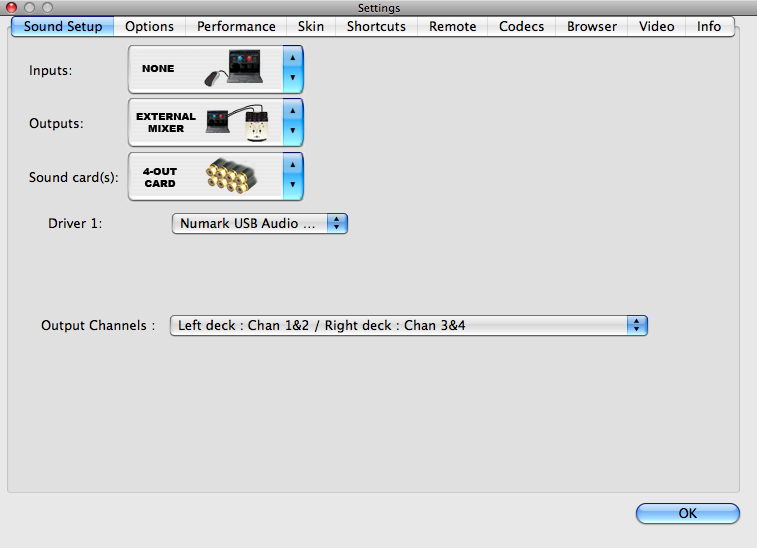
Mensajes Sat 11 Apr 09 @ 5:21 pm
once again, your the man DJTouchDan.....
*** Big Shout out to Atomix Productions on having the insight to create a forum where DJ's can help each other out. I'd be lost without the forum...lol
*** Big Shout out to Atomix Productions on having the insight to create a forum where DJ's can help each other out. I'd be lost without the forum...lol
Mensajes Sat 11 Apr 09 @ 5:26 pm
Glad it worked - always here to help (when i can, i don't always know the answer) =)
Mensajes Sat 11 Apr 09 @ 5:28 pm
that set up aint worked for me idk why :( im rrunning VDJ 5.0.2 >_< help pls
Mensajes Fri 12 Feb 10 @ 6:34 pm
We recently upgraded to Mac Snow Leporad OS using Virtual DJ, we loaded the latest DJIO driver.
We are using a Numark DJIO to output the sound into two channels on our mixer.
The mixer recognizes two music sources when we play the music together however plays each on one channel therefore, no mixing or crossfading. We have tried every which configuration with no luck.
This will work on our PC though not on the Mac as we output to a single device (DJIO) using the ASIO sound card driver.
What should the configuration look like on the Mac?
Mensajes Wed 24 Mar 10 @ 8:34 pm
Sorry wrong place
Mensajes Wed 24 Mar 10 @ 8:34 pm
just bought a dj io,i also got a virtual dj home edition, but when i used them both the virtual dj slows down
any comments pls.
any comments pls.
Mensajes Tue 29 Nov 11 @ 6:38 am
VirtualDJ Home FREE does not support using external multi-channel sound cards such as the DJIO - See: http://www.virtualdj.com/wiki/Pre-listen%20using%20headphones%20in%20VirtualDJ%20Home%20FREE%20or%20Broadcaster.html
To use the DJIO, you will need to purchase either VirtualDJ Basic or the full Professional - See: Comparison.
DJIO with an up-to-date legitimate version of Basic or the full Pro will not cause any problems unless there are other performance/configuration issues with your computer itself.
For further information, please see:
http://www.virtualdj.com/wiki/DJIO.html
http://www.virtualdj.com/wiki/Common%20Mac%20Performance%20Issues.html
Please also don't bump old topics. This topic is nearly 2 years old.
[Old topic closed]
To use the DJIO, you will need to purchase either VirtualDJ Basic or the full Professional - See: Comparison.
DJIO with an up-to-date legitimate version of Basic or the full Pro will not cause any problems unless there are other performance/configuration issues with your computer itself.
For further information, please see:
http://www.virtualdj.com/wiki/DJIO.html
http://www.virtualdj.com/wiki/Common%20Mac%20Performance%20Issues.html
Please also don't bump old topics. This topic is nearly 2 years old.
[Old topic closed]
Mensajes Tue 29 Nov 11 @ 7:10 am








