Ok, I don't understand how to use my RMX with VDJ6. The version of VDJ before was fine but now I upgraded and I have no clue how to use it. I don't see a remote control option anywhere.
Can someone please help?
Can someone please help?
Mensajes Mon 01 Jun 09 @ 8:37 pm
The controller is auto-detected and activated when you launch VirtualDJ.
Just start using it. Is it not doing anything -- make sure you have downloaded the latest drivers from Hercules - http://ts.hercules.com
Just start using it. Is it not doing anything -- make sure you have downloaded the latest drivers from Hercules - http://ts.hercules.com
Mensajes Mon 01 Jun 09 @ 8:49 pm
But I used it today before I upgraded to VDJ6 and it worked fine. Now it's not detecting my RMX. What could be wrong?
Mensajes Mon 01 Jun 09 @ 8:56 pm
You need the latest drivers from Hercules for V6
Mensajes Mon 01 Jun 09 @ 9:11 pm
I updated the driver for the RMX and it still does not detect it. It now says that there is an error with Direct X.
What do I do?
What do I do?
Mensajes Mon 01 Jun 09 @ 9:13 pm
What operating system are you using?
And ahve you tried a reboot after installing the drivers?
And ahve you tried a reboot after installing the drivers?
Mensajes Mon 01 Jun 09 @ 9:16 pm
Yes I have rebooted after installation. I am on Vista.
When I go into the Config option and go to Mappers, the RMX does not show as a Connected Device.
Nothing does.
When I go into the Config option and go to Mappers, the RMX does not show as a Connected Device.
Nothing does.
Mensajes Mon 01 Jun 09 @ 9:18 pm
Ok, so Vista O/S -- is the User Access Control (UAC) - OFF ?
Are you able to get at least get sound from your controller? And are the setting correct there?
After you go to Config -> Mappers - click the button to the right of the Devices drop-down. Is HID and MIDI checked? Click on Rescan for Devices - does it find it now?
Are you able to get at least get sound from your controller? And are the setting correct there?
After you go to Config -> Mappers - click the button to the right of the Devices drop-down. Is HID and MIDI checked? Click on Rescan for Devices - does it find it now?
Mensajes Mon 01 Jun 09 @ 9:22 pm
No it still doesn't find anything.
Please forgive me but I'm not very computer savy.
Please forgive me but I'm not very computer savy.
Mensajes Mon 01 Jun 09 @ 9:23 pm
The lights on the RMX don't even come on any more.
Mensajes Mon 01 Jun 09 @ 9:26 pm
When I select Show Only Connected Devices, the list goes blank.
Mensajes Mon 01 Jun 09 @ 9:40 pm
Is the Hercules control panel running and visible in the taskbar by your clock? The DJC Console application...
Mensajes Mon 01 Jun 09 @ 9:48 pm
The software doesn't even Play with my mouse.
Mensajes Mon 01 Jun 09 @ 9:49 pm
cstoll wrote :
Is the Hercules control panel running and visible in the taskbar by your clock? The DJC Console application...
Yes.
The MIC On/Off button is the only one that lights up when I press it.
Mensajes Mon 01 Jun 09 @ 9:50 pm
Could it be that the new VDJ is conflicting with the older plug-ins?
Mensajes Mon 01 Jun 09 @ 10:06 pm
Ok, then your soundcard settings are not correct.
Check an make sure you are using - INPUTS - None, OUTPUTS - Headphones, SOUNDCARD - 4.1 Soundcard -- see if you can play music using just the skin ... then we can go from there...
Check an make sure you are using - INPUTS - None, OUTPUTS - Headphones, SOUNDCARD - 4.1 Soundcard -- see if you can play music using just the skin ... then we can go from there...
Mensajes Mon 01 Jun 09 @ 10:07 pm
cstoll wrote :
Ok, then your soundcard settings are not correct.
Check an make sure you are using - INPUTS - None, OUTPUTS - Headphones, SOUNDCARD - 4.1 Soundcard -- see if you can play music using just the skin ... then we can go from there...
Check an make sure you are using - INPUTS - None, OUTPUTS - Headphones, SOUNDCARD - 4.1 Soundcard -- see if you can play music using just the skin ... then we can go from there...
This works.
What's next?
Mensajes Mon 01 Jun 09 @ 10:43 pm
So how do I configure the soundcard to make the RMX work?
Mensajes Tue 02 Jun 09 @ 6:28 am
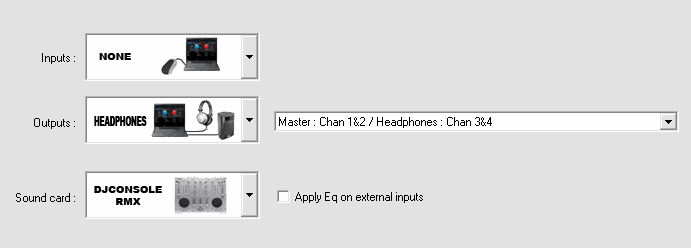
Mensajes Tue 02 Jun 09 @ 7:30 am
Hey Guys Sorry But i have to ask something With the new 6 version of VIRTUAL DJ my combination of buttons (down + jog wheel) or (UP+jog wheel) for fast moving in the browser is not working I'm using Hercules rmx Can you help please
Mensajes Tue 02 Jun 09 @ 8:50 am









