After editing multiple genre tags in iTunes ( about 50 genre tags), Virtual DJ 6 is not showing me the update, unless I go to Virtual DJ folder and delete the Virtual database V6.xml and then open again Virtual DJ.
Is Virtual DJ 6 supposed to make the update automatically ?
Is there something wrong I am doing ?
Is it already available the Virtual DJ V6 user guide ?
iMac 24"
Mac OS 10.5.7
Processor: 2.66 GHz
Memory 4GB 1067 MHz DDR3
Thanks
Elvert
Is Virtual DJ 6 supposed to make the update automatically ?
Is there something wrong I am doing ?
Is it already available the Virtual DJ V6 user guide ?
iMac 24"
Mac OS 10.5.7
Processor: 2.66 GHz
Memory 4GB 1067 MHz DDR3
Thanks
Elvert
Mensajes Mon 01 Jun 09 @ 8:43 pm
you have to quit itunes! Then launch vdj and by quit I mean command Q. If the changes still don't show in VDJ6 right click on itunes folder (inside vdj) and choose reload.
Mensajes Mon 01 Jun 09 @ 9:39 pm
I did exactly what you recomended, but it did not work yet. The problem appears in my two Macs. Both with 10.5.7, permissions and disk Ok and PRAM made.
If I open \"File Infos\" I can see the edited tags in iTunes ready to be added manually using the arrow ˆ.
Is there anything else I could try ?
Thanks !
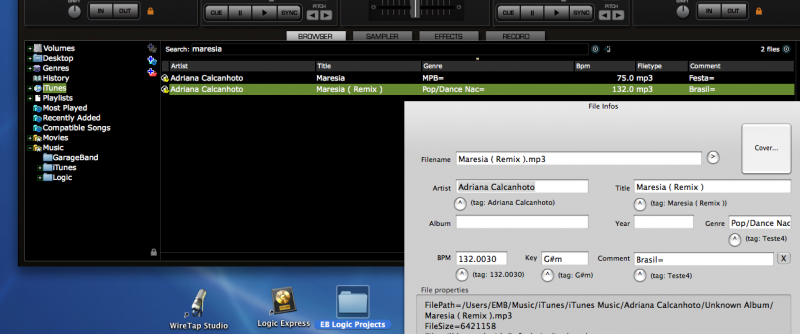
If I open \"File Infos\" I can see the edited tags in iTunes ready to be added manually using the arrow ˆ.
Is there anything else I could try ?
Thanks !
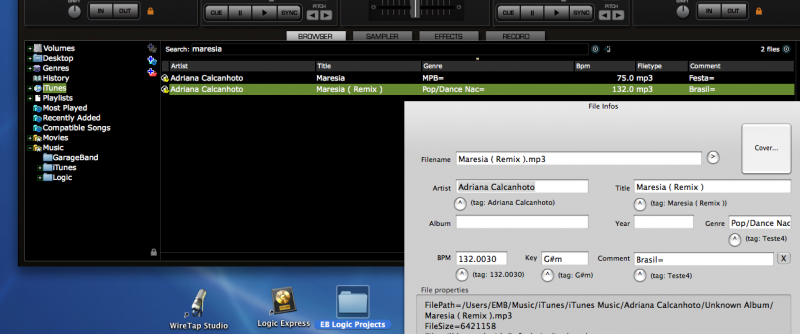
Mensajes Wed 03 Jun 09 @ 10:39 pm
Hi Cyder,
Please, is there anything else you could suggest ?
For all in this Forum: Is anybody experiencing the same problem ?
Thanks
Elvert
Please, is there anything else you could suggest ?
For all in this Forum: Is anybody experiencing the same problem ?
Thanks
Elvert
Mensajes Fri 05 Jun 09 @ 9:53 am
secondary click on reload itunes inside vdj doesn't work?
Mensajes Fri 05 Jun 09 @ 11:14 am
Secondary click on reload itunes inside VDJ DOES NOT WORK !.
Is it working on your Mac ?
Now, If I select multiple tracks, or the entire iiTunes library in VDJ, and use the secondary click to go to FILE INFOS > RELOAD, Virtual DJ WILL UPDATE ALL TAGS.
Is it working on your Mac ?
Now, If I select multiple tracks, or the entire iiTunes library in VDJ, and use the secondary click to go to FILE INFOS > RELOAD, Virtual DJ WILL UPDATE ALL TAGS.
Mensajes Fri 05 Jun 09 @ 11:48 pm

set your trackpad like this, and then you can use the 2 finger click.
Mensajes Sat 06 Jun 09 @ 1:13 am
My MacBook is enabled for 2 finger click ( please see screenshot)
My brand new iMac 24\" Mouse is enabled for Primary Button and Secondary Button as it has no trackpad.
Clicking on iTunes / RELOAD inside VDJ still does not work with my both Macs. Selecting some tracks, and going to Flie Infos > RELOAD, then everything works
Thanks.
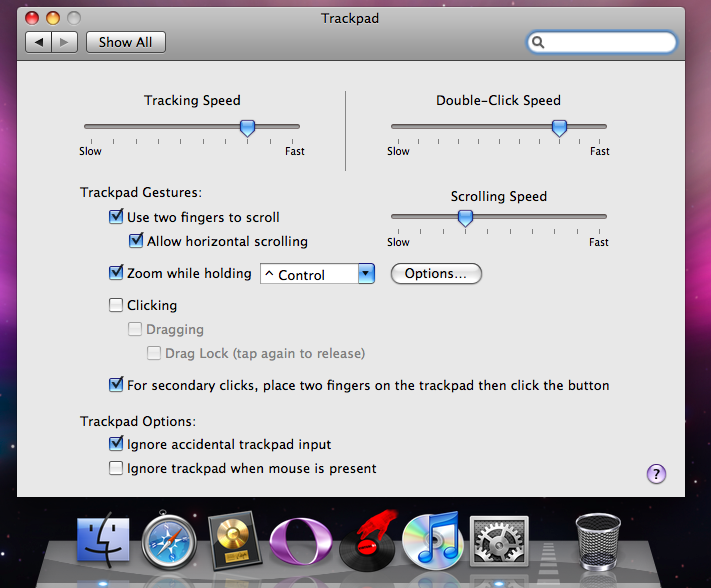
My brand new iMac 24\" Mouse is enabled for Primary Button and Secondary Button as it has no trackpad.
Clicking on iTunes / RELOAD inside VDJ still does not work with my both Macs. Selecting some tracks, and going to Flie Infos > RELOAD, then everything works
Thanks.
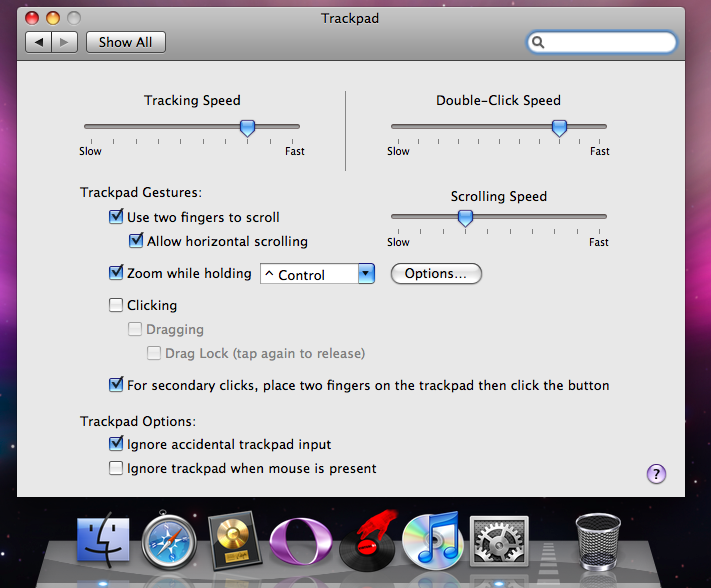
Mensajes Sat 06 Jun 09 @ 4:21 am






