Hello,
I want to use Virutal DJ in combination with Karaoke. I've got only orginals dvs and I want to play them in Virtual DJ Pro 6.0.1.
When I put a dvd in the player of the laptop, he does not recognize it in Virtual DJ, he dosnt see the files used for Karaoke.
Please help us to find a sollutuion.
I want to use Virutal DJ in combination with Karaoke. I've got only orginals dvs and I want to play them in Virtual DJ Pro 6.0.1.
When I put a dvd in the player of the laptop, he does not recognize it in Virtual DJ, he dosnt see the files used for Karaoke.
Please help us to find a sollutuion.
Mensajes Thu 18 Jun 09 @ 11:40 am
why dont u try burn original discs to drive or external hard drive.i actuall use external hd for my karaoke and runs great.do you actually look in my computer then disc in q drive through vdj.as far as i know vdj now automatically detects media
Mensajes Thu 18 Jun 09 @ 12:23 pm
So what you meaning is. Copy the dvd to a external hard disk and then he will reconsize it.
Which programm did you use for copy the files to your hard disk, or normal copy & paste.
Please advise
Which programm did you use for copy the files to your hard disk, or normal copy & paste.
Please advise
Mensajes Thu 18 Jun 09 @ 2:53 pm
Please check file for settings VDJ. I\\\\\\\'ve ripped the dvd with RIP DVD to mine external hard disk, but no reaction in VDJ
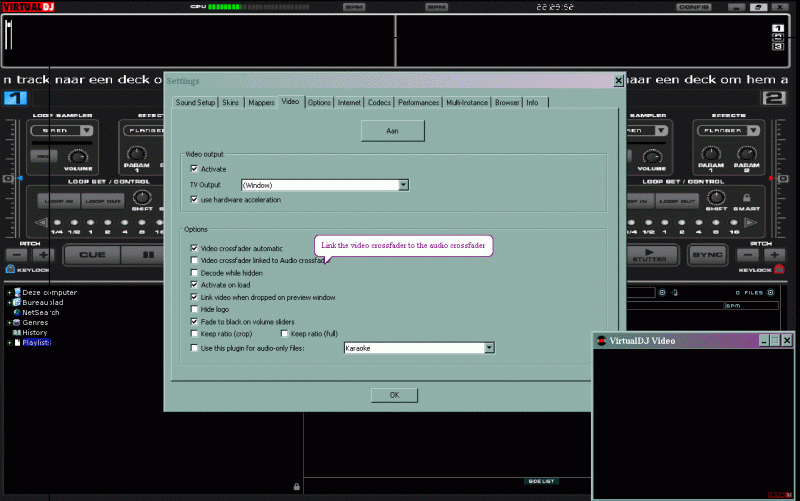
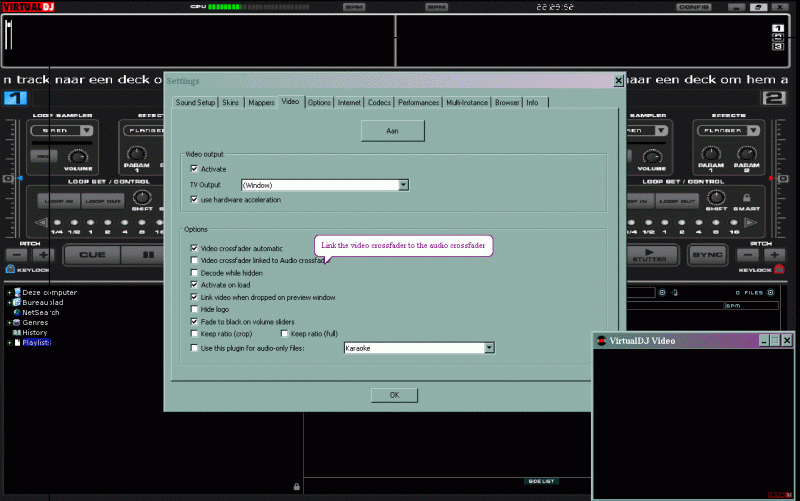
Mensajes Thu 18 Jun 09 @ 3:22 pm
heres what to do rip the dvd using a programme called smart ripper in the settings you nees to set up key check- every vob
file splitting - by chapter this will split the disc into individual tracks these should now work in vj ( you will need to name them as whwn ripped they will be vts1-1 etc)
file splitting - by chapter this will split the disc into individual tracks these should now work in vj ( you will need to name them as whwn ripped they will be vts1-1 etc)
Mensajes Fri 19 Jun 09 @ 1:45 am
Tnx for the information, but no results
Please check the file. At de left you see the map on external hard disk, what Smart Ripper made and the right pic you see the settings off smart ripper
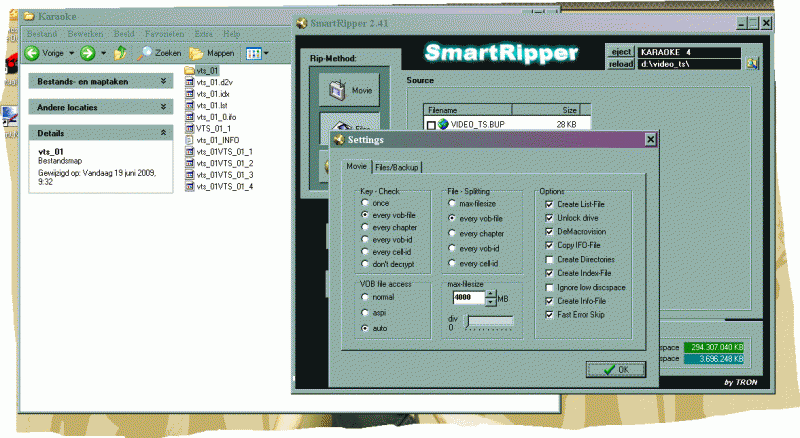
Please check the file. At de left you see the map on external hard disk, what Smart Ripper made and the right pic you see the settings off smart ripper
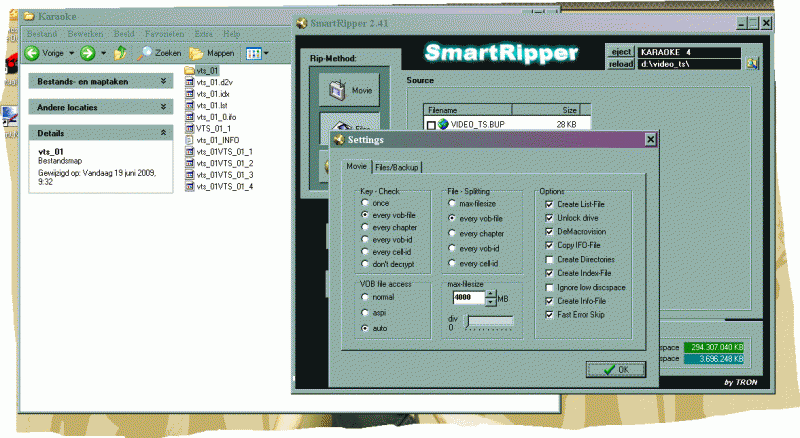
Mensajes Fri 19 Jun 09 @ 2:56 am
rayadam wrote :
Tnx for the information, but no results
Please check the file. At de left you see the map on external hard disk, what Smart Ripper made and the right pic you see the settings off smart ripper
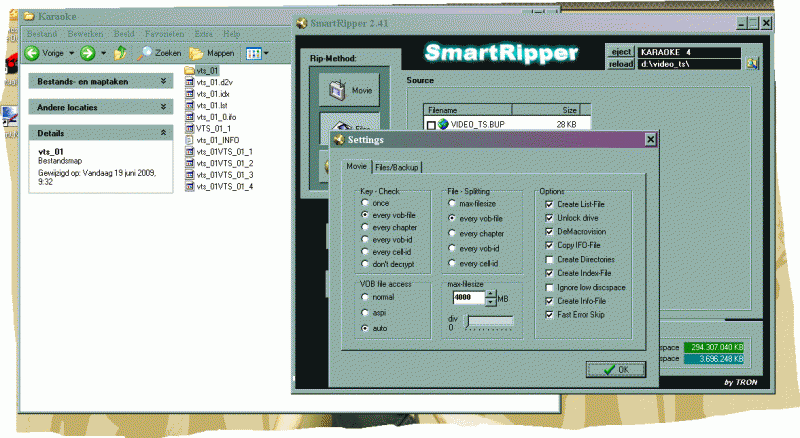
Please check the file. At de left you see the map on external hard disk, what Smart Ripper made and the right pic you see the settings off smart ripper
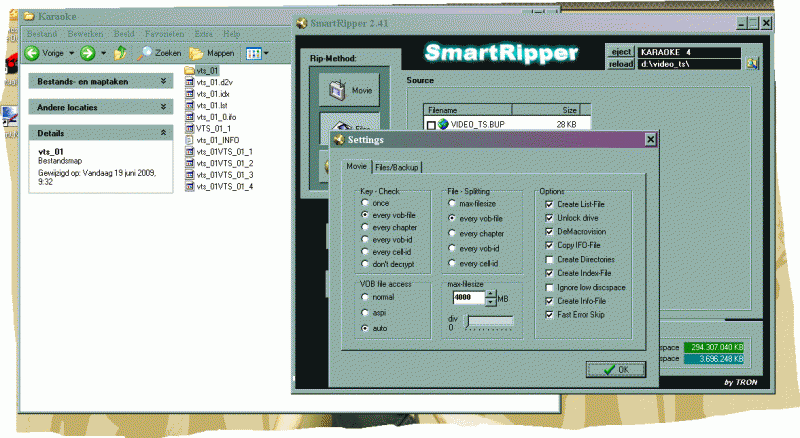
There seems to be some confusion here so let's see if we can clear it up a little...
Ray, what you are needing are the individual video files extracted from the VOB's. VOB's are MPEG2 files, with extensions compatible and required for the established DVD format. What you have done with Smart Ripper is 'copied'/ripped the complete VOB structure from your DVD, with one long video file (VTS01, ...02) with the chaptered points encoded within allowing for easier continuous playback ability by a DVD. (The reason you see VTS_01, ...02 is that the long continuous file is separated down in the DVD file structure into 1Gb blocks due to file-size limitations but a player joins these together to play them as one long video file. You can even play these long VOB's in Virtual DJ but you get your videos strung together in long blocks.)
Now, this long file is broken down into chapters - it's these that need ripping to your hard drive individually. When you select File-Splitting 'Every Chapter', Smart Ripper analyses the long VOB and breaks it down to the individual chapter points, saving them to your hard drive. They'll appear ripped on your hard drive as VIDEO_TS_01/...02/...03 or VTS_01/...02/...03 or some variation of the same, depending on your ripping software. It'll look like your screenshot but the VTS files will be now be the extracted chapters instead of the entire movie. The rest of the files are for DVD structure purposes if you planned to re-burn the VOB's to DVD, you're not so they can just be deleted.
You're now left with VOB's, the uncompressed video equivalent of WAV files if you ripped a CD. These VOB's can be opened in Virtual DJ and you can rename them any way you see fit (you can even change the extension if you like - as I say, they are just MPEG's with a VOB extension so you can use .MPG if you also wish to open them in Windows Media Player). Or, if you want to save space, these VOB's can be compressed to Divx, Quicktime, Xvid, whatever your prefered format. Which is a whole other post!
Hope this helps, all the best...
Mensajes Fri 19 Jun 09 @ 6:47 am
STOP USE THESE SETTINGS IN SMART RIPPER
Please use these settings when using Smartripper to rip your DVD's.
Under the movie tab in settings
Key Check - Don't Decrpyt
File Splitting - Every Chapter
Options - Check marks only for Unlock Drive, Demacrovison, Copy IFO file, and fast error skip
VOB file access - ASPI
Max file size - 4,000
Please use these settings when using Smartripper to rip your DVD's.
Under the movie tab in settings
Key Check - Don't Decrpyt
File Splitting - Every Chapter
Options - Check marks only for Unlock Drive, Demacrovison, Copy IFO file, and fast error skip
VOB file access - ASPI
Max file size - 4,000
Mensajes Sat 20 Jun 09 @ 12:55 am
Tnx Discobrian
Please see here the result of your settings. Is this correct ?
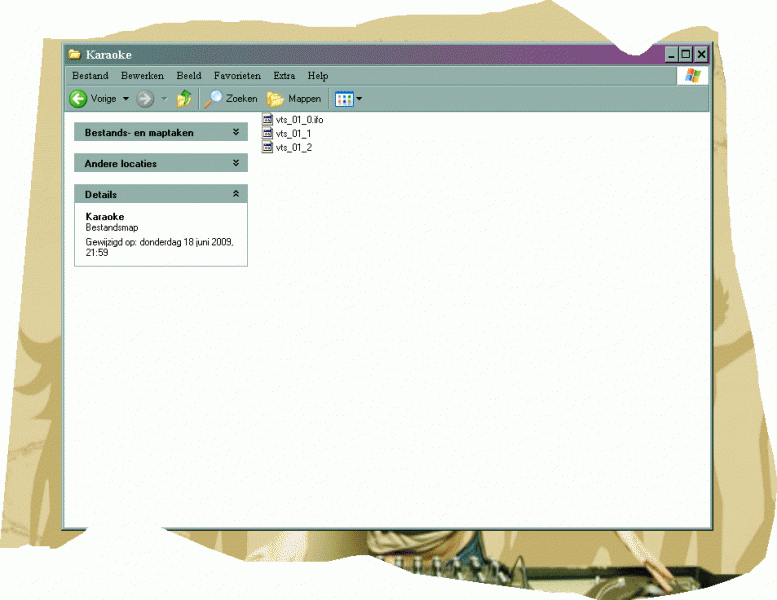
Please see here the result of your settings. Is this correct ?
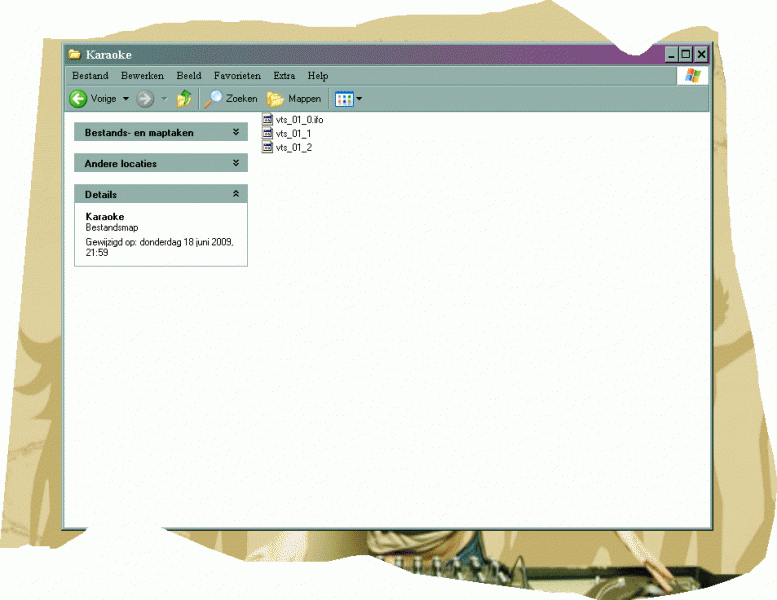
Mensajes Sat 20 Jun 09 @ 9:10 am
Ok what are you trying to rip?? Promo Only etc???? If you only ripped 2 videos then the vts 1 and 2 are the 2 videos. You need to go to folder options in windows and UNHIDE KNOWN FILETYPES so u see .vob at the end of your vid files in Windows.
Mensajes Sat 20 Jun 09 @ 2:30 pm
AND that .ifo file can be deleted as u dont need it.
Mensajes Sat 20 Jun 09 @ 2:32 pm
I'm trying to rip the songs apart, so there are 25 songs on 1 disc.
Mensajes Sun 21 Jun 09 @ 8:27 am
Hello
I\'ve tried to do something with Audiograbber and MP3 toolz, but check file.
and I follow als the link of How To Convert Karaoke Disk (With Labels for VDJ)
Please check file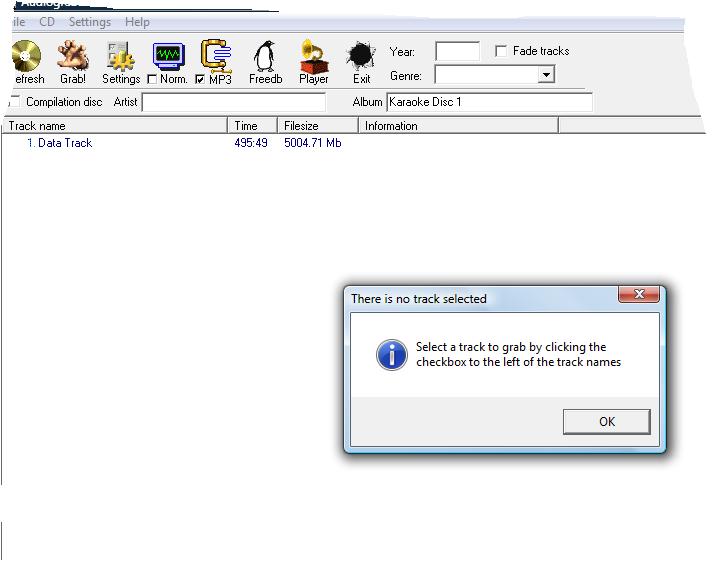
I\'ve tried to do something with Audiograbber and MP3 toolz, but check file.
and I follow als the link of How To Convert Karaoke Disk (With Labels for VDJ)
Please check file
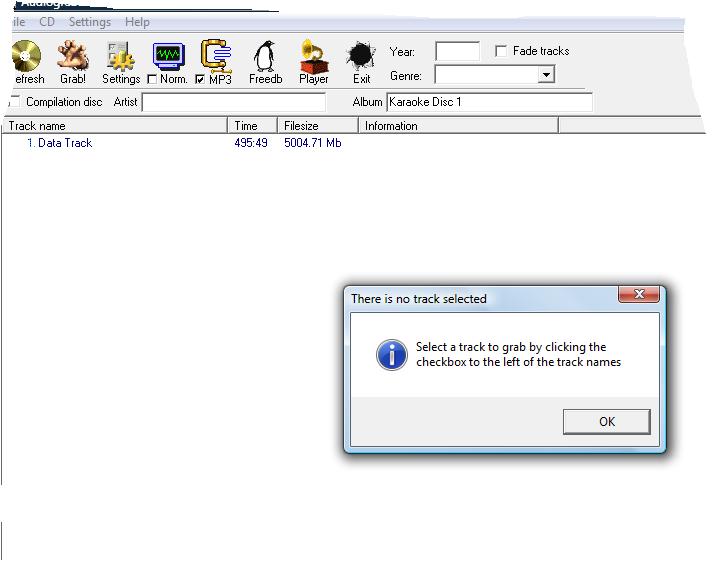
Mensajes Wed 24 Jun 09 @ 9:06 am
rayadam wrote :
Hello
I\'ve tried to do something with Audiograbber and MP3 toolz, but check file.
and I follow als the link of How To Convert Karaoke Disk (With Labels for VDJ)
Please check file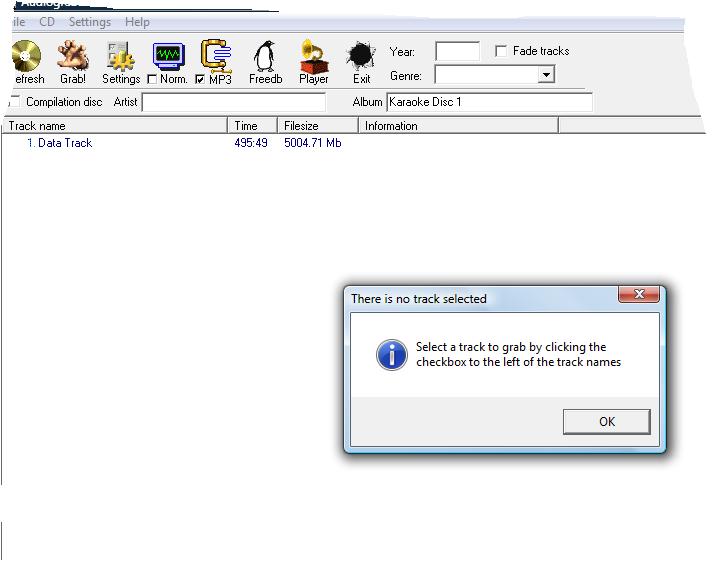
I\'ve tried to do something with Audiograbber and MP3 toolz, but check file.
and I follow als the link of How To Convert Karaoke Disk (With Labels for VDJ)
Please check file
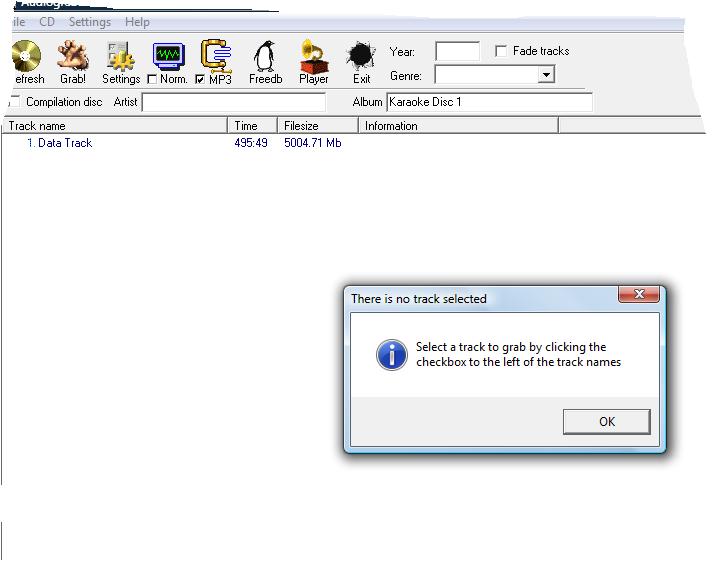
Did you even READ my post? Or discobrian24's, for that matter? And Audiograbber is for audio files only, if you're ripping a CD.
Mensajes Wed 24 Jun 09 @ 9:12 am
But how to rip this dvd to a file for VDJ
Mensajes Wed 24 Jun 09 @ 9:19 am
Ok what are you trying to rip?? Promo Only etc???? If you only ripped 2 videos then the vts 1 and 2 are the 2 videos. You need to go to folder options in windows and UNHIDE KNOWN FILETYPES so u see .vob at the end of your vid files in Windows.
Answer:
Its not promo, the dvd names The Best of Karaoke Collection 1, its a DVD with 25 tracks. And I want to play these dvd on VDJ but how.
I've tried also to unhide files but no .vobs or vid in windows.
Answer:
Its not promo, the dvd names The Best of Karaoke Collection 1, its a DVD with 25 tracks. And I want to play these dvd on VDJ but how.
I've tried also to unhide files but no .vobs or vid in windows.
Mensajes Wed 24 Jun 09 @ 10:54 am
The Name of the Karaoke Discs is
The Best Karaoke Collection # 1 till 20
Its from a Dutch company called WG, its DVD as seen on pic.
The Best Karaoke Collection # 1 till 20
Its from a Dutch company called WG, its DVD as seen on pic.
Mensajes Fri 26 Jun 09 @ 12:18 am
OK now that you have told some more info, you need a different ripping program to attempt to rip these. I actually dont even know if it is possible to rip this style disc, you need to give me the EXACT name of the DISC and the MANUFACTURER so I can dig into it.
Try DVDDecrypter. I havent used it so cant help you on that.
AS FAR AS AUDIO GRABBER GOES you CAN use it to rip KARAOKE.
I dont know how this posted as another name, but it was from me.
Try DVDDecrypter. I havent used it so cant help you on that.
AS FAR AS AUDIO GRABBER GOES you CAN use it to rip KARAOKE.
I dont know how this posted as another name, but it was from me.
Mensajes Fri 26 Jun 09 @ 2:07 pm
Mensajes Fri 26 Jun 09 @ 2:09 pm
I use Power CD+G to Video Karaoke Converter. This convert CD+Gs to either AVI or MPG. This works great. I have converted thousands of my discs to MPG and AVI with this. Every week I get new discs from Sunfly, Sound Choice, and Chartbuster and the first thing I do is rip it into my 1.5 TB Seagate FreeAgent Extreme hard drive. Some karaoke I get in the split file format MP3+G at the Karaoke company website online then I zip it with the freeware program MP3+G Toolz .net 4. I convert most of my karaoke to .zip for space purposes. I have not had any quality issues using .zip and believe me I have thousands in this format.
Here is the link to Power CD+G to Video Karaoke Converter.....http://www.powerkaraoke.com/src/prod_cdg_video_converter.php
Here is the link to the freeware converter....http://www.activeaspsoftware.net/default.aspx?p=downloads
Good luck!
DJ RuDe
Here is the link to Power CD+G to Video Karaoke Converter.....http://www.powerkaraoke.com/src/prod_cdg_video_converter.php
Here is the link to the freeware converter....http://www.activeaspsoftware.net/default.aspx?p=downloads
Good luck!
DJ RuDe
Mensajes Fri 26 Jun 09 @ 2:36 pm










