Hi all. :)
Going to start DJ'ing rock nights next year - no remixing or similar required, just straight playing of songs according to the mood of the night.
Q1. Not sure on PC vs Mac laptop. My iMac seems very orientated towards music/media so it would be easy to presume that it's a better overall machine for VirurtalDJ (and paying for it, too!). However, if the laptop is simply used for Virtual DJ and playback, is there really any kind of difference whatsoever? Noticed an earlier discussion suggesting potential latentcy issues with Vista, but not sure how available XP laptops are these days.
Q2. I noticed in the product features it mentions mixing MP3's rather than .wav files. If not too stupid a question, isn't it better to try and use .wav files live to ensure best quality, or is the degree of distortion inherent in nightclub sound systems mean that mp3's are the default sound format for club play?
Anyway, looking forward to getting started and just enjoying it, and thanks for your patience in my asking simple questions. :)
- Brian
Going to start DJ'ing rock nights next year - no remixing or similar required, just straight playing of songs according to the mood of the night.
Q1. Not sure on PC vs Mac laptop. My iMac seems very orientated towards music/media so it would be easy to presume that it's a better overall machine for VirurtalDJ (and paying for it, too!). However, if the laptop is simply used for Virtual DJ and playback, is there really any kind of difference whatsoever? Noticed an earlier discussion suggesting potential latentcy issues with Vista, but not sure how available XP laptops are these days.
Q2. I noticed in the product features it mentions mixing MP3's rather than .wav files. If not too stupid a question, isn't it better to try and use .wav files live to ensure best quality, or is the degree of distortion inherent in nightclub sound systems mean that mp3's are the default sound format for club play?
Anyway, looking forward to getting started and just enjoying it, and thanks for your patience in my asking simple questions. :)
- Brian
Mensajes Sat 10 Oct 09 @ 11:06 am
Q1.
XP works just fine as does Vista and Mac. I have one laptop running XP and another one running Vista. I personally like XP better but both are fine.
Q2.
Wave files are great for quality but bad for storage space. If you have a lot of music, mp3 is the way to go in order to save space on the hard drive.
Hope this helps and good luck.
XP works just fine as does Vista and Mac. I have one laptop running XP and another one running Vista. I personally like XP better but both are fine.
Q2.
Wave files are great for quality but bad for storage space. If you have a lot of music, mp3 is the way to go in order to save space on the hard drive.
Hope this helps and good luck.
Mensajes Sat 10 Oct 09 @ 11:23 am
The Vista issue and latency are related to time code interfacing. If your not going to be using a time code solution you do not need to worry about that. I use a Vista machine and an XP machine with a controller interface and have experienced no issues.
.wav or .mp3 files both work just fine. Most of my collection is in .mp3 format, but a large portion are .wav. I've noticed no difference in playing either one. Hope that helps.
.wav or .mp3 files both work just fine. Most of my collection is in .mp3 format, but a large portion are .wav. I've noticed no difference in playing either one. Hope that helps.
Mensajes Sat 10 Oct 09 @ 11:26 am
XP has better latecity than Vista. Its not with just timecodes, its also with Midi controllers too. Vista is a good OS but XP is more stable and Performs well with Audio.
Mensajes Sat 10 Oct 09 @ 12:41 pm
Caliente, amigo, I use both XP and Vista with an RMX, a VCI-300, a two iCDX set up (with a DMX01usb mixer), a Total Control, and DJ i/o set ups. XP has no advantages over Vista as far as my experience has been able to determine, after using the software for three years.
Mensajes Sat 10 Oct 09 @ 1:27 pm
I have to agree with Terry here. I've used XP and now Vista with my timecode set up and with my RMX and I have not noticed any difference in the performance between the two OS.
In actual fact I do prefer to use Vista over XP
Mensajes Sat 10 Oct 09 @ 1:32 pm
1. My latency in XP is upto 50x better than Vista, 3ns vs 150ns - but XP is outdated and some users have had problems when mixing videos, these same problems don't happen with the Vista users. You can get latencies below 100ns with Vista with a well tweaked system but in general if you're not using timecodes your system can run a little heavy and be ok. Most laptops now have a free Windows 7 upgrade (or you could just wait a few weeks) and it has had a noticeable improvement over Vista. Unless you get a low-spec laptop then imo it's safe to leave XP behind, but Caliente is right, XP does have the best latency overall.
2. Virtual DJ supports many formats including lossless codecs such as FLAC. If you are going to play MP3s try and make sure they've above 192kbps - the main benefit of MP3 is that Virtual DJ is able to read your tags such as artist, title, genre etc. WAV is better in terms of quality but the majority of people cannot tell the difference between a high quality mp3 so the space savings are worth it for most.
2. Virtual DJ supports many formats including lossless codecs such as FLAC. If you are going to play MP3s try and make sure they've above 192kbps - the main benefit of MP3 is that Virtual DJ is able to read your tags such as artist, title, genre etc. WAV is better in terms of quality but the majority of people cannot tell the difference between a high quality mp3 so the space savings are worth it for most.
Mensajes Sat 10 Oct 09 @ 1:47 pm
No problem Terry. If its working great, then thats what counts the most.
Mensajes Sat 10 Oct 09 @ 2:15 pm
Not sure why you have to high latencies on Vista. I have a Windows Vista Business 32 bits based laptop and I got 5ms latency settings, so I'm not sure were you talking about. It is not because the PC but the sound card you are using and the drivers as well. Maybe the whole PC performance settings too. Can't really be sure why you got such awful results.
Anyway here my answers
1.- I better go for a PC than a Mac because I like to have ALL options available. Today not all controllers work with MAc OS good. If you go for laptop then buy something like a Mac hardware, but in PC (laptop). You will get the performance but at less price. Windows Vista or Windows 7 are good options. Windows XP works good, but whenever you have to do a full hard disk copy, XP will do it in 3 or 4 times more time than windows vista does. So keep it in mind. Also if you are going for a 64 bits OS software, check you will have the drivers for that version. Not all controllers have 64 bits support, so VirtualDJ would work fine in 64 bits but your controller maybe not. If you are going to play in a club, and the Computer belongs to the club, then a desktop or rack computer is your answer.
2.- You can safety use MP3. Use 320kbps CBR mp3 encoded files or 192Kbps VBR high quality ones. You will not notice any difference With wav files. If you are concern about sound quality, then you need to look on your sound card quality. This is the most weak part of the audio chain. I recommend you to use Echo AudioFire sound cards, they truly give you the best performance for any club or Hi-Fi lover.
http://www.echoaudio.com/Products/FireWire/AudioFire4/index.php
I even use some 128kbps files and sound very good on this audio card. So I have been fully tested an it's amazing.
Good Luck!
Anyway here my answers
1.- I better go for a PC than a Mac because I like to have ALL options available. Today not all controllers work with MAc OS good. If you go for laptop then buy something like a Mac hardware, but in PC (laptop). You will get the performance but at less price. Windows Vista or Windows 7 are good options. Windows XP works good, but whenever you have to do a full hard disk copy, XP will do it in 3 or 4 times more time than windows vista does. So keep it in mind. Also if you are going for a 64 bits OS software, check you will have the drivers for that version. Not all controllers have 64 bits support, so VirtualDJ would work fine in 64 bits but your controller maybe not. If you are going to play in a club, and the Computer belongs to the club, then a desktop or rack computer is your answer.
2.- You can safety use MP3. Use 320kbps CBR mp3 encoded files or 192Kbps VBR high quality ones. You will not notice any difference With wav files. If you are concern about sound quality, then you need to look on your sound card quality. This is the most weak part of the audio chain. I recommend you to use Echo AudioFire sound cards, they truly give you the best performance for any club or Hi-Fi lover.
http://www.echoaudio.com/Products/FireWire/AudioFire4/index.php
I even use some 128kbps files and sound very good on this audio card. So I have been fully tested an it's amazing.
Good Luck!
Mensajes Sat 10 Oct 09 @ 7:37 pm
I too like Vista better
Mensajes Sun 11 Oct 09 @ 9:54 am
Many thanks for the replies, all - very much appreciated. :)
Mensajes Wed 21 Oct 09 @ 11:15 am
Andrew87 wrote :
1. My latency in XP is upto 50x better than Vista, 3ns vs 150ns
3ns audio latency? That must be a typo surely ;)
Mensajes Wed 21 Oct 09 @ 3:37 pm
Not audio latency, just dpc latency. Actually you're right, 2 typo's in there - I should really reread things before I post them. it's probably more accurate to call it ~30ns. Here's a screenshot I posted last year:
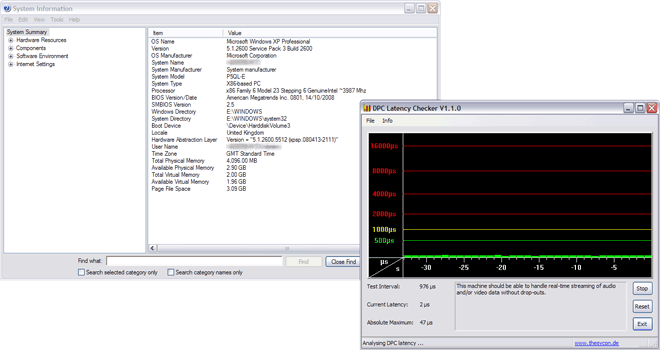
Real audio latency is 6-11x difference - but some of my components Vista drivers were the problem. I accept that I could have gotten Vista to about 2-3x [ok final edit this time, it's been 4 I think!] difference but it would involve me doing a lot of work. With XP there's advanced well supported tools like nLite which I used to build a custom XP with integrated drivers, took about 15 minutes to build the image, far less time than it would have taken me to shoot down my Vista troubles.
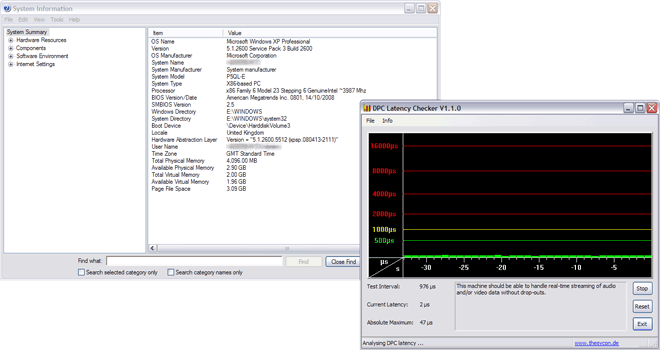
Real audio latency is 6-11x difference - but some of my components Vista drivers were the problem. I accept that I could have gotten Vista to about 2-3x [ok final edit this time, it's been 4 I think!] difference but it would involve me doing a lot of work. With XP there's advanced well supported tools like nLite which I used to build a custom XP with integrated drivers, took about 15 minutes to build the image, far less time than it would have taken me to shoot down my Vista troubles.
Mensajes Wed 21 Oct 09 @ 4:06 pm
There's vlite available for vista too... :)
Mensajes Wed 21 Oct 09 @ 5:04 pm













