1st of all I Love the software & hardware combination and I know other DJ\'s are having much success with the program, that is one of the reasons among others why I chose Virtual DJ over Serato. I have faith that this software can work,But I just wish it would work PROPERLY... It\'s no fun being at a gig and having technical issues... That\'s a DJ\'s worst Nightmare!!!
Maybe its my system that needs tweeking, I\'m pretty knowledgable about my PC and try to keep running smoothly but there\'s always something new to learn. I had been experiencing some minor issues before using 5.2.1 and thought the upgrade to 6.0.4 would help solve the sound problems (i.e. glitching when searching my playlist, freezing up, major distortion when loading a song to deck A or B). I have notice that other DJ\'s were having the same problem, and I tried every other suggestion but still can\'t seem to get it. I\'m open for any other advice. My Last restort is to wipe my system and put a clean install of XP since I don\'t have Win7 yet and didn\'t care to change to Vista.
BTW: I\'m also using Virtual DJ Vinyl (maybe 1st or 2nd Gen that still work) which is not listed on my profile.
Here is a snapshot of my System Info and Desktop that shows the other programs I have install on my PC:
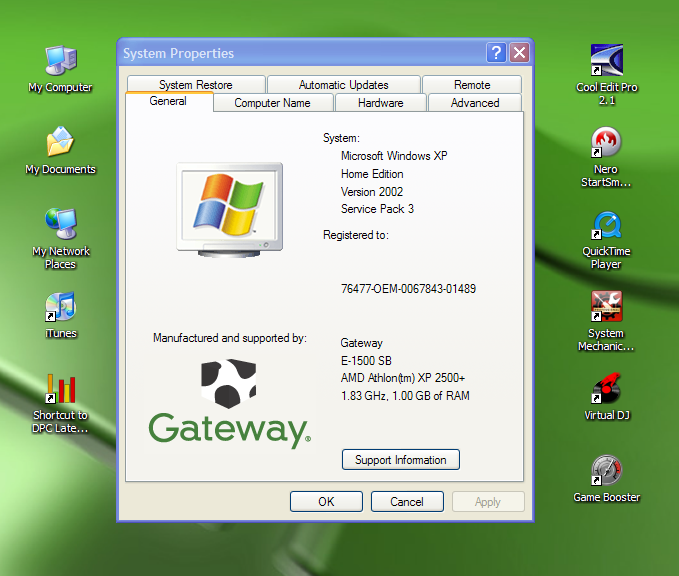
Maybe its my system that needs tweeking, I\'m pretty knowledgable about my PC and try to keep running smoothly but there\'s always something new to learn. I had been experiencing some minor issues before using 5.2.1 and thought the upgrade to 6.0.4 would help solve the sound problems (i.e. glitching when searching my playlist, freezing up, major distortion when loading a song to deck A or B). I have notice that other DJ\'s were having the same problem, and I tried every other suggestion but still can\'t seem to get it. I\'m open for any other advice. My Last restort is to wipe my system and put a clean install of XP since I don\'t have Win7 yet and didn\'t care to change to Vista.
BTW: I\'m also using Virtual DJ Vinyl (maybe 1st or 2nd Gen that still work) which is not listed on my profile.
Here is a snapshot of my System Info and Desktop that shows the other programs I have install on my PC:
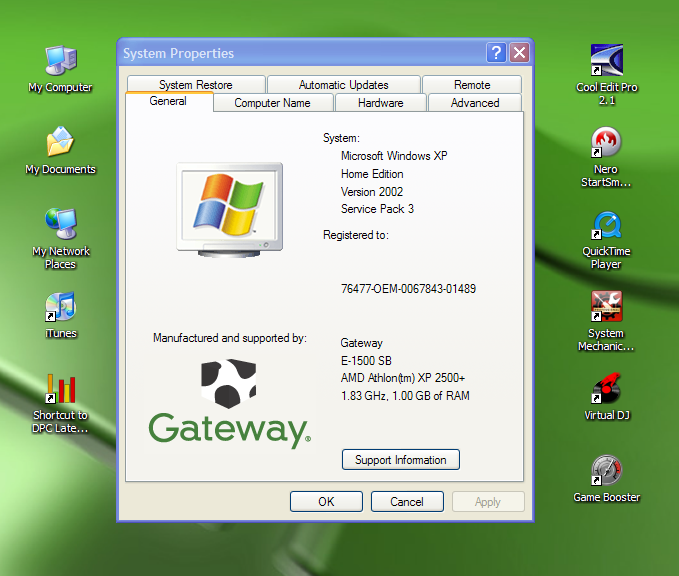
Mensajes Sun 13 Dec 09 @ 11:00 pm
Hi DjFiness,
did you use only 1GB RAM inside your maschine?
What soundcard do you use and how are the settings.
Could you explain, how your setup looks like?
Haui
did you use only 1GB RAM inside your maschine?
What soundcard do you use and how are the settings.
Could you explain, how your setup looks like?
Haui
Mensajes Mon 14 Dec 09 @ 4:03 am
Yes, I'm using 1GB of ram, I'm sure more ram would probley help in this case - maybe. But isn't the DJ Console RMX the sound card while using VDJ Pro. The real problem is when I load a song to either deck or when I search my playlist, My CPU Meter goes all the way up & the DPC Latency goes RED and stays RED until the song has loaded. I even tried Game Booster that is suppose to help with Latency but No Luck. The Problem is still the same.
My setup: Two Technic's SL-1200 Mk2, Virtual DJ Vinyl (maybe 1st or 2nd Gen that still work) , DJ Console RMX with the latest update, VDJ PRO 6.0.2, Windows XP SP3, 80 GB HD , Sound Blaster Audigy Platinum sound card, Raden 5200 video card. I've got about 5200 songs on my HD w/ 30% free space.
Pretty Simple Setup... But I'm considering some upgrades on my PC since I want to eventually run Video on VDJ pro.
My setup: Two Technic's SL-1200 Mk2, Virtual DJ Vinyl (maybe 1st or 2nd Gen that still work) , DJ Console RMX with the latest update, VDJ PRO 6.0.2, Windows XP SP3, 80 GB HD , Sound Blaster Audigy Platinum sound card, Raden 5200 video card. I've got about 5200 songs on my HD w/ 30% free space.
Pretty Simple Setup... But I'm considering some upgrades on my PC since I want to eventually run Video on VDJ pro.
Mensajes Mon 14 Dec 09 @ 12:40 pm
I was going through my email account and come accross an email I recieved from the Virtual DJ Support Team earlier this month on how to tweek your system. It's a wonder why I haven't try this before now but I'm gona try this out this evening and see if this helps me out. I'm also posting the original message I got so maybe it will Help someone else, who knows... Good Luck.
There are tweeks available that will disable unnecessary windows features available providing the headroom to make things work properly. I would first ask that you optimize your computer with the guide below, it is in Adobe pdf format and you may have to download the Adobe reader to open. It's free on the net.Its well written and easy to follow.
http://ts.hercules.com/faqs/eng/her_eng_00364.pdf
The link below will help remove bloatware that runs unnecessarily on your computer.
http://www.pcworld.com/downloads/file/fid,67264-order,1-page,1/description.html
Best Regards,
mp3jrick
Virtual DJ Support Team
There are tweeks available that will disable unnecessary windows features available providing the headroom to make things work properly. I would first ask that you optimize your computer with the guide below, it is in Adobe pdf format and you may have to download the Adobe reader to open. It's free on the net.Its well written and easy to follow.
http://ts.hercules.com/faqs/eng/her_eng_00364.pdf
The link below will help remove bloatware that runs unnecessarily on your computer.
http://www.pcworld.com/downloads/file/fid,67264-order,1-page,1/description.html
Best Regards,
mp3jrick
Virtual DJ Support Team
Mensajes Mon 14 Dec 09 @ 4:57 pm
DjFiness wrote :
The real problem is when I load a song to either deck or when I search my playlist, My CPU Meter goes all the way up & the DPC Latency goes RED and stays RED until the song has loaded.
I'll be honest, your system is fairly low spec. High CPU is normal during loading the track; however it might be worth doing the following:
Updating all your drivers, including any drivers for the motherboard chipsets. Check the chipset vendor directly as they will likely be more up-to-date than the motherboard vendors.
Disabling all unneeded services and applications that run on startup
Turning off any AV and spyware scanners whilst running VDJ
Next you'll need to let us know what settings you have in Sound Setup and Performances :)
Mensajes Mon 14 Dec 09 @ 7:16 pm
SBDJ wrote :
I'll be honest, your system is fairly low spec. High CPU is normal during loading the track...
Next you'll need to let us know what settings you have in Sound Setup and Performances :)
Next you'll need to let us know what settings you have in Sound Setup and Performances :)
OK, I'll admit after doing some research & rechecking the required spec's on how to run Virtual DJ Flawlessly, I've come to the conclusion that I need to upgrade to a better performance system. I'm checking into it now and will keep you posted on what i come up with.
To get the system I really want will take some "muchco Dinero" but for the time being I have a couple of option's I can go with. I'll see how these work. Thanks for your input & Honesty...
Mensajes Tue 15 Dec 09 @ 12:54 pm








