Hi,
In virtualdjv 6.07pro the sound setp does not work properly when I select the Deejay trim.
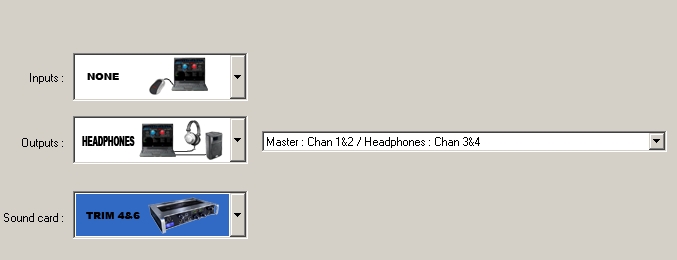
I am using the Hercules DJ steel with it.
Diriver versions below for the
steel and the trim
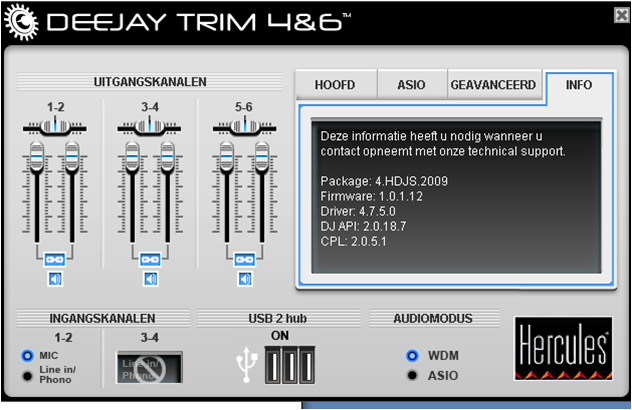
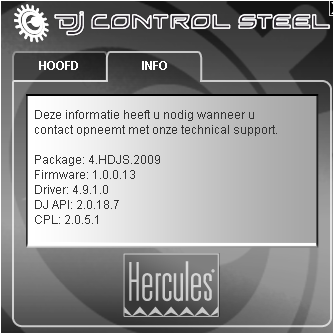
To mee it looks like a bug,because when I select the 4.1 card, it does work.
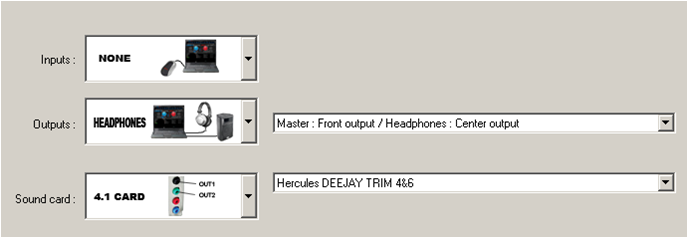
Probably this is also why other features do not work, like ASIO. When you start VDJ, it forces the Trim into WDM mode.
Freek
In virtualdjv 6.07pro the sound setp does not work properly when I select the Deejay trim.
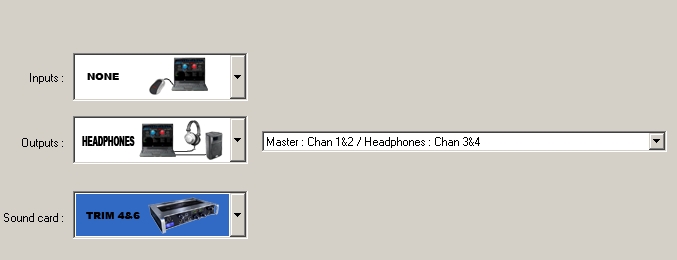
I am using the Hercules DJ steel with it.
Diriver versions below for the
steel and the trim
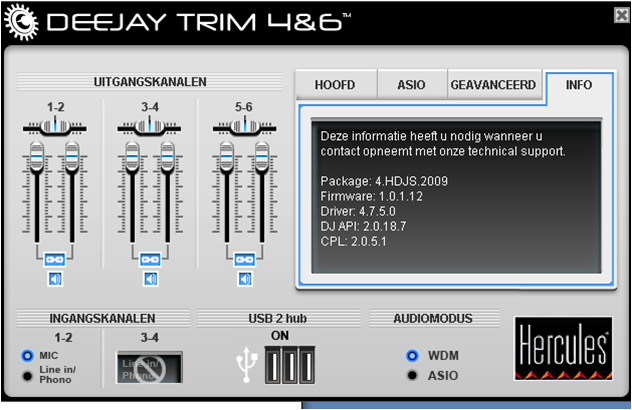
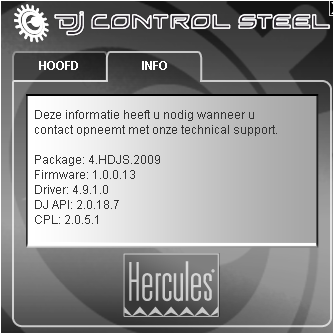
To mee it looks like a bug,because when I select the 4.1 card, it does work.
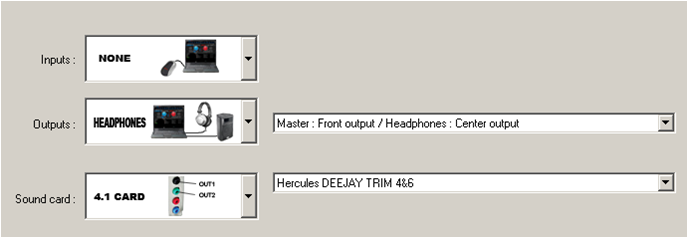
Probably this is also why other features do not work, like ASIO. When you start VDJ, it forces the Trim into WDM mode.
Freek
Mensajes Mon 15 Mar 10 @ 9:44 am
When you say it doesn't work properly when selecting the Trim, what do you mean exactly ?
The normal behaviour should be as follow:
1)
- Input : None
- Output(s): Headphone
-Soundcard: Trim
> The soundcard operate in WDM mode
2)
- Input : 1 or 2 timecode
- Output(s): Headphone
-Soundcard: Trim
> The soundcard operate in ASIO mode
If you want to use the Trim in ASIO without using timecode, you will have to :
- Open VDJ
- Select a soundcard other than the Trim
- Close VDJ
- Switch the Trim to ASIO in the control panel
- Open VDJ again and configure as
- Input : None
- Output(s): Headphone
-Soundcard: ASIO > Trim 4&6
Once this is done, VDJ will remember your configuration so you don't have to do it everytime.
The normal behaviour should be as follow:
1)
- Input : None
- Output(s): Headphone
-Soundcard: Trim
> The soundcard operate in WDM mode
2)
- Input : 1 or 2 timecode
- Output(s): Headphone
-Soundcard: Trim
> The soundcard operate in ASIO mode
If you want to use the Trim in ASIO without using timecode, you will have to :
- Open VDJ
- Select a soundcard other than the Trim
- Close VDJ
- Switch the Trim to ASIO in the control panel
- Open VDJ again and configure as
- Input : None
- Output(s): Headphone
-Soundcard: ASIO > Trim 4&6
Once this is done, VDJ will remember your configuration so you don't have to do it everytime.
Mensajes Tue 16 Mar 10 @ 7:37 am
I mean the headphone does not work, the main audience channel does.
I will try your suggestions and report back.
freek
I will try your suggestions and report back.
freek
Mensajes Tue 16 Mar 10 @ 2:54 pm
Don't forget that you have multiple layers of control over the headphone:
- On the Trim, the headphone switch should be set to 3/4 (down position).
- On the Steel, you have an additional volume control (which will control what is sent to the headphone output), and the Monitor knob (which controls the blend of what you hear in the headphone), And obviously the CUE Select buttons.
- On the Trim, the headphone switch should be set to 3/4 (down position).
- On the Steel, you have an additional volume control (which will control what is sent to the headphone output), and the Monitor knob (which controls the blend of what you hear in the headphone), And obviously the CUE Select buttons.
Mensajes Tue 16 Mar 10 @ 3:06 pm
Tried suggestions.
Using ASIO it working properly including headphone and microphone.
Using WDM neither the mic nor the headphone do work.
freek
Using ASIO it working properly including headphone and microphone.
Using WDM neither the mic nor the headphone do work.
freek
Mensajes Wed 17 Mar 10 @ 5:49 am
Interesting... I get the problem also. It seems to happen if the Trim is set to 2x6 mode. The headphone seems to works correctly when in 4x4 mode.
Mensajes Wed 17 Mar 10 @ 6:44 am
Hey there DJ Phatso how do like the trim sound wise and performance wise? Could you compare it to other sound cards you have used?
Mensajes Wed 17 Mar 10 @ 7:23 am
I like the card!!!
It is robust.
Good sound quality.
Mic input and headphone output with plenty amplification. And balanced and unbalanced outputs.
I use the unbalanced (RCA plug) to feed my dj monitor and the balanced (TLS) output to a direct box, the palmer PLI 04.
(Since it is passive box, you will loose some signal, however there is enough left).
I use the usb hub to connect mouse, keyboard and DJ steel, only one usb cable to my pc needed.
Playing with it for 2 weeks now, no negative points found.
And the combination with DJ Steel is perfect.
I prefer this above RMX since you have with the rmx less buttons, only a few with light and if it fails you loose everything.
With trim and steel you have more options if something breaks.
freek
It is robust.
Good sound quality.
Mic input and headphone output with plenty amplification. And balanced and unbalanced outputs.
I use the unbalanced (RCA plug) to feed my dj monitor and the balanced (TLS) output to a direct box, the palmer PLI 04.
(Since it is passive box, you will loose some signal, however there is enough left).
I use the usb hub to connect mouse, keyboard and DJ steel, only one usb cable to my pc needed.
Playing with it for 2 weeks now, no negative points found.
And the combination with DJ Steel is perfect.
I prefer this above RMX since you have with the rmx less buttons, only a few with light and if it fails you loose everything.
With trim and steel you have more options if something breaks.
freek
Mensajes Wed 17 Mar 10 @ 8:13 am
I'm running Hercules trim 4×6 with virtual dj. It worked great for years now I'm having a sound problem. Both cdjs sound is coming out of channel 1-2, nothing out od channel 3-4. I've uninstall it and reinstall a couple of times and still the same problem. When I play a song on the right players the 1-2channel shows activity nothing on 3-4. What can I do???
Mensajes Sat 29 Mar 14 @ 12:25 am
@immaking
Sometimes, it is better to open a new thread with your particular issue rather then reopening one from 4 years ago...
That being said, what audio configuration are you using now for Virtual DJ ?
The configurations mentioned above are related to using headphone preview on the Trim. Since it sounds like you are working with and external mixer, the audio configuration should reflect that:
- Input : None
- Output(s): External mixer > DeckA: Channel 1-2 / Deck B: Chanel 3-4
-Soundcard: Trim 4&6
Don't forget that the software is only reacting to the instructions you give him.
Sometimes, it is better to open a new thread with your particular issue rather then reopening one from 4 years ago...
That being said, what audio configuration are you using now for Virtual DJ ?
The configurations mentioned above are related to using headphone preview on the Trim. Since it sounds like you are working with and external mixer, the audio configuration should reflect that:
- Input : None
- Output(s): External mixer > DeckA: Channel 1-2 / Deck B: Chanel 3-4
-Soundcard: Trim 4&6
Don't forget that the software is only reacting to the instructions you give him.
Mensajes Mon 31 Mar 14 @ 6:08 am







