im trying out the trial of vdj 6, and i cant for the life of me get the jogwheels to do anything, theywork fine on my freinds laptop with vdj 5
but vdj 6 is a complete different issue
with the hdj3 drivers, the controller works fine in vdj 6 except the jogwheels, if i use the ey learn it shows up, they just dont anything to the track playing.
with the hdj4 series i cant even get the conroller to show up unless i disable the drivers manually
can anyone help me, i got a set coming up in 6 days and i dont want to be held back because of my jogwheels not working, i run a four channel soundcard into an external mixer and use that for the audio side but i need hands on controlfor my mixing cause i tend to double drop lots of tunes for mashups
and i dont wanna go drop all my cash on this software if i cant even get it to run properly
but vdj 6 is a complete different issue
with the hdj3 drivers, the controller works fine in vdj 6 except the jogwheels, if i use the ey learn it shows up, they just dont anything to the track playing.
with the hdj4 series i cant even get the conroller to show up unless i disable the drivers manually
can anyone help me, i got a set coming up in 6 days and i dont want to be held back because of my jogwheels not working, i run a four channel soundcard into an external mixer and use that for the audio side but i need hands on controlfor my mixing cause i tend to double drop lots of tunes for mashups
and i dont wanna go drop all my cash on this software if i cant even get it to run properly
Mensajes Sun 02 May 10 @ 6:44 am
This HAS to be a driver problem.
Do you see a dj icon in the lower task bar and does it have a red x through it?
If Windows installs drivers for this device, it will do exactly what you are describing, sound and no control.
Do you see a dj icon in the lower task bar and does it have a red x through it?
If Windows installs drivers for this device, it will do exactly what you are describing, sound and no control.
Mensajes Sun 02 May 10 @ 10:25 am
Hello Landpirate,
Can you check in VirtualDJ > Config > Mappers panel, when you display DJ Control MP3 settings, that the key JOG fits with the action jogwheel, as in the enclosed screenshot?
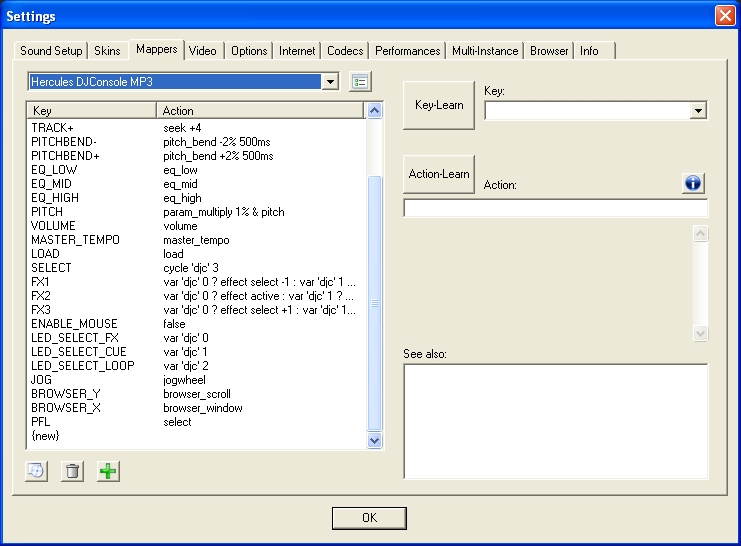
Can you check in VirtualDJ > Config > Mappers panel, when you display DJ Control MP3 settings, that the key JOG fits with the action jogwheel, as in the enclosed screenshot?
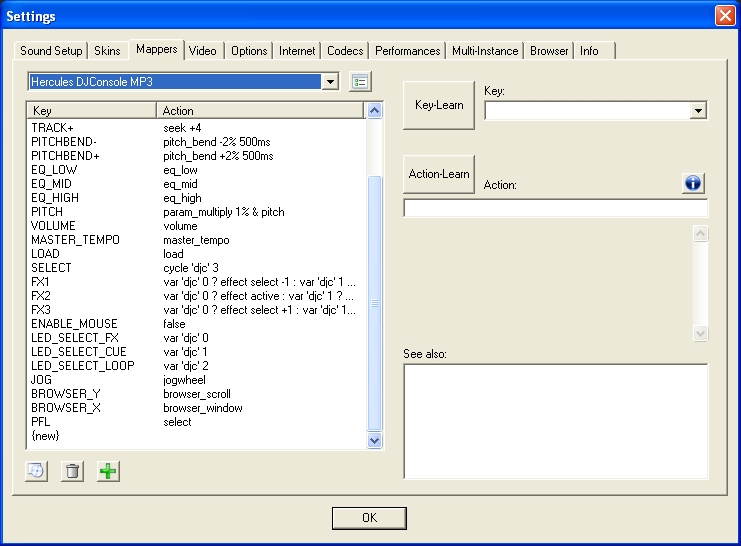
Mensajes Mon 03 May 10 @ 2:44 am
nah, its set to vinyl_mode 1
ill try setting it to jogwheel
edit:
This HAS to be a driver problem.
Do you see a dj icon in the lower task bar and does it have a red x through it?
If Windows installs drivers for this device, it will do exactly what you are describing, sound and no control.
yeah this was theexact problem i had with the hdjs 4 series
ill try setting it to jogwheel
edit:
This HAS to be a driver problem.
Do you see a dj icon in the lower task bar and does it have a red x through it?
If Windows installs drivers for this device, it will do exactly what you are describing, sound and no control.
yeah this was theexact problem i had with the hdjs 4 series
Mensajes Mon 03 May 10 @ 3:04 am
changing it to jogwheel worked a charm, thanks guys!
Mensajes Mon 03 May 10 @ 7:01 am







