I can recommend to all of my fellow DJ's with confidence why VDJ is better than any other software out there :)
But when they reach for the Master Tempo / Key Lock, I dive towards it.... "NOOOOOOOO"
I basically tell everyone "Don't use it, it" (except for acapellas)
This is a very generic question, but why can (eg) a Pioneer CDJ1000 mastertempo a song up 4 or 5 bmp and it sounds smooth.
Whereas even with (eg) a Macbook Pro 13" with 4GB of RAM, Windows XP Pro (don't laugh) cleanly installed, Wireless Card disabled, PerformanceTab settings as efficient as they can be, Safe Mode unchecked, and using internal, external or ASIO based sound cards, Virtual DJ just doesn't sound right ?
It happens both using the Laptops internal soundcard, using my CDJ900's as soundcards, or using a Pioneer ASIO driver?
I must admit, when I had my Dell laptop, i was confident the problem would go away when I bought my Macbook, but it hasn't.
Is there plans to write a new Master tempo algorithm?
Or alternatively, (as someone has suggested).....
"how about a *master tempo* setting... - say you set the master tempo to 128 - all tracks in the playlist will display the numeric key value of the tracks if they would be pitched up or down to the 128bpm value...?
Mensajes Thu 17 Jun 10 @ 2:59 am
Agree thats right!Even with a Hi-end Quadcore Desktop and good Soundcard Mastertempo is not smooth.
Mensajes Thu 17 Jun 10 @ 3:53 am
Please post what settings do you have right now in your Master Tempo and Scratch sections. I'm using Macbook Pro 13" and Win7. It sounds fine. I'm using these settings:
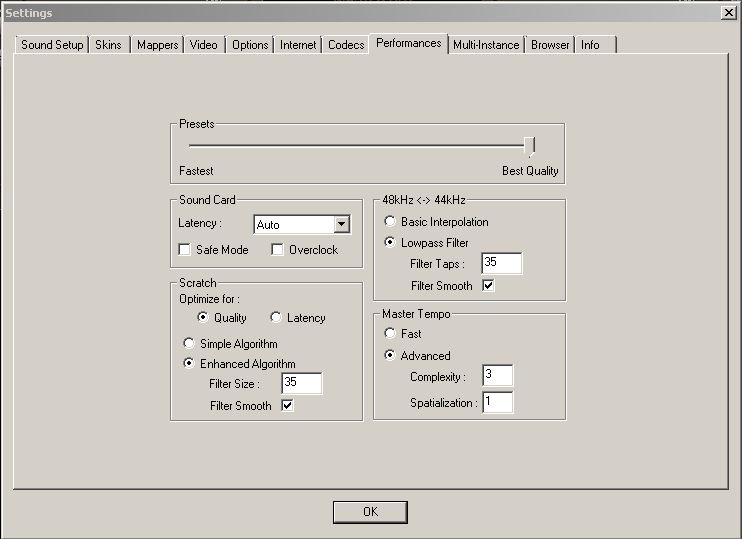
Copy all my settings and see if there is any change.
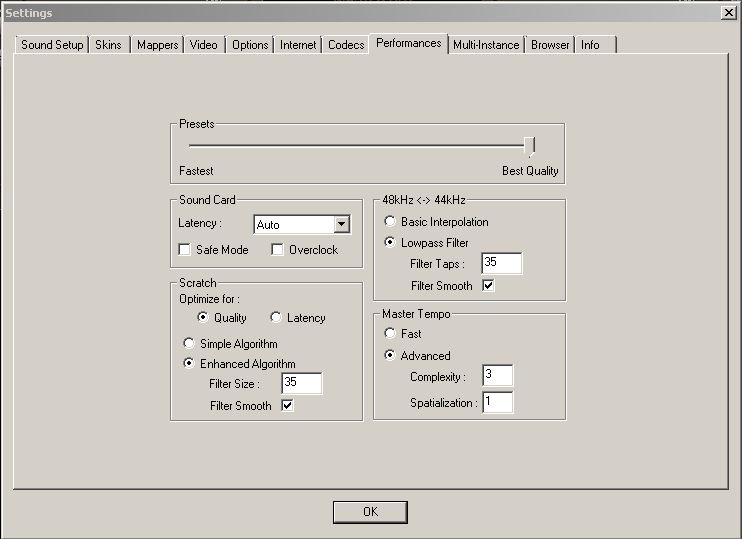
Copy all my settings and see if there is any change.
Mensajes Thu 17 Jun 10 @ 4:14 am
Master tempo works fine for me as well. VDJ definitely does not have the worst MT implementation out there...
Mensajes Thu 17 Jun 10 @ 5:43 am
With djfilosoff settings, it will gave you the best of advance master tempo the VDJ can give but it requires a lot of CPU usage and for sure it will sound better too even on the big bpm gaps but then gain i do observe it will reduce the magnitude/volume level of the song a little bit compared to without using the MT and also it will create a little mess when using loops, smart loop, a very slight off beat during the stage of loop.
Mensajes Thu 17 Jun 10 @ 5:58 am
The only drawback with advanced master tempo / key lock is sound snippet bug, that happens for example when you load a new track to deck. You must preview or scratch a bit to consume the snippet before start playing the deck.Hopefully bug is addressed soon.
Mensajes Thu 17 Jun 10 @ 6:18 am
What jakko said. :)
I have found a 'workaround' for this but not ideal.
Settings as stated above but set Master Tempo to 'Fast'. Change nothing else.
If using AISO, set latency to 1024. If WDM, then change from Auto to 1024.
This appears to easy the grainy sounding.
AISO4ALL really seems to jive better vs native.
But when this big is fixed, the above will be a moot point. :)
I have found a 'workaround' for this but not ideal.
Settings as stated above but set Master Tempo to 'Fast'. Change nothing else.
If using AISO, set latency to 1024. If WDM, then change from Auto to 1024.
This appears to easy the grainy sounding.
AISO4ALL really seems to jive better vs native.
But when this big is fixed, the above will be a moot point. :)
Mensajes Thu 17 Jun 10 @ 8:34 am
By using Fast you are using the much crapper quality MT algorithm, so surely that defeats the point? I'd rather deal with the sound snippet than poor quality to be honest.
Mensajes Thu 17 Jun 10 @ 9:02 am
I would prefer the snippet to be gone....
Just saying. :)
Just saying. :)
Mensajes Thu 17 Jun 10 @ 9:13 am
I don't disagree ;)
Mensajes Thu 17 Jun 10 @ 9:26 am
After all master tempo still really needs to be improved, e.g. low CPU usage, no snatch, quality audio and others.
Wish they will incorporate it with z-plane soon.
Wish they will incorporate it with z-plane soon.
Mensajes Thu 17 Jun 10 @ 9:54 am










