ok so in the following picture from DjDad\'s Virtualtouch skin (which is excellent BTW) I have detailed the loop selector button area...
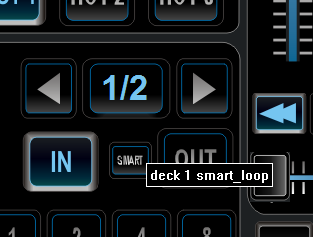
the button itself display the current default loop selection and the buttons on either side increase or decrease the loop
I am using soming similar on my newest iphone skin. The problem I am running into is this... it will either be a button or it will display text, but not both. which I find strange because I was able to achieve the same effect on another skin I am working on for the iphone for the effects and sampler buttons. (using a textzone tag followed by a seperate button tag)
no matter what configuration I use with the loop button though I can't get it to work correctly. If I use a textzone format="loop" it will display perfectly and the side buttons will double and half as expected but if I follow the textzone with a button tag the button will work but not show the text. also, If I use a button without a textzone and incorporate the text into the button tag, it displays nothing.
essentially if the text is showing, the button doesn't work and if I see no text, the button works..
I think I'm going to try masking the button next, I just can't understand why it works on the effects and sampler buttons but not the loop.
Thoughts?
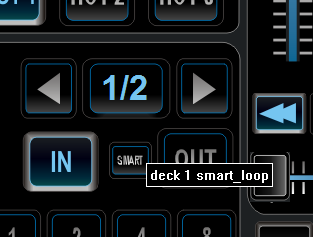
the button itself display the current default loop selection and the buttons on either side increase or decrease the loop
I am using soming similar on my newest iphone skin. The problem I am running into is this... it will either be a button or it will display text, but not both. which I find strange because I was able to achieve the same effect on another skin I am working on for the iphone for the effects and sampler buttons. (using a textzone tag followed by a seperate button tag)
no matter what configuration I use with the loop button though I can't get it to work correctly. If I use a textzone format="loop" it will display perfectly and the side buttons will double and half as expected but if I follow the textzone with a button tag the button will work but not show the text. also, If I use a button without a textzone and incorporate the text into the button tag, it displays nothing.
essentially if the text is showing, the button doesn't work and if I see no text, the button works..
I think I'm going to try masking the button next, I just can't understand why it works on the effects and sampler buttons but not the loop.
Thoughts?
Mensajes Mon 24 Jan 11 @ 4:47 pm
The text inside a button doesnt work for now with iRemote. Place your text as textzone outside the button.
I tried masking too, but i didnt succeed. Does it work for you with other buttons (effects, sampler etc) ?
I tried masking too, but i didnt succeed. Does it work for you with other buttons (effects, sampler etc) ?
Mensajes Mon 24 Jan 11 @ 5:41 pm
yes, it does work with the effects and sampler buttons, not as embedded text but a textzone with the button drawn over it, no textzone.
I've used them on my landscape skin experiment. they work fine. I haven't tried using the text as part of the button code with those elements yet though. The loop button however doesn't work either way.
Oh well, I'll experiment with changing the button shape and position aroung the textzone and see what comes out of it. otherwise the skin is complete.
I've used them on my landscape skin experiment. they work fine. I haven't tried using the text as part of the button code with those elements yet though. The loop button however doesn't work either way.
Oh well, I'll experiment with changing the button shape and position aroung the textzone and see what comes out of it. otherwise the skin is complete.
Mensajes Tue 25 Jan 11 @ 1:33 am
Well, I got it to work by using nested squares for the areas
I began by drawing a textzone inside the button but only in the portion of the button where the text will be written.
I then draw a button around that text zone that is larger than the square drawn by the textzone
The difference between the 2 then becomes the button (at least that you can touch)
It acts as a a hollow rectangle button althoughthe graphics within it still respond to the selected and down tags correctly
I began by drawing a textzone inside the button but only in the portion of the button where the text will be written.
I then draw a button around that text zone that is larger than the square drawn by the textzone
The difference between the 2 then becomes the button (at least that you can touch)
It acts as a a hollow rectangle button althoughthe graphics within it still respond to the selected and down tags correctly
Mensajes Tue 25 Jan 11 @ 11:46 am







