I've been trying to setup my Mixtrack Pro with Virtual Dj 7 and I cant get the sound to work properly with head phones. I can't get it to cue and the master setup is all wrong. Can someone tell me how to set my Mixtrack Pro with the newest virtual Dj because I can't seem to figure it out.
Mensajes Sat 12 Feb 11 @ 9:24 pm
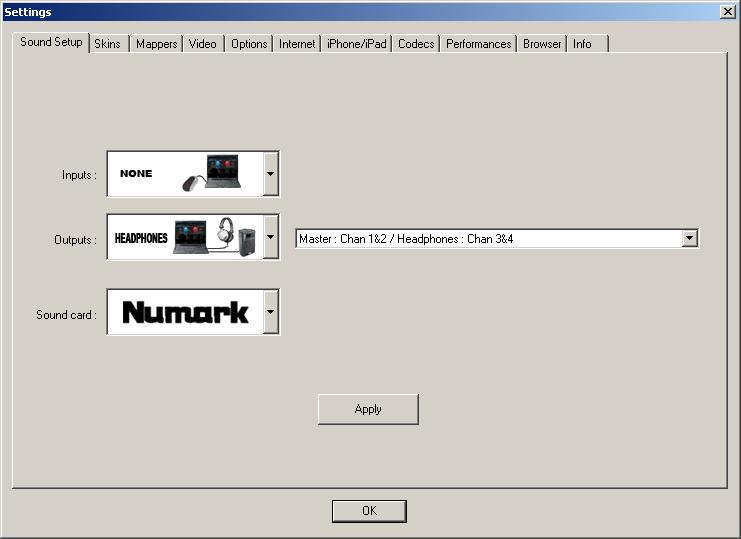
does your sound config look like this?
Mensajes Mon 14 Feb 11 @ 8:53 am
I'm having a similiar issue with my mixtrack pro, my sound setup is exactly as shown in the screenshot but I'm only getting sound coming from one ear. It's also at a low volume with the cue knob turned all the way up. I'm not sure if it's my headphones or the way I have it setup but just doesn't seem right
Mensajes Tue 15 Feb 11 @ 11:05 am
i am also experincing the same / similar issue. i have a pc, and when i have the mtp ( mixtrack pro) hooked up to my laptop and the sound setup as you have listed below, i get nothing out of the headphones, cue or full mix. virtual is bundled with the numark mtp and i up graded to pro full 7. ( you get a decent discount on the upgrade with mtp. ) this should be plug n play... why so difficult?
Mensajes Sat 05 Mar 11 @ 4:17 am
I have a different problem but i didnt want to make a whole new thread to ask for help.
With the mixtrack pro and VDj 7, i want to use both the RCA outputs on the back with 2 different sets of speakers, but the second RCA seems to be set to cue and i cant figure out how to get it to work. Anyone have any idea?
With the mixtrack pro and VDj 7, i want to use both the RCA outputs on the back with 2 different sets of speakers, but the second RCA seems to be set to cue and i cant figure out how to get it to work. Anyone have any idea?
Mensajes Mon 07 Mar 11 @ 6:48 am
Only one set of speakers (left+right) can be connected to the MixTrack Pro for the master output. The second set of outputs is for use for outputting the left/right decks separately to an external DJ mixer (Requires VirtualDJ Pro.) When used in master+headphones mode, this second output will have the headphone (PFL) signal.
To use two sets of speakers, you could use RCA Y-splitter cables to split the left and right sockets into two outputs.
To use two sets of speakers, you could use RCA Y-splitter cables to split the left and right sockets into two outputs.
Mensajes Mon 07 Mar 11 @ 10:04 am
I had the exact same problem, I just did the same map as above and it still didn't work. I closed the program read this article and now it works.... so try closing it and try again with the map above.
orenmerry
orenmerry
Mensajes Fri 09 Dec 11 @ 12:31 am
Hi, I've been trying to install mixtrack pro on a new laptop (I have already installed on my home pc & another laptop with succes), but the installation process refuses to do so. The license mentions 2 installations, do I have to disinstall from my old lap top first?
thanks
thanks
Mensajes Mon 26 Dec 11 @ 4:15 am
Hi, everyone... I already owned a Mixtrack II (controler) not the pro.... And i cant use with my VDJ 7 pro full !!! I already copy the mapper xml and device xml to mapper folder of VDJ and Device folder of Vdj and it doesnt works!!! What should i do?! Please help!!! :)
Mensajes Fri 18 Jul 14 @ 7:29 am
Both the Numark MixTrack II and MixTrack II Pro are natively supported in the latest v7.4.1 version of VirtualDJ Pro v7 as well as the new VirtualDJ v8. No mappers are required and these aren't available to unlicensed users anyway, so you have probably obtained a incompatible/non-working mapper from an unofficial source.
Please register your Pro serial number to your account and then download the latest version. If you have not purchased VirtualDJ, then please support the software and its future development by purchasing it (Especially if you are a working DJ and you are making money as a result of using it at your gigs.)
Please register your Pro serial number to your account and then download the latest version. If you have not purchased VirtualDJ, then please support the software and its future development by purchasing it (Especially if you are a working DJ and you are making money as a result of using it at your gigs.)
Mensajes Fri 18 Jul 14 @ 12:29 pm







