Downloaded the new VDj7 and now I can't right click on a song in ther search and preview it. What am I doing wrong? I used to be able to right clicka and then select the either a or b to preview it. totally different set of commands now. Please help! Using Numark C3USB 5 channel mixer. Thanks!
Mensajes Sun 17 Apr 11 @ 10:53 pm
The preview button is now at the bottom of the browser and it no longer uses a spare deck to function.
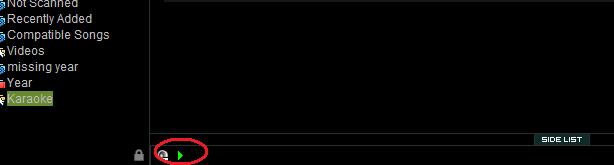
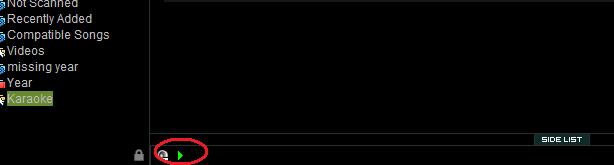
Mensajes Mon 18 Apr 11 @ 12:13 am
But how can i prelisten as the preview is mixed in with the current live output ? VDJ6 was easier .. i could select the deck not in use so that i could at least hear the preview in other ear... how can this be achieved in VDJ7 ?
Mensajes Sat 28 May 11 @ 11:50 pm
You probably have your sound setup wrong. Please let us know what type of sound card are you using and where are speakers and headphones connected, in order to help you with the right setup.
Mensajes Sun 29 May 11 @ 11:07 am
oopss edited wrong one .. see posting below
Mensajes Mon 30 May 11 @ 9:06 am
I use an HP laptop with builin sound and USB headphones and mic.
Config is as follows :
Deck 1 Primary Sound Card Outputs 1&2
Deck 2 Primary Sound Card Outputs 1&2
Deck 3 Primary Sound Card Outputs 1&2
Deck 4 Primary Sound Card Outputs 1&2
Microphone Microsoft LifeChat lx-3000 Input 1&2
Headphones Microsoft LifeChat lx-3000 Output 7&8
I dont want to hear "voice" on headset (if i have mic on a deck)
Also have noticed voice breaking up badly to point of needing to restart VDJ. Also sound can also be "tinny" .. again needs a restart to reset something .
any help appreciated :-)
Config is as follows :
Deck 1 Primary Sound Card Outputs 1&2
Deck 2 Primary Sound Card Outputs 1&2
Deck 3 Primary Sound Card Outputs 1&2
Deck 4 Primary Sound Card Outputs 1&2
Microphone Microsoft LifeChat lx-3000 Input 1&2
Headphones Microsoft LifeChat lx-3000 Output 7&8
I dont want to hear "voice" on headset (if i have mic on a deck)
Also have noticed voice breaking up badly to point of needing to restart VDJ. Also sound can also be "tinny" .. again needs a restart to reset something .
any help appreciated :-)
Mensajes Mon 30 May 11 @ 9:16 am
If you use the Advanced Sound config, then it should be like this..
Master .. Primary Sound card .. outputs 1,2
Headphones .. Microsoft LifeChat lx-3000 .. outputs 1,2
Microphone .. Microsoft LifeChat lx-3000 .. inputs 1,2
Master .. Primary Sound card .. outputs 1,2
Headphones .. Microsoft LifeChat lx-3000 .. outputs 1,2
Microphone .. Microsoft LifeChat lx-3000 .. inputs 1,2
Mensajes Mon 30 May 11 @ 9:16 am
Didad .. tried that config .. and i hear voice in mic which i hate !! Like an echo !! hate that !
Mensajes Mon 30 May 11 @ 9:33 am







