Hey all, wondering if there is a way to get virtual dj to recognise all the bpm's for every song on my computer automatically? Or can I only find out their bpm once it has been put onto one of the decks?
And I've heard the "Camelot System" is good to use when mixing songs? Does anyone use this wheel as a guide for mixing? What is the best way to find out the keys of each song?
Thanks heaps.
And I've heard the "Camelot System" is good to use when mixing songs? Does anyone use this wheel as a guide for mixing? What is the best way to find out the keys of each song?
Thanks heaps.
Mensajes Wed 20 Apr 11 @ 3:24 am
what you need to do to batch scan songs is to rightclick one of your folders and select \"scan for bpm\" This will also scan for the key of a track... VDJ will show both the letter of the key e.g. (A min) and the equivalent camelot wheel code (8A)
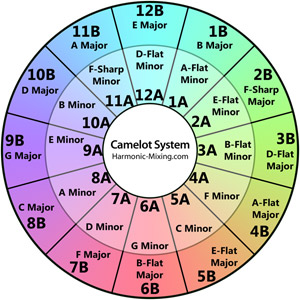
basically the camelot wheel is based on the circle of fifths but it means if you go up one camelot number you will raise the key a perfect fifth up or if you lower the key you will lower the key a perfect fifth, this is the most flowing way to make music move around the different keys. The drawback of relying on the camelot system is that your mixes can become very restrictive and boring if that is all you use, the best advice I can give you is to use it a tool, but if you hear a song in your head that would mix perfectly use that instead, as the key detection of this system is far from perfect, an you should notice that it will generally only scan the minor key's not its relative major.
if you want more information check out mixedinkey i'm pretty sure they created it.
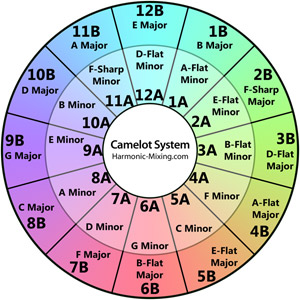
basically the camelot wheel is based on the circle of fifths but it means if you go up one camelot number you will raise the key a perfect fifth up or if you lower the key you will lower the key a perfect fifth, this is the most flowing way to make music move around the different keys. The drawback of relying on the camelot system is that your mixes can become very restrictive and boring if that is all you use, the best advice I can give you is to use it a tool, but if you hear a song in your head that would mix perfectly use that instead, as the key detection of this system is far from perfect, an you should notice that it will generally only scan the minor key's not its relative major.
if you want more information check out mixedinkey i'm pretty sure they created it.
Mensajes Wed 20 Apr 11 @ 3:59 am
sinthet1c, will be good to have all the bpm's displayed :) And relative to the wheel, I have never used it yet but was curious on how it would work... Thanks man.
Mensajes Wed 20 Apr 11 @ 4:06 am






