Not sure on a mac, got one haven't fired it up yet..
Mensajes Tue 31 May 11 @ 10:31 pm
City - I know this is all late, and yeah I did that first gig with you, but just wanted to share my knowledge with people reading this. As I've shown you, my karaoke setup (have done karaoke for 3-4 years, been at the same spot for two) includes my Windows 7 PC, a mixtrack pro, and an external harddrive. I have a mixing board for the 4 mics, but anyway, the sound is great, VDJ is stable with MP3+G format, and DJing between performers is easy.
Not knocking Hoster, I used to run that program with a company I used to work for, BUT I used to also have two laptops, which started to become an issue with space.
Anyway, hope this helps someone
Not knocking Hoster, I used to run that program with a company I used to work for, BUT I used to also have two laptops, which started to become an issue with space.
Anyway, hope this helps someone
Mensajes Wed 01 Jun 11 @ 8:20 am
djprofitt wrote :
City - I know this is all late, and yeah I did that first gig with you, but just wanted to share my knowledge with people reading this. As I've shown you, my karaoke setup (have done karaoke for 3-4 years, been at the same spot for two) includes my Windows 7 PC, a mixtrack pro, and an external harddrive. I have a mixing board for the 4 mics, but anyway, the sound is great, VDJ is stable with MP3+G format, and DJing between performers is easy.
Not knocking Hoster, I used to run that program with a company I used to work for, BUT I used to also have two laptops, which started to become an issue with space.
Anyway, hope this helps someone
Not knocking Hoster, I used to run that program with a company I used to work for, BUT I used to also have two laptops, which started to become an issue with space.
Anyway, hope this helps someone
Ladies and gentleman...
My Karaoke partner DJ Profitt!!!
without him I would have BOMBED!!!
THANK YOU PROFITT
Mensajes Wed 01 Jun 11 @ 3:01 pm
djcity wrote :
OK So I need just a little more help.
I am using my Macbook Pro but I can't get the video window to expand to full screen on the 2nd monitor.
Any ideas on how to fix this???
I am using my Macbook Pro but I can't get the video window to expand to full screen on the 2nd monitor.
Any ideas on how to fix this???
let me attempt to explain this in a more detailed way...
When using VDJ for karaoke or video, A small window pops up that displays the video. This window is separate from the video windows in the video mixer field.
This small window can be moved.
I have a separate monitor attached to my macbook via VGA cable and I have extended screen enabled.
When I drag this small VDJ Video display window onto the 2nd monitor, I can't get that window to expand. I can't get it to fill the whole screen.
On a PC, I can expand the window but can't figure it out on the mac.
How do I get the Video display window to fit the screen using a macbook?
Mensajes Wed 01 Jun 11 @ 3:33 pm
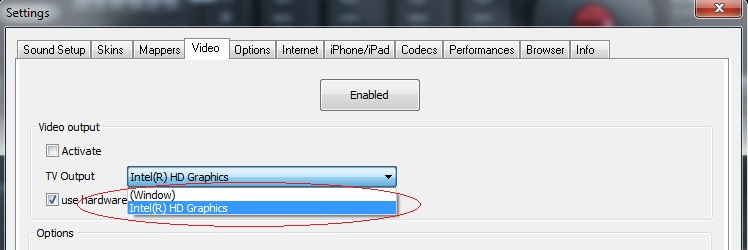
Do you have the external output selected in VirtualDJ's video tab when the monitor is connected? The little 3 X 3 inch display is for your monitoring purposes of the output screen only and will not expand on to your external display.
Mensajes Wed 01 Jun 11 @ 3:40 pm
Yes, you do not use that little window. You do not have to drag anything. Select your video card in the pull down. At least that's the way it works on a PC.
Mensajes Wed 01 Jun 11 @ 5:52 pm
Maybe someone can help me with an issue. We have Hoster and use it at home, just for fun with the neighbors. We do not conduct karaoke gigs in public. Our problem is that the sound quality totally stinks. There's no way for us to adjust any of it either. We have it going from our computer, through our stereo system then to the TV. There is no sound coming from the bass/boom speaker.
I'm not a computer genius, but I'm not totally computer illiterate either. Can someone tell us what we are doing wrong? Any help is appreciate. Thank you!
I'm not a computer genius, but I'm not totally computer illiterate either. Can someone tell us what we are doing wrong? Any help is appreciate. Thank you!
Mensajes Tue 28 May 13 @ 9:57 am
Sorry, these are the VirtualDJ forums for help and support with VirtualDJ software.
For help with Hoster, please visit their website and/or forums (Please search Google for further information.)
For help with Hoster, please visit their website and/or forums (Please search Google for further information.)
Mensajes Tue 28 May 13 @ 10:24 am










