Hi everyone , i am doing a new config to my audio system this year , ususally i work with only 2 decks but i aa thinking going to 4 decks setup .
The equipment used will be :
4 numark ndx800 -»have 2 already
1 behringer » have it
1 traktor Audio 10
I want to know if this can be possible with virtual dj mapping , the 4 numarks and the behringer .
i also want to use the audio outputs from numarks ndx800 to play some cds i may have .
Virtual dj must send each deck separatly in 1 of output channels to traktor audio card to behringer mixer .
This way i can use all the capabilities of the mixer and avoid using resources from computer in audio effects .
i dropped an schematic image of how it will be connected everything .
Now , i know i will have some inssues with the mapping of the decks in vdj and the behringer , but can this work without suprizes ?
This is the audio setup but i will work with video .
Best of all to you here
Pedro
aka Vj Bigodão
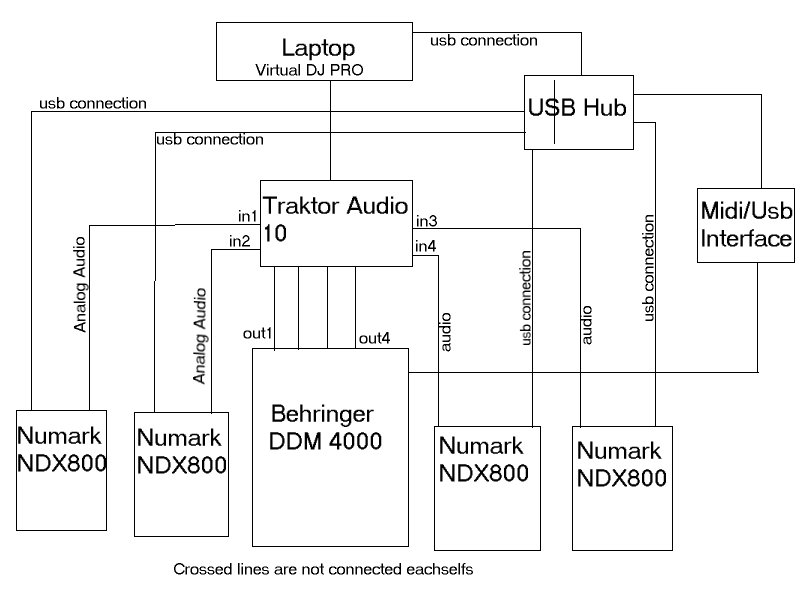
The equipment used will be :
4 numark ndx800 -»have 2 already
1 behringer » have it
1 traktor Audio 10
I want to know if this can be possible with virtual dj mapping , the 4 numarks and the behringer .
i also want to use the audio outputs from numarks ndx800 to play some cds i may have .
Virtual dj must send each deck separatly in 1 of output channels to traktor audio card to behringer mixer .
This way i can use all the capabilities of the mixer and avoid using resources from computer in audio effects .
i dropped an schematic image of how it will be connected everything .
Now , i know i will have some inssues with the mapping of the decks in vdj and the behringer , but can this work without suprizes ?
This is the audio setup but i will work with video .
Best of all to you here
Pedro
aka Vj Bigodão
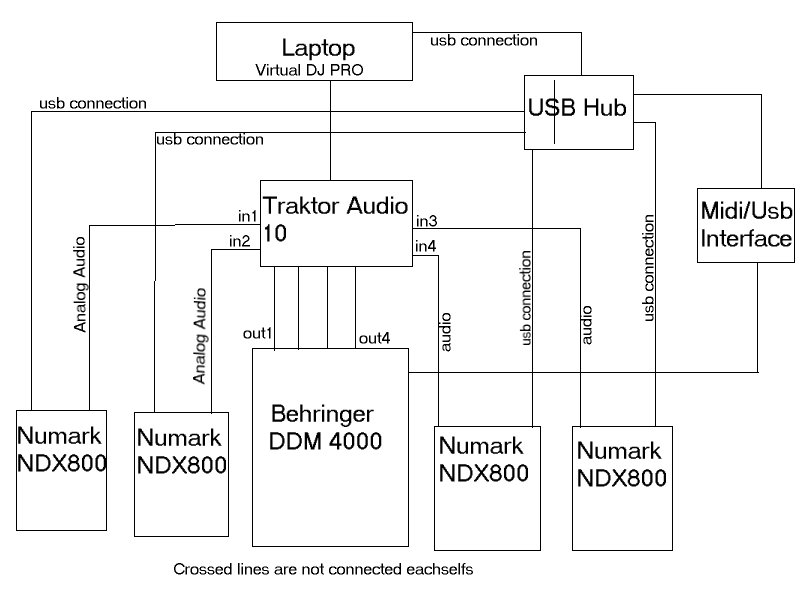
Mensajes Sun 03 Jul 11 @ 9:33 am
Really you only need to of those CDJs. Just route all 4 decks from the soundcard into your mixer (deck 1= channel 1 on mixer, deck 2= channel 2, etc. etc.....) then just map a button on your mixer or the cdjs themselfs that'll swap the decks and your good to go.
Huey
Huey
Mensajes Sun 03 Jul 11 @ 2:28 pm
You are over complicating the setup. And there are no mapping changes that would need to be made.
Leave your setup for VirtualDJ to use the Audio10 card as the sound setup and run the outputs of the NDX800s direct to the Mixer.
The mixer permits 8 Line level inputs (the 'phono' jacks have a button so they are Line level inputs and not phono) - then when you want to use a CD on a particular channel you just toggle the channel to the other line input.


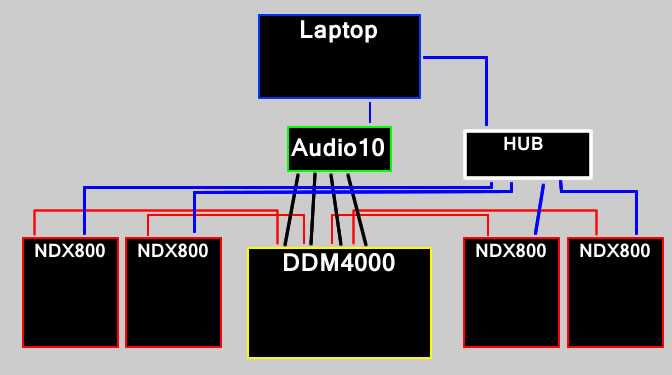
Leave your setup for VirtualDJ to use the Audio10 card as the sound setup and run the outputs of the NDX800s direct to the Mixer.
The mixer permits 8 Line level inputs (the 'phono' jacks have a button so they are Line level inputs and not phono) - then when you want to use a CD on a particular channel you just toggle the channel to the other line input.


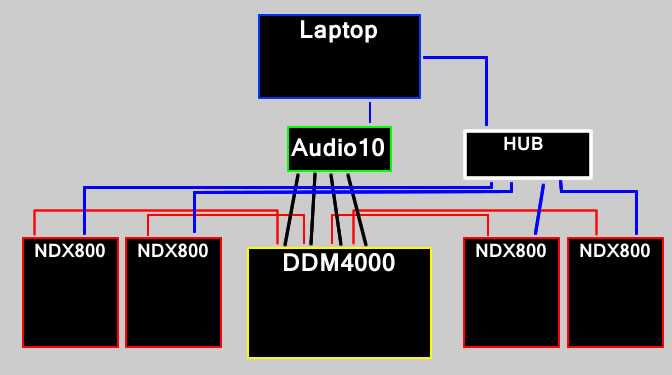
Mensajes Mon 04 Jul 11 @ 10:18 am
ok , thanks , one of my bigest problems will be mapping the 4 decks on virtual dj , i remember when i start the config of the 2 i have i had a lot of troubles to get them 2 in different channels because they both assumed as one deck!!!!
Anyway , thanks a lot for the tips and explanations about the config , if i get some troble with the mapping the 4 decks i write anything here .
Best of all
Pedro
Anyway , thanks a lot for the tips and explanations about the config , if i get some troble with the mapping the 4 decks i write anything here .
Best of all
Pedro
Mensajes Mon 04 Jul 11 @ 3:11 pm
You do not have to re-map anything.
You can simply select the deck assignment in the Mapper config dialog - look at it with your current 2 connected. Click on the button to the right of the drop-down list. You will see what I am talking about. There is NO REASON to change the mapping to support multiple controllers.
You can simply select the deck assignment in the Mapper config dialog - look at it with your current 2 connected. Click on the button to the right of the drop-down list. You will see what I am talking about. There is NO REASON to change the mapping to support multiple controllers.
Mensajes Mon 04 Jul 11 @ 10:17 pm








