The icons are now fixed!
Unfortunately the default icons are designed for dark skins and there's no daylight version/option, so I had to borrow again - this time from your (djdad) Combat skin which has a daylight version with daylight icons.
Also changed the browser size slightly as the V7 browser tabs and font sizing buttons weren't needed for VDJ 8.
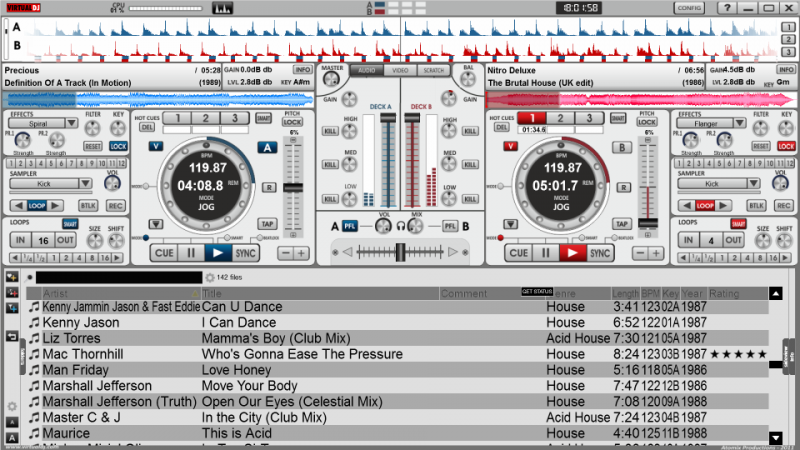
Unfortunately the default icons are designed for dark skins and there's no daylight version/option, so I had to borrow again - this time from your (djdad) Combat skin which has a daylight version with daylight icons.
Also changed the browser size slightly as the V7 browser tabs and font sizing buttons weren't needed for VDJ 8.
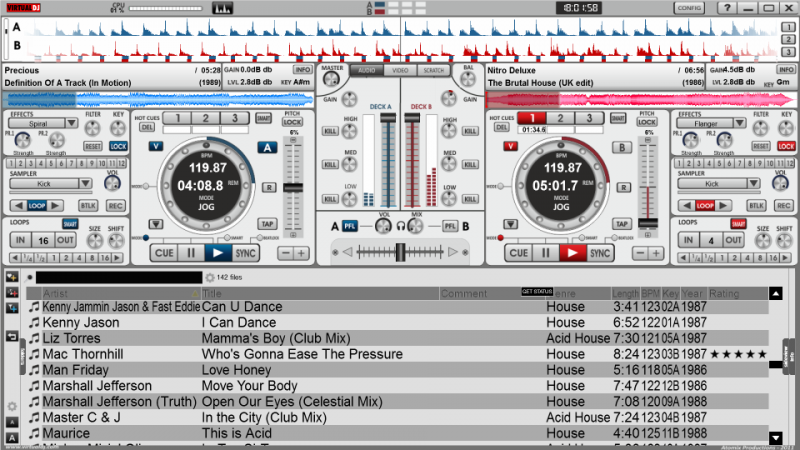
Mensajes Sat 15 Jul 17 @ 5:08 pm
groovindj wrote :
The icons are now fixed!
Unfortunately the default icons are designed for dark skins and there's no daylight version/option, so I had to borrow again - this time from your (djdad) Combat skin which has a daylight version with daylight icons.
Also changed the browser size slightly as the V7 browser tabs and font sizing buttons weren't needed for VDJ 8.
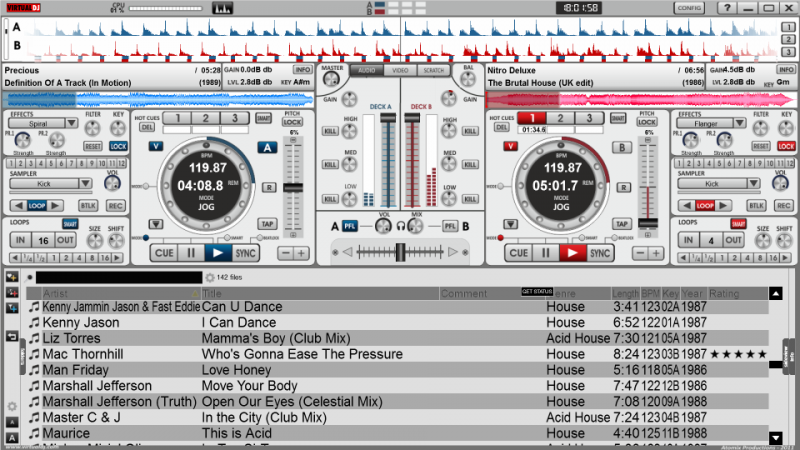
Unfortunately the default icons are designed for dark skins and there's no daylight version/option, so I had to borrow again - this time from your (djdad) Combat skin which has a daylight version with daylight icons.
Also changed the browser size slightly as the V7 browser tabs and font sizing buttons weren't needed for VDJ 8.
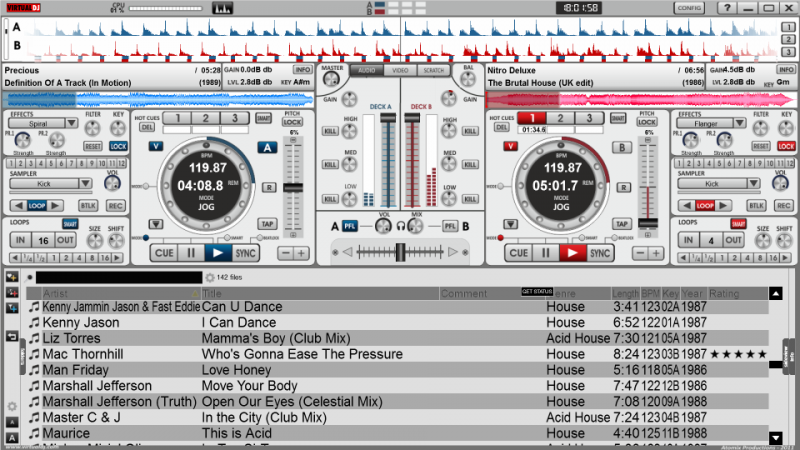
That's great! Where can I get a copy of this newly modified skin?
Mensajes Mon 17 Jul 17 @ 2:17 pm
@Groovin, feel free to upload your modification if finished.
Mensajes Mon 17 Jul 17 @ 3:00 pm
Well all I changed was the browser. Is it really worth an upload for such a small difference to the original?
Maybe if people can suggest more changes/updates or anything that maybe doesn't work as expected, then I can modify that too.
I did think of maybe having a "three effect" option that replaced the sampler and loops areas with FX2 and FX3.
Also maybe the sampler & loop areas (merged) could become a pads area instead, negating the need for sampler/loops dedicated controls. The hot cue buttons above the jogs could then become custom buttons.
Maybe if people can suggest more changes/updates or anything that maybe doesn't work as expected, then I can modify that too.
I did think of maybe having a "three effect" option that replaced the sampler and loops areas with FX2 and FX3.
Also maybe the sampler & loop areas (merged) could become a pads area instead, negating the need for sampler/loops dedicated controls. The hot cue buttons above the jogs could then become custom buttons.
Mensajes Mon 17 Jul 17 @ 3:04 pm
PLEASE DELETE
Mensajes Tue 18 Jul 17 @ 4:06 am
PLEASE DELETE
Mensajes Tue 18 Jul 17 @ 4:10 am
I had this skin a while back and lost it after my system crashed, I know I should have backed it up.
I cant find it anywhere in the skin section now. Would love to get this one as a day skin is well useful.
I cant find it anywhere in the skin section now. Would love to get this one as a day skin is well useful.
Mensajes Mon 24 Jul 17 @ 9:07 am
geckopawl wrote :
I had this skin a while back and lost it after my system crashed, I know I should have backed it up.
I cant find it anywhere in the skin section now. Would love to get this one as a day skin is well useful.
I cant find it anywhere in the skin section now. Would love to get this one as a day skin is well useful.
The original skin in this thread were for v7, but has color issues with v8 because it wasn't made for it
It's right here:
http://www.virtualdj.com/addons/skins.html?category=all&order=default&resolution=all&search=daylight
The v8 skin 5 posts above yours doesn't really exist as far as I know
That is an old the skin that groovindj has made a v8 version of, but he just did it to show how easy it was, so I don't think it's uploaded anywhere (yet)
If you contact him directly I'm sure he'll help you out with it, though
If you need a v8 daylight skin right now, there is a daylight option in "Controller HD by DennYo" skin
That's right here:
http://virtualdj.com/plugins/index.html?search=controller+hd
And it will look something like this:
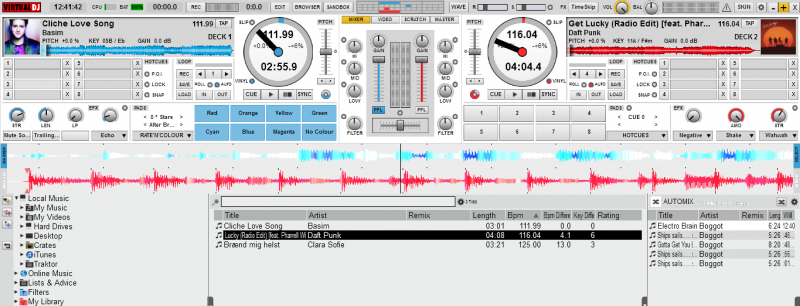
Mensajes Mon 24 Jul 17 @ 10:36 am
Why is the bottom part of the skin not white???
Mensajes Thu 03 Aug 17 @ 12:02 am
Please read the earlier posts.
Mensajes Thu 03 Aug 17 @ 7:49 am
another masterpiece
Mensajes Sat 05 Aug 17 @ 7:10 am
djdad wrote :
@Groovin, feel free to upload your modification if finished.
Now uploaded for all to share. :-)
Please anyone let me know if something does not work correctly or if you want anything adjusted.
Mensajes Sat 05 Aug 17 @ 3:28 pm
groovindj wrote :
Now uploaded for all to share. :-)
djdad wrote :
@Groovin, feel free to upload your modification if finished.
Now uploaded for all to share. :-)
Available.
http://www.virtualdj.com/plugins/index.html?addonid=80645
Mensajes Sun 06 Aug 17 @ 1:55 am
Pretty good groovindj. Only thing I see is sampler icons are all black with no color and no visible text... Switch to default skin and colors and text are back.
Mensajes Mon 07 Aug 17 @ 2:54 am
That's one of the things fixed in the latest tweak. Unfortunately the skin download page hasn't got the latest version on yet.
There are still a few quirks with having a white skin/browser. VDJ hasn't been designed with that in mind.
There are still a few quirks with having a white skin/browser. VDJ hasn't been designed with that in mind.
Mensajes Mon 07 Aug 17 @ 4:51 pm
v1.2 is available now.
https://www.virtualdj.com/plugins/index.html?addonid=80645
https://www.virtualdj.com/plugins/index.html?addonid=80645
Mensajes Tue 08 Aug 17 @ 4:18 pm
groovindj wrote :
Please read the earlier posts.
I did and downloaded the DennYo jawn and the bottom 1/2 is still black...
Mensajes Fri 11 Aug 17 @ 8:32 am
If you download v1.2 of the skin I uploaded then you will have a white browser - but you will need to run the modified skin, and not the original DayLight skin.
Downloading and installing the 8 Mod version will not magically make the original DayLight browser white. You will need to change skins.
Downloading and installing the 8 Mod version will not magically make the original DayLight browser white. You will need to change skins.
Mensajes Sat 12 Aug 17 @ 7:40 am
Soundman69 wrote :
Reviving an old thread. DJ DAD! I really need a newer daylight skin like this. I'm still using your TCMania Bright! Cheers thanks!
I loaded up the "Bright" skin - but I cant find the damn "Config" button to change out of it ???
EDIT: Finally found it hiding along the right side of of the "sidelist"
Mensajes Mon 05 Nov 18 @ 12:51 pm
Just close VDJ then delete it from the skins folder and VDJ will force the default skin on next load.
Mensajes Mon 05 Nov 18 @ 12:59 pm














