Hello, my VDJ is not recognizing the NI audio 8 or Allen & Heath zone 4d audio cards. I get "invalid advanced audio configuration" followed by not being able to close VDJ and the wheel of death. It worked great before, but just stopped working recently. I believe the problem is with VDJ since all my other programs including Logic, Traktor, Itunes and so forth recognize the audio cards with no problems. VDJ will pass audio through the headphone out. I originally used 7.0.2 and recently upgraded to 7.0.5 with the same error: however ; the problem started on 7.02. Any suggestions would be greatly appreciated!!
macbook pro 2.6 intel core 2 duo
10.5.8
4 gigs ram
macbook pro 2.6 intel core 2 duo
10.5.8
4 gigs ram
Mensajes Thu 18 Aug 11 @ 4:21 pm
make sure you don't use a power hub for your sound card plug it up in the 1st USB on the L/side to you if your using a 13' & update NI Audio 8 drivers.
Mensajes Sun 21 Aug 11 @ 4:02 pm
asthedj wrote :
make sure you don't use a power hub for your sound card plug it up in the 1st USB on the L/side to you if your using a 13' & update NI Audio 8 drivers.
Thanks for your response! I am on a 17 macbook pro and do not use a power hub. All drivers are up to date as well. I deleted and reinstalled VDJ and also reinstalled the audio 8 drivers. I think the problem is with VDJ audio core as all other programs (Traktor, Logic pro, I tunes elct.) have and continue to for perfectly. Any other suggestion?
Mensajes Mon 22 Aug 11 @ 6:19 am
invalid advanced audio configuration means the settings you have done does not fit with the card.
I use a audio8dj and she works fine.
Advanced config and normal config.
I use a audio8dj and she works fine.
Advanced config and normal config.
Mensajes Tue 23 Aug 11 @ 6:54 am
Haui70 wrote :
invalid advanced audio configuration means the settings you have done does not fit with the card.
I use a audio8dj and she works fine.
Advanced config and normal config.
I use a audio8dj and she works fine.
Advanced config and normal config.
I understand, i am not disputing if VDJ works with these cards as i have used them both for about 2 years and fully understand how to configure them properly. The problem is that VDJ does not see or communicate with the cards anymore, therefore displaying "invalid advanced audio configuration." All other programs recognize the cards and output audio properly. I am trying to figure out why VDJ is failing to communicate with these cards all of a sudden after years of perfect use. Maybe a corrupt preference or audio core? Thank you, i appreciate your help!
Mensajes Wed 24 Aug 11 @ 11:39 pm
I don't use my Audio 8 anymore (since I had a Denon DN-X1600) but I tested it before and works 100% fine with VDJ on Mac.
After installing latest drivers...
Check your Mac: Applications - Utilities - Audio Midi Setup - Then select if you want to use the soundcard either just for out or both in and out.
Goodluck!
After installing latest drivers...
Check your Mac: Applications - Utilities - Audio Midi Setup - Then select if you want to use the soundcard either just for out or both in and out.
Goodluck!
Mensajes Thu 25 Aug 11 @ 12:11 am
938MyDJ wrote :
I don't use my Audio 8 anymore (since I had a Denon DN-X1600) but I tested it before and works 100% fine with VDJ on Mac.
After installing latest drivers...
Check your Mac: Applications - Utilities - Audio Midi Setup - Then select if you want to use the soundcard either just for out or both in and out.
Goodluck!
After installing latest drivers...
Check your Mac: Applications - Utilities - Audio Midi Setup - Then select if you want to use the soundcard either just for out or both in and out.
Goodluck!
I tried that as well with no luck. This is very strange and believe that something may have gotten corrupted with my particular VDJ and it's ability to connect with an audio card. Actually, it see the cards in the advanced configuration window and allows one to configure your decks and channels, but when one presses "apply" it crashes!! Thanks for your input!!
Mensajes Thu 25 Aug 11 @ 11:50 pm
r-pagan wrote :
I tried that as well with no luck. This is very strange and believe that something may have gotten corrupted with my particular VDJ and it's ability to connect with an audio card. Actually, it can see the cards in the advanced configuration window and allows one to configure your decks and channels, but when one presses "apply" it crashes!! Thanks for your input!!
938MyDJ wrote :
I don't use my Audio 8 anymore (since I had a Denon DN-X1600) but I tested it before and works 100% fine with VDJ on Mac.
After installing latest drivers...
Check your Mac: Applications - Utilities - Audio Midi Setup - Then select if you want to use the soundcard either just for out or both in and out.
Goodluck!
After installing latest drivers...
Check your Mac: Applications - Utilities - Audio Midi Setup - Then select if you want to use the soundcard either just for out or both in and out.
Goodluck!
I tried that as well with no luck. This is very strange and believe that something may have gotten corrupted with my particular VDJ and it's ability to connect with an audio card. Actually, it can see the cards in the advanced configuration window and allows one to configure your decks and channels, but when one presses "apply" it crashes!! Thanks for your input!!
Mensajes Thu 25 Aug 11 @ 11:51 pm
I can't speak for other cards, but the Adv.Config works fine with the Audio8DJ
Please put in here a screenshot from your Adv. config, before you press apply!
Please put in here a screenshot from your Adv. config, before you press apply!
Mensajes Fri 26 Aug 11 @ 12:01 pm
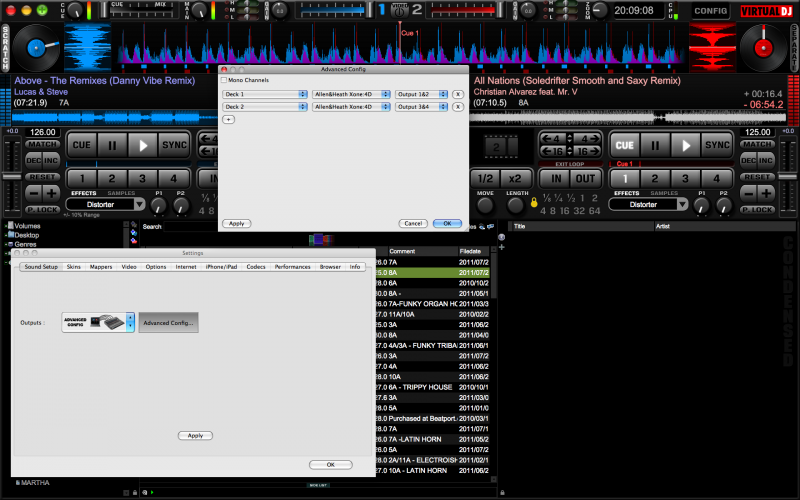
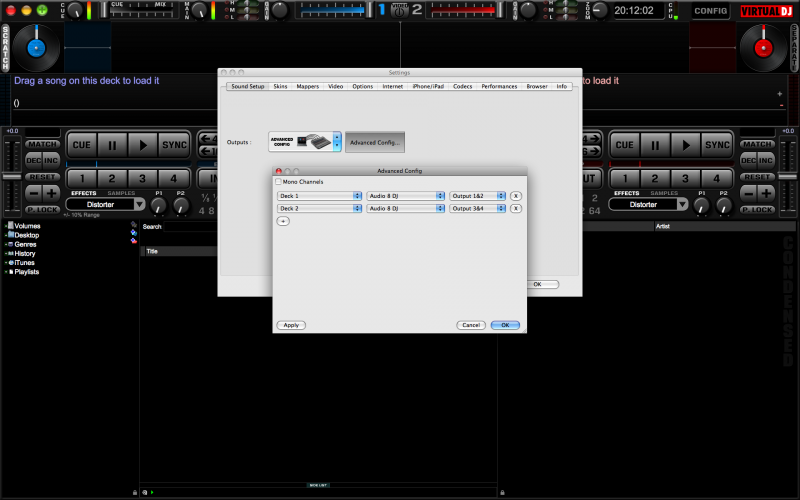
Mensajes Fri 26 Aug 11 @ 7:18 pm
Ok, so i finally was able to correct the problem! I'm not sure if the desktop pics are easy to view, but it was not a problem due to incorrect setting or on my behalf. Although the config window would allow me to see the card and audio channels it would crash because it couldn't find or communicate with the the card. I know this is sounds weird and i believe something got corrupted some way. The solution was to press X on the far right of the side of the window - basically deleting all channels. Once i pressed the + adding new channels everything was apparently reset and allowed VDJ to configue as it did in the past years with the audio8 and zone 4D. So i hope this will help someone in the future with the same problem someday! Thanks to all whom attempted to help and shared their thoughts!!!
Mensajes Fri 26 Aug 11 @ 7:56 pm








