Hello,
I have the VMS4. I would like to also use the timecoded vinyls to control Virtual DJ Pro and as well as the jog wheel.
I will have a skin with 4 decks...
I am having a big problem setting this up can any one help me? Im pretty sure some on out there has this set up.
I tried following this
http://www.virtualdj.com/homepage/djdad/blogs/4316/VMS4_Setup_Guide.html
but didn't get me that far.
I have the VMS4. I would like to also use the timecoded vinyls to control Virtual DJ Pro and as well as the jog wheel.
I will have a skin with 4 decks...
I am having a big problem setting this up can any one help me? Im pretty sure some on out there has this set up.
I tried following this
http://www.virtualdj.com/homepage/djdad/blogs/4316/VMS4_Setup_Guide.html
but didn't get me that far.
Mensajes Mon 26 Sep 11 @ 2:41 pm
What's not working?
The guide has all the info you should need.
The guide has all the info you should need.
Mensajes Tue 27 Sep 11 @ 4:50 am
In order to use the VMS4 as a sound card for timecode use, you need to switch the unit to 4out mode. This will make the VMS4 to be a 4in-4out sound card. That means that you can have only 2 decks for Virtualdj. Those 2 decks can be controlled either from timecodes or midi decks of VMS4.
Note also that the LE version of VirtualDJ that came bundled with the controller is not supporting timecodes, except the 20days Trial period. You will need to upgrade your software to Pro Full version at a significant discount http://www.virtualdj.com/products/oem.html
Note also that the LE version of VirtualDJ that came bundled with the controller is not supporting timecodes, except the 20days Trial period. You will need to upgrade your software to Pro Full version at a significant discount http://www.virtualdj.com/products/oem.html
Mensajes Tue 27 Sep 11 @ 11:30 am
In order to use the VMS4 as a sound card for timecode use, you need to switch the unit to 4out mode. This will make the VMS4 to be a 4in-4out sound card. That means that you can have only 2 decks for Virtualdj. Those 2 decks can be controlled either from timecodes or midi decks of VMS4.
Note also that the LE version of VirtualDJ that came bundled with the controller is not supporting timecodes, except the 20days Trial period. You will need to upgrade your software to Pro Full version at a significant discount http://www.virtualdj.com/products/oem.html
Thanks for your help guys... But I want to be able to control 4 decks. 2 with my midi controller (VMS4) and 2 other ones with the imecoded vynil..
what is the configuration I used in the audio set up?
I do have Virtual DJ Pro 7
Note also that the LE version of VirtualDJ that came bundled with the controller is not supporting timecodes, except the 20days Trial period. You will need to upgrade your software to Pro Full version at a significant discount http://www.virtualdj.com/products/oem.html
Thanks for your help guys... But I want to be able to control 4 decks. 2 with my midi controller (VMS4) and 2 other ones with the imecoded vynil..
what is the configuration I used in the audio set up?
I do have Virtual DJ Pro 7
Mensajes Tue 27 Sep 11 @ 1:34 pm
He's just told you that it can't be done!
Mensajes Tue 27 Sep 11 @ 5:03 pm
He's just told you that it can't be done!
WHAT!!! It cant be done? DJDAD please confirm....
WHAT!!! It cant be done? DJDAD please confirm....
Mensajes Tue 27 Sep 11 @ 5:09 pm
Ferociouswilly wrote :
please confirm....
The LE version that came with the VMS4 does not support timecode use.........
Huey
Mensajes Tue 27 Sep 11 @ 7:35 pm
Thanks guys for the great info.. but I mentioned I have VDJ 7 Pro I did upgrade.
Mensajes Tue 27 Sep 11 @ 7:42 pm
djdad wrote :
In order to use the VMS4 as a sound card for timecode use, you need to switch the unit to 4out mode. This will make the VMS4 to be a 4in-4out sound card. That means that you can have only 2 decks for Virtualdj. Those 2 decks can be controlled either from timecodes or midi decks of VMS4.
Ok then register your software and update to the newest version then follow the instructions as stated above........
Good Luck
Huey
Mensajes Tue 27 Sep 11 @ 8:08 pm
Ferociouswilly wrote :
DJDAD please confirm....
Which part of "you can only have 2 decks" did you not understand? :-)
The VMS4 sound card has a total of eight channels. These are assigned either as four stereo outputs (so you can have four decks in VDJ using the VMS4 to control it) or as four inputs/four outputs - which is what you need to use timecode. The four inputs (two stereo channels) take the timecode in to the computer, then the four outputs (two stereo channels) take the track audio out.
So therefore, by choosing to use timecode, you are tying up the other channels you'd need in order to have four decks. They're being used to feed the timecode in, instead of being available to play back decks 3 & 4.
Mensajes Wed 28 Sep 11 @ 10:08 am
ok I just got the vms4.1 about a week go I just got me a turntable and timecode I tried to follow the directions I found here in the forum but when I did tho's settings I couldn't get no more sound out of my vms I can hear the sound of the timecode coming out of my speakers but virtual dj is not showing anything in the setup for timecode i am using serato scratch live vinyl cvo2 is what I have it set to but nothing is showing up and I can now hear my computers sound running threw the vms4 to my speakers is this so post to happen or am I just doing it all wrong :(
Mensajes Wed 08 Aug 12 @ 12:26 pm
You need to have the VMS4 to 4out mode.
Connect your RCAs to midilogs 2 and (or) 3
Make sure those are on USB mode. The midilogs 1 and 4 should be on Analogue
Inputs Timecodes
Outputs Ext mixer
Sound card ASIO ..VMS4
Connect your RCAs to midilogs 2 and (or) 3
Make sure those are on USB mode. The midilogs 1 and 4 should be on Analogue
Inputs Timecodes
Outputs Ext mixer
Sound card ASIO ..VMS4
Mensajes Wed 08 Aug 12 @ 3:57 pm
yes thats what I have I hear the noise from the vinyl coming threw my vms4 but virtualdj is not picking it up :(
Mensajes Wed 08 Aug 12 @ 6:56 pm
Choose ASIO in Sound cards.. Press the ASIO config button. It will open the AA Control panel. Make a screenshot and post here.
Mensajes Wed 08 Aug 12 @ 7:21 pm
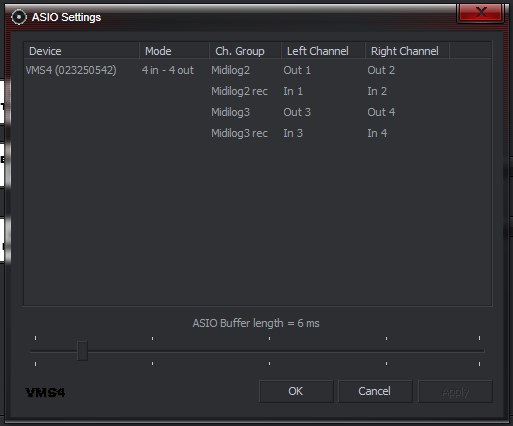
Mensajes Wed 08 Aug 12 @ 7:46 pm









