ran into this pop-up tonight. first time i've ver seen it and it freaked me the hell out. music video wouldnt load first time and a song wouldnt either
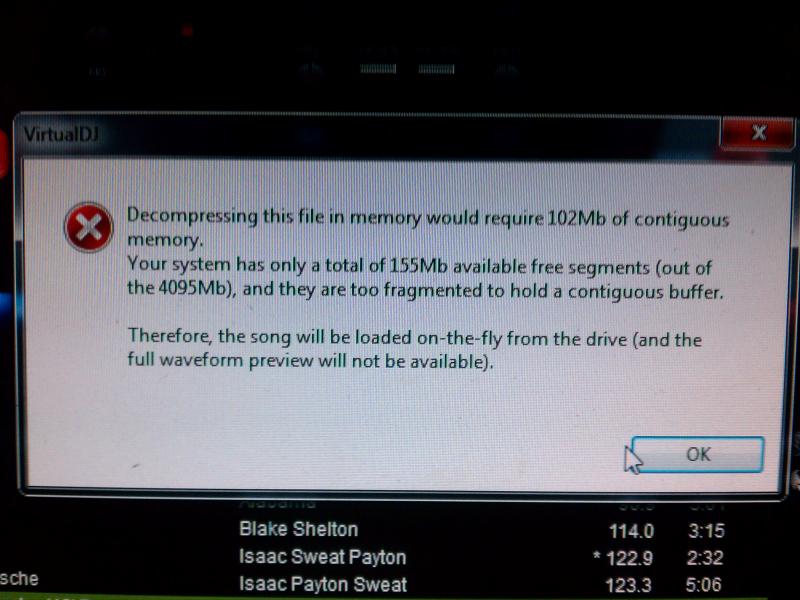
any ideas??
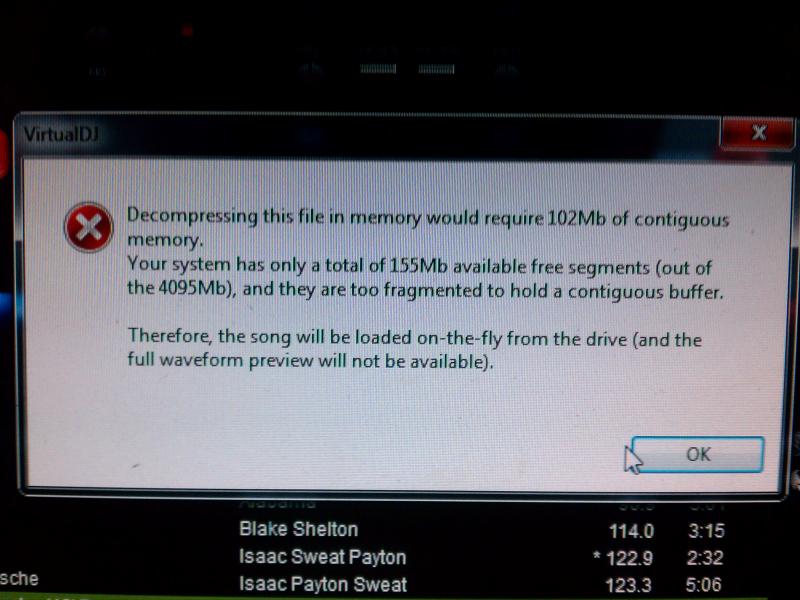
any ideas??
Mensajes Sat 11 Feb 12 @ 8:24 am
When is the last time you defragged your machine?
Mensajes Sat 11 Feb 12 @ 10:25 am
never been defragged - it's a brand new machine.
asus tower
win7
i7 processor
6-8 gigs of ram (can't remember. its too early)
ati radeon hd video card with 1gig ddr5 RAM
the only thing extra thing i was running was slideshow and text2d.
asus tower
win7
i7 processor
6-8 gigs of ram (can't remember. its too early)
ati radeon hd video card with 1gig ddr5 RAM
the only thing extra thing i was running was slideshow and text2d.
Mensajes Sat 11 Feb 12 @ 1:22 pm
Basically not enough complete RAM to load the track.
Happens a lot if you don't have a huge amount of RAM and are loading long music tracks or videos..
Keith
Happens a lot if you don't have a huge amount of RAM and are loading long music tracks or videos..
Keith
Mensajes Sat 11 Feb 12 @ 4:19 pm
Hey,
please tell what you will see on your side.
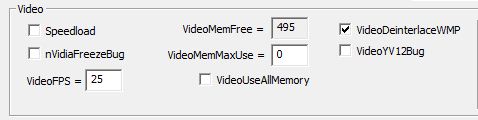
http://www.virtualdj.com/addons/2170/Registry_Tool.html
please tell what you will see on your side.
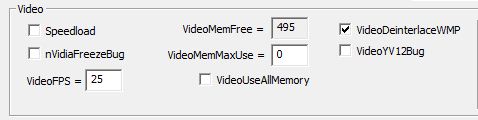
http://www.virtualdj.com/addons/2170/Registry_Tool.html
Mensajes Sun 12 Feb 12 @ 4:03 am
had to write it down while i was at work
8gb RAM
radeon hd 6750 with 1gb DDR5 RAM
so plenty of RAM?
@Haui70 wont be able to look at it till monday afternoon, but will definitly check first thing.
8gb RAM
radeon hd 6750 with 1gb DDR5 RAM
so plenty of RAM?
@Haui70 wont be able to look at it till monday afternoon, but will definitly check first thing.
Mensajes Sun 12 Feb 12 @ 6:37 am
I have an Asus desktop with 8 gigs as well and have never seen that. Mine is a dedicated a machine though. Sounds like there are other programs running in the background on yours that might be chewing up ram.
Mensajes Sun 12 Feb 12 @ 7:42 am
the weirdest part is - i didnt see any change in the CPU meter when it happened friday night and then last night it didnt pop up at all, but i still had some video that was choppy - but only on .VOB video. the .mp4 video played just fine when being mixed.
i did have a few song tracks that tried to lock up but then they loaded after a few seconds - just enough time to make me sweat but still, newver wracking with a packed building and a manager and owner who are stressing out over a new club opening - but after that they played just fine.
one other video issue popped up last night - slideshow went white. just blank white on the screens until i disabled the video and re-enabled it again and then it went back to normal. happened twice, but still enough to raise stress levels a couple notches (see stressed out bosses...)
i'm hoping it's not video card related but at this point i'm starting to wonder. and yes, before anyone asks, all drivers are up to date.
i did have a few song tracks that tried to lock up but then they loaded after a few seconds - just enough time to make me sweat but still, newver wracking with a packed building and a manager and owner who are stressing out over a new club opening - but after that they played just fine.
one other video issue popped up last night - slideshow went white. just blank white on the screens until i disabled the video and re-enabled it again and then it went back to normal. happened twice, but still enough to raise stress levels a couple notches (see stressed out bosses...)
i'm hoping it's not video card related but at this point i'm starting to wonder. and yes, before anyone asks, all drivers are up to date.
Mensajes Sun 12 Feb 12 @ 9:38 am
Asuming that your "new PC" has windows 7, disable windows Aero by selecting one of the basic, non transparent themes. Video output has not gone white in almost a year now after that trick.
As far as video mem not being enough, I don't think we can give any more advice without specific PC information. Maybe a screen shot of all running programs, task manager shot... I don't ever use VOB, I am all for quality, but there is just some things patrons won't notice (for me anyway). I have used MP4 files upto 150 meg flawlessly for over a year now.
Full specs, defrag, diable unused programs and services are where I would look if I were you. Unloading some of the ASUS crapware may help. Also the power supply that came with mine was weak, 250 watt. The windows performance index went way up after replacing it with a good 550 watt one.
As far as video mem not being enough, I don't think we can give any more advice without specific PC information. Maybe a screen shot of all running programs, task manager shot... I don't ever use VOB, I am all for quality, but there is just some things patrons won't notice (for me anyway). I have used MP4 files upto 150 meg flawlessly for over a year now.
Full specs, defrag, diable unused programs and services are where I would look if I were you. Unloading some of the ASUS crapware may help. Also the power supply that came with mine was weak, 250 watt. The windows performance index went way up after replacing it with a good 550 watt one.
Mensajes Mon 13 Feb 12 @ 9:50 pm
the boss just spent $35,000 on upgrades in the club - inlcuding 13 plasma screens hanging on truss and in back where pool tables are - he's a little bitchy right now on quality. but i see what you mean
will work on full specs and whatnot, but one thing i can say we shouldnt have to worry about is power supply - 750watt should be enough for a year or two before next whizzbang video card comes out.
Mensajes Tue 14 Feb 12 @ 2:52 am
Agreed on the 750 watt.. Nothing wrong with quality either, if it does not get in the way of the job and stop it like you are seeing. I would rather be perfrect at beeing really good, then to be crashing mid set because I want to be the best. Most club owners, you just can't talk to them either way! lol, good luck. I will check back in a bit, but PM me if I forget.
Mensajes Tue 14 Feb 12 @ 11:26 am
Good chance you're suffering with the Radeon driver memory leak. I tried multiple versions until I found one that didn't leak on a system recently.
Mensajes Wed 15 Feb 12 @ 8:30 am
multiple versions of video card or multiple versions of driver?
i am so lost about now. sleep might help it they let me get any.
i am so lost about now. sleep might help it they let me get any.
Mensajes Thu 16 Feb 12 @ 11:27 am
Follow the instructions above. After that if the latest version doesn't fix your problem an older version might. I went backwards through all the versions that support the card in the machine I was working on until I found a version that worked, which for that machine was Catalyst 11.4.
Mensajes Fri 17 Feb 12 @ 7:46 am
havent remembered to do the registry tool thing, lots going on with the holiday this weekend and the new club opening.
all the drivers are very up to date and so is the video card. actually EVERYTHING is new and up-to-date: computer is less than 3 months old, and we had everything installed in it when we bought it. and the 1GB DDR5 RAM is supposed to be better than the DDR3. we specifically spent more than we had to to ensure there was some growing room in the computer.
not sure what else i could do to replicate it in real-time even if i had a geek sitting there. its just happens so randomly that i can't pin it down.
rolling back the graphics card driver? dunno how many updates they've run since that would affect problem.
the one thing i also want to try to get done is convert the .vob videos to mp4. i have noticed they run smoother than the latter. anyone know of a good cheap batch converter program?
last night had me cussing up a blue streak and wanted to put fist through monitor. and one of the more frustrating things is that i have a narrow window for getting this perfect
all the drivers are very up to date and so is the video card. actually EVERYTHING is new and up-to-date: computer is less than 3 months old, and we had everything installed in it when we bought it. and the 1GB DDR5 RAM is supposed to be better than the DDR3. we specifically spent more than we had to to ensure there was some growing room in the computer.
not sure what else i could do to replicate it in real-time even if i had a geek sitting there. its just happens so randomly that i can't pin it down.
rolling back the graphics card driver? dunno how many updates they've run since that would affect problem.
the one thing i also want to try to get done is convert the .vob videos to mp4. i have noticed they run smoother than the latter. anyone know of a good cheap batch converter program?
last night had me cussing up a blue streak and wanted to put fist through monitor. and one of the more frustrating things is that i have a narrow window for getting this perfect
Mensajes Fri 17 Feb 12 @ 9:18 am
Haui70 wrote :
Open the REGISTRY TOOL and run it in your laptop to setup the following:
Enable ->SPEEDLOAD
Enable ->VIDEOYV12Bug
Set -> VideoMemMaxUse = 16
Enable ->SPEEDLOAD
Enable ->VIDEOYV12Bug
Set -> VideoMemMaxUse = 16
For my own refference, what do these do? I can assume some deffinitions, but they are not set on my slower Asus and it is running perferctly.
For your refference Wild, here are my specs. I have an Asus Essentio - CM5675-09 (got in 2010) with 8 gig DDR3 ram and 3.2 ghz i5. So it should be slower than yours in every way, plus I run the NS7 so I am at a big disadvantage there too. I upgraded the folling to this PC:
Rosewill 550 w power supply
ASUS PCE-N15 Wireless Adapter IEEE 802.11b/g/n
MSI NVIDIA GeForce - N9800GT-MD1G - The GeForce 9800 was on the VDJ recommended list
and 1 case fan
So the OP and I seem to have similar Asus setups except I added an MSI NVIDIA GeForce - N9800GT-MD1G
I also run the Slde Show plugin. I have not used Text2d pluging, but I do use Show Logo and Scroll Text. That being said, for comparison, my reg image is below.
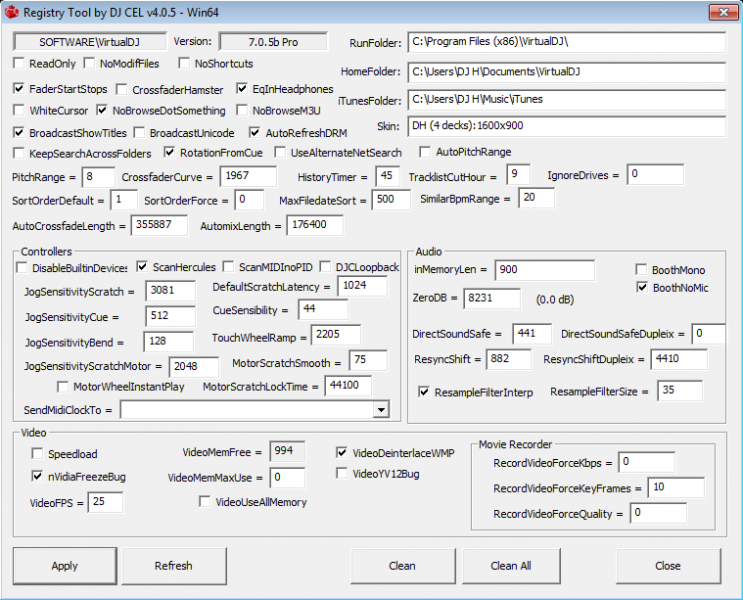
For sake of comparison, here are my video settings. My second monitor was not hooked up, that is why it says "Window", set this to your video card:
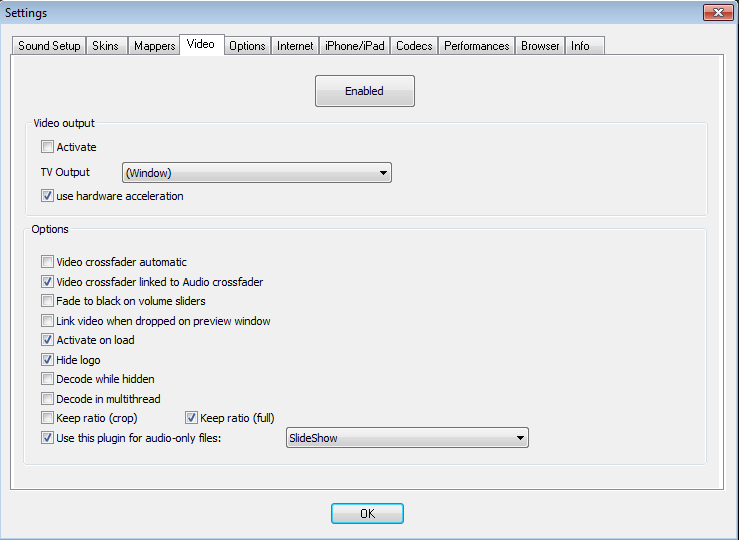
Last this is my Win 7 performance index. Yours should be higher, but maybe not. So here it is:
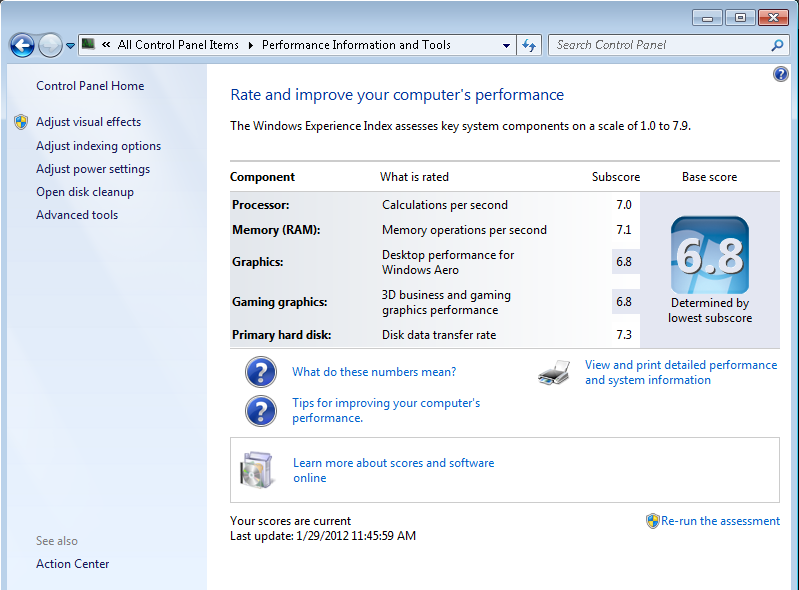
I just added an SSD and 10k rpm nusic drive. So ignore that speed score. I am still testing this setup but it is working great so far. All the other stuff that actually pertains to speed, latency, video and drivers is all the same as it was for the past year.
Mensajes Sat 18 Feb 12 @ 6:59 am
the saga continues...
over an hour and a half on the phone with the geek squad and a fresh install of VDJ and a driver rollback and still have same issue.
used registry tool settings and everything there was fine.
it was recommended we convert .vob to mp4 and possibly change video card. but that card is really a graphics beast, it just has an issues with VDJ for some reason.
still gonna look for solutions and fixes and suggestions.
over an hour and a half on the phone with the geek squad and a fresh install of VDJ and a driver rollback and still have same issue.
used registry tool settings and everything there was fine.
it was recommended we convert .vob to mp4 and possibly change video card. but that card is really a graphics beast, it just has an issues with VDJ for some reason.
still gonna look for solutions and fixes and suggestions.
Mensajes Tue 21 Feb 12 @ 9:38 am
SBDJ wrote :
Good chance you're suffering with the Radeon driver memory leak. I tried multiple versions until I found one that didn't leak on a system recently.
I think maybe you should look hat Scott's suggestion or at the "2010 recomended video card" sticky in this video forum.
Oddly enough, when I looked at screen shot of the error, your ram (specified by VDJ) said you only had 4 gigs... Maybe you have bad ram slot or sticks??
I would love to help, but I need more information. Like screen shots of running programs, etc. Is this not possible for you to do?
Mensajes Tue 21 Feb 12 @ 11:24 am
definitely gotta look into RAM situation. didnt realize thats what the number represented. and after waking up too dang early again i found the following and don't feel so alone:
http://www.virtualdj.com/forums/156313/General_Discussion/Will_7_05_fix_my_crashes.html
http://www.virtualdj.com/forums/161093/General_Discussion/Video_settings.html
saw a couple more things to try, so gonna call up the boss to let me in (12+ years working there and i still don't have a key... trust much?)
http://www.virtualdj.com/forums/156313/General_Discussion/Will_7_05_fix_my_crashes.html
http://www.virtualdj.com/forums/161093/General_Discussion/Video_settings.html
saw a couple more things to try, so gonna call up the boss to let me in (12+ years working there and i still don't have a key... trust much?)
Mensajes Tue 21 Feb 12 @ 1:15 pm
If you still run into a dead end PM me some contact info. I may be able to set aside some time for a remote log in session, if he is willing to let me have a look at it.
Mensajes Tue 21 Feb 12 @ 1:26 pm











