I checked out the proper configurations for the MC6000 on the VDJpedia. But nothing seemed to help.
I pressed the SHIFT + << to activate the scratch, the light comes on but it still stays in jog mode.
Any suggestions, guys?
DJ Mark
Mega DJ & Karaoke Center
Houston, TX
(800) 535-4232
I pressed the SHIFT + << to activate the scratch, the light comes on but it still stays in jog mode.
Any suggestions, guys?
DJ Mark
Mega DJ & Karaoke Center
Houston, TX
(800) 535-4232
Mensajes Thu 12 Apr 12 @ 5:48 pm
Go to VDJ config then option the try to set VINYL here to scratch if this will work.
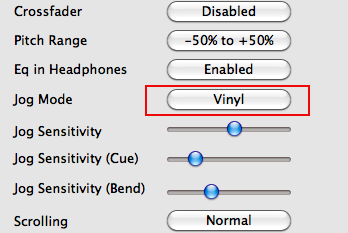
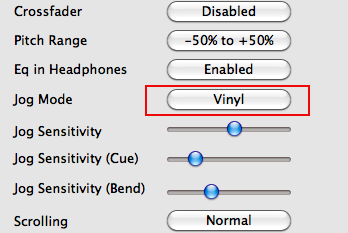
Mensajes Thu 12 Apr 12 @ 6:34 pm
Did that too.
Still no avail. Maybe i should reboot my computer. LOL
Still no avail. Maybe i should reboot my computer. LOL
Mensajes Fri 13 Apr 12 @ 3:35 pm
You may have turned off scratch on the MC6000 itself (It's built into the firmware, so the setting in VirtualDJ won't have any effect.)
Please see the bottom of the following page: http://www.virtualdj.com/wiki/DN-MC6000.html
Please see the bottom of the following page: http://www.virtualdj.com/wiki/DN-MC6000.html
Mensajes Sat 14 Apr 12 @ 2:23 pm







