I have a Ion Discover DJ controller. But I do not route the speakers directly from there. From my laptop, I use a headphone jack which runs from my mac headphone input to a port with two sets of rca red and white cables coming from the little port. One set of rca cables go to the back of the Ion Discover DJ, whilst the other set goes to my PA system. The 800w speakers are connected to the PA system with 1/4" jacks. I use a Macbook Pro, latest version. These all worked with my PC before hand but as it started over heating and the screen went I decided to get a Mac. If someone knows the answer to my problem or some settings I need to change, please help out!
Thanks!!
Thanks!!
Mensajes Mon 20 Aug 12 @ 7:09 pm
If you want to work it correctly you need the VDJ v7 pro version then map your controller and connect it via USB to your macbook pro to fully control the VDJ funtions. Then you have to set your headphone in the VDJ sound config to select the proper channel for your headphone. If you select your macbook headphone out therefore you should set and select that in your VDJ advanced sound config and select your built-in macbook soundcard as your headphone.
Using your built-in 3.5mm macbook headphone out jack like the way you wanted will work on mono split channel, your master out will be the white RCA (assigned Deck A) and your heaphone will be the RED RCA or (assigned as Deck B). But you have to setup in VDJ sound config by selecting your soundcard with mono split channel (that is with pictos that shows Speaker on the other side and Headphone on other side). See the screen shot below.
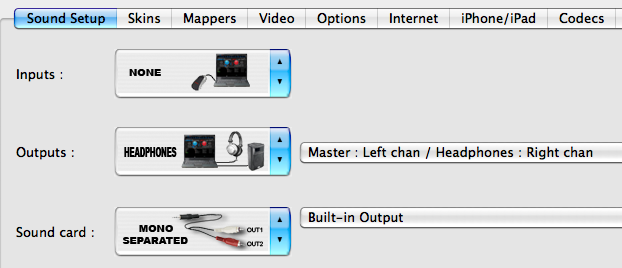
See some troubleshooting tips below:
http://www.virtualdj.com/wiki/Controller%20Configuration%20And%20Troubleshooting.html
Using your built-in 3.5mm macbook headphone out jack like the way you wanted will work on mono split channel, your master out will be the white RCA (assigned Deck A) and your heaphone will be the RED RCA or (assigned as Deck B). But you have to setup in VDJ sound config by selecting your soundcard with mono split channel (that is with pictos that shows Speaker on the other side and Headphone on other side). See the screen shot below.
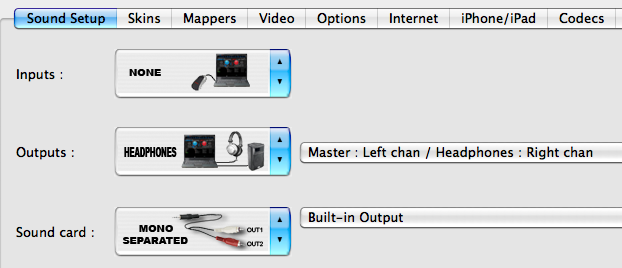
See some troubleshooting tips below:
http://www.virtualdj.com/wiki/Controller%20Configuration%20And%20Troubleshooting.html
Mensajes Fri 24 Aug 12 @ 3:39 pm






