I am looking for a code that will allow me to press a sampler button and it activates a clip in essential media simultaneously. For example; if I have a sound effect of a gunshot, as I press the sound effect, a essential media video of a gun shooting will appear on my video output. When the sound effect finishes the video of the gun also deactivates.
notes; I am a video DJ so I am trying to implement a video sound effect. Thanks in advance for any help from the forum
notes; I am a video DJ so I am trying to implement a video sound effect. Thanks in advance for any help from the forum
Mensajes Mon 04 Feb 13 @ 3:01 pm
Pangolin has a clip bank, that has sound. So, if you have a clip of a gun with sound it will work. You can also mute the sound of the clip bank.
Mensajes Mon 04 Feb 13 @ 5:39 pm
That is a good idea, I can use pangolin essential media as my video sound effect bank. I will still have two problems; pangolin sound does not route to my ddj-sx soundcard, it goes to my laptop sound card (i don't know why they made it like that). Secondly, how can I map my sampler buttons to essential media video banks?
Mensajes Mon 04 Feb 13 @ 5:48 pm
Good question. I don't know how it worked, since I don't use a laptop, or that controller. I don't know where the sound came from, but it came from somewhere. I forgot to mute, and one of my clips blasted through. In the air on my way to Vegas, so can't check.
Mensajes Mon 04 Feb 13 @ 6:00 pm
Thanks for your help. I hope someone else can give me a solution.
Mensajes Mon 04 Feb 13 @ 6:02 pm
Go to the plugins forum and read their thread, all the information you seek is there. ;-)
Mensajes Mon 04 Feb 13 @ 6:32 pm
All the info on what? The routing of the audio, the mapping to the sampler buttons or both.
Mensajes Mon 04 Feb 13 @ 6:34 pm
Well since you don't wanna go read their thread I'll tell you, lol.........if your using an external mixer then routing the sound is possible, just use advanced config but if your using a controller then I guess your on your own. No fault of the plugin its just that VDJ will only let you do so much is the way I understand it. Next for the mapping, I'll help you out..........
Try this,
video_fx_select "essentialmedia" & video_fx on & sampler 1 play
That will start both the plugin and sampler 1 at the same time.......
Now to choose different clips use this for 1 button,
video_fx_button 1
and this on the 2nd button,
video_fx_button 2
Those will move forward or backwards through all 48 clips (if you have all 48 loaded)
Enjoy
Try this,
video_fx_select "essentialmedia" & video_fx on & sampler 1 play
That will start both the plugin and sampler 1 at the same time.......
Now to choose different clips use this for 1 button,
video_fx_button 1
and this on the 2nd button,
video_fx_button 2
Those will move forward or backwards through all 48 clips (if you have all 48 loaded)
Enjoy
Mensajes Mon 04 Feb 13 @ 10:01 pm
splao wrote :
I am looking for a code that will allow me to press a sampler button and it activates a clip in essential media simultaneously. For example; if I have a sound effect of a gunshot, as I press the sound effect, a essential media video of a gun shooting will appear on my video output. When the sound effect finishes the video of the gun also deactivates.
notes; I am a video DJ so I am trying to implement a video sound effect. Thanks in advance for any help from the forum
notes; I am a video DJ so I am trying to implement a video sound effect. Thanks in advance for any help from the forum
The only way to do this right now is to play the sampler clip thru a deck and link the video clip to the audio sound clip, this way every time you press play on that deck the sound clip and the linked video clip will play, ....but you also need to fade to that deck to overlay what your playing and then fade back.... Not user friendly, but there is no overlay feature for both video and sound in VDJ that I know of.....But would be a good idea to have this capability....
Mensajes Mon 04 Feb 13 @ 10:07 pm
Ok on my controller (Stanton DJC.4) this is how I run EM, I have a MIC on a separate so I use an 1/8 plug with a 1/4 adaptor and plug the small end into my laptops headphone jack and the other end into the Stantons mic input. Now I still can use all 4 channels with the Stanton and have the sound from EM on its own channel. I don't use the Stantons Mic anyways so its a win win plus my laptops soundcard doesn't sound bad. Now for your video clips it sounds like youll have to go edit them (combine the sound with the video) and youll be good to although I think with the SX youll loose a channel since the mics share channels with your decks but if you only use 2 or 3 then its not a problem unless you use your mic. Heres my settings,
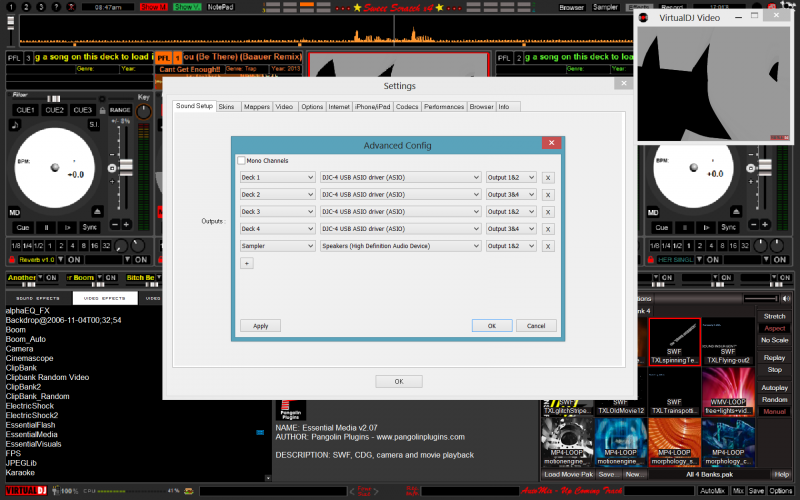
As you can see that also how I am able to run my samples on there own channel as well..........
Hope this helps and Good Luck
Huey
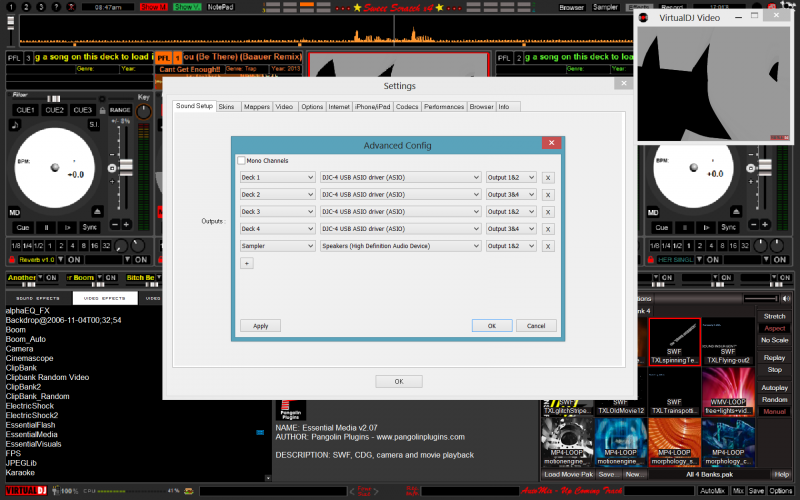
As you can see that also how I am able to run my samples on there own channel as well..........
Hope this helps and Good Luck
Huey
Mensajes Mon 04 Feb 13 @ 11:05 pm
Thanks a lot for the help Beatbreaker. I will try to make it work with your method.
Mensajes Tue 05 Feb 13 @ 4:38 am
No problem. Hopefully you can get it working to your liking.
Mensajes Tue 05 Feb 13 @ 7:43 pm
The sound in Essential Media goes to the default sound device. I realize this is not ideal for you. It does have the ability to redirect sound for video files but it has no interface for it :)
SWF files are handled thru flash and so sound there automatically goes to the default sound device.
Essential Media 3 should be able to take care of this. For video files it should be pretty easy and for SWF files I am not sure. For SWF I can capture the sound endpoint but then that's not ideal since that would capture other PC sounds as well but it could be redirected in that way.
I am just in the process of converting EM over to new video, image, camera, CDG, libraries. I have it running but it has a ways to go and not sure when it will be ready.
EM 3 will have these features:
o - images: jpeg, jps, png, animated png (APNG), gif, animated gif, bmp, dib, tiff, targa, wmf, emf, and more
o - any kind of video and SWF with full transparency support.
o - CDG with automatic transparency so it can be used as an overlay.
o - redirection of audio.
o - background video or images to be used when using an overlay
o - ability to use an alternate display window outside of VDJ.
I suspect there will be more features. The new libraries have a great deal of power and I just need to see how to best fit this into the plugin.
SWF files are handled thru flash and so sound there automatically goes to the default sound device.
Essential Media 3 should be able to take care of this. For video files it should be pretty easy and for SWF files I am not sure. For SWF I can capture the sound endpoint but then that's not ideal since that would capture other PC sounds as well but it could be redirected in that way.
I am just in the process of converting EM over to new video, image, camera, CDG, libraries. I have it running but it has a ways to go and not sure when it will be ready.
EM 3 will have these features:
o - images: jpeg, jps, png, animated png (APNG), gif, animated gif, bmp, dib, tiff, targa, wmf, emf, and more
o - any kind of video and SWF with full transparency support.
o - CDG with automatic transparency so it can be used as an overlay.
o - redirection of audio.
o - background video or images to be used when using an overlay
o - ability to use an alternate display window outside of VDJ.
I suspect there will be more features. The new libraries have a great deal of power and I just need to see how to best fit this into the plugin.
Mensajes Wed 06 Feb 13 @ 1:18 am
Nice work as always and good to see or hear from you!! Cant wait!!
Mensajes Wed 06 Feb 13 @ 1:33 am
Wow very Nice, Good thinking...
Mensajes Wed 06 Feb 13 @ 12:17 pm
I'd still like to be able to map all the clips and have them start instantly versus the fade in. Then I could drum away on some video clips.
Mensajes Wed 06 Feb 13 @ 12:30 pm
Yeah Huey, I have been asked about that.
My thinking is to provide alternate transition effects and no transition would be an option.
My thinking is to provide alternate transition effects and no transition would be an option.
Mensajes Wed 06 Feb 13 @ 12:35 pm
The ability to program how the clips (each clip) acts (fade or instant), that would be killer!!
Mensajes Wed 06 Feb 13 @ 1:09 pm
video_fx_select "clipbank" & video_fx & video_fx_button 1
Mensajes Sat 14 Sep 13 @ 7:48 pm
Hello. I have problem with active the essential media plugin. Don't work with the vdjscript in this forum. Please, help. Thanks.
Mensajes Sat 22 Apr 17 @ 7:03 pm










