Hi, to use the ASIO feature, how would I configure my computer and Rmx? I use Windows. Any help would be appreciated++
Mensajes Sun 14 Apr 13 @ 12:49 pm
Hello and welcome to help.. I have the rmx and love it.. I can buy anything I want and instead love the rmx and use a apc for effects.
1. down load the latest drivers for the herc.. http://ts.hercules.com/eng/
2. load it and in the middle of loading it its going to ask you to plug it in.. do it!
3. after that it will show in the right hand lower corner the word dj on a record. it will light up once the computer sees the rmx. not select your setting by clicking on the record. set the device to be asio not wmd..
now close it .
open virtual dj. it you will see the buttons on the rmx light up as it loads . now go into the settings of sound set up and set it up .. now your cooking with nitro... for get gas...
have issues post them here.. Please note if you buy the pro virt you can change the keys on the rmx to do multi features. and map anything you want.
1. down load the latest drivers for the herc.. http://ts.hercules.com/eng/
2. load it and in the middle of loading it its going to ask you to plug it in.. do it!
3. after that it will show in the right hand lower corner the word dj on a record. it will light up once the computer sees the rmx. not select your setting by clicking on the record. set the device to be asio not wmd..
now close it .
open virtual dj. it you will see the buttons on the rmx light up as it loads . now go into the settings of sound set up and set it up .. now your cooking with nitro... for get gas...
have issues post them here.. Please note if you buy the pro virt you can change the keys on the rmx to do multi features. and map anything you want.
Mensajes Mon 15 Apr 13 @ 12:13 am
Thanks for the response, I thought I was doing it right.
When I choose ASIO in the Hercules settings and then switch to "Hercules DJ Console RMX ASIO" in VDJ, it comes up with an error code saying
"Error in the ASIO sound driver: Your soundcard is probably not connected, or the settings are incorrect."
Soundcard is definintely connected as I can use it in Shared mode (WDM) and I've reinstalled the drivers several times...
When I choose ASIO in the Hercules settings and then switch to "Hercules DJ Console RMX ASIO" in VDJ, it comes up with an error code saying
"Error in the ASIO sound driver: Your soundcard is probably not connected, or the settings are incorrect."
Soundcard is definintely connected as I can use it in Shared mode (WDM) and I've reinstalled the drivers several times...
Mensajes Mon 15 Apr 13 @ 3:09 am
VDJ works best in ASIO with the RMX when configured this way:
Inputs: None
Ouputs: Headphones (Master: Chan 1&2 / Headphones: Chan 3&4)
Sound card: DJ Console RMX
Check the box "Apply EQ on Input" (which will make VDJ use the ASIO driver of the Rmx)
Inputs: None
Ouputs: Headphones (Master: Chan 1&2 / Headphones: Chan 3&4)
Sound card: DJ Console RMX
Check the box "Apply EQ on Input" (which will make VDJ use the ASIO driver of the Rmx)
Mensajes Mon 15 Apr 13 @ 6:27 am
I have done this, but the error still occurs. Do I need another ASIO compatible soundcard excluding the RMX?
Mensajes Mon 15 Apr 13 @ 12:10 pm
No you don't need any other ASIO drivers. VDJ has controls over certain aspects of the RMX drivers, so it is better to let it handle how it work.
By this I mean let audio mode in the DJ control panel to WDM before launching VDJ. With the configuration mentioned previously, you should notice that the Audio Mode in the DJ Console Control Panel switches automatically to ASIO upon launching VDJ, and back to WDM on closing. This is perfectly normal.
If this is not the case, I would suggest the following:
1) Download the following software:
http://www.tropicalcoder.com/ASIOTestSigGen.htm
2) before launching the application,be sure that
- the Rmx is set to ASIO in the DJ Control panel
- VDJ or other applications susceptible of using the ASIO driver are closed.
3) Upon launching ASIOSinGen, configure as follow:
- Select ASIO driver:
Obviously choose the Console ASIO driver
- Select Device Output:
I would choose the headphone output (Output 3/4) since you can easily control the volume (be sure to to lower the volume before proceeding with the test).
Once this is done, click any of the wave or noise button which will send a short signal in the headphone. If you can hear the signal, then the ASIO driver is working correctly.
IF however you get an error message, then there may be a problem with the ASIO driver.
4) Switch to WDM in the control panel. Launch ASIOSinGen again.
You should normally get the following window message:
Can't interface with an ASIO driver - Exiting!
Change the audio mode to ASIO and launch ASIOSinGen again. If you are able to launch the applications normally, then the control panel and the ASIO driver are working correctly and the problem is most probably related to the VDJ installation.
By this I mean let audio mode in the DJ control panel to WDM before launching VDJ. With the configuration mentioned previously, you should notice that the Audio Mode in the DJ Console Control Panel switches automatically to ASIO upon launching VDJ, and back to WDM on closing. This is perfectly normal.
If this is not the case, I would suggest the following:
1) Download the following software:
http://www.tropicalcoder.com/ASIOTestSigGen.htm
2) before launching the application,be sure that
- the Rmx is set to ASIO in the DJ Control panel
- VDJ or other applications susceptible of using the ASIO driver are closed.
3) Upon launching ASIOSinGen, configure as follow:
- Select ASIO driver:
Obviously choose the Console ASIO driver
- Select Device Output:
I would choose the headphone output (Output 3/4) since you can easily control the volume (be sure to to lower the volume before proceeding with the test).
Once this is done, click any of the wave or noise button which will send a short signal in the headphone. If you can hear the signal, then the ASIO driver is working correctly.
IF however you get an error message, then there may be a problem with the ASIO driver.
4) Switch to WDM in the control panel. Launch ASIOSinGen again.
You should normally get the following window message:
Can't interface with an ASIO driver - Exiting!
Change the audio mode to ASIO and launch ASIOSinGen again. If you are able to launch the applications normally, then the control panel and the ASIO driver are working correctly and the problem is most probably related to the VDJ installation.
Mensajes Mon 15 Apr 13 @ 12:59 pm
Thanks Phatso, the tool verified that ASIO was working, however VDJ will still not allow me to set it up as you instructed:
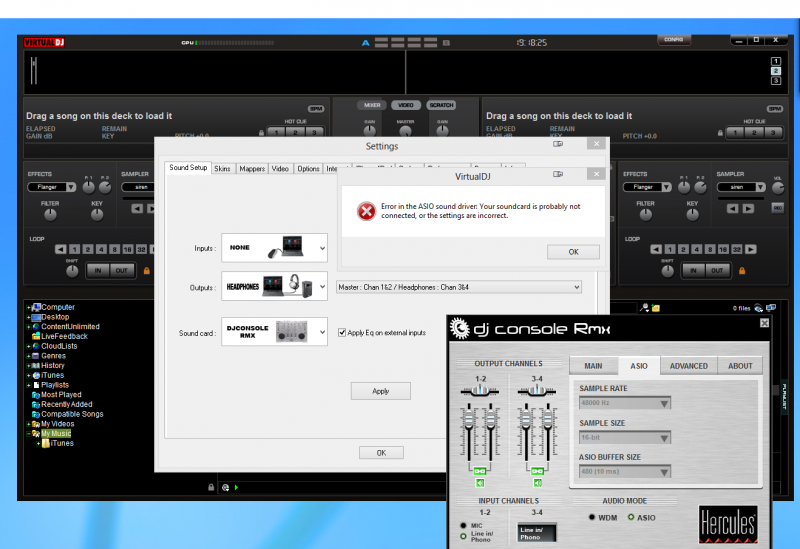
I have had the Rmx for a couple of years and have tried it on several PCs and laptops and I have never got it to work.
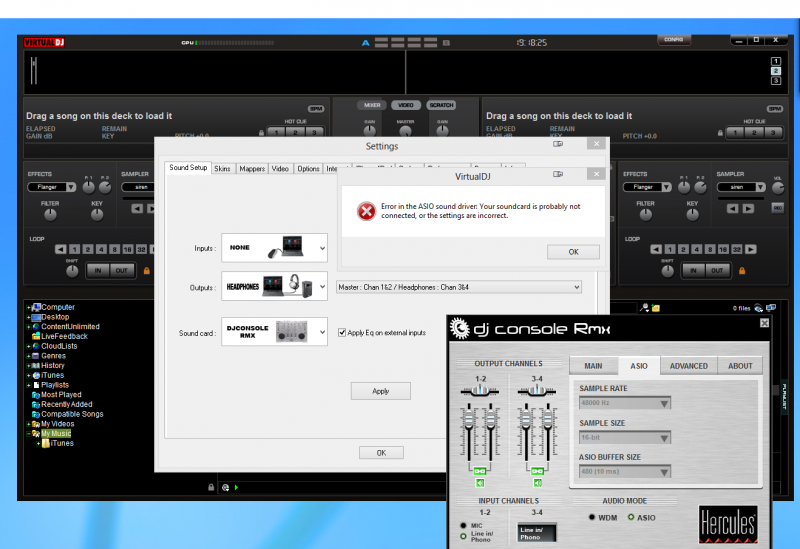
I have had the Rmx for a couple of years and have tried it on several PCs and laptops and I have never got it to work.
Mensajes Mon 15 Apr 13 @ 1:20 pm
So just to be sure we're on the same page regarding the behavior:
1) Starting in WDM in the control panel, then launching VDJ:
- Does the audio mode changes from WDM to ASIO ?
2) If you get the error message: uncheck "Apply EQ on Input", close VDJ and relaunch it:
- Does VDJ now launches normally or do you still get the error message ?
3) If, starting in WDM , with "Apply EQ on Input" unchecked VDJ can be launched normally:
- If you then check "Apply EQ on Input", then APPLY, what happens ?
1) Starting in WDM in the control panel, then launching VDJ:
- Does the audio mode changes from WDM to ASIO ?
2) If you get the error message: uncheck "Apply EQ on Input", close VDJ and relaunch it:
- Does VDJ now launches normally or do you still get the error message ?
3) If, starting in WDM , with "Apply EQ on Input" unchecked VDJ can be launched normally:
- If you then check "Apply EQ on Input", then APPLY, what happens ?
Mensajes Tue 16 Apr 13 @ 8:36 am
Has anyone used time code vinyl with the Rmx?
My friend uses a Hercules mk4 with time code vinyl and tells me this is possible with the Asio driver.
My friend uses a Hercules mk4 with time code vinyl and tells me this is possible with the Asio driver.
Mensajes Wed 11 Sep 13 @ 6:08 pm
Mensajes Thu 12 Sep 13 @ 2:29 am
thanks for the video posting, its the best way to go.. awesome
Mensajes Wed 25 Sep 13 @ 4:06 pm
i have the RMX 2 and a macbook (Mac Daddy). My question is how do i setup the turntables or any other media playing device if mac doesnt use asio... or am i wrong and it does and i just cant get it to unzip or open the asio download drivers. I have 7.4 vdj pro/full version. I have installed the rmx 2 disk and updated all drivers... gonna sell this mixer if I cant figure it out. any help info would be great.
Thanks
Thanks
Mensajes Tue 19 Nov 13 @ 9:26 pm
OS X doesn't need ASIO driver. It's a Windows thing only.
All you need to do is configure the audio menu as follow:
- Input : Line-Ins (for standard audio sources) or Timecodes (if using your turntables for Timecode)
- Output(s): Headphone (if you do preview from the console) or External mixer
-Soundcard: DJ Console Rmx
For more details, I'd recommend reading VDJ's Audio Setup guide which you'll find with the other manuals.
All you need to do is configure the audio menu as follow:
- Input : Line-Ins (for standard audio sources) or Timecodes (if using your turntables for Timecode)
- Output(s): Headphone (if you do preview from the console) or External mixer
-Soundcard: DJ Console Rmx
For more details, I'd recommend reading VDJ's Audio Setup guide which you'll find with the other manuals.
Mensajes Wed 20 Nov 13 @ 7:01 am
Is the Traktor Scratch control vinyl mk2 supported by VDJ???
Mensajes Sat 28 Dec 13 @ 1:18 pm
Your question is about Traktor, this thread is about Hercules. Please start your own thread.
Mensajes Sun 29 Dec 13 @ 12:44 pm










