I'm looking for the specific mappers for my mixers EFX section, so it controls VDJ effects versus the built in mixer effects. The mapping for this is way too advanced for me.
See here -
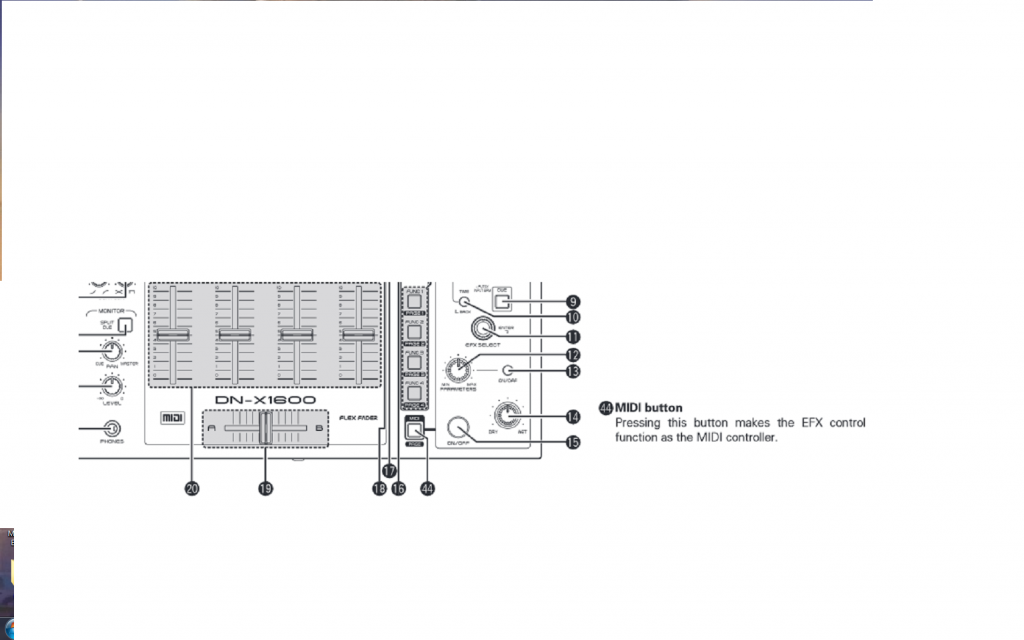
When button #44 is active, it should turn and tell knob #11 to scroll through VDJ effects. This should then correlate buttons 7, 8, 11, 12, 13 and 14 to allow midi control as well.
See here -
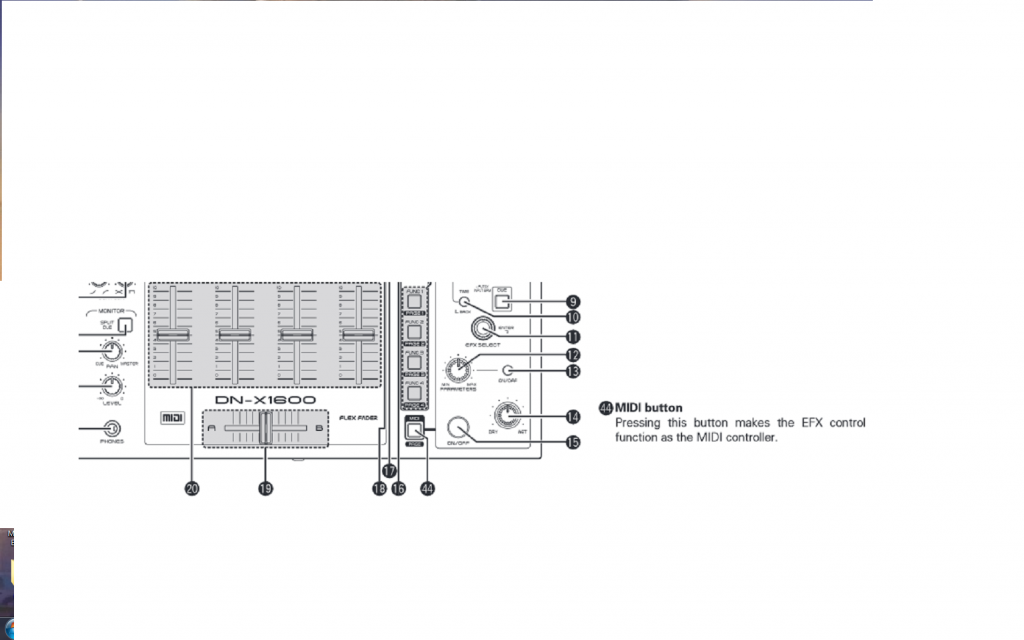
When button #44 is active, it should turn and tell knob #11 to scroll through VDJ effects. This should then correlate buttons 7, 8, 11, 12, 13 and 14 to allow midi control as well.
Mensajes Wed 09 Apr 14 @ 6:00 pm
Bump
Mensajes Thu 10 Apr 14 @ 10:26 pm
You will need to map the unit with SIMPLE MIDI WRAPPER.
Once you connect your mixer on your PC and start it's midi capabilities a "Simple MIDI Wrapper" device should appear on your mappers page.
Select that device, press key learn, use a control on your mixer and then on the command box type your desired command.
http://www.virtualdj.com/wiki/How%20do%20I%20map%20my%20MIDI%20controller.html
http://www.virtualdj.com/wiki/How%20do%20I%20change%20the%20mapping%20for%20a%20button.html
http://www.virtualdj.com/wiki/I%20am%20using%20Simple%20MIDI%20Wrapper%20but%20I%20cannot%20get%20the%20LEDs%20to%20work.html
http://www.virtualdj.com/wiki/VDJscript.html
http://www.virtualdj.com/wiki/VDJScript%20Examples.html
http://www.virtualdj.com/wiki/VDJscript_verbs.html
Once you connect your mixer on your PC and start it's midi capabilities a "Simple MIDI Wrapper" device should appear on your mappers page.
Select that device, press key learn, use a control on your mixer and then on the command box type your desired command.
http://www.virtualdj.com/wiki/How%20do%20I%20map%20my%20MIDI%20controller.html
http://www.virtualdj.com/wiki/How%20do%20I%20change%20the%20mapping%20for%20a%20button.html
http://www.virtualdj.com/wiki/I%20am%20using%20Simple%20MIDI%20Wrapper%20but%20I%20cannot%20get%20the%20LEDs%20to%20work.html
http://www.virtualdj.com/wiki/VDJscript.html
http://www.virtualdj.com/wiki/VDJScript%20Examples.html
http://www.virtualdj.com/wiki/VDJscript_verbs.html
Mensajes Fri 11 Apr 14 @ 2:31 am
This might interest you http://www.virtualdj.com/forums/142031/General_Discussion/How_do_i_set_mappers_with_Denon_x1600.html
There are also three mappings in the download section.
There are also three mappings in the download section.
Mensajes Fri 11 Apr 14 @ 7:15 am
I know simple midi wrapper is what my mixer is labeled as!
Thanks Groovin, but those pre-mapped downloads aren't exactly what I'm looking for. I can't find anywhere online where someone has done what I'm trying to do.
What I've accomplished thus far -
Knob # 11 = var 'shift' ? param_greater 50% ? effect select +1 : effect select -1 : param_greater 50% ? effect select +1 : effect select -1
Knob #11 PRESSED = 'effect active'
Knob #14 = 'Effect default slider 1'
Knob #12 = 'Effect default slider 2'
I Still need to get buttons 13 & 15 mapped.
Should I make a mapper download for this if I complete it?
Thanks Groovin, but those pre-mapped downloads aren't exactly what I'm looking for. I can't find anywhere online where someone has done what I'm trying to do.
What I've accomplished thus far -
Knob # 11 = var 'shift' ? param_greater 50% ? effect select +1 : effect select -1 : param_greater 50% ? effect select +1 : effect select -1
Knob #11 PRESSED = 'effect active'
Knob #14 = 'Effect default slider 1'
Knob #12 = 'Effect default slider 2'
I Still need to get buttons 13 & 15 mapped.
Should I make a mapper download for this if I complete it?
Mensajes Fri 11 Apr 14 @ 11:48 am
what do you want the buttons to do?
Mensajes Mon 14 Apr 14 @ 2:19 am
Button 13 toggles one EFX parameter knob to be on/off, and 15 the other. I guess I don't need to map those
Mensajes Mon 14 Apr 14 @ 8:00 am









