ok so having some problems with my setup - something has changed and cant figure out what.
I have the pioneer DDJ-SX as well you know this has 4 channels
when in virtual DJ channel 1 and 2 are my main decks (only using a 2 channel skin so 2 decks)
channel 3 is or should be reserved for the "mic" channel but what seems to be happening is channel 3 Mic channel is linked with channel 1 (deck 1) so if i move the fader down on channel 1 to speak on the mic it turns down the volume of channel 3 (mic)?
so what i have been doing to get round this is only speaking when i have a song playing on deck 2 (channel 2) but obviously this isnt ideal.
any ideas or help would be great.
cheers
DJ Dan
I have the pioneer DDJ-SX as well you know this has 4 channels
when in virtual DJ channel 1 and 2 are my main decks (only using a 2 channel skin so 2 decks)
channel 3 is or should be reserved for the "mic" channel but what seems to be happening is channel 3 Mic channel is linked with channel 1 (deck 1) so if i move the fader down on channel 1 to speak on the mic it turns down the volume of channel 3 (mic)?
so what i have been doing to get round this is only speaking when i have a song playing on deck 2 (channel 2) but obviously this isnt ideal.
any ideas or help would be great.
cheers
DJ Dan
Mensajes Tue 15 Apr 14 @ 2:02 am
What skin are you using?
And make sure you "unlock" the decks.
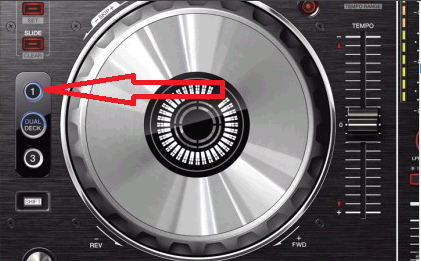
It seems as you set it to dual deck.
And make sure you "unlock" the decks.
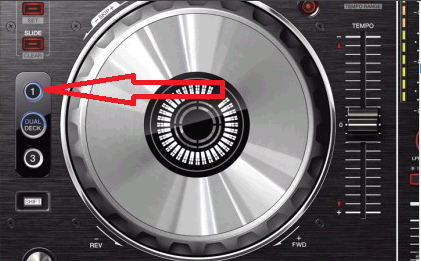
It seems as you set it to dual deck.
Mensajes Tue 15 Apr 14 @ 3:31 am
using dark default HD 1600x900
Mensajes Tue 15 Apr 14 @ 3:40 am
when the controller is plugged in i have decks 1 and 2 lit up the dual deck button isnt illuminated
Mensajes Tue 15 Apr 14 @ 3:41 am
Make sure that you are using the most up-to-date mapper for the DDJ-SX. The original had an issue when using 2 decks due to the fact that decks 3&4 of a 4 deck controller will 'wrap' back around to decks 1&2 when using a 2 deck skin.
An updated mapper was originally released to address this problem, but it's now native in the latest VirtualDJ v7.4.1
Make sure that you have the latest version v7.4.1 of VirtualDJ installed and then revert the mapping back to factory settings (Make a backup of any custom mapping that you have created first.)
If you are using a custom mapper created by a user, then they will need to update it to avoid the wrap-around issue, or alternatively, you will need to use a 4 deck skin. The most recent mappers for DDJ-SX can be downloaded from the following page: http://www.virtualdj.com/addons/controllers.html?category=best&order=default&search=sx
An updated mapper was originally released to address this problem, but it's now native in the latest VirtualDJ v7.4.1
Make sure that you have the latest version v7.4.1 of VirtualDJ installed and then revert the mapping back to factory settings (Make a backup of any custom mapping that you have created first.)
If you are using a custom mapper created by a user, then they will need to update it to avoid the wrap-around issue, or alternatively, you will need to use a 4 deck skin. The most recent mappers for DDJ-SX can be downloaded from the following page: http://www.virtualdj.com/addons/controllers.html?category=best&order=default&search=sx
Mensajes Tue 15 Apr 14 @ 4:44 am
ok so i have downloaded a custom mapper by a user from the link you provided, this has just downloaded a txt file how do i then apply that to VDJ?
Mensajes Tue 15 Apr 14 @ 7:37 am
It should be an XML file
Copy this file on your VirtualDj folder under "Mappers" subfolder
Copy this file on your VirtualDj folder under "Mappers" subfolder
Mensajes Tue 15 Apr 14 @ 8:07 am
i dont seem to have a subfolder called "mappers" or any sub folders for that matter?
Mensajes Tue 15 Apr 14 @ 8:26 am
scrap that, i found the mappers folder, inside it i seem to have a old mapper for a hercules console i used to have, i have deleted this and just pasted the ddj-sx xml file into there...... is that it?
Mensajes Tue 15 Apr 14 @ 8:34 am
The Virtual DJ folder referred to is not the installation folder where the EXE lives.
Assuming you're on Windows 7, look under C:\Users\ for a folder with your Windows user name, then under My Documents is the VirtualDJ folder where all the user setup goodies are stored.
edit: ah, you found it
Assuming you're on Windows 7, look under C:\Users\ for a folder with your Windows user name, then under My Documents is the VirtualDJ folder where all the user setup goodies are stored.
edit: ah, you found it
Mensajes Tue 15 Apr 14 @ 8:35 am
djdanaldridge wrote :
scrap that, i found the mappers folder, inside it i seem to have a old mapper for a hercules console i used to have, i have deleted this and just pasted the ddj-sx xml file into there...... is that it?
Yes
Mensajes Tue 15 Apr 14 @ 2:21 pm
So now im getting confused . Should I be using the native mappings for the sx or should I put your latest update in the mapper folder to fix some bugs that even the native mapper had ? Just got my sx 2 days ago and have been searching ever since lol THANKS
Mensajes Fri 18 Apr 14 @ 9:45 am
You could try both mappers and choose the one that fits best for you.
Mensajes Mon 21 Apr 14 @ 3:14 am









