can someone tell me how to change the decks effects they will not change on VDJ 8?
I click the arrow and select the effect and nothing happens?
I click the arrow and select the effect and nothing happens?
Mensajes Sun 11 May 14 @ 10:49 am
Should work this way.
Just tested it.
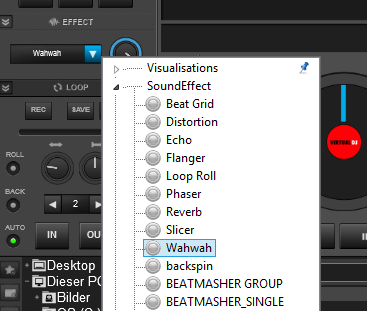
Just tested it.
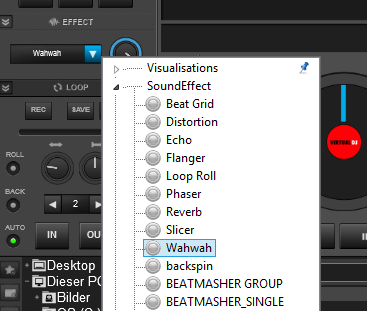
Mensajes Sun 11 May 14 @ 10:53 am
Doesn't work here nothing changes
Mac OSX 10.9.2
Mac OSX 10.9.2
Mensajes Sun 11 May 14 @ 10:56 am
Ah ok, you didn't mention you are working with mac.
I'm on windows...
I'm on windows...
Mensajes Sun 11 May 14 @ 11:00 am

Mensajes Sun 11 May 14 @ 11:04 am
v7 effects on mac are not compatible with v8, try to select one of the effects at the top if you didn't try already.
Mensajes Sun 11 May 14 @ 11:04 am
Hmmmm.....
Why did VDJ 8 load them and list them if they're known to not work?
Why did VDJ 8 load them and list them if they're known to not work?
Mensajes Sun 11 May 14 @ 11:06 am
VDJ doesn't try to open the plugin when showing the list, so it can't tell before trying to select it if it is a v7 or v8 plugin.
Mensajes Sun 11 May 14 @ 11:09 am
Sorted it. Had to delete old VDJ 7 install and do a clean install. Still buggy as hell though as they won't always change unless I come out of full screen.
Going to be a right pain to do that on my gigging laptop as it means all my custom mapper settings will need to be either copied manually or re-done.
Going to be a right pain to do that on my gigging laptop as it means all my custom mapper settings will need to be either copied manually or re-done.
Mensajes Sun 11 May 14 @ 11:11 am
And the reason why v8 is not compatible with v7 plugins on mac, is because VirtualDJ 8 Mac is 64 bits, while VirtualDJ 7 (and all its plugins) were 32 bits.
We had to choose between moving to 64 bits and loosing backward compatibility with old plugins, or keeping 32 bits and all its limitation, to be able to use v7 plugins.
We chose 64 bits, knowing that the developers who made the v7 plugins will most likely make new 64 bit versions for v8
We had to choose between moving to 64 bits and loosing backward compatibility with old plugins, or keeping 32 bits and all its limitation, to be able to use v7 plugins.
We chose 64 bits, knowing that the developers who made the v7 plugins will most likely make new 64 bit versions for v8
Mensajes Sun 11 May 14 @ 11:11 am
djjameslake wrote :
Still buggy as hell though as they won't always change unless I come out of full screen.
Is has nothing to do with fullscreen, it's just that if you select a plugin that is not compatible, it will just not change.
But you're right though, it should at least remove this plugin from the list then.
We will fix this.
Mensajes Sun 11 May 14 @ 11:16 am
sclavel wrote :
Is has nothing to do with fullscreen, it's just that if you select a plugin that is not compatible, it will just not change.
But you're right though, it should at least remove this plugin from the list then.
We will fix this.
djjameslake wrote :
Still buggy as hell though as they won't always change unless I come out of full screen.
Is has nothing to do with fullscreen, it's just that if you select a plugin that is not compatible, it will just not change.
But you're right though, it should at least remove this plugin from the list then.
We will fix this.
I did a fresh install now. Its with the VDJ8 plugins that dont always change unless you come out of fullscreeen
Mensajes Sun 11 May 14 @ 11:32 am
First off, love the new version!
Very similar problem I think... I figured out about the VDJ7 effects not being compatible when I kept getting popups. So I removed all the old effects, however... as soon as I did that, I lost midi control to select effects. If I have an old 32-bit effect in the folder, it will yell at me first, but then I'm able to scroll through all the effects list using the midi controller.
I'm using an MC6000 on OSX 10.9.2.
I tried a clean install, and was not able to select effects using a clean install as well.
I also tried re-mapping the knob and it had no affect, still not able to select effects via the MC6000.
Currently I can only use the mouse/keyboard to select effects.
Anyone have any thoughts?
Very similar problem I think... I figured out about the VDJ7 effects not being compatible when I kept getting popups. So I removed all the old effects, however... as soon as I did that, I lost midi control to select effects. If I have an old 32-bit effect in the folder, it will yell at me first, but then I'm able to scroll through all the effects list using the midi controller.
I'm using an MC6000 on OSX 10.9.2.
I tried a clean install, and was not able to select effects using a clean install as well.
I also tried re-mapping the knob and it had no affect, still not able to select effects via the MC6000.
Currently I can only use the mouse/keyboard to select effects.
Anyone have any thoughts?
Mensajes Sun 11 May 14 @ 9:36 pm








