I really dislike this new feature on the hotcues, half of the waveform is hidden!
how can I change this??what in the .xml should I remove/delete for having the full waves with hotcues only??
looking forward
thank you
how can I change this??what in the .xml should I remove/delete for having the full waves with hotcues only??
looking forward
thank you
Mensajes Thu 30 Oct 14 @ 5:07 pm
Without the black line you can't read the Cuenumbers. Bad contrast.
I will see what can I do in future versions.
For fast self help open the png with gimp and delete the black line under the Cuenumbers. I think you found this one ;)
I will see what can I do in future versions.
For fast self help open the png with gimp and delete the black line under the Cuenumbers. I think you found this one ;)
Mensajes Thu 30 Oct 14 @ 6:23 pm
now I do understand the meaning of that black line, I tried your tips,but ended up messing the whole skin,I will wait for the update,no problem.
I wanted to mapp a key for switching between 2 and 4 decks,and big or small variations, tried load_skin and '$variation' 0/1 but I get message errors,no success,how can I do this?
thank you
I wanted to mapp a key for switching between 2 and 4 decks,and big or small variations, tried load_skin and '$variation' 0/1 but I get message errors,no success,how can I do this?
thank you
Mensajes Fri 31 Oct 14 @ 4:38 am
This is what it looks like with the shading removed:
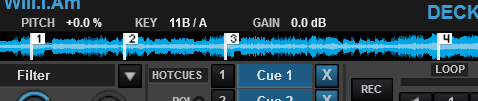
Not too bad really. It would also be possible to have the shading more transparent or even a different colour.
I think it may even be possible to draw that shading as a visual rather than using something from the PNG. Then it could be given variations in shade and colour from within the XML.
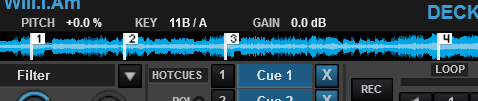
Not too bad really. It would also be possible to have the shading more transparent or even a different colour.
I think it may even be possible to draw that shading as a visual rather than using something from the PNG. Then it could be given variations in shade and colour from within the XML.
Mensajes Fri 31 Oct 14 @ 6:10 am
vdj_pARtybOy wrote :
now I do understand the meaning of that black line, I tried your tips,but ended up messing the whole skin,I will wait for the update,no problem.
I wanted to mapp a key for switching between 2 and 4 decks,and big or small variations, tried load_skin and '$variation' 0/1 but I get message errors,no success,how can I do this?
thank you
I wanted to mapp a key for switching between 2 and 4 decks,and big or small variations, tried load_skin and '$variation' 0/1 but I get message errors,no success,how can I do this?
thank you
syntax for load a skin (LOAD THE XML)
load_skin ':2 Deck - Bottomwave'
and syntax for load a variation (SET A VARIABLE)
set '$variation' 1
Mensajes Fri 31 Oct 14 @ 8:10 am
thanks Denny.
groovindj picture looks good, you could make the hotcues that way on next update
groovindj picture looks good, you could make the hotcues that way on next update
Mensajes Fri 31 Oct 14 @ 12:37 pm
vdj_pARtybOy wrote :
thanks Denny.
groovindj picture looks good, you could make the hotcues that way on next update
groovindj picture looks good, you could make the hotcues that way on next update
Yes i will this include in my next update. I think the update comes next Week. ;)
Mensajes Fri 31 Oct 14 @ 12:41 pm
hi denny
could we please have an example of the scripting with some variables for the oninit command so we can save our skin layout ?
-just by adding & between the variables does not work right-
i have tried it but it does not work right ( on the previous skin it does )
thank you.
P.s. and please if u find the time to correct the shading issue of the hot cue numbers ( not seeing the half waveform)
i am still using the old skin because of that, but i love the new one !
could we please have an example of the scripting with some variables for the oninit command so we can save our skin layout ?
-just by adding & between the variables does not work right-
i have tried it but it does not work right ( on the previous skin it does )
thank you.
P.s. and please if u find the time to correct the shading issue of the hot cue numbers ( not seeing the half waveform)
i am still using the old skin because of that, but i love the new one !
Mensajes Sat 01 Nov 14 @ 2:54 am
romeodan wrote :
hi denny
could we please have an example of the scripting with some variables for the oninit command so we can save our skin layout ?
-just by adding & between the variables does not work right-
i have tried it but it does not work right ( on the previous skin it does )
thank you.
P.s. and please if u find the time to correct the shading issue of the hot cue numbers ( not seeing the half waveform)
i am still using the old skin because of that, but i love the new one !
could we please have an example of the scripting with some variables for the oninit command so we can save our skin layout ?
-just by adding & between the variables does not work right-
i have tried it but it does not work right ( on the previous skin it does )
thank you.
P.s. and please if u find the time to correct the shading issue of the hot cue numbers ( not seeing the half waveform)
i am still using the old skin because of that, but i love the new one !
PLEASE READ MY POSTS....
I have written the Variable list on the Skin Comments an also i have written here.
For work with Variables you must write in the Oninit:
Here an Info for from the Virtual DJ Script Wiki. How to work with Variables
Variables
VDJscript can store states or numbers in internal variables.
If the name of the variable starts with a $ (like "set $myvar"), the variable will be 'global' to both decks.
If the name of the variable starts with a % (like "set %myvar") or with nothing (like "set 'myvar'"), the variable will be 'local' to this deck (and can have a different value if used on the other deck).
Variables are persistent during the whole time VirtualDJ is running (they are not local to a specific controller or skin).
To set a variable, you can use verbs like "set", "toggle", "cycle".
To read a variable, you can use verbs like "var", "var_equal", "var_smaller", etc...
A typical example of using variables is to have "set $myshift while_pressed" on a shift button, and "var $myshift ? command1 : command2" on another button.
set - set the Variable to an value
var_equal - var_equal read the value
Variables
-Skinvariations
var_equal '$variation' 0 --- 2 Deck small
var_equal '$variation' 1 --- 2 Deck big
var_equal '$variation' 0 --- 4 Deck small
var_equal '$variation' 1 --- 4 Deck big
var_equal '$variation' 2 --- 4 Deck swap 1
var_equal '$variation' 3 --- 4 Deck swap 2
var_equal '$variation' 4 --- 4 Deck swap 1 off
var_equal '$variation' 5 --- 4 Deck swap 2 off
-Center
var_equal '$center' 0 --- Center with Custom Buttons
var_equal '$center' 1 --- Center with Mixer
var_equal '$center' 2 --- Center with Video
var_equal '$center' 3 --- Center with Scratchwave
-Wave
var_equal '$wave' 1 --- Rhythmwave
var_equal '$wave' 0 --- Horizontal Scratchwave
var_equal '$wave' 2 --- Horizontal Scratchwave with Beatgrid
-Wave size
var_equal '$wavezoom' 0 --- Wave size small
var_equal '$wavezoom' 1 --- Wave size middle
var_equal '$wavezoom' 2 --- Wave size large
var_equal '$wavezoom' 3 --- Wave off
-Wave zoom lock
var_equal '$lock' 0 --- Wave zoom on top unlock
var_equal '$lock' 1 --- Wave zoom on top lock
-prelisten
var_equal '$prelisten' 0 --- no
var_equal '$prelisten' 1 --- yes
-Plattercolor
var_equal '$platter' 0 --- dark Background
var_equal '$platter' 1 --- white Background
-Plattertime
var_equal '$time' 0 --- both times
var_equal '$time' 1 --- only left
-Cover
var_equal '$cover' 0 --- visible Cover
var_equal '$cover' 1 --- hide Cover
-Cue
var_equal '$cue' 0 --- Time to Cue
var_equal '$cue' 1 --- Name Cue
var_equal '$cue' 2 --- BPM from Cue
-Browser
var_equal '$browser' 0 --- default Browser
var_equal '$browser' 1 --- Full Browser
for example: CenterMixer, Horizontal Scratchwave with Beatgrid, Wave size large
set '$center' 1 & set '$wave' 2 & set '$wavezoom' 2
The second thing.
Denny F. wrote :
Yes i will this include in my next update. I think the update comes next Week. ;)
vdj_pARtybOy wrote :
thanks Denny.
groovindj picture looks good, you could make the hotcues that way on next update
groovindj picture looks good, you could make the hotcues that way on next update
Yes i will this include in my next update. I think the update comes next Week. ;)
Mensajes Sat 01 Nov 14 @ 3:03 am
that made it !
thanks denny !
thanks denny !
Mensajes Sat 01 Nov 14 @ 4:02 am
Denny F. wrote :
Without the black line you can't read the Cuenumbers. Bad contrast.
I will see what can I do in future versions.
For fast self help open the png with gimp and delete the black line under the Cuenumbers. I think you found this one ;)
I will see what can I do in future versions.
For fast self help open the png with gimp and delete the black line under the Cuenumbers. I think you found this one ;)
is this the line that you mean ?

Mensajes Sat 01 Nov 14 @ 8:28 am
romeodan wrote :
is this the line that you mean ?

Denny F. wrote :
Without the black line you can't read the Cuenumbers. Bad contrast.
I will see what can I do in future versions.
For fast self help open the png with gimp and delete the black line under the Cuenumbers. I think you found this one ;)
I will see what can I do in future versions.
For fast self help open the png with gimp and delete the black line under the Cuenumbers. I think you found this one ;)
is this the line that you mean ?

Yes this is what i mean.
!!!ATTENTION!!!
save the png with transparent background. Use gimp to delete the line.
Mensajes Sat 01 Nov 14 @ 8:31 am
Yes, just erase the line so it leaves a transparent background. Don't do anything which would move the locations of any other graphics.
Mensajes Sat 01 Nov 14 @ 8:34 am
ok , did it and looks better !
that was the line
fixed the daylight skin also
your skin is the best !
that was the line
fixed the daylight skin also
your skin is the best !
Mensajes Sat 01 Nov 14 @ 8:35 am
On the next Uptdate you can show & hide this line :)
Update 90% finish
Update 90% finish
Mensajes Sat 01 Nov 14 @ 8:37 am
The skin is uploaded and we have to wait for the release of Atomix.
A small foretaste of the new features.
" The List of the new variables will i write later "
- Bugfix for Textzones (Align,Size)
- Bugfix Add the forgotten Gain Knobb on extra big yellow deck
- switch Filterknobb to Keyknobb
- add defaultwave with extra Beatgrid
- switch off black line in the Songposwave
- switch off the numbers in the Songposwave
- switch off the white song_pos line in the Songposwave
- Add Mixer Order 1234 on 4 Deck Skins
- Add a setting window
Edit by Team : Update is available now.
A small foretaste of the new features.
" The List of the new variables will i write later "
- Bugfix for Textzones (Align,Size)
- Bugfix Add the forgotten Gain Knobb on extra big yellow deck
- switch Filterknobb to Keyknobb
- add defaultwave with extra Beatgrid
- switch off black line in the Songposwave
- switch off the numbers in the Songposwave
- switch off the white song_pos line in the Songposwave
- Add Mixer Order 1234 on 4 Deck Skins
- Add a setting window
Edit by Team : Update is available now.
Mensajes Sat 01 Nov 14 @ 10:03 am
Denny, I think you need to put a <resizezone> onto your popup window, so people can adjust it.
It may not be an issue for most right now, but it seems that the size of the window is remembered from previous skins (it must be saved in the settings.xml).
I have been experimenting with a window in a skin myself, and made it quite small. When I ran your skin and opened the window, it was also small and I could not resize it.
[later] I added a resizezone myself. There's a problem with the appearance of the window though. When the height is reduced, everything at the top edge disappears - no grey border, no text, no close button.
When the size is increased, everything along the top edge gets very big, including the text, the - - - - - dashes and the close button. It seems that everything in line with the button graphic is stretched at the same time.
It may not be an issue for most right now, but it seems that the size of the window is remembered from previous skins (it must be saved in the settings.xml).
I have been experimenting with a window in a skin myself, and made it quite small. When I ran your skin and opened the window, it was also small and I could not resize it.
[later] I added a resizezone myself. There's a problem with the appearance of the window though. When the height is reduced, everything at the top edge disappears - no grey border, no text, no close button.
When the size is increased, everything along the top edge gets very big, including the text, the - - - - - dashes and the close button. It seems that everything in line with the button graphic is stretched at the same time.
Mensajes Sun 02 Nov 14 @ 3:53 pm
hi denny
love the new update
one little thing :
on the deck (playing or not), can we have the title to scroll when it is longer ( like in the default vdj 8 skin) ?
NOT on the browser , but on the deck
thank you
ps. how do we open the pop up window ? i opened it by accident and could not close it after...even by pressing the x button
love the new update
one little thing :
on the deck (playing or not), can we have the title to scroll when it is longer ( like in the default vdj 8 skin) ?
NOT on the browser , but on the deck
thank you
ps. how do we open the pop up window ? i opened it by accident and could not close it after...even by pressing the x button
Mensajes Sun 02 Nov 14 @ 5:51 pm
romeodan wrote :
hi denny
love the new update
one little thing :
on the deck (playing or not), can we have the title to scroll when it is longer ( like in the default vdj 8 skin) ?
NOT on the browser , but on the deck
thank you
ps. how do we open the pop up window ? i opened it by accident and could not close it after...even by pressing the x button
love the new update
one little thing :
on the deck (playing or not), can we have the title to scroll when it is longer ( like in the default vdj 8 skin) ?
NOT on the browser , but on the deck
thank you
ps. how do we open the pop up window ? i opened it by accident and could not close it after...even by pressing the x button
Hello romeodan,
on my sytem the X button to Close the window works. For open press on the Skin-Menu Button "Setup Window" and after this click any position in the Skin. The window opens behind the Mainwindow. To close the window press the X Button or press in the Skin-Menu "Setup Window". I will change the <window> to an <panel> this works better.
I will add an scroll option.
Mensajes Sun 02 Nov 14 @ 11:12 pm
thank you denny for your effort !
Mensajes Mon 03 Nov 14 @ 3:32 am









