You can show the order column for this
Mensajes Mon 16 Sep 24 @ 4:59 am
gvaste wrote :
can we have fixed width for columns please :(
can we have save presets for columns please :(
can we have save presets for columns please :(
I completely agree with you about the need for a save presets for columns feature. This would significantly improve workflow, especially during live performances where adjusting columns manually can be time-consuming and inefficient. Being able to save and load column presets would streamline the process and make it much more manageable in various situations.
I believe this feature would benefit a lot of users, and I hope it’s seriously considered for future updates.
Mensajes Mon 16 Sep 24 @ 5:00 am
Adion wrote :
You can show the order column for this
After revisiting the feature, I realized that it functions exactly as I was hoping for, and I apologize for my earlier misunderstanding. It indeed allows for the same functionality as Serato's "#" column, retaining the manual track order and letting me revert back to it after sorting by other criteria.
I appreciate your help in pointing this out and clearing up my confusion. Thanks again for your guidance!
Mensajes Mon 16 Sep 24 @ 5:10 am
In Version BUILD 7921 (2024-02 and older it was possible to use external programs like list fix to fix broken playlists. Since the new mylist format breaks functionality please implement an auto-relocate function.
DJ's evolve and change, we may want to switch the format we are DJing with from wav to mp3 for example or we may want to change the way we rename our files, we should be free to do that and VDJ should have a feature like Traktor and Rekordbox and even Serato to cope with that.
DJ's evolve and change, we may want to switch the format we are DJing with from wav to mp3 for example or we may want to change the way we rename our files, we should be free to do that and VDJ should have a feature like Traktor and Rekordbox and even Serato to cope with that.
Mensajes Wed 18 Sep 24 @ 9:00 pm
AskTheDJ: Be able to copy the 'name' field to the clipboard, perhaps an item in the r-click menu.
It would be great to be able to paste the name into the singer name in the karaoke songs.
It would be great to be able to paste the name into the singer name in the karaoke songs.
Mensajes Fri 11 Oct 24 @ 9:51 pm
Is it possible to have the possibility (in Options) to decide/choose how many levels (1,2,3 or maybe 4) that I can omit from the beginning of the displayed 'File path' column?
I can never read where a file is placed in the browser. I have quite a certain amount of columns open when organizing new tracks, exactly the moment that I want to know where they are located. Only if I open the 'File path' column to its max I am able to see the files location, but this is something what also does not work easily in VDJ once columns width are organised...
Example of current 'File path' column:
/Users/username/first folder containing all music/etc1/etc2/
Would be great if i could substitute the clutter of this first 3 folders, specially /Users/username/... (the same on every line of all my existing tracks) by something more "useful" to display, like only:
../etc1/etc2/
Thanks in advance for all the great work!!!
I can never read where a file is placed in the browser. I have quite a certain amount of columns open when organizing new tracks, exactly the moment that I want to know where they are located. Only if I open the 'File path' column to its max I am able to see the files location, but this is something what also does not work easily in VDJ once columns width are organised...
Example of current 'File path' column:
/Users/username/first folder containing all music/etc1/etc2/
Would be great if i could substitute the clutter of this first 3 folders, specially /Users/username/... (the same on every line of all my existing tracks) by something more "useful" to display, like only:
../etc1/etc2/
Thanks in advance for all the great work!!!
Mensajes Sat 12 Oct 24 @ 8:59 am
Hi I don't know if the feature is already implemented, but it would be great if you can choose linked tracks and remixes, similar, or recommended tracks at the same time.
Mensajes Sat 12 Oct 24 @ 10:23 am
Anonamuze wrote :
Is it possible to have the possibility (in Options) to decide/choose how many levels (1,2,3 or maybe 4) that I can omit from the beginning of the displayed 'File path' column?
I think I asked for this same thing, in the past.
This would be a very useful feature.
Plus
A horizontal scrollbar, for the left-hand folders section would be nice too.
Using horizontal wheel in a mouse can cover this option :-)
Mensajes Sat 12 Oct 24 @ 11:13 am
Forgive me if it's possible and I'm unaware, but linking titles for played history would be nice. Let's say you have "Shots" by LMFAO and it's in 5 other remixes, I would love the option to mark all related tracks as played once any of them have played. If I play the original song, or any song containing a significant portion of it, all tracks containing "Shots" would show as having been played.
Mensajes Fri 18 Oct 24 @ 6:26 pm
i would like to ask that there be a time display on the browser, so when you open any folder, it tells you at the top how many hours of music is in there , as seen in the image .
im aware it exists for the automix and also when all songs are selected in the tag editor, you can see it. but i think it would be good just at the top ,for all folder types , it would help when preparing a setlist. especially virtual folders. it removes a lot of extra clicking

im aware it exists for the automix and also when all songs are selected in the tag editor, you can see it. but i think it would be good just at the top ,for all folder types , it would help when preparing a setlist. especially virtual folders. it removes a lot of extra clicking

Mensajes Fri 15 Nov 24 @ 10:23 pm
just mouse over the filecount, that shows total time
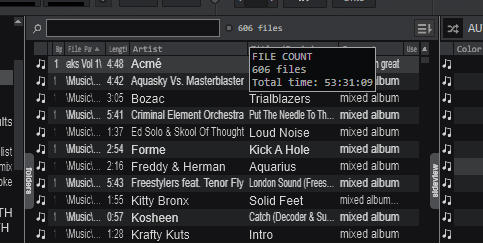
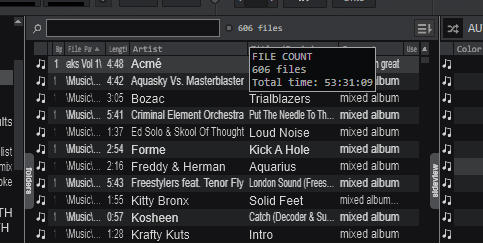
Mensajes Fri 15 Nov 24 @ 10:34 pm
locoDog wrote :
just mouse over the filecount, that shows total time
I've not noticed that (or maybe I forgot) but very handy.
I would like to expand on the original request though, it would definitely be useful for me to have that information in the 'Sideview panel', especially for Virtual Folders, as the only way to get a total time in Sideview atm is to 'select all' then go to 'Tag Editor', if the Sideview could show 'total files/total duration' (for applicable pinned folders) that would be awesome.
Mensajes Sat 16 Nov 24 @ 2:40 pm
mouse over the text sidelist, mouse over any side view header text.
Mensajes Sat 16 Nov 24 @ 3:16 pm
locoDog wrote :
mouse over the text sidelist, mouse over any side view header text.
Yes I get ".. files" but not duration, is something wrong with my setup.
PS, I hardly use my mouse at all, preferring my controller to do most task so mouse-over is never my preference, permanently visible text ".. files / .. length" is always better for me but appreciate if that is not the way most people work then adding the feature may not be 'cost efficient'.
Mensajes Sat 16 Nov 24 @ 4:29 pm
Please provide a script to add the selected song to the “search DB”.
I have set the “autoSeachDB” to “No” because I am finding too many unwanted songs added to my database automatically with the option set to “Yes”.
To add songs to the search database manually, I would like to add the task to a keyboard key rather than use the mouse for menu selection (reduce repetitive strain injury from mouse usage).
I have set the “autoSeachDB” to “No” because I am finding too many unwanted songs added to my database automatically with the option set to “Yes”.
To add songs to the search database manually, I would like to add the task to a keyboard key rather than use the mouse for menu selection (reduce repetitive strain injury from mouse usage).
Mensajes Thu 28 Nov 24 @ 12:29 pm
Would be nice to have a view for setpreparation with 6 or 8 open playlists to drag their songs into 1 setlist.
Mensajes Sun 01 Dec 24 @ 7:28 pm
Possible workaround = You can pin the 6 to 8 lists to the Sideview and have the main setlist displayed in the browser.
Mensajes Sun 01 Dec 24 @ 7:48 pm
► LINKED TRACKS
This part of the browser has had improvements in the recent releases.
I just noticed, something interesting.
If a track is playing, with KEY CHANGE, the "Linked Tracks" section continues to show all the linked tracks related to the 'original key' of the played track.
This part of the browser has had improvements in the recent releases.
I just noticed, something interesting.
If a track is playing, with KEY CHANGE, the "Linked Tracks" section continues to show all the linked tracks related to the 'original key' of the played track.
Mensajes Tue 03 Dec 24 @ 2:16 pm
linked tracks are linked by name, key doesn't come in to it.
Mensajes Tue 03 Dec 24 @ 2:20 pm
locoDog wrote :
linked tracks are linked by name, key doesn't come in to it.
OK.
Understood.
That's such an obvious answer, haha
Mensajes Wed 04 Dec 24 @ 2:17 pm











