The only issue that I found is the same as in the default skin. In my resolution (1440x900) on the Mac, the word headphone in the center of the main interface gets the E cut off. (It says HEADPHON.)
I know this screenshot shows the main skin, however your skin does the same.

I know this screenshot shows the main skin, however your skin does the same.

Mensajes Thu 07 Aug 14 @ 2:47 pm
Yes I didn't work on the 4 decks yet.
BUT, be SURE it will get the same enhancements, and you know that I like details :)
BUT, be SURE it will get the same enhancements, and you know that I like details :)
Mensajes Thu 07 Aug 14 @ 3:36 pm
Ah, I see what you are saying... (I didn't look at the 2-deck version until now.) - Looks great. Looking forward to seeing the 4-deck!
Mensajes Thu 07 Aug 14 @ 10:22 pm
New issues spotted.
Patch posted.
Sorry for that...
- 0.5c: FIX: Vu meter scheme not settable in mixer menu
- 0.5c: FIX: waveview: bigwave: grid not showing
- 0.5c: can edge decks
http://fr.virtualdj.com/addons/16811/VirtualDJ_8_but_by_FRUiT.html
Patch posted.
Sorry for that...
- 0.5c: FIX: Vu meter scheme not settable in mixer menu
- 0.5c: FIX: waveview: bigwave: grid not showing
- 0.5c: can edge decks
http://fr.virtualdj.com/addons/16811/VirtualDJ_8_but_by_FRUiT.html
Mensajes Fri 08 Aug 14 @ 4:45 am
dcomo wrote :
the word headphone in the center of the main interface gets the E cut off.
You could dive into the XML and change the text to "phones"...
Mensajes Fri 08 Aug 14 @ 10:33 am
Hmm... Good point! :-)
Mensajes Fri 08 Aug 14 @ 10:57 am
Line 4296 :-)
Mensajes Fri 08 Aug 14 @ 11:31 am
Thank you for the great skin bro :)
Can you make scratch wave in below decks with mirrored edge grid style
like new update rekordbox 3 ?

Can you make scratch wave in below decks with mirrored edge grid style
like new update rekordbox 3 ?

Mensajes Sun 10 Aug 14 @ 12:27 pm
I'll give it a try, not sure if I can do something, so I don't promise.
Mensajes Sun 10 Aug 14 @ 1:42 pm
loving the skin probably will be my new default.
thanks for you hard work
also can't seen to find the limiter indicator even though i have it turned on no biggie probably just not activating it.
also you have spelled skin tint (skin teint)
thanks again.
thanks for you hard work
also can't seen to find the limiter indicator even though i have it turned on no biggie probably just not activating it.
also you have spelled skin tint (skin teint)
thanks again.
Mensajes Sun 10 Aug 14 @ 1:53 pm
DJ FRUIT Question were is the code in VirtualDJ Database v6 to change the color? I would like to change it to green,I did it in 7 yrs a go ( with 2 players ) but 8 not quite the same.I can change it I just need to know what Im looking for with all 2-6 skin,I just use 2 players so the home skin will work if can.

Mensajes Sun 10 Aug 14 @ 2:59 pm
00B8FF is the hex code for the blue, and ED1C24 is the red. The codes are in the skin XML, not in the database...
Search for those and you'll find the parts which need changing. I'll leave you to pick a suitable code for the green!
Search for those and you'll find the parts which need changing. I'll leave you to pick a suitable code for the green!
Mensajes Sun 10 Aug 14 @ 3:28 pm
wickedmix wrote :
loving the skin probably will be my new default.
thanks for you hard work
also can't seen to find the limiter indicator even though i have it turned on no biggie probably just not activating it.
also you have spelled skin tint (skin teint)
thanks again.
thanks for you hard work
also can't seen to find the limiter indicator even though i have it turned on no biggie probably just not activating it.
also you have spelled skin tint (skin teint)
thanks again.
Thanks, I will fix it. The limiter indicators are near the master knobs and the gain knobs (all of them) a small lighting dot. Also decks's vu meters are showing limiter (peak flashes white).
Mensajes Sun 10 Aug 14 @ 4:02 pm
asthedj wrote :
where is the code to change the color?
Line 7258,
There's a group named "textzones",
In that group, lines 7272 and 7277,
Change the color codes of the "times" nodes.
Do the same in "edit_bpm" lines 7282 and 7288.
Do the same in "screentext" lines 7316 and 7323.
Do the same, lines 1335-1337 and 1354-1356.
You may also want to change the white color of the title in the node "screeninfos" line 7306.
It may be a good start. Waiting for your feedback :)
Mensajes Mon 11 Aug 14 @ 6:28 am
Thanks
Mensajes Mon 11 Aug 14 @ 9:04 am
Great skin bro! :)
I miss the instant-pitch reset and right-click temporary crossfader functions :( can you set them back or add an option to enable/disable them?
I miss the instant-pitch reset and right-click temporary crossfader functions :( can you set them back or add an option to enable/disable them?
Mensajes Tue 12 Aug 14 @ 9:56 am
Instant pitch reset :
- triple left click
- holding 2s right click
Make sure you downloaded the last patch (0.5d)
Temporary crossfader is working there... Cannot move the slider thus but I guess that's not up to me, but the software.
- triple left click
- holding 2s right click
Make sure you downloaded the last patch (0.5d)
Temporary crossfader is working there... Cannot move the slider thus but I guess that's not up to me, but the software.
Mensajes Tue 12 Aug 14 @ 1:07 pm
Fruit, your skin is AMAZING!
Is there any chance on the track display window you can fit "year" in?
Possibly clicking the "bit rate" below the artist name to display year instead ..... tried looking in the XML but it's way too complicated for me now!
Thank you - Keith
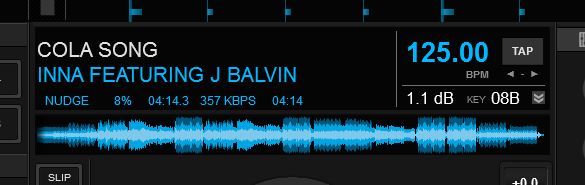
Is there any chance on the track display window you can fit "year" in?
Possibly clicking the "bit rate" below the artist name to display year instead ..... tried looking in the XML but it's way too complicated for me now!
Thank you - Keith
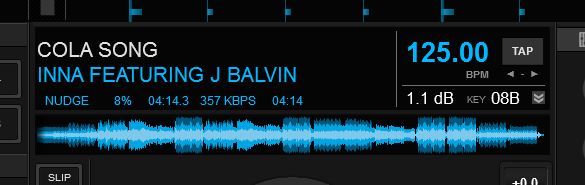
Mensajes Tue 12 Aug 14 @ 3:32 pm
Btw the 'bitrate' stat is already clickable (it shows next cue infos). Will see what I can do :)
Thanks :)
Thanks :)
Mensajes Tue 12 Aug 14 @ 7:18 pm
groovindj wrote :
Line 4296 :-)
Small correction... Line 4276. (Looks great now!)
Mensajes Wed 13 Aug 14 @ 10:51 am













