I am sorry but I could not find any other topics of this exact match.
There 3 fields with a karaoke zipped file: Artist, Title, & Album.
My issue is when a file is in browser, be it searched or clicked on folder. It only shows up in 2 fields: Artist And Title. See Picture
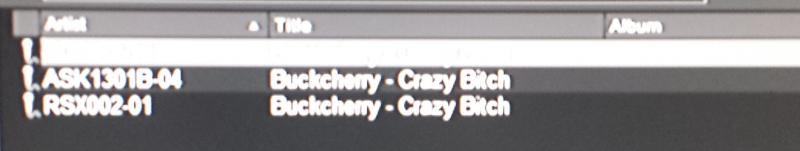
Is their any way of these files showing up in the 3 fields like a music file. A music file shows absolutely correct, along with a .cdg unzipped file.
I can manually set the third field, but doing for every file is time consuming.
If there is a plugin or any way of doing it would be grateful.
There 3 fields with a karaoke zipped file: Artist, Title, & Album.
My issue is when a file is in browser, be it searched or clicked on folder. It only shows up in 2 fields: Artist And Title. See Picture
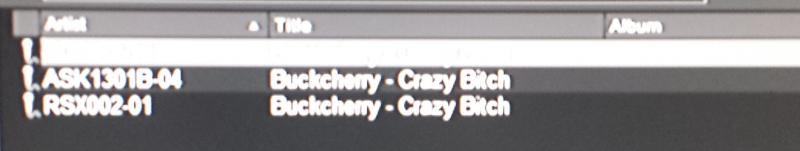
Is their any way of these files showing up in the 3 fields like a music file. A music file shows absolutely correct, along with a .cdg unzipped file.
I can manually set the third field, but doing for every file is time consuming.
If there is a plugin or any way of doing it would be grateful.
Mensajes Sat 05 Jul 14 @ 2:41 pm
Sorry used wrong picture lol


Mensajes Sat 05 Jul 14 @ 2:54 pm
wow
Mensajes Sun 06 Jul 14 @ 2:42 pm
For this information to show correctly, the tags of the MP3 files must be set correctly.
If the MP3 files are not tagged then the information will be parsed from the song's filename in the industry standard format of Artist - Title
A bulk tagging utility can be used to help set the tags, but this will only be practical if all your files are named using the same format, e.g: Album - Artist - Title. If you have a mixture of different formats then you would need to manually rename all the files that are incorrect first. Also, unless you can find a tagging utility that can deal with zipped karaoke files, then you would need to batch unzip them first before tagging them (Zipping isn't really necessary nowadays anyway.)
If the MP3 files are not tagged then the information will be parsed from the song's filename in the industry standard format of Artist - Title
A bulk tagging utility can be used to help set the tags, but this will only be practical if all your files are named using the same format, e.g: Album - Artist - Title. If you have a mixture of different formats then you would need to manually rename all the files that are incorrect first. Also, unless you can find a tagging utility that can deal with zipped karaoke files, then you would need to batch unzip them first before tagging them (Zipping isn't really necessary nowadays anyway.)
Mensajes Mon 07 Jul 14 @ 6:31 am
As I posted before:
A music file shows absolutely correct.
My concern is with a zipped karaoke file. When unzipped the file it shows correctly. My only concern is with a "zipped karaoke" file. There has to be a way to set a tag for zipped files also. I cannot easily unzip my collection.
Without zipping a karaoke .mp3 & .cdg, the file is around 5.5 mb.
A zipped file is roughly 3.4 mb.
Over a collection you can save a lot of space on a disk.
A music file shows absolutely correct.
My concern is with a zipped karaoke file. When unzipped the file it shows correctly. My only concern is with a "zipped karaoke" file. There has to be a way to set a tag for zipped files also. I cannot easily unzip my collection.
Without zipping a karaoke .mp3 & .cdg, the file is around 5.5 mb.
A zipped file is roughly 3.4 mb.
Over a collection you can save a lot of space on a disk.
Mensajes Mon 07 Jul 14 @ 11:43 pm
The tags should be read from a MP3 file within a zipped karaoke file, but for performance reasons this may not occur until either you actually load the song a deck or pre-analyse it (Select two or more files in the browser and then choose the option to analyse for BPM, etc.)
The reason for this is that each zip file must be individually decompressed into memory first before VirtualDJ can access the song contained within it to read its tags. For a large number of files (I.e: Reading a folder containing multiple zip files that are not yet in VirtualDJ's database) this is very processor intensive task compared to simply reading tags directly from normal files.
If the tags are not being read from a zipped karaoke file even after loading it on a deck and/or pre-analysing it, then please report this in the VirtualDJ v8 bug reports forum so that it can be investigated by the development team.
Pre-analysing your entire music and karaoke collection is strongly recommended to ensure that all relevant information is stored in the VirtualDJ database. The 'My Library' tool can help you find unanalysed files or you can create your own filter folder to find them (isscanned=0)
NOTE: As previously advised, the tags in the file must be correctly set. if the MP3 file has no tags set then its filename will parsed in the format Artist - Title, so a file named 'Beyonce - Ego - CB30108-07' would be parsed as artist = Beyonce and title = Ego - CB30108-07. Disk space should also not really be much of an issue nowadays with inexpensive 1Tb+ drives typically in use.
The reason for this is that each zip file must be individually decompressed into memory first before VirtualDJ can access the song contained within it to read its tags. For a large number of files (I.e: Reading a folder containing multiple zip files that are not yet in VirtualDJ's database) this is very processor intensive task compared to simply reading tags directly from normal files.
If the tags are not being read from a zipped karaoke file even after loading it on a deck and/or pre-analysing it, then please report this in the VirtualDJ v8 bug reports forum so that it can be investigated by the development team.
Pre-analysing your entire music and karaoke collection is strongly recommended to ensure that all relevant information is stored in the VirtualDJ database. The 'My Library' tool can help you find unanalysed files or you can create your own filter folder to find them (isscanned=0)
NOTE: As previously advised, the tags in the file must be correctly set. if the MP3 file has no tags set then its filename will parsed in the format Artist - Title, so a file named 'Beyonce - Ego - CB30108-07' would be parsed as artist = Beyonce and title = Ego - CB30108-07. Disk space should also not really be much of an issue nowadays with inexpensive 1Tb+ drives typically in use.
Mensajes Tue 08 Jul 14 @ 6:14 am







