Frankly, DDJ-SX2 has NONE of the issues you mention.
Do you use a "custom" mapper or device definition ?
Please do the following:
1: Go to Documents\VirtualDj\Devices folder and remove all files (keep a backup first)
2: Go to Documents\VirtualDj\Mappers folder and do the same.
3: Start VirtualDj. Wait 1-2 minutes to download latest controller definitions
4: Restart VirtualDj and try again.
PS: The unit MUST be set in SERATO MODE and NOT on "Other that Serato / Generic MIDI mode"
So, If you have changed that setting, switch it back.
Do you use a "custom" mapper or device definition ?
Please do the following:
1: Go to Documents\VirtualDj\Devices folder and remove all files (keep a backup first)
2: Go to Documents\VirtualDj\Mappers folder and do the same.
3: Start VirtualDj. Wait 1-2 minutes to download latest controller definitions
4: Restart VirtualDj and try again.
PS: The unit MUST be set in SERATO MODE and NOT on "Other that Serato / Generic MIDI mode"
So, If you have changed that setting, switch it back.
Mensajes Thu 04 Jun 15 @ 2:46 pm
Did you try the mapper I gave you the link for, it works perfectly!
No issues whatsoever here, and the default mapper works fine too.
Keith
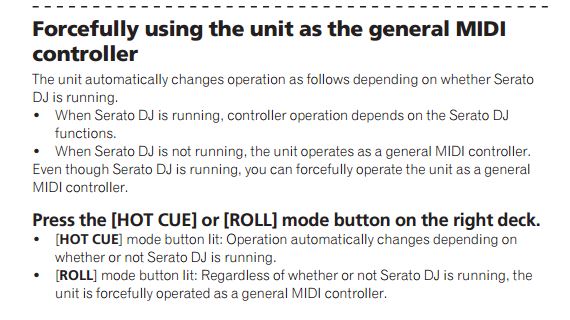
No issues whatsoever here, and the default mapper works fine too.
Keith
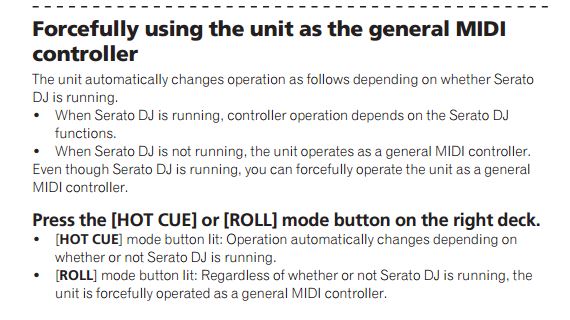
Mensajes Thu 04 Jun 15 @ 3:08 pm
Hi Keith,
i tried the file you sent over and found it to be doing the same as before but with the addition of your changes.
i think i will need to do a complete fresh install which i was trying to avoid due to loss of setup/history logs etc (unless this can be added back in).
i am just at a gig so will be trying this tomorrow. i will post how i get on with it.
thanks again for your help.
Iain
i tried the file you sent over and found it to be doing the same as before but with the addition of your changes.
i think i will need to do a complete fresh install which i was trying to avoid due to loss of setup/history logs etc (unless this can be added back in).
i am just at a gig so will be trying this tomorrow. i will post how i get on with it.
thanks again for your help.
Iain
Mensajes Sat 06 Jun 15 @ 12:43 pm
Just try moving the settings.xml file somewhere so it creates a new one. that might help
Mensajes Sat 06 Jun 15 @ 5:36 pm
Hi Guys,
all seems to be working now from what i can see so far.
a couple of trial runs and i should be good to go.
to be honest, i am genuinely relieved that i can be using this controller with VDJ and more importantly have the use of VDJ. quite a few years ago i bought quite a few Pioneer MEP7000 for my mobile shows and the guys loved using them with VDJ7. i am hoping for the same outcome with this setup.
VDJ has allowed me to expand my business and improve on what we can deliver so it really was important to have this working for me hence the panic/frustrations i was facing.
so, a big thanks to everyone for there input. Keith, can't thank you enough mate.
cheers
Iain
all seems to be working now from what i can see so far.
a couple of trial runs and i should be good to go.
to be honest, i am genuinely relieved that i can be using this controller with VDJ and more importantly have the use of VDJ. quite a few years ago i bought quite a few Pioneer MEP7000 for my mobile shows and the guys loved using them with VDJ7. i am hoping for the same outcome with this setup.
VDJ has allowed me to expand my business and improve on what we can deliver so it really was important to have this working for me hence the panic/frustrations i was facing.
so, a big thanks to everyone for there input. Keith, can't thank you enough mate.
cheers
Iain
Mensajes Sun 07 Jun 15 @ 8:36 am
No problem, glad you're sorted!
Mensajes Sun 07 Jun 15 @ 9:56 am
iainaalpine wrote :
platters still show a track playing when its not, cue buttons lighting up then not then they just start flashing..... and the list goes.
platters still show a track playing when its not, cue buttons lighting up then not then they just start flashing..... and the list goes.
Hi, I just got the SX2 yesterday and shortly after playing on 4 decks i noticed the hardware LED/Displays start to act weird like iainaalpine describes it.
Before the SX2 i had a SB and except for customizing mappers a little i had no comparable issues with it.
Nearly anything i do on the hardware does make changes in VDJ8 (although pad section and FX buttons/groups and loop settings get stuck), but the status on the hardware (for example LED stays lit on) doesn't change/update or take a very long time to do so.
I'll try to list the specific issues i noticed so far in more detail:
The FX GRP 1+2 LED @each channel doesn't work like in serato, only one of each FX group LED's lights up at a time on each channel while while being active on a previous channel the LED goes off.
FX 1 2 3 LED's on the hardware get stuck and don't update
DECK Selection (1/3 2/4) doesn't always change when switching on the hardware
PAD MODE CATEGORIES (Hot Cue/Roll /Slicer /Sampler) get stuck and u cant move into another section/categorie on the pads.
Autoloop LED gets stuck and doesn't update status on hardware
Platter are spinning and acting like playing when nothing playing on that channel or any channel
Visual Display Meter claiming sound is coming through when nothing is playing
Steps I have taken so far:
*Check firmware - was v1.5, just in case i reinstalled the v1.5 form the official pioneer website.
*Try different mappers - changed a bit on default with my nub knowledge and also tried the one by kradcliffe http://www.virtualdj.com/forums/200335/Hardware_Technical_Support/Pioneer_DDJ_SX2_-_Checking_firmware_version.html
*Forced the VDJ8 to make a new settings.xml
*Downloaded demo of Serato and everything seems to be working fine there, no display claiming something is playing or LED getting stuck and not responding/updating.
Any help or tips would be much appreciated, Thanks!
Mensajes Fri 12 Jun 15 @ 10:46 am
It seems to me that your MIDI output gets stuck.
Can you please tell us your computer specs ?
Can you please tell us your computer specs ?
Mensajes Fri 12 Jun 15 @ 1:43 pm
Can you also try to change the value of the setting ControllerRefreshRate to e.g. 20, 30 or 40 ? (Settings-->OPTIONS ->enable "Show Advanced Settings")
Mensajes Fri 12 Jun 15 @ 4:57 pm
Sure Phantom, is this screenshot enough? http://prntscr.com/7g9toq
Got this Macbook around last April, just before getting VDJ8 + the DDJ SB (managed to sell SB some 2 weeks ago now). Think while speaking of 'problems' i might as well mention - randomly sometimes the sound in VDJ8 can get stuck (actually stop sound/responding) for a few seconds without touching anything or having any hardware connected (this was really embarrassing several times now - last time i just put my hands up when it stopped and when everybody looked at me it started to play again :S), it can work fine for weeks without restarting the OS and it can just do this sound glitch on a live session when everything is fresh & restarted & launched.
Anyways, SX2 is main worry now and what brought me to the Tech support now ;D
Got this Macbook around last April, just before getting VDJ8 + the DDJ SB (managed to sell SB some 2 weeks ago now). Think while speaking of 'problems' i might as well mention - randomly sometimes the sound in VDJ8 can get stuck (actually stop sound/responding) for a few seconds without touching anything or having any hardware connected (this was really embarrassing several times now - last time i just put my hands up when it stopped and when everybody looked at me it started to play again :S), it can work fine for weeks without restarting the OS and it can just do this sound glitch on a live session when everything is fresh & restarted & launched.
Anyways, SX2 is main worry now and what brought me to the Tech support now ;D
Mensajes Fri 12 Jun 15 @ 5:01 pm
djdad wrote :
Can you also try to change the value of the setting ControllerRefreshRate to e.g. 20, 30 or 40 ? (Settings-->OPTIONS ->enable "Show Advanced Settings")
It was on 0 on default for fastest refresh already, i did try 20 now after you mentioned it but it seems to make no difference as my mentioned issues persist.
Mensajes Fri 12 Jun 15 @ 5:09 pm
I used SX2 live yesterday for 12 hours straight on a much less powerful computer. I had no issues at all.
Also you are the only user reporting that leds misbehave. This means that most likely the issue lies on your system.
I would start by using a brand new USB cable (even if you use the one in the box from SX2) and try different USB ports. It may be that the connection of USB is loose.
If you still have this issue then a powered USB hub would be my next try.
If it still fails then we can search for alternative solutions.
Also you are the only user reporting that leds misbehave. This means that most likely the issue lies on your system.
I would start by using a brand new USB cable (even if you use the one in the box from SX2) and try different USB ports. It may be that the connection of USB is loose.
If you still have this issue then a powered USB hub would be my next try.
If it still fails then we can search for alternative solutions.
Mensajes Sat 13 Jun 15 @ 2:54 pm
I'm like George, the SX2 can be used for hours on end with no issues whatsoever. Definitely sounds like a midi communication problem.
Mensajes Sun 14 Jun 15 @ 3:50 am
I tried with a different USB cable but that made no difference. During the week i can try buy a powered USB hub and try that.. but doesn't seem to make much sense if it works without any issues with Serato?
I also found Mac has Audio MIDI Setup Utility (never used it before), but it apparently makes no difference what i select there: http://prntscr.com/7gwwn7
Is there perhaps any other MIDI diagnostic/setup utility?
As i use the SX2 with VDJ8 the displays & LED acting 'weird' would be more precisely described as delayed ie it takes several seconds for the pre listen cue LED to go on or off, and it seems it takes longer the more things are being done at once (play 4 decks, loop them and add fx).
Please tell me if i can provide any helpful information, i start to feel quite desperate :( The SX2 looks seems like a great piece of equipment and if i cant fix this issue i have to make a decision whether to keep the SX2 and learn Serato or stick to VDJ and try find another controller and send the SX2 back.
I also found Mac has Audio MIDI Setup Utility (never used it before), but it apparently makes no difference what i select there: http://prntscr.com/7gwwn7
Is there perhaps any other MIDI diagnostic/setup utility?
As i use the SX2 with VDJ8 the displays & LED acting 'weird' would be more precisely described as delayed ie it takes several seconds for the pre listen cue LED to go on or off, and it seems it takes longer the more things are being done at once (play 4 decks, loop them and add fx).
Please tell me if i can provide any helpful information, i start to feel quite desperate :( The SX2 looks seems like a great piece of equipment and if i cant fix this issue i have to make a decision whether to keep the SX2 and learn Serato or stick to VDJ and try find another controller and send the SX2 back.
Mensajes Sun 14 Jun 15 @ 2:10 pm
I managed to find another section in the Mac Audio MIDI Setup utility - http://prntscr.com/7h4xf5
Somehow the old DDJ SB i sold by now is setup there, but the SX2 doesn't get detected/added.
If i try to add the SX2 manually it doesn't seem to get registered properly though.
Shouldn't the SX2 pop up there automagically?
Somehow the old DDJ SB i sold by now is setup there, but the SX2 doesn't get detected/added.
If i try to add the SX2 manually it doesn't seem to get registered properly though.
Shouldn't the SX2 pop up there automagically?
Mensajes Mon 15 Jun 15 @ 3:47 am
Some application has messed up things.
In the Audio Midi Setup i see some icons next to the DDJ-SX2 sound cards. Cant recall what these are for, but try to get rid of them..probably with some rightclick options
After that, check the MIDI Studio. Does this IP Midi icon fades out/turns off when the DDJ-SX2 is unplugged ?
Is this IP MIDI an application similar to LoopBe ?
Are you sure there is no other icon on the right side (scroll/slide to the right)
About the DDJ-SB, you can select the icon and Delete it.
In the Audio Midi Setup i see some icons next to the DDJ-SX2 sound cards. Cant recall what these are for, but try to get rid of them..probably with some rightclick options
After that, check the MIDI Studio. Does this IP Midi icon fades out/turns off when the DDJ-SX2 is unplugged ?
Is this IP MIDI an application similar to LoopBe ?
Are you sure there is no other icon on the right side (scroll/slide to the right)
About the DDJ-SB, you can select the icon and Delete it.
Mensajes Mon 15 Jun 15 @ 4:17 am
Regarding the 2 icons in Audio Devices (http://prntscr.com/7gwwn7) - the wave means drift correction is on and the clock determines which is the clock source device. Was me trying to make the SX2 work properly, but without any result. I've removed the icons now and clock source is built in output.
Audio Devices now (reverted to how it was before i started messing with them since i been trying to make the SX2 work) -> http://prntscr.com/7h5hpw - http://prntscr.com/7h5i07
In the MIDI Studio u were right about icons being hidden really sneaky on the right hand side!! Removed the DDJ-SB now. There was a 2nd SX2 there, no idea how but removed it too along with the random usb midi device. MIDI STUDIO -> 2x SX2 + IP MIDI UI http://prntscr.com/7h5kul
Regarding IP MIDI, yes its similar to LoopBe, it is used to send MIDI over ethernet - a friend must have installed it when we were messing with Ableton. It doesn't grey out or disappear at any point. It's just there all the time.
Sad thing tho is nothing changed and i still have the delayed display responses on the SX2 :/
If u want i can make a video of the equipment misbehaving in combination with VDJ8 or maybe a tech can log into my desktop and take a look?
Audio Devices now (reverted to how it was before i started messing with them since i been trying to make the SX2 work) -> http://prntscr.com/7h5hpw - http://prntscr.com/7h5i07
In the MIDI Studio u were right about icons being hidden really sneaky on the right hand side!! Removed the DDJ-SB now. There was a 2nd SX2 there, no idea how but removed it too along with the random usb midi device. MIDI STUDIO -> 2x SX2 + IP MIDI UI http://prntscr.com/7h5kul
Regarding IP MIDI, yes its similar to LoopBe, it is used to send MIDI over ethernet - a friend must have installed it when we were messing with Ableton. It doesn't grey out or disappear at any point. It's just there all the time.
Sad thing tho is nothing changed and i still have the delayed display responses on the SX2 :/
If u want i can make a video of the equipment misbehaving in combination with VDJ8 or maybe a tech can log into my desktop and take a look?
Mensajes Mon 15 Jun 15 @ 5:49 am
Check your PM's
Mensajes Mon 15 Jun 15 @ 6:09 am
Hi,
just got the new Pioneer DDJ SX2 get the runs but unfortunately not with VirtualDJ.
Or can I take another mapper. From the normal SX does not go ..
Would be grateful for any help
just got the new Pioneer DDJ SX2 get the runs but unfortunately not with VirtualDJ.
Or can I take another mapper. From the normal SX does not go ..
Would be grateful for any help
Mensajes Thu 09 Jul 15 @ 8:41 am
Hello guys I have a problem with my DDJ SX2, I found out that Serato dj doesn't support AMD processor, and that's the processor I have. Can you guys advice me which software should I use. I downloaded Traktor.
Mensajes Thu 09 Jul 15 @ 9:38 am









