I've been with vdj almost 10yrs i have always love the software, but this vdj 8 and log in is pissing me the @#$% off. I have download the vdj 8 since may and to be honest i haven't mess with it cause I'm always busy and a shame to say I've been using serato dj( only reason is when i get to the club i use whats available) now I'm setting back up my vdj and every time i open vdj 8 i gotta log in. What if I'm at a venue or somewhere with no wifi jezzzzzzzzzzz, whats the issue, cause if i don't log in after 10 min it lock me out. No issue with 7version til i got a macbook, that's the only reason i when to serato dj and 7version on mac wasn't reading my serato crates. now in vdj 8 it reads my serato crates nice, but crates is all over the place not organize aka not in order (example crate folder. A B C D will look like C B D A) .........hellllllllp i truly want to use my vdj 8 cause its looks, sounds and feels great come on
Mensajes Wed 08 Oct 14 @ 3:20 pm
The only time I have to Log in is if I log into version 7. Otherwise, I never have to log in.
Mensajes Wed 08 Oct 14 @ 3:25 pm
Good god, breath and calm down, every thing you've mentioned is easily remediable,
Log in
Log in once and got to options and find the option StayLoggedIn set to yes
As a belt and braces precaution close VDJ and go to the VDJ folder and find licence.dat and copy & rename it. IF (and this is extremely unlikely) you are in a position when you are logged out with no internet to log back in, (Very unlikely) then close VDJ delete licence.dat, and restore the renamed file and reopen VDJ
File Order
Search in side your music/crates folders for Files Called 'Order' delete these. The 'order' files keep the order (surprisingly) if for some reason you want a non alphabetic order.
@AMAHM excellent help there.
Log in
Log in once and got to options and find the option StayLoggedIn set to yes
As a belt and braces precaution close VDJ and go to the VDJ folder and find licence.dat and copy & rename it. IF (and this is extremely unlikely) you are in a position when you are logged out with no internet to log back in, (Very unlikely) then close VDJ delete licence.dat, and restore the renamed file and reopen VDJ
File Order
Search in side your music/crates folders for Files Called 'Order' delete these. The 'order' files keep the order (surprisingly) if for some reason you want a non alphabetic order.
@AMAHM excellent help there.
Mensajes Wed 08 Oct 14 @ 4:12 pm
It's one of the things I dislike the most about V8. you'll get used to it
Mensajes Wed 08 Oct 14 @ 9:18 pm
the 1 thing i like about virtual dj 8 it update's automatic an no matter what hardware i use with it..it connects with out having to download anything extra offline or have the cds to the hardware..it use to save my setting from 7 but it stopped doing it..so that one thing i dislike
Mensajes Wed 08 Oct 14 @ 10:31 pm
Great advice about saving the license dat file. I've just saved mine to the usb stick that goes with me to every gig.
But I only ever log out so that I can log my backup laptop in for updates.
Then leave them both logged in, an they both stat logged in, as long as I don't connect to the internet.
But I only ever log out so that I can log my backup laptop in for updates.
Then leave them both logged in, an they both stat logged in, as long as I don't connect to the internet.
Mensajes Thu 09 Oct 14 @ 8:45 am
so i have an backup laptop with VDJ 8 on it. and i don't have an internet subscription. so say im DJing at an event & my main laptop dies, crash's and i bust out my back up Laptop. so since i don't have an internet connection & wont be able to log into to VDJ 8 im screwed ?
Mensajes Thu 09 Oct 14 @ 4:56 pm
I am having the same problem, Where is the '' stayloggedin'' button? I have logged into ver7 closed virtuldj opened version8 logged in and vdj opens the program but at the top of the screen it says not logged in ( see snap shot ) so am I logged in or not? cheers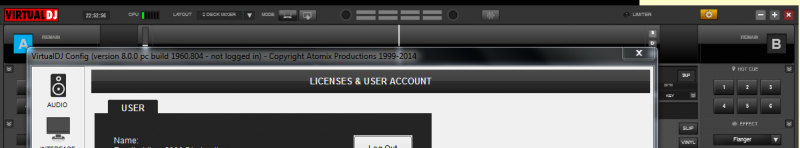
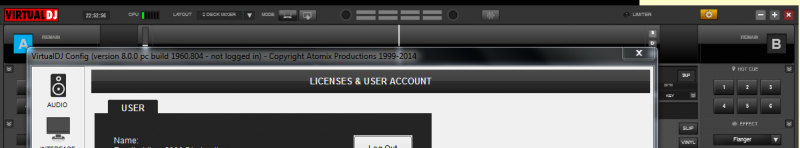
Mensajes Thu 09 Oct 14 @ 4:57 pm
@user8582273 http://pbrd.co/1yS9269
@tyme just perform the belt and braces precaution with your backup machine and there can be no issue.
@tyme just perform the belt and braces precaution with your backup machine and there can be no issue.
Mensajes Fri 10 Oct 14 @ 1:35 am
user8582273 wrote :
I am having the same problem, Where is the '' stayloggedin'' button? I have logged into ver7 closed virtuldj opened version8 logged in and vdj opens the program but at the top of the screen it says not logged in ( see snap shot ) so am I logged in or not? cheers
stayLoggedIn is enabled by default and will not prevent the situation you are seeing there.
If you log into version 7 on a machine that has an internet connection, then when you next open v8 on a machine that has an internet connection you will be logged out.
Mensajes Fri 10 Oct 14 @ 8:42 am
Connect your backup laptop to the internet. Login, then disconnect from the internet.
This laptop will stay logged in, as long as you don't connect it to the internet.
Then, connect your main laptop to the internet then Login.
You now have 2 laptops logged in.
Now you have 2 laptops logged in.
This laptop will stay logged in, as long as you don't connect it to the internet.
Then, connect your main laptop to the internet then Login.
You now have 2 laptops logged in.
Now you have 2 laptops logged in.
Mensajes Fri 10 Oct 14 @ 2:41 pm
locodog wrote :
@user8582273 http://pbrd.co/1yS9269
@tyme just perform the belt and braces precaution with your backup machine and there can be no issue.
@tyme just perform the belt and braces precaution with your backup machine and there can be no issue.
thank you very much
Mensajes Sat 11 Oct 14 @ 11:37 am
its still doing the sameeeeeeeeeeeeeeeeeeeeeeee thing, asking to log in smh
Mensajes Thu 16 Oct 14 @ 1:29 pm
yes same for me again.:(
Mensajes Thu 16 Oct 14 @ 3:37 pm
If it is asking you to log in then you have either logged in to VDJ7 or logged in on a different computer, and the computer you were logged out on has been on the internet since.
Mensajes Fri 17 Oct 14 @ 3:50 am
I had this happen last weekend because I'm in the middle of upgrading to a new laptop. Since the new laptop has been used with my controller at home for testing, the old laptop suddenly needed to be reauthorized at a wedding. I had to find someone to give me the WiFi password which put me back in business. But I had enough other things that needed my attention which made this very inconvenient.
Mensajes Wed 09 Sep 15 @ 5:40 pm
The old laptop would only need reauthorising if:
* You logged it out; or
* You used a third machine and your old laptop has been online since
If your old laptop was logged in and offline, then it would never log out.
* You logged it out; or
* You used a third machine and your old laptop has been online since
If your old laptop was logged in and offline, then it would never log out.
Mensajes Wed 09 Sep 15 @ 5:45 pm
Also, if you did not log out, it means you ignored to log in the first time it asked you, since it will only give the log in prompt the first time when you do have an internet connection (and thus there would be no problem logging in again)
If you do ignore the log in prompt the first time, it would of course still not be logged in when you try to use it later.
If you do ignore the log in prompt the first time, it would of course still not be logged in when you try to use it later.
Mensajes Thu 10 Sep 15 @ 12:37 am
thanks. Yes I have another (3rd) backup laptop that has been logged in at some time in the past. I'll probably establish using the new laptop in a few weeks when wedding season is over for me.
Mensajes Fri 11 Sep 15 @ 1:44 pm














