I have what may be a stupid question. Using the DDJ-SX skin you have 4 tracks displaying on the screen but there are only two sets of controls. What Let's say you have all 4 tracks loaded with songs. What key sequence or button determines whether the controls (Play, Cue, Hot Cues, etc) play on decks 1/2 or 3/4? I had a track playing on track 4, controlled by the right side set of buttons. How can you swap control to track 2? I know the space bar can stop the track but how do you tell VDJ which track you want to control?
Mensajes Wed 08 Oct 14 @ 4:37 pm

Mensajes Wed 08 Oct 14 @ 4:47 pm
Actually those are the LEFT and RIGHT buttons you see below the numbered select buttons, that determine which deck will be controlled.
Mensajes Wed 08 Oct 14 @ 5:33 pm
Isn't that what these buttons are for?
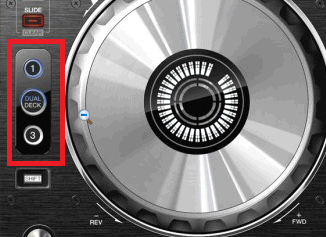
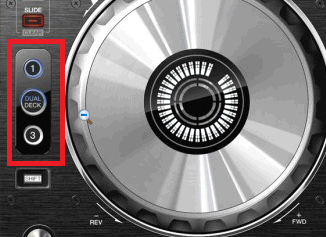
Mensajes Thu 09 Oct 14 @ 7:44 am
Only if you've got a DDJ-SX :-)
Maybe he's only using the skin.
Maybe he's only using the skin.
Mensajes Thu 09 Oct 14 @ 7:46 am
Right,... I was assuming if he is using the ddj sx skin, he also own that controller.
Mensajes Thu 09 Oct 14 @ 7:47 am
I don't have that controller but I'm thinking of getting it. I wanted to familiarize myself with the layout first. I currently have a dac3. Thanks for the input.
Mensajes Thu 09 Oct 14 @ 9:52 pm
This is what my skin looks like:


Mensajes Fri 10 Oct 14 @ 6:01 pm
rightclick on the number in center of each deck


Mensajes Fri 10 Oct 14 @ 7:18 pm










