V2.3.1 - 13.01.2015
- ShowHorizontalSideList auto enable ("Waitlist with horizontal Sidelist Mode")
--------------------------------------------
V2.4 - 14.01.2015
- beatgrid mode 1 & 2
Mode 1 normal Atomix Mode
Mode 2 shows only grid on lower zoom and only every 1st beat
(experimental, does not work with some low resolutions ans resized Skins)
- Waitlist & browser high/width fixed
- Skin Mode
2xBig & 2xSmall Decks are now swap deck (Choose over big deck)
Waveform shows deck 1
--------------------------------------------
V2.5 - 15.01.2015
- Waitlistmode with Waves off enabled. Uses <Sideview> elements
- Wave '2 in one row' fixed CUE and wavepositions
- Correction "automix" typ > type
Download after OK from Atomix
- ShowHorizontalSideList auto enable ("Waitlist with horizontal Sidelist Mode")
--------------------------------------------
V2.4 - 14.01.2015
- beatgrid mode 1 & 2
Mode 1 normal Atomix Mode
Mode 2 shows only grid on lower zoom and only every 1st beat
(experimental, does not work with some low resolutions ans resized Skins)
- Waitlist & browser high/width fixed
- Skin Mode
2xBig & 2xSmall Decks are now swap deck (Choose over big deck)
Waveform shows deck 1
--------------------------------------------
V2.5 - 15.01.2015
- Waitlistmode with Waves off enabled. Uses <Sideview> elements
- Wave '2 in one row' fixed CUE and wavepositions
- Correction "automix" typ > type
Download after OK from Atomix
Mensajes Thu 15 Jan 15 @ 1:30 pm
Automix 'Type' menu is in German.
Mensajes Thu 15 Jan 15 @ 1:35 pm
corrected.....thx.
btw. automix: i.am looking for a kind of dropzone to drag n drop files on my automix (centerpanel) pads. Is that possible?
btw. automix: i.am looking for a kind of dropzone to drag n drop files on my automix (centerpanel) pads. Is that possible?
Mensajes Thu 15 Jan 15 @ 1:48 pm
comming soon....
--------------------------------------------
v2.6 - 19.01.2015
- Wave off and all slimline waves use now <Sideview> elements for waitlist
- new topwavemode (only Slimline)
- new Wave slimline
- changed colors for cuetext and markers in small wave mode / slimmode to white
- fixed swap decks on all deck buttons
- automixpanel for 2-Deck small mode
--------------------------------------------
v2.6 - 19.01.2015
- Wave off and all slimline waves use now <Sideview> elements for waitlist
- new topwavemode (only Slimline)
- new Wave slimline
- changed colors for cuetext and markers in small wave mode / slimmode to white
- fixed swap decks on all deck buttons
- automixpanel for 2-Deck small mode
Mensajes Mon 19 Jan 15 @ 12:12 pm
Hi , Browser and wave missing (img) . The daylight skin is ok

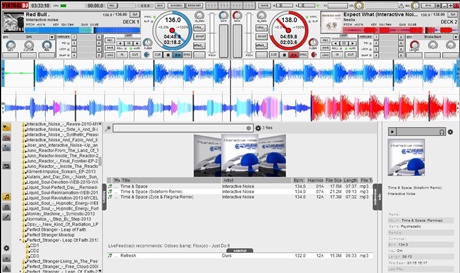
(Edit) Fixed it :) looking GOOD , nice work !

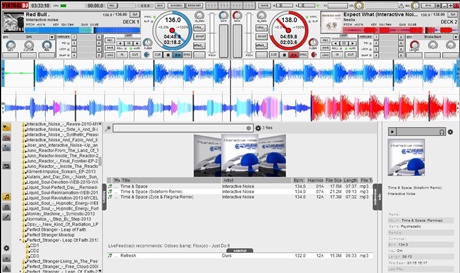
(Edit) Fixed it :) looking GOOD , nice work !
Mensajes Mon 19 Jan 15 @ 8:21 pm
daylight is the original by dannyo. switching between the skins may cause the problem. I will check this.
Mensajes Mon 19 Jan 15 @ 11:45 pm
Hi , while in 4deck Swap mode ,you can not change the wave size to middle .
Also , when selected : waitlist with right sidelist , there is no sidelist showing .
Is there a way to toggle the waitlist on and off ?
Thanks
Also , when selected : waitlist with right sidelist , there is no sidelist showing .
Is there a way to toggle the waitlist on and off ?
Thanks
Mensajes Tue 20 Jan 15 @ 9:43 am
basxr wrote :
Hi , while in 4deck Swap mode ,you can not change the wave size to middle .
Also , when selected : waitlist with right sidelist , there is no sidelist showing .
Is there a way to toggle the waitlist on and off ?
Thanks
Also , when selected : waitlist with right sidelist , there is no sidelist showing .
Is there a way to toggle the waitlist on and off ?
Thanks
Thanks for your feedback!
wavesize middle is on my screen correct.....i will do a closer look
right sidelist will be shown correct too.....you have to pull all tab beside.
this is shown in the readme: https://www.dropbox.com/sh/bvxcob6jtufyyof/AADkCjXtbgBWVLm3kft0yQLua?dl=0
to toggle waitlist on / off you have to rightclick on [BROWSER] button or [P-LIST] Button on Automix Centerpanel
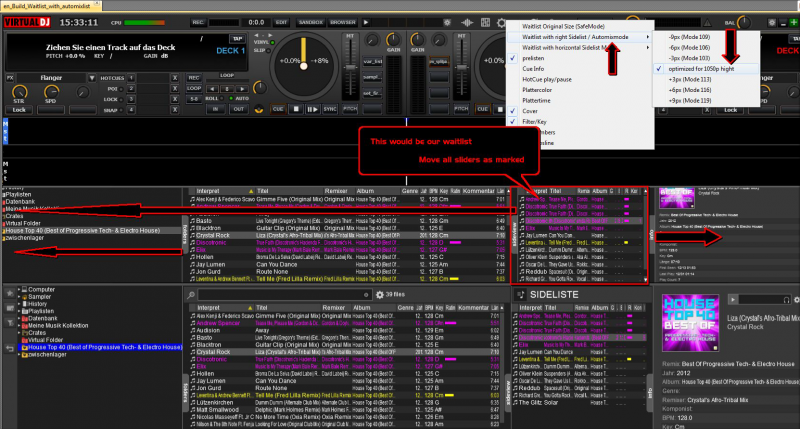
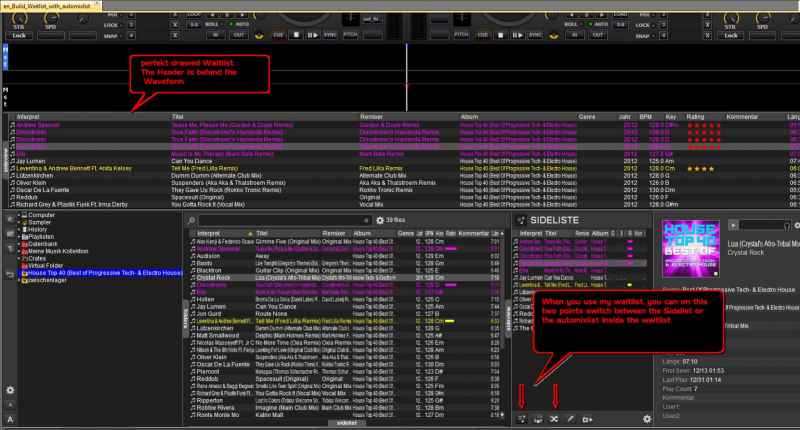
Mensajes Tue 20 Jan 15 @ 12:00 pm
djnice :o) wrote :
to toggle waitlist on / off you have to rightclick on [BROWSER] button
Excellent !


Mensajes Tue 20 Jan 15 @ 4:06 pm
the windows problem seems to be hardcoded. i will deactivate the settings window
the buttonnames in remixmode is a problem. this does not work
Seems the lower browser has a wrong size. This could be fixed
i will send you a betalink.
today, i rebuild some browsers
the buttonnames in remixmode is a problem. this does not work
Seems the lower browser has a wrong size. This could be fixed
i will send you a betalink.
today, i rebuild some browsers
Mensajes Tue 20 Jan 15 @ 5:01 pm
djnice :o) wrote :
betalink.
Thanks
The amnesia version seems to solve some problems . fontsize controls are ok now , and the floating panel is gone also
the waveform size , while in 4-deck swap mode ,keeps just showing its small state.
(and very small ;)
I would be happy to sacrifice some browser space to get em bigger !
[edit] The player @ the bottom of the png is awesome!
Mensajes Wed 21 Jan 15 @ 5:00 am
the topwavestyle only have a slimline waveform
At bottom should be slim/small/medium/off in all variants. i will check this.
At bottom should be slim/small/medium/off in all variants. i will check this.
Mensajes Wed 21 Jan 15 @ 5:14 am
I have waveform at bottom , haven't tried waves on top yet
Mensajes Wed 21 Jan 15 @ 5:22 am
problem found, fix it. you wil get a new beta soon ;-)
THX for feedback!!!!!
THX for feedback!!!!!
Mensajes Wed 21 Jan 15 @ 5:35 am
djnice :o) wrote :
THX for feedback!!!!!
gern geschehen
Mensajes Wed 21 Jan 15 @ 9:09 am
Hi Alex
the 'Lock Zoom' button doesn't seem to work any more (it did before) . Now it expands and contracts the wave , instead of locking the zoom level
the 'Lock Zoom' button doesn't seem to work any more (it did before) . Now it expands and contracts the wave , instead of locking the zoom level
Mensajes Thu 22 Jan 15 @ 2:19 pm
when you zoom the small red/blue grid you have to 'sync' the waveform grid <> scratchwave with the lock button.
for now there a two modes on this button. 1st click reset wavesize (i call it ) 'double' with and 2nd click is /2.
why? --> till now i could not make one's choice ;-)
this is from the first version never changed
for now there a two modes on this button. 1st click reset wavesize (i call it ) 'double' with and 2nd click is /2.
why? --> till now i could not make one's choice ;-)
this is from the first version never changed
Mensajes Thu 22 Jan 15 @ 4:15 pm
v2.7 - hochgeladen zum Check bei Atomix am 01.02.2015
- rebuild waitlist in nowave mode as <Sideview> element with 28px
oberlapping to hide the footerbuttons. Rebuild buttons in waitlist header
- fixed classic one-browser-mode with 4-Deck-Swap view
- deactivated config window (caused some drawing problems)
- fixed midi wavesize @ 4-Deck (swap) mode
- all variables are now saved to settings
- optimized 'preference' menue
- minor fixes

my skintutorial:
https://www.dropbox.com/sh/bvxcob6jtufyyof/AADkCjXtbgBWVLm3kft0yQLua?dl=0
- rebuild waitlist in nowave mode as <Sideview> element with 28px
oberlapping to hide the footerbuttons. Rebuild buttons in waitlist header
- fixed classic one-browser-mode with 4-Deck-Swap view
- deactivated config window (caused some drawing problems)
- fixed midi wavesize @ 4-Deck (swap) mode
- all variables are now saved to settings
- optimized 'preference' menue
- minor fixes

my skintutorial:
https://www.dropbox.com/sh/bvxcob6jtufyyof/AADkCjXtbgBWVLm3kft0yQLua?dl=0
Mensajes Sun 01 Feb 15 @ 10:40 am
i can't download it. it say i have to have a pro licence ? last i checked i have pro. please advise? thanks
Mensajes Mon 02 Feb 15 @ 4:19 pm
You don't have any licenses registered to you account.
You can purchase Virtual DJ here: http://www.virtualdj.com/buy/index.html
You will need Pro Infinity to download some add-ons, whilst others allow downloaded with a Plus license.
You can purchase Virtual DJ here: http://www.virtualdj.com/buy/index.html
You will need Pro Infinity to download some add-ons, whilst others allow downloaded with a Plus license.
Mensajes Mon 02 Feb 15 @ 4:53 pm









