Hey all,
I'm running the M-Audio Xponent with VDJ8. I know it might seem outdated in comparison to what's coming out today but I really like how everything works and for the price I got it for I feel it's a solid piece. The only thing I have come across so far as a problem is I'm not getting any sound coming from the headphone cue. I know this has been an easy fix problem in the past when they were more widely used but all the fixes I could come across were for older versions od vdj (around 6 I believe) and they don't really hold any water nowadays. Just wondering if anyone has a way around this now. THank you.
I'm running the M-Audio Xponent with VDJ8. I know it might seem outdated in comparison to what's coming out today but I really like how everything works and for the price I got it for I feel it's a solid piece. The only thing I have come across so far as a problem is I'm not getting any sound coming from the headphone cue. I know this has been an easy fix problem in the past when they were more widely used but all the fixes I could come across were for older versions od vdj (around 6 I believe) and they don't really hold any water nowadays. Just wondering if anyone has a way around this now. THank you.
Mensajes Wed 11 Feb 15 @ 1:30 am
Please either describe in detail your audio / sound card VDJ config settings, or post a screen grab (picture) of the audio config.
Mensajes Wed 11 Feb 15 @ 8:49 am
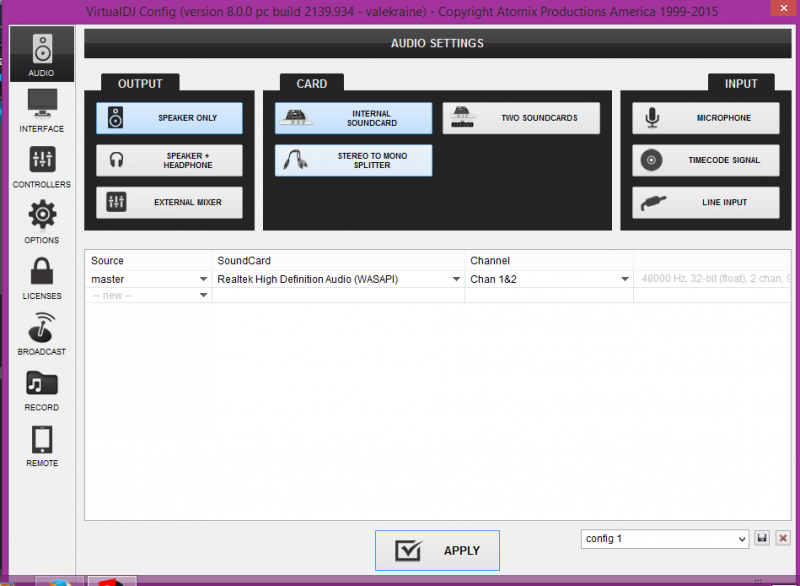
Like I said I set the settings back to factory defaults when none of the old fixes worked so this is what I'm left with.
Mensajes Wed 11 Feb 15 @ 11:32 pm
ValekRaine wrote :
Like I said I set the settings back to factory defaults
Like I said I set the settings back to factory defaults
Where did you say that?
OK, after a quick look around the forum - you need to have installed the Xponent ASIO driver first.
Second, you need to select "Speaker + Headphone" for output - because you need to cue and to have a master out, yes?
Once you've selected Speaker + Headphone, the list of Source, SoundCard & Channel should show a master output and a headphone output.
Simply select the Xponent (ASIO) as the sound card for both options, and select chan 1&2 for the master and chan 3&4 for headphones.
Click the APPLY button. FYI the vast majority of DJ controllers with onboard audio need to be set up this way (master & headphone) so it's the best place to start if you' re unsure).
Mensajes Thu 12 Feb 15 @ 5:18 am
Thanks for your help.
I had written that I put it back to factory defaults in my first draft but not what I published, shame on me for not re-reading my statement before quoting it.
Where can I find the ASIO driver for the Xponent?
I've checked on M-Audio website but they have nothing for any newish software. I understand they discontinued support for most of these software but is it completely incompatible with new software?
Preferably windows 7 or 8
I had written that I put it back to factory defaults in my first draft but not what I published, shame on me for not re-reading my statement before quoting it.
Where can I find the ASIO driver for the Xponent?
I've checked on M-Audio website but they have nothing for any newish software. I understand they discontinued support for most of these software but is it completely incompatible with new software?
Preferably windows 7 or 8
Mensajes Thu 12 Feb 15 @ 6:52 pm
Go to http://www.m-audio.com/support/drivers-search
Left Box "Series" choose "Legacy"
Middle Box "Prodcut" choose at the bottom of the list Xponent.
Right box "OS" select your OS and click the button "Show results".
Left Box "Series" choose "Legacy"
Middle Box "Prodcut" choose at the bottom of the list Xponent.
Right box "OS" select your OS and click the button "Show results".
Mensajes Fri 13 Feb 15 @ 4:45 am
Here's a direct link to the Xponent driver page -> click me
This is for Windows XP/Vista/7 (32 & 64 bit) - there is no driver for Windows 8/8.1 but try this one.
This is for Windows XP/Vista/7 (32 & 64 bit) - there is no driver for Windows 8/8.1 but try this one.
Mensajes Fri 13 Feb 15 @ 5:22 am
sweet i downloaded the 64 bit version of win 7 and its working on my win 8. thanks guys
one weird thing though when i first started playing songs had the headphones plugged in and went to cue the next song, at first only the song i was cueing was playing and then like halfway through the song both started playing in my headset. any ideas? picture below shows the change after the download
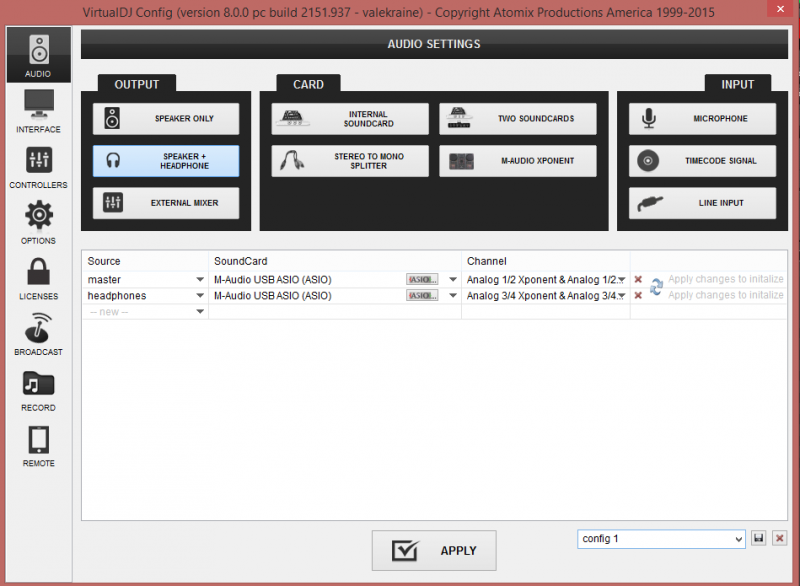
again I appreciate all your help
one weird thing though when i first started playing songs had the headphones plugged in and went to cue the next song, at first only the song i was cueing was playing and then like halfway through the song both started playing in my headset. any ideas? picture below shows the change after the download
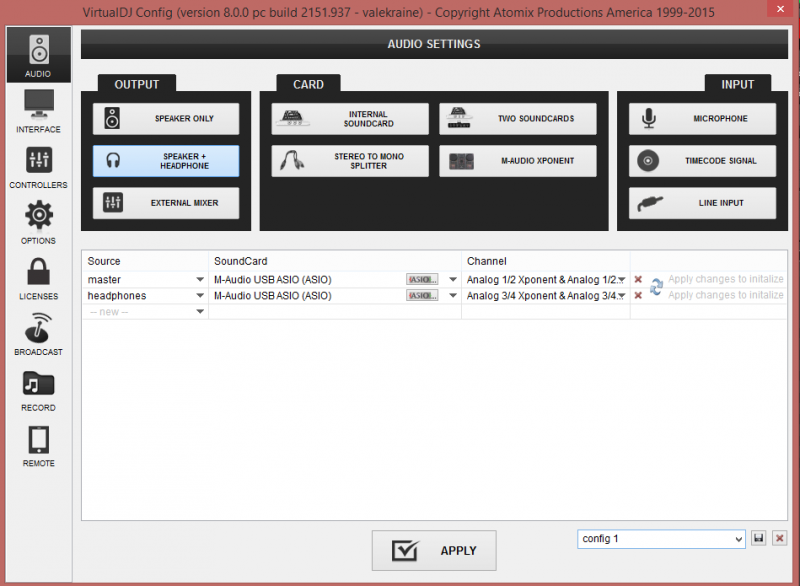
again I appreciate all your help
Mensajes Fri 13 Feb 15 @ 10:11 am
I see you've now got a dedicated Xponent setup button in the centre there - so even if you didn't know how to set it up, pressing that button would do it for you.
Mensajes Fri 13 Feb 15 @ 10:19 am
Im running a Gemini comp 7000 with the virtual dj 8 I can't get it to work.
Mensajes Fri 13 Feb 15 @ 11:41 am
Please do not hijack topics by posting a message or question that is not related in any way.
Your post has nothing to do with no sound from the headphone cue with Xponent, which this topic is about (You are using and asking for help with a Gemini controller, not Xponent.)
Please open your own new topic by clicking on the paper (+) icon at the top of the main forum topic list page.
Your post has nothing to do with no sound from the headphone cue with Xponent, which this topic is about (You are using and asking for help with a Gemini controller, not Xponent.)
Please open your own new topic by clicking on the paper (+) icon at the top of the main forum topic list page.
Mensajes Fri 13 Feb 15 @ 12:30 pm
Yea i clicked on that button and it did the setup for me.
but any idea on that sound issue?
i think it might be a small bug because it is for an older OS
happens almost everytime i restart vdj8
but any idea on that sound issue?
i think it might be a small bug because it is for an older OS
happens almost everytime i restart vdj8
Mensajes Fri 13 Feb 15 @ 9:51 pm
That's probably something you should discuss with M Audio.
Mensajes Sat 14 Feb 15 @ 5:19 am
the windows 7 driver should work almost fine with windows 10 i instaled the windows 7 version and the driver worked
Mensajes Fri 13 Jul 18 @ 7:47 pm
I think after 3 years it's been dealt with.
Please pay attention to the posting date, bringing up old threads is of little use to anybody.
Mod : locked as old
Please pay attention to the posting date, bringing up old threads is of little use to anybody.
Mod : locked as old
Mensajes Fri 13 Jul 18 @ 8:07 pm









