Ok I think I understand.
The only disadvantage of an overlay would be performance of the entire system because the underlying image is always drawn by VirtualDJ. But there are other plugins that work in this way so it must be acceptable.
Is there anything missing for you if the plugin is always an overlay?
The only disadvantage of an overlay would be performance of the entire system because the underlying image is always drawn by VirtualDJ. But there are other plugins that work in this way so it must be acceptable.
Is there anything missing for you if the plugin is always an overlay?
Mensajes Mon 11 Jan 21 @ 1:09 am
Yes,
it will not appear in the list of Sources (can't select as audio only visualization as it needs video )
it will not appear in the list of Sources (can't select as audio only visualization as it needs video )
Mensajes Mon 11 Jan 21 @ 1:11 am
OK I think I get it that Audio only Visualisation is the missing link
Mensajes Mon 11 Jan 21 @ 1:14 am
have to verify
maybe it's install location dependent (VideoEffect or Visualisations) only
in which case installing in both folders would do the job
maybe it's install location dependent (VideoEffect or Visualisations) only
in which case installing in both folders would do the job
Mensajes Mon 11 Jan 21 @ 1:26 am
I will see what I can find.
Mensajes Mon 11 Jan 21 @ 1:28 am
I took a look at sender name
just add the line
DeclareParameterString(g_SenderName, 3, "Sender", "Sender", SpoutMaxSenderNameLen);
in OnLoad()
in a way to see it in the GUI and save in the ".ini"
It explains why the selection sometimes have to be done twice: it only apply while plugin is activated
just add the line
DeclareParameterString(g_SenderName, 3, "Sender", "Sender", SpoutMaxSenderNameLen);
in OnLoad()
in a way to see it in the GUI and save in the ".ini"
It explains why the selection sometimes have to be done twice: it only apply while plugin is activated
Mensajes Mon 11 Jan 21 @ 1:33 am
I am finding that if I build as overlay only (VDJFLAG_VIDEO_OVERLAY) and copy the same plugin to Visualisations as well as Video Effects, it will appear in all lists, "overlays", "transforms" and "source for audio-only tracks", all selections work fine to cover the underlying image entirely or as an overlay. The audio-only part seems to work.
https://github.com/leadedge/SpoutVDJ/raw/beta/Source/x64/Binaries/VDJSpoutReceiver64.dll
Edit : the DeclareParameterString line is included.
https://github.com/leadedge/SpoutVDJ/raw/beta/Source/x64/Binaries/VDJSpoutReceiver64.dll
Edit : the DeclareParameterString line is included.
Mensajes Mon 11 Jan 21 @ 3:24 am
Finally you got it :)
Good job It ends with something far better than what was initially envisaged
Good job It ends with something far better than what was initially envisaged
Mensajes Mon 11 Jan 21 @ 4:03 am
After 3 tries the post appears ^^
You finally got it :)
It ends with something far better than what was initially envisaged
You finally got it :)
It ends with something far better than what was initially envisaged
Mensajes Mon 11 Jan 21 @ 4:16 am
OK it looks like we can build one plugin and use it for everything. The duplicate names are a bit confusing but unless the user copies to both Visualisation and Video Effects that won't happen and they should be prepared for multiple names. I will clean it up and put it on the beta branch now that the receiver code has been moved to master.
Mensajes Mon 11 Jan 21 @ 4:55 am
All done.
https://github.com/leadedge/SpoutVDJ/tree/beta
A pre-compiled plugin is here also as before :
https://github.com/leadedge/SpoutVDJ/raw/beta/Source/x64/Binaries/VDJSpoutReceiver64.dll
Copy it to both Visualisations and Video Effects and see if it does what you want.
Let's keep it in beta until it has had some practical use.
https://github.com/leadedge/SpoutVDJ/tree/beta
A pre-compiled plugin is here also as before :
https://github.com/leadedge/SpoutVDJ/raw/beta/Source/x64/Binaries/VDJSpoutReceiver64.dll
Copy it to both Visualisations and Video Effects and see if it does what you want.
Let's keep it in beta until it has had some practical use.
Mensajes Mon 11 Jan 21 @ 6:02 am
Nicotux wrote :
Yes,
it will not appear in the list of Sources (can't select as audio only visualization as it needs video )
it will not appear in the list of Sources (can't select as audio only visualization as it needs video )
I copied the 2.007 Receiver manually to the "Visualization" folder and another to the "Video Effect" folder when I did my testing.
I do see how naming etc could be dangerous. But I actually tested with the Audio Only Visualization Spout Receiver turning on and off with Music Videos and Audio only tacks, while the Video Effect Spout Receiver copy was also on. That was all part of the 9 hours and it was solid. Beyond that, I fully trust you guys to make the right decisions on code. I am merely stating that 2.007 as it was, already did both for me. After re-reading though, I assume that adding the Overlay code may have changed that?
I will give the final release a try tonight!
Mensajes Mon 11 Jan 21 @ 5:03 pm
i just noticed VDJFLAG_VIDEO_OVERLAY and VDJFLAG_VIDEO_VISUALISATION flags are not exclusive
Maybe setting both is enough ? (untested)
Maybe setting both is enough ? (untested)
Mensajes Mon 11 Jan 21 @ 6:42 pm
I see what you are saying now. Basically, under Video Effect, Spout is listed as a "Transform", but it does not transform or change anything. It "Overlays" on top of what is playing.
I am not sure I ever paid attention to those categories. Not sure when they are added. But I updated the Receiver DLLs and I still see it under "Transforms"
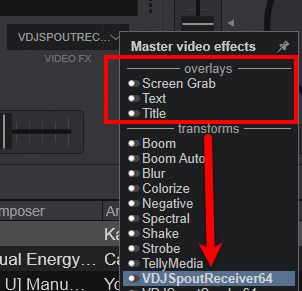
I am not sure I ever paid attention to those categories. Not sure when they are added. But I updated the Receiver DLLs and I still see it under "Transforms"
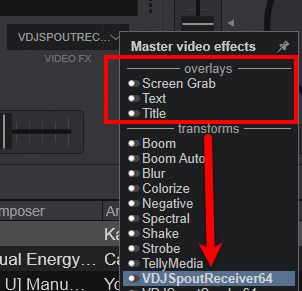
Mensajes Mon 11 Jan 21 @ 10:16 pm
Hi Don.
so it appears that you have already copied the release version of the plugin to both folders and it does all that you want.
The only difference is that the release version will always cover the entire image, but the overlay version allows you to shrink the spout input as a smaller image over the whole. That is if you decide you want to do that. Otherwise it behaves exactly the same. Maybe instead of two plugins, one might do the job and just ignore the Position control.
For me it shows what you have found for a "Single source" without any transition when I select "VIDEO EFFECT' list. But it appears as both "overlay" and "transform" in the "VIDEO SOURCE" list.
Then down the bottom select "Transitions" and after that there is only one video effect list. It corresponds to what the source list was except it also includes "source for audio only tracks".
To get back to the source and effect lists without transition, I need to select the LH "Transition" list and scroll to the bottom and choose "Single source".
On the LH or RH deck it is in both "overlay" and "transforms".
The plugin always does the same thing, just overlays on top. It doesn't transform or change the underlying image. VirtualDJ decides what is a transform or not from where the plugin is located. We are cheating a bit here by saying it does different things when it really doesn't.
Nicotux - I am not sure what will happen with both VDJFLAG_VIDEO_OVERLAY and VDJFLAG_VIDEO_VISUALISATION. I expect that one would over-ride the other. But it might depend on where the plugin is located. I will see what I can find.
so it appears that you have already copied the release version of the plugin to both folders and it does all that you want.
The only difference is that the release version will always cover the entire image, but the overlay version allows you to shrink the spout input as a smaller image over the whole. That is if you decide you want to do that. Otherwise it behaves exactly the same. Maybe instead of two plugins, one might do the job and just ignore the Position control.
For me it shows what you have found for a "Single source" without any transition when I select "VIDEO EFFECT' list. But it appears as both "overlay" and "transform" in the "VIDEO SOURCE" list.
Then down the bottom select "Transitions" and after that there is only one video effect list. It corresponds to what the source list was except it also includes "source for audio only tracks".
To get back to the source and effect lists without transition, I need to select the LH "Transition" list and scroll to the bottom and choose "Single source".
On the LH or RH deck it is in both "overlay" and "transforms".
The plugin always does the same thing, just overlays on top. It doesn't transform or change the underlying image. VirtualDJ decides what is a transform or not from where the plugin is located. We are cheating a bit here by saying it does different things when it really doesn't.
Nicotux - I am not sure what will happen with both VDJFLAG_VIDEO_OVERLAY and VDJFLAG_VIDEO_VISUALISATION. I expect that one would over-ride the other. But it might depend on where the plugin is located. I will see what I can find.
Mensajes Tue 12 Jan 21 @ 12:45 am
I tested them during some time with no issue
Everything seems to work fine using "NDI to Spout" and "Spout to NDI" right now
Everything seems to work fine using "NDI to Spout" and "Spout to NDI" right now
Mensajes Tue 12 Jan 21 @ 9:29 pm
I find that VDJFLAG_VIDEO_OVERLAY over-rides VDJFLAG_VIDEO_VISUALISATION if the are both used together, no matter where the plugin is located.
The receiver seems to receive from the master deck.
should :
strncmp(n, " deck Master", 12) == 0
be
strncmp(n, " master", 12) == 0
I am wondering if receiving from other decks is useful at all and we should just prevent receiving from any VirtualDJ sender.
Spout to NDI works fine, so you can do cross-DJ as you mentioned before. It's OpenGL so can use pixel buffers to transfer GPU <> CPU as well as SSE for pixel copy on to NDI. I have also used dual staging textures for DirectX and that works well too. I don't have time for a plugin but that's what I would do. Details are in my ofxNDI addon as well as the Magic NDI modules.
The receiver seems to receive from the master deck.
should :
strncmp(n, " deck Master", 12) == 0
be
strncmp(n, " master", 12) == 0
I am wondering if receiving from other decks is useful at all and we should just prevent receiving from any VirtualDJ sender.
Spout to NDI works fine, so you can do cross-DJ as you mentioned before. It's OpenGL so can use pixel buffers to transfer GPU <> CPU as well as SSE for pixel copy on to NDI. I have also used dual staging textures for DirectX and that works well too. I don't have time for a plugin but that's what I would do. Details are in my ofxNDI addon as well as the Magic NDI modules.
Mensajes Wed 13 Jan 21 @ 6:59 am
Hello everyone and happy new year 2021!
Silly question:
with the Spout plugin for VirtualDJ, is there a way to view a powerpoint in virtualDJ?
Silly question:
with the Spout plugin for VirtualDJ, is there a way to view a powerpoint in virtualDJ?
Mensajes Wed 13 Jan 21 @ 5:12 pm
Really ? PP is so unstable for years... and unable to deal with multiscreen
Hopefully, latest versions of powerpoint allows to export as a Video ^^
otherwise... try to deal with ppviewer.exe & screen grab
(crossing fingers) in one word : AVOID
Hopefully, latest versions of powerpoint allows to export as a Video ^^
otherwise... try to deal with ppviewer.exe & screen grab
(crossing fingers) in one word : AVOID
Mensajes Wed 13 Jan 21 @ 7:34 pm
@leadedge
warning missing size adjust
strncmp(n, " master", 7) ... if the sender name does not contains "deck "
size is important because of possible other slots such as " master_Release"
warning missing size adjust
strncmp(n, " master", 7) ... if the sender name does not contains "deck "
size is important because of possible other slots such as " master_Release"
Mensajes Wed 13 Jan 21 @ 8:06 pm








