Hi,
Do you guys know how I can pre-listen a sound in my headset on VDJ8 ? I have an Asus sound system, a headset and speakers.
Thanks
Do you guys know how I can pre-listen a sound in my headset on VDJ8 ? I have an Asus sound system, a headset and speakers.
Thanks
Mensajes Sun 10 May 15 @ 11:16 am
Mensajes Sun 10 May 15 @ 12:26 pm
My headset are plugged in but my computer doesn't recognize it, it only shows my speakers, what can I do ?
Thanks for you help
Thanks for you help
Mensajes Sun 10 May 15 @ 5:44 pm
If it's not an USB Headset, the front panel output sometimes gets disabled if something is plugged in on the back of your PC.
On some systems you could change that behaviour. Just google if or how it is possible on your system.
But even if it is possible, it won't work like expected. Because you need two separate stereo outputs.
On some systems you could change that behaviour. Just google if or how it is possible on your system.
But even if it is possible, it won't work like expected. Because you need two separate stereo outputs.
Mensajes Mon 11 May 15 @ 4:52 am
Hello Doudz,
1) Make sure your sound card is not just stereo, but a 4-channel or more ( as 5.1) sound card.
If your sound card is only stereo, you cannot get at the same time the speaker mix (Master out = 1 stereo channel) + the headphones preview (Monitoring = 1 other stereo channel).
If you sound card has only 1 line out + 1 headphones out, unless it is an audio interface dedicated for DJing (as Numark DJ I/O or Traktor Audio 2), it is probably only a stereo sound card.
To see if your sound card is stereo or 4-channel or more:
- Click on Windows Start button > Control Panel >
If Windows control panel is displayed by Category, you get this screen.
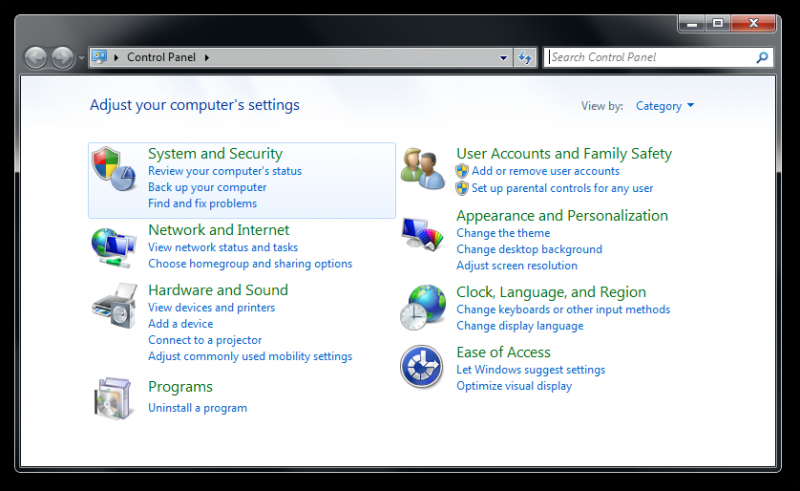
- Click on Hardware and Sound, click on Sound and go on the playback tab


- Select the Playback audio device (your sound card): if your sound card is disabled, connect the speakers and headphones in its audio (line) outputs
- Click on Configure

If you get only stereo, it is a stereo sound card and you cannot prelisten in stereo as your stereo sound output is already to play the mix in the speakers. If you see quadraphonic or 5.1 surround, you can prelisten in stereo with your stereo sound card.
2) Run VirtualDJ 8, go in audio settings, and set
- Output = Speaker + headphone
- Card = select your audio card
and in the list of settings select
master = Output 1&2
headphones = Output 3&4
and click on Apply, as hereafter.

1) Make sure your sound card is not just stereo, but a 4-channel or more ( as 5.1) sound card.
If your sound card is only stereo, you cannot get at the same time the speaker mix (Master out = 1 stereo channel) + the headphones preview (Monitoring = 1 other stereo channel).
If you sound card has only 1 line out + 1 headphones out, unless it is an audio interface dedicated for DJing (as Numark DJ I/O or Traktor Audio 2), it is probably only a stereo sound card.
To see if your sound card is stereo or 4-channel or more:
- Click on Windows Start button > Control Panel >
If Windows control panel is displayed by Category, you get this screen.
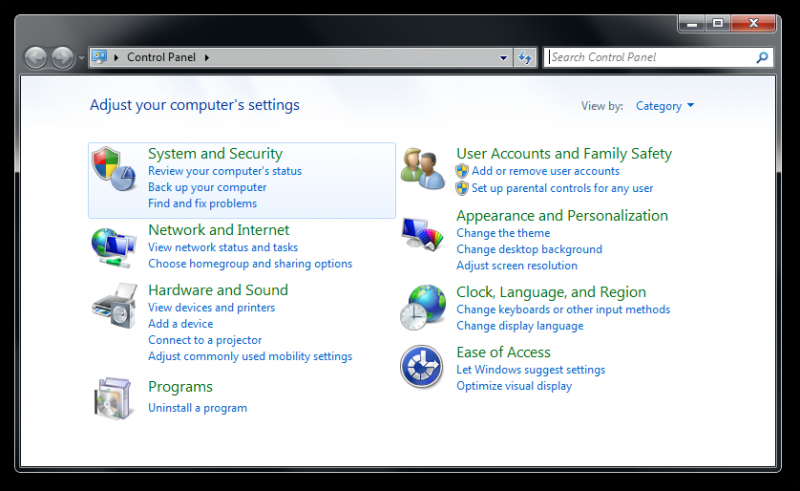
- Click on Hardware and Sound, click on Sound and go on the playback tab


- Select the Playback audio device (your sound card): if your sound card is disabled, connect the speakers and headphones in its audio (line) outputs
- Click on Configure

If you get only stereo, it is a stereo sound card and you cannot prelisten in stereo as your stereo sound output is already to play the mix in the speakers. If you see quadraphonic or 5.1 surround, you can prelisten in stereo with your stereo sound card.
2) Run VirtualDJ 8, go in audio settings, and set
- Output = Speaker + headphone
- Card = select your audio card
and in the list of settings select
master = Output 1&2
headphones = Output 3&4
and click on Apply, as hereafter.

Mensajes Wed 13 May 15 @ 10:18 am








