Yep me too, do as the textbox says then, download from inside vdj
Mensajes Sat 28 Sep 19 @ 3:22 pm
I love this plugin! reminds me of days past mixing with decks.
I was wondering... how do you set the duration of the brake (in script)?
Cheers :)
I was wondering... how do you set the duration of the brake (in script)?
Cheers :)
Mensajes Thu 14 Nov 19 @ 12:59 pm
jasonbullen wrote :
I love this plugin! reminds me of days past mixing with decks.
I was wondering... how do you set the duration of the brake (in script)?
Cheers :)
I was wondering... how do you set the duration of the brake (in script)?
Cheers :)
Something like:
effect_slider 'slipbrake8' 1 50%
... and then change the 50% to whatever you want
Mensajes Thu 14 Nov 19 @ 1:09 pm
@klaus thanks
@jasonbullen thanks for the love, I use this one a lot too.
64K official downloads for this one, been the fx top spot for a few years now, and I'm about 15 days off hitting 1/2 million total plugin downloads.
just so the info is out there the time is linked to the dial like this
(slider value * slider value) * 12 = time
so slider @ 0.5 would be 3 seconds
Oh hang on, have you looked at the fx gui, part of the joy is length can be automatic beat lengths
@jasonbullen thanks for the love, I use this one a lot too.
64K official downloads for this one, been the fx top spot for a few years now, and I'm about 15 days off hitting 1/2 million total plugin downloads.
just so the info is out there the time is linked to the dial like this
(slider value * slider value) * 12 = time
so slider @ 0.5 would be 3 seconds
Oh hang on, have you looked at the fx gui, part of the joy is length can be automatic beat lengths
Mensajes Thu 14 Nov 19 @ 2:23 pm
thanks people :)
I'm still having troubles with this plugin :(
I have no idea what I'm doing wrong :(
I have tried this code for my custom button:
this does nothing:
effect_slider 'Slipbrake8' 1 50%
this slows down for 12 seconds then stops and starts again after 7 seconds
effect_active 'colorfx' && effect_select 'colorfx' 'Slipbrake8' 10% & effect_colorslider 'colorfx' 10%
this slows down for 12 seconds then stops and starts again after 17 seconds
effect_active 'colorfx' && effect_select 'colorfx' 'Slipbrake8' 1 10% & effect_colorslider 'colorfx' 1 10%
Please help me with this wicked plugin :)
I'm still having troubles with this plugin :(
I have no idea what I'm doing wrong :(
I have tried this code for my custom button:
this does nothing:
effect_slider 'Slipbrake8' 1 50%
this slows down for 12 seconds then stops and starts again after 7 seconds
effect_active 'colorfx' && effect_select 'colorfx' 'Slipbrake8' 10% & effect_colorslider 'colorfx' 10%
this slows down for 12 seconds then stops and starts again after 17 seconds
effect_active 'colorfx' && effect_select 'colorfx' 'Slipbrake8' 1 10% & effect_colorslider 'colorfx' 1 10%
Please help me with this wicked plugin :)
Mensajes Fri 15 Nov 19 @ 1:03 pm
This isn't made for colorfx,
1 colorfx didn't exist when it was made.
2 colorfx become active when the dial moves off half way
try a button with this
effect_slider 'Slipbrake8' 1 50% & effect_active 'Slipbrake8'
1 colorfx didn't exist when it was made.
2 colorfx become active when the dial moves off half way
try a button with this
effect_slider 'Slipbrake8' 1 50% & effect_active 'Slipbrake8'
Mensajes Fri 15 Nov 19 @ 1:09 pm
thanks for that :)
It works :)
But, is it normal to do the brake then restart playing after a few seconds?
It works :)
But, is it normal to do the brake then restart playing after a few seconds?
Mensajes Fri 15 Nov 19 @ 2:23 pm
check the fx gui, it sounds like you have "wait" engaged.
The slider was actually an after thought, intended use is using the beat length presets [with the actual time calculated when the fx is switched on]
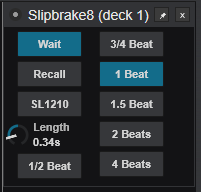
The slider was actually an after thought, intended use is using the beat length presets [with the actual time calculated when the fx is switched on]
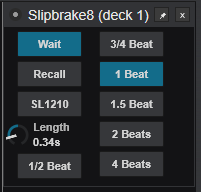
Mensajes Fri 15 Nov 19 @ 2:29 pm
thanks heaps :)
Could you please help me a little more :)
If I use the popup dialog - it seems to ignore the "Length" control. It seems to always reset at 1.08 seconds.
I have tried clicking the "FX" SLIPBRAKE8 button and also my custom button that calls the plugin.
I would love to click the button and it slows down and stops - then not start playing it again.
I would also love to set the slow duration to 4 beats (or even 8 beats).
Is this possible? Can I do it all from my script?
Many Thanks :)
Could you please help me a little more :)
If I use the popup dialog - it seems to ignore the "Length" control. It seems to always reset at 1.08 seconds.
I have tried clicking the "FX" SLIPBRAKE8 button and also my custom button that calls the plugin.
I would love to click the button and it slows down and stops - then not start playing it again.
I would also love to set the slow duration to 4 beats (or even 8 beats).
Is this possible? Can I do it all from my script?
Many Thanks :)
Mensajes Sat 16 Nov 19 @ 8:21 am
locodog wrote :
I'm about 15 days off hitting 1/2 million total plugin downloads.
Ah, if only only you had a pound for every time...... ;-)
Mensajes Sat 16 Nov 19 @ 9:13 am
A pound?! I'd be on £50K a month! [don't tell HMRC], I'd be happy with a penny XD
[...Or something from the "Atomix old controller mountain"...]
[...Or something from the "Atomix old controller mountain"...]
Mensajes Sat 16 Nov 19 @ 12:37 pm
Hey locodog thanks for uploading the slipbrake effect its a really cool feature to have in VDJ
I just got some questions though how do I make it or program the effect to my preference i just wanted it to activate the effect when I press it
and then not automatically brings back the music until i press the effect again is their a way to do that?
I just got some questions though how do I make it or program the effect to my preference i just wanted it to activate the effect when I press it
and then not automatically brings back the music until i press the effect again is their a way to do that?
Mensajes Fri 03 Jul 20 @ 9:01 am
Sorry for a dumb question from a new user.
Installed it. Where's the instruction how to find and use it?
Installed it. Where's the instruction how to find and use it?
Mensajes Wed 16 Sep 20 @ 7:08 am
As for any addon in VDJ : Settings ☛ Extensions
for this one
Settings ☛ Extensions ☛ Effects ☛ Audio Fx ☛ Slipbrake8
"instruction how to find and use it?" : here ! there is no other better infos but comment thread
for this one
Settings ☛ Extensions ☛ Effects ☛ Audio Fx ☛ Slipbrake8
"instruction how to find and use it?" : here ! there is no other better infos but comment thread
Mensajes Wed 16 Sep 20 @ 10:34 am
Yeah, it was installed already, thanx anyway
Found to use it in the droplist of Sound Fx where to find Flanger, Wah-Wah, Reverb
I thought is was a function to the play/pause button similar to the start/stop button on the SL1200/10 where you have to push start button to get record spinnin' again.
Or the long time release, where you put the power switch to off and let it go spin a while.
So function wasn't where I expected to find it.
Found to use it in the droplist of Sound Fx where to find Flanger, Wah-Wah, Reverb
I thought is was a function to the play/pause button similar to the start/stop button on the SL1200/10 where you have to push start button to get record spinnin' again.
Or the long time release, where you put the power switch to off and let it go spin a while.
So function wasn't where I expected to find it.
Mensajes Wed 16 Sep 20 @ 7:08 pm
I would love a "wait for release" option - so that it can be paused for a few (or more) seconds before you let it pick up the track again by releasing it
Mensajes Thu 28 Jan 21 @ 5:44 am
The efx is not available to download please correct the situation .Thanks
Mensajes Mon 29 Mar 21 @ 3:41 am
?? yes it is !!
settings -> EXTENSIONS / Effects / Audio Fx / Slipbrake8
settings -> EXTENSIONS / Effects / Audio Fx / Slipbrake8
Mensajes Mon 29 Mar 21 @ 4:00 am
PLEASE! Can you make this available again for the M1 mac book pro? I really miss this effect! Thanks
Mensajes Sun 04 Jul 21 @ 9:49 pm
As stated before I don't have a mac to compile osx code.
And I don't really have the storage to VM.
I didn't even know M1 needed it's own build, I suppose it makes sense.
And I don't really have the storage to VM.
I didn't even know M1 needed it's own build, I suppose it makes sense.
Mensajes Sun 04 Jul 21 @ 10:57 pm











