I as well as some of you I'm sure have a message from Microsoft inviting me to upgrade to Windows 10 for free. Has VDJ8 been tested on Windows 10? Is anybody using it? Or shall I stick to the tried and tested and indeed trusted Windows 7?
Mensajes Mon 01 Jun 15 @ 9:38 am
VirtualDJ does indeed work with Windows 10. But keep in mind that W10 is still a Developer Preview (beta) and may not be the most stable operating system at this point. If you are looking to go live with it, we highly recommend that it is publicly released first.
Mensajes Mon 01 Jun 15 @ 10:35 am
Noted and thank you for your reply :)
Mensajes Mon 01 Jun 15 @ 11:39 am
As I said in another Win 10 thread, 1 beta at a time. I don't see Win 10 improving VDJ any... well not till we get holodecks (™) I wonder if Cortana can mix...
Mensajes Mon 01 Jun 15 @ 11:40 am
locodog wrote :
I don't see Win 10 improving VDJ any...
Well, I know Microsoft have been spending a lot of effort sorting out the latency issues introduced by Windows 8. We all know that 7 was far better (and Microsoft have admitted this). So while not directly improving VDJ, anything that improves underlying stability can only benefit us right ;-)
Cheers,
Roy
Mensajes Mon 01 Jun 15 @ 3:33 pm
Dunno mate I stuck with Win 7.
Mensajes Tue 02 Jun 15 @ 2:42 am
I'm using the SX2 on Windows 8 with the Pioneer Asio drivers. No obvious latency problems at all.
Mensajes Tue 02 Jun 15 @ 3:26 am
I stuck with Win 7 Sp1, Also going to upgrade the O/S one one of the Laptop to Win 10, and see how it runs...
in most cases, if you turn off your WIFI Adapter card, you may find the CPU Latency will drop. ;)
MgS
in most cases, if you turn off your WIFI Adapter card, you may find the CPU Latency will drop. ;)
MgS
Mensajes Tue 21 Jul 15 @ 6:21 pm
I've been running Windows 10 for quite a while now, and last week DJ'ed a club using the latest VDJ 8 beta on the final version (10240) of Windows 10. No problems at all. Super smooth!
Mensajes Tue 21 Jul 15 @ 10:15 pm
ya there's no probs with win 10 at all . windows 8 how every for me has been a pain in my ass
Mensajes Wed 22 Jul 15 @ 1:26 am
good to hear the feedback I too have had the free upgrade offer
At the end of the day it its ultimately Atomix's responsibility to ensure OS compatibility and I am sure they have done their due diligence
It looks like windows 8 is dead with free upgrade from windows 7 too their is going to be a world wide change to windows 10 over the next 12 months any company that has not got their products up to scratch are going to look very silly !!!
At the end of the day it its ultimately Atomix's responsibility to ensure OS compatibility and I am sure they have done their due diligence
It looks like windows 8 is dead with free upgrade from windows 7 too their is going to be a world wide change to windows 10 over the next 12 months any company that has not got their products up to scratch are going to look very silly !!!
Mensajes Wed 22 Jul 15 @ 11:53 am
Sorry but with many years experience dealing with Microsoft products the chances of windows 10 being anywhere near stable at release is no chance.
Give it 6 months. All the pro websites I visit say to avoid it like the plague just now and they can't all be wrong ......
Give it 6 months. All the pro websites I visit say to avoid it like the plague just now and they can't all be wrong ......
Mensajes Wed 22 Jul 15 @ 12:19 pm
I have 7 and am using 8.1 on my laptop, and do not have any issues doing video with VDJ. I will not jump on the 10 bandwagon on the day it drops, because it's my responsibility to make sure it works, before springing it on my clients. If it's not broken....
Mensajes Wed 22 Jul 15 @ 2:58 pm
Agreed. If it ain't broke .......
Mensajes Wed 22 Jul 15 @ 3:11 pm
Well....so I took the leap of faith and upgraded from Windows 7 to Windows 10. So far, I cannot get VDJ 8 to even display properly on my test laptop. I am using a Latitude E6430 with an Intel Core i7 with 12GB RAM and 4GB Video card (internal). When I checked my video card drivers I noticed that WIN10 had installed a "Microsoft Basic Display Driver"; a 2006 version!!, and...when I try to update the driver, the OS tells me that it already has the optimum driver for the video card....no Bueno!!, all I see displayed on my screen is the upper left hand corner of the VDJ GUI and nothing more.
**UPDATE**
Went to the Dell site and had a live chat with one of the techs who advised me to update my BIOS and now VDJ seems to be working as normal. Will post updates as I find glitches and fixes.
**UPDATE**
Went to the Dell site and had a live chat with one of the techs who advised me to update my BIOS and now VDJ seems to be working as normal. Will post updates as I find glitches and fixes.
Mensajes Wed 29 Jul 15 @ 12:41 pm
Yes, be aware, nVidia drivers for example aren't supplied - you'll likely have to manually obtain them from the manufacturer/nVidia sites.
With only the basic display driver installed, VDJ8 won't work.
With only the basic display driver installed, VDJ8 won't work.
Mensajes Wed 29 Jul 15 @ 1:59 pm
Hmmmmmm ........
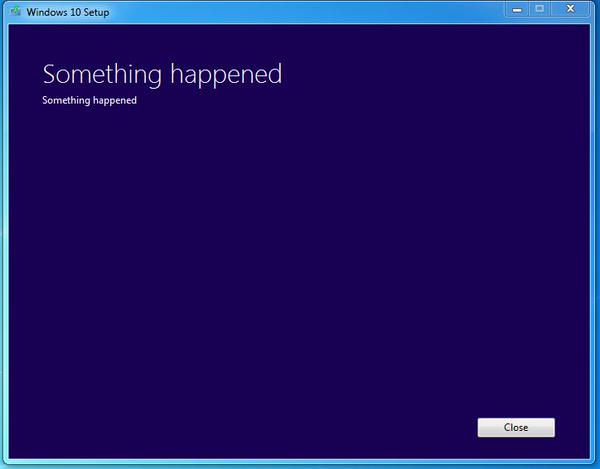
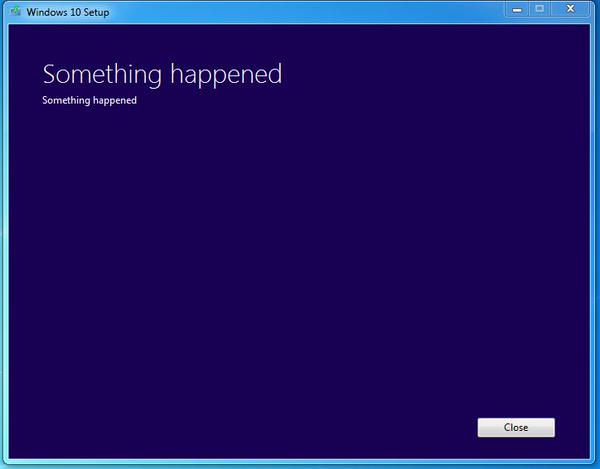
Mensajes Wed 29 Jul 15 @ 2:00 pm
Yes its already a known issue that Microsoft doesn't provide the many drivers or even replaces your manufacturer driver with a Microsoft driver.
Mensajes Wed 29 Jul 15 @ 2:36 pm
kradcliffe wrote :
Give it 6 months. All the pro websites I visit say to avoid it like the plague just now and they can't all be wrong ......
Exactly right
Mensajes Thu 30 Jul 15 @ 1:56 am
I upgraded all of my systems to Windows 10, and for the most part, it went very smoothly. There was only one Dell XPS laptop which had a problem and it appears that the Synaptics Touchpad driver which is on Windows Update is bad. (I downloaded it directly from Synaptics directly, and it was fine.)
Mensajes Thu 30 Jul 15 @ 7:36 am

















