PC & Mac versions now available:
http://www.virtualdj.com/plugins/index.html?addonid=80276
This works slightly differently to the old version. The old version would continuously poll every few milliseconds to see your position in the track and the distance from every possible cue point you might have set in that track. This was quite intensive - for example:
Does this track have cue point 1?
If so, what is my distance from cue point 1?
Does this track have cue point 2?
If so, what is my distance from cue point 2?
...
Does this track have cue point 99?
If so, what is my distance from cue point 99?
It has to do this continuously so that it knows if the cue points change. This is obviously bad.
So now you still name your cue points as before (DMX|PRESS|MYBUTTON1 for example) but you need to make them action POI. Set the action to:
set dmx_cue 1
Where the number is the number of the cue point you are assigning to. So the above example is obviously cue point 1. This is a little more work, I know, but the upside is that this means that we don't have to poll for the position of every cue point and your distance from it.
For those having difficulty in getting this working, in ShowXpress:
* File > Preferences > Network > Ensure "External App." is Enabled. Note down port number if not the default of 7348.
* Live > Top left button > Settings > Ensure "External Control" is Enabled. Note down password if not the default of 1234.
Ensure VDJ is closed, then delete the plugin settings to reset it to default by deleting Documents\Plugins\AutoStart\TheLightingController8.ini (will be in Plugins64 on Mac).
Open VDJ, then open the plugin GUI by clicking Master section > Master Effect > AutoStart > TheLightingController8 > Cog Icon
* Ensure "Enable" is enabled (green)
* Ensure "Host" is 127.0.0.1 (unless ShowXpress is on a different computer)
* Ensure "Port" matches the above (default 7348)
* If your password is not the default (1234) then click password and set the new password
Load a song in VDJ, start it playing. Go to the ShowXpress window and notice the Auto BPM section on the right hand side will be moving in time with the beat in VDJ (and will stop moving if you stop the song in VDJ). Click the On/Off checkbox to then use this BPM in ShowXpress.
http://www.virtualdj.com/plugins/index.html?addonid=80276
This works slightly differently to the old version. The old version would continuously poll every few milliseconds to see your position in the track and the distance from every possible cue point you might have set in that track. This was quite intensive - for example:
Does this track have cue point 1?
If so, what is my distance from cue point 1?
Does this track have cue point 2?
If so, what is my distance from cue point 2?
...
Does this track have cue point 99?
If so, what is my distance from cue point 99?
It has to do this continuously so that it knows if the cue points change. This is obviously bad.
So now you still name your cue points as before (DMX|PRESS|MYBUTTON1 for example) but you need to make them action POI. Set the action to:
set dmx_cue 1
Where the number is the number of the cue point you are assigning to. So the above example is obviously cue point 1. This is a little more work, I know, but the upside is that this means that we don't have to poll for the position of every cue point and your distance from it.
For those having difficulty in getting this working, in ShowXpress:
* File > Preferences > Network > Ensure "External App." is Enabled. Note down port number if not the default of 7348.
* Live > Top left button > Settings > Ensure "External Control" is Enabled. Note down password if not the default of 1234.
Ensure VDJ is closed, then delete the plugin settings to reset it to default by deleting Documents\Plugins\AutoStart\TheLightingController8.ini (will be in Plugins64 on Mac).
Open VDJ, then open the plugin GUI by clicking Master section > Master Effect > AutoStart > TheLightingController8 > Cog Icon
* Ensure "Enable" is enabled (green)
* Ensure "Host" is 127.0.0.1 (unless ShowXpress is on a different computer)
* Ensure "Port" matches the above (default 7348)
* If your password is not the default (1234) then click password and set the new password
Load a song in VDJ, start it playing. Go to the ShowXpress window and notice the Auto BPM section on the right hand side will be moving in time with the beat in VDJ (and will stop moving if you stop the song in VDJ). Click the On/Off checkbox to then use this BPM in ShowXpress.
Mensajes Mon 29 Jun 15 @ 7:07 pm
THANK YOU!!
I am happy!!
I am happy!!
Mensajes Mon 29 Jun 15 @ 7:38 pm
Mac version now available too.
Mensajes Tue 30 Jun 15 @ 3:52 am
And this years "Plugin Maker of the Year" award goes to
SBDJ (Scott)!!
This is awesome!! Thank you so much!!
Now just need native qtz support and I'm outta here 😜
SBDJ (Scott)!!
This is awesome!! Thank you so much!!
Now just need native qtz support and I'm outta here 😜
Mensajes Tue 30 Jun 15 @ 10:10 am
THANK YOU THANK YOU IT'S EXTRA ACHIEVE MY DREAMS REALLY ONE AND TODAY I AM REALLY HAPPY.
Francky108
Francky108
Mensajes Fri 03 Jul 15 @ 10:02 am
beatbreaker1 wrote :
And this years "Plugin Maker of the Year" award goes to
SBDJ (Scott)!!
SBDJ (Scott)!!
To be fair, that is pretty much every year!
Thank you Scott! I/we greatly appreciate your hard work.
Mensajes Fri 03 Jul 15 @ 1:23 pm
Could someone please explain how this plugin works?
Mensajes Tue 21 Jul 15 @ 1:30 pm
I don't use the plugin myself, but you'll probably find some information on the software manufacturers forum:
http://forum.thelightingcontroller.com/
Some of the actual users of the software may be able to chime in.
http://forum.thelightingcontroller.com/
Some of the actual users of the software may be able to chime in.
Mensajes Tue 21 Jul 15 @ 2:45 pm
OK, I've created a couple of crude screenshots:
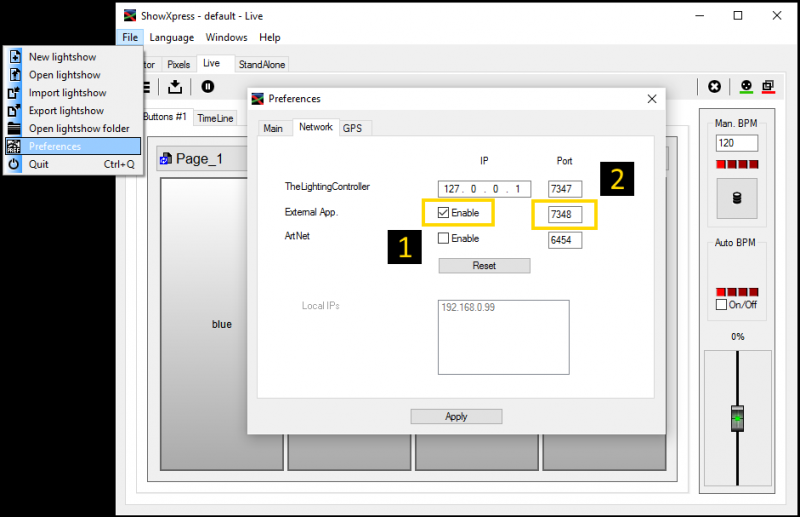
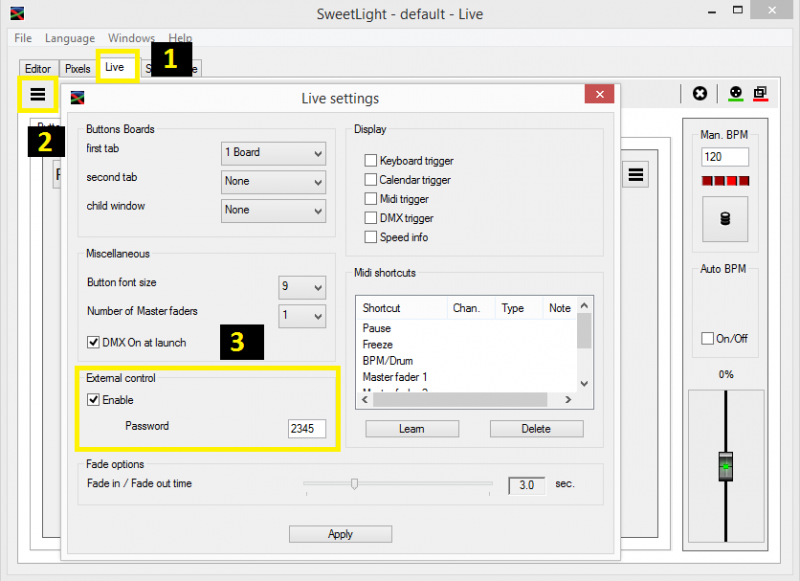
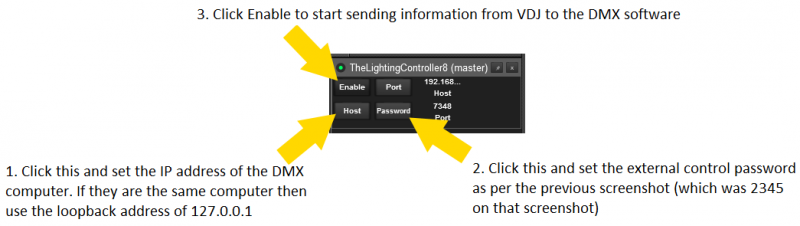
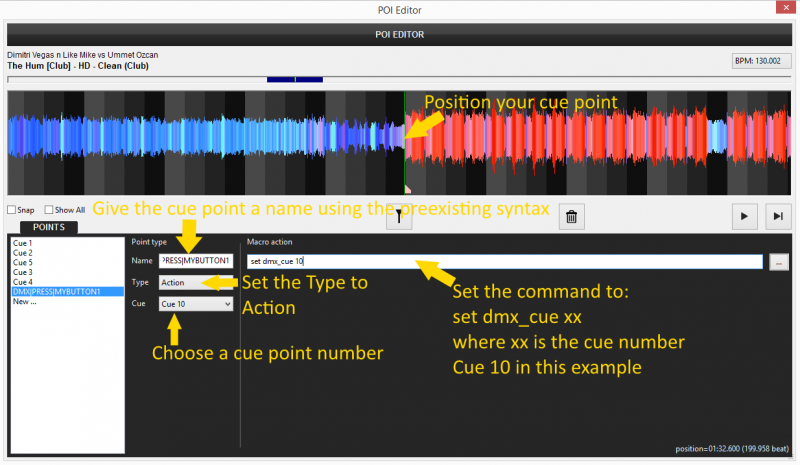
Commands available are:
DMX|PRESS
DMX|RELEASE
DMX|CUE
For example DMX|PRESS|MYBUTTON1
Obviously you need the DMX software already set up too!
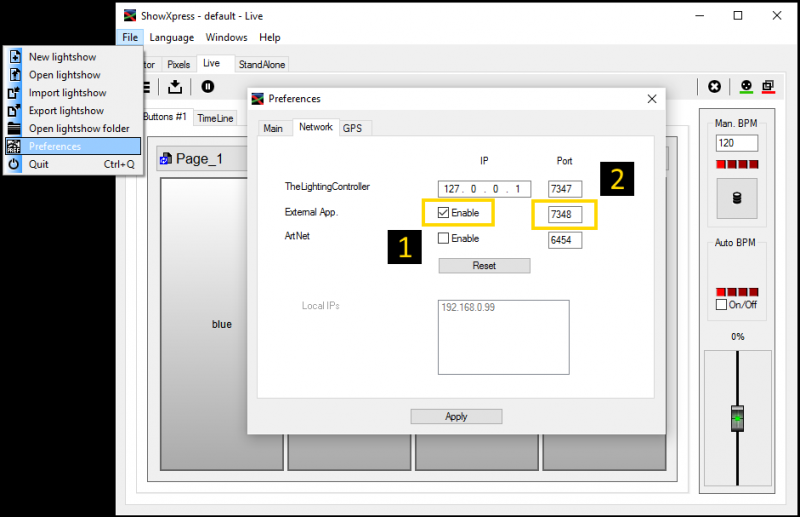
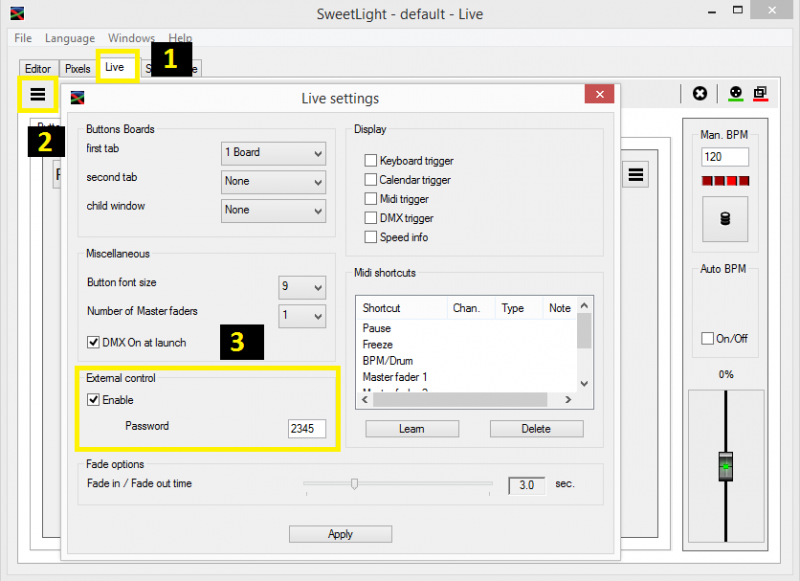
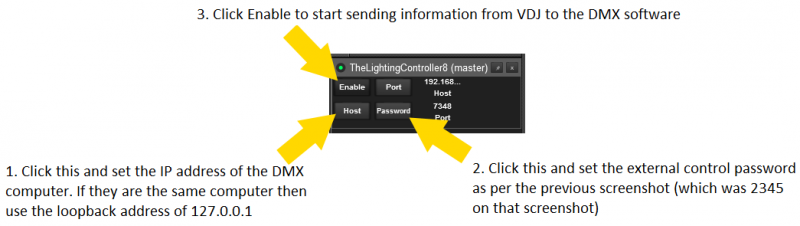
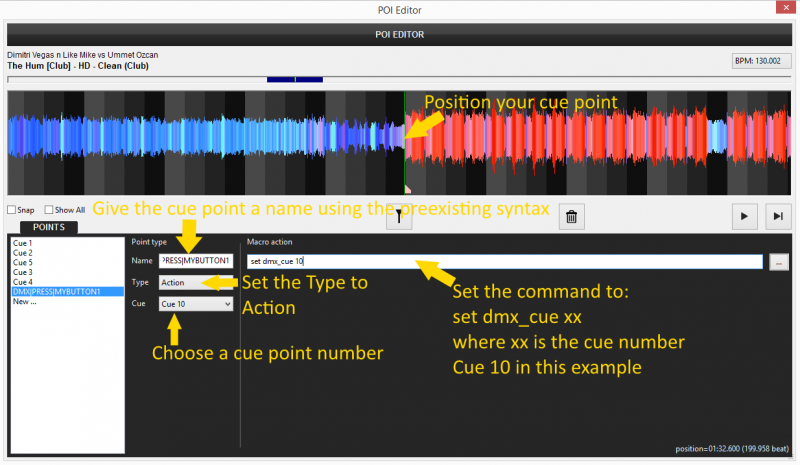
Commands available are:
DMX|PRESS
DMX|RELEASE
DMX|CUE
For example DMX|PRESS|MYBUTTON1
Obviously you need the DMX software already set up too!
Mensajes Tue 21 Jul 15 @ 3:09 pm
hjdutcher wrote :
Could someone please explain how this plugin works?
It functions in two ways.
1. Pass the CBG to ShowExpress so that the BPM of SX does not have the delay of sound to mic, back to software.
2. Trigger Live buttons in SX. Set your VDJ cues to "Action" and name them like SBDJ did above. So "DMX|PRESS|MYBUTTON1" would trigger a Live button in Show Express called "MYBUTTON1". So change the "MYBUTTON1" to the actual name of the button that you want to trigger.
DMX|PRESS = Turn on only
DMX|RELEASE = Turn off only
DMX|CUE = toggles a button on or off, opposing it's exsisting state. So if it was on, this command would turn it off.
Mensajes Thu 23 Jul 15 @ 8:19 pm
I have done as the instructions and it will not work. Can someone assist with this please?
Mensajes Wed 18 Nov 15 @ 12:00 am
You're going to have to give more information. First off please provide screenshots similar to the first two I gave above.
Does the BPM detection work, or does nothing work?
Are they on the same computer?
Any kind of firewall software running on the computer(s)?
Does the BPM detection work, or does nothing work?
Are they on the same computer?
Any kind of firewall software running on the computer(s)?
Mensajes Wed 18 Nov 15 @ 2:06 am
I also think I remember being forced to set a a Pin number for the Live Mobile app. That stopped me from connecting. I will try to put some screen shots up of where to find that tomorrow.
Mensajes Wed 18 Nov 15 @ 2:47 am
The live remote control pin is the only one I had to setup as per my first screenshot.
Mensajes Wed 18 Nov 15 @ 8:44 am
Ok here are my screen shots. Forgive me as I am not that good with screenshots. I have set the POI as
NAME :DMX|PRESS|Par 64 Red
TYPE : ACTION
CUE: Cue 1
MACRO ACTION : set dmx_cue 1
I have set the IP Address (not the loopback one) Port and enabled the effect. No password. When the POI is reached nothing happens.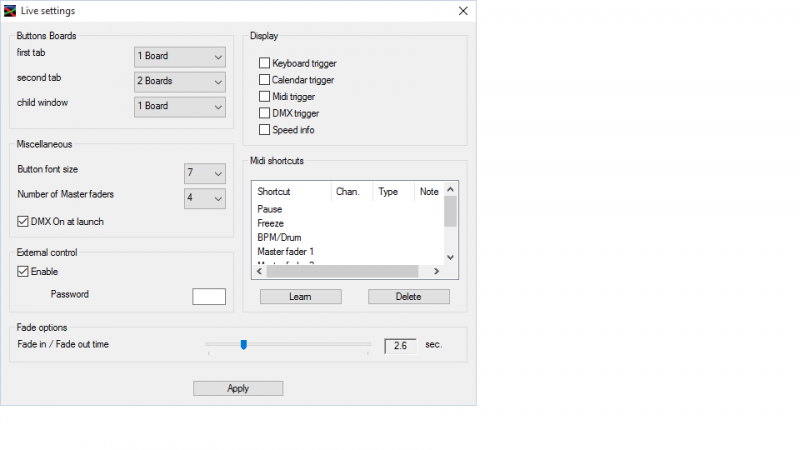
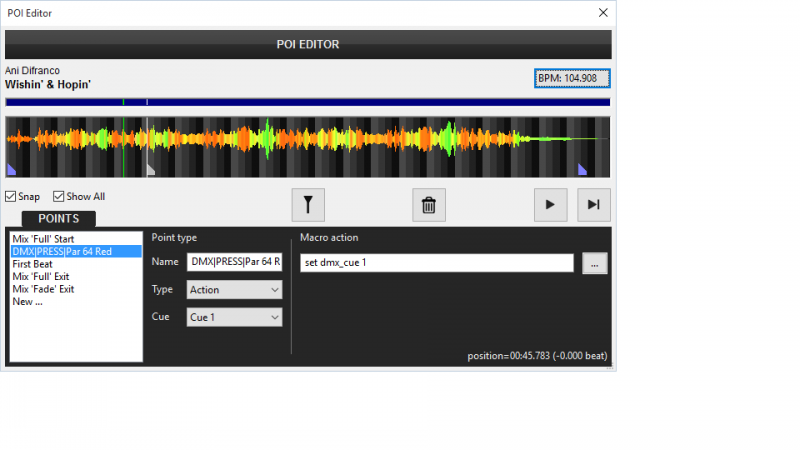

NAME :DMX|PRESS|Par 64 Red
TYPE : ACTION
CUE: Cue 1
MACRO ACTION : set dmx_cue 1
I have set the IP Address (not the loopback one) Port and enabled the effect. No password. When the POI is reached nothing happens.
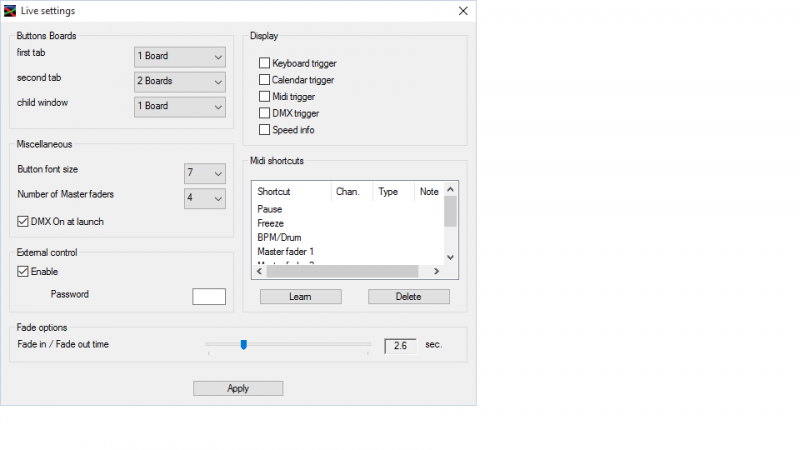
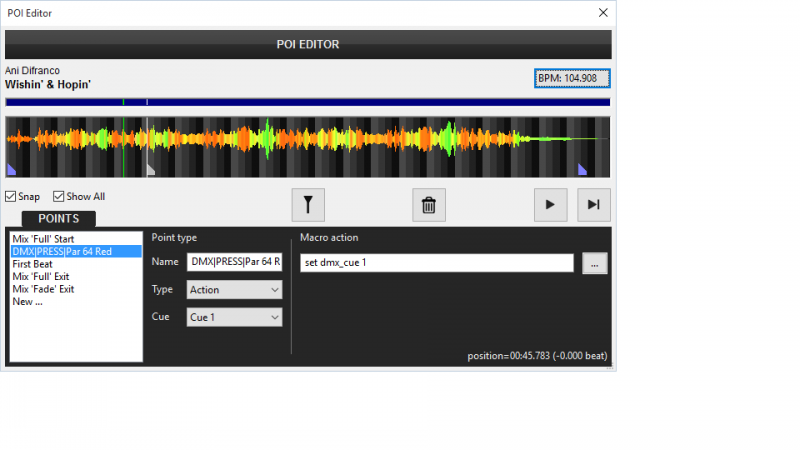

Mensajes Wed 18 Nov 15 @ 10:44 pm
last picture did not come out so lets try this one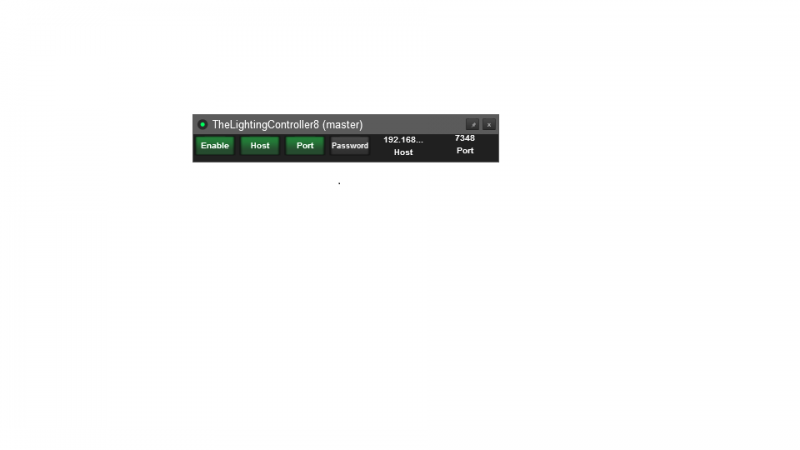
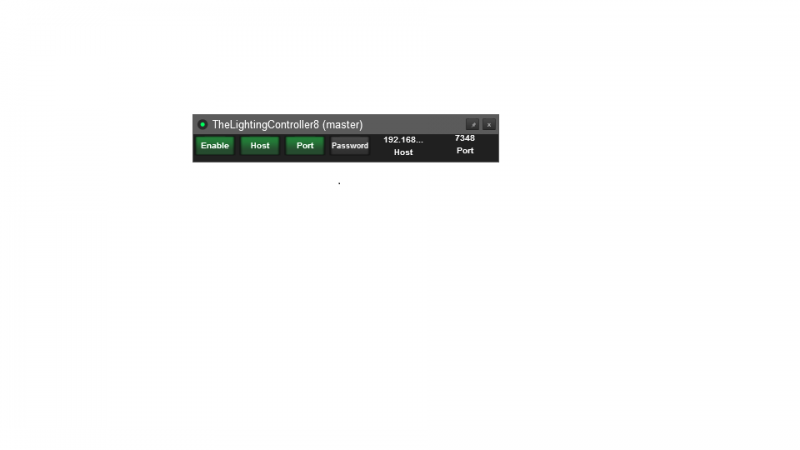
Mensajes Wed 18 Nov 15 @ 10:48 pm
When you say 'no password' what do you mean?
ShowXpress won't accept the remote commands without a password set up.
ShowXpress won't accept the remote commands without a password set up.
Mensajes Wed 18 Nov 15 @ 11:05 pm
Ok, so I tried putting in a password and all works well so I guess that was the problem. Thank You for the assist.
Mensajes Thu 19 Nov 15 @ 3:24 am
Excellent :)
Mensajes Thu 19 Nov 15 @ 10:05 am
I'm having an issue with this not working.. not sure where I'm incorrect... I disabled my firewall(using same computer for virtual DJ and showxpress). I am using the same computer, thus using the loopback IP address and my password matches what is in Virtual DJ and showxpress. Any ideas? My remote app works from my phone as well. I've also tried using all three port numbers.
Virtual DJ setup
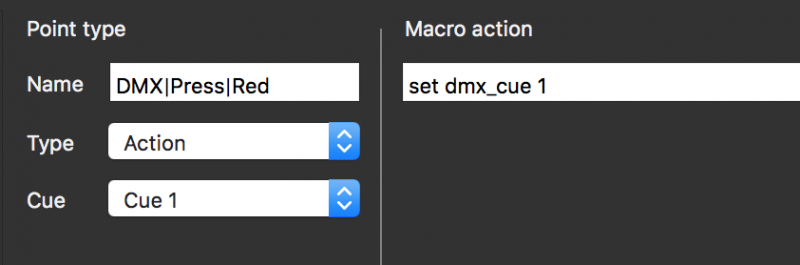
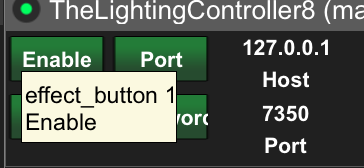
Showxpress setup
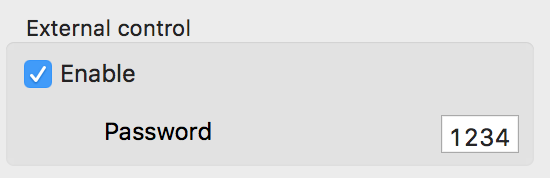
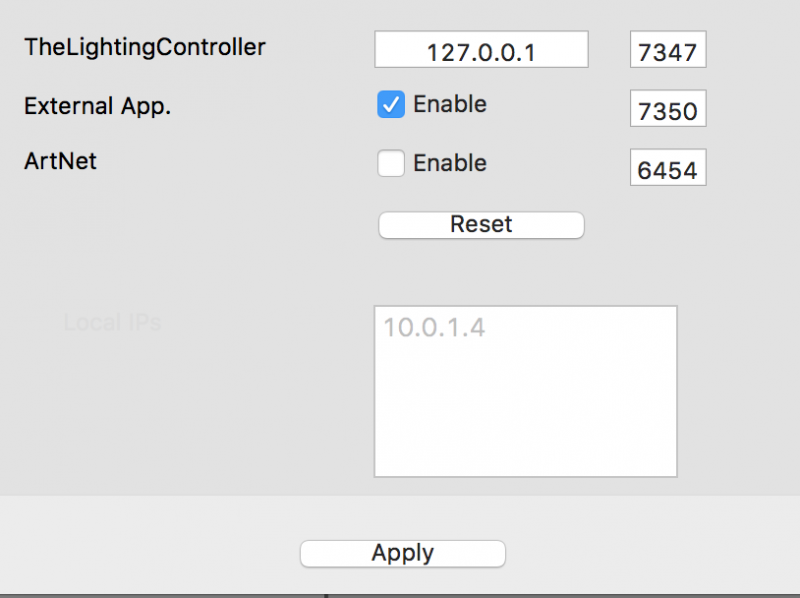
Virtual DJ setup
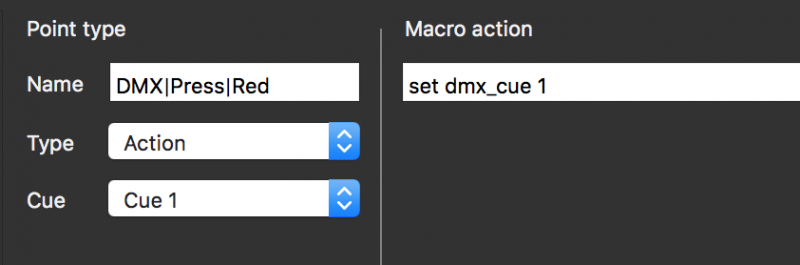
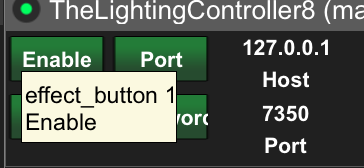
Showxpress setup
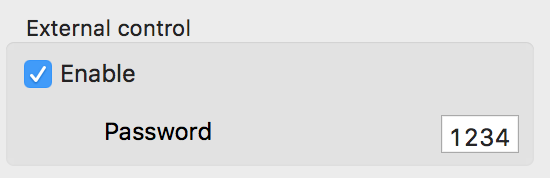
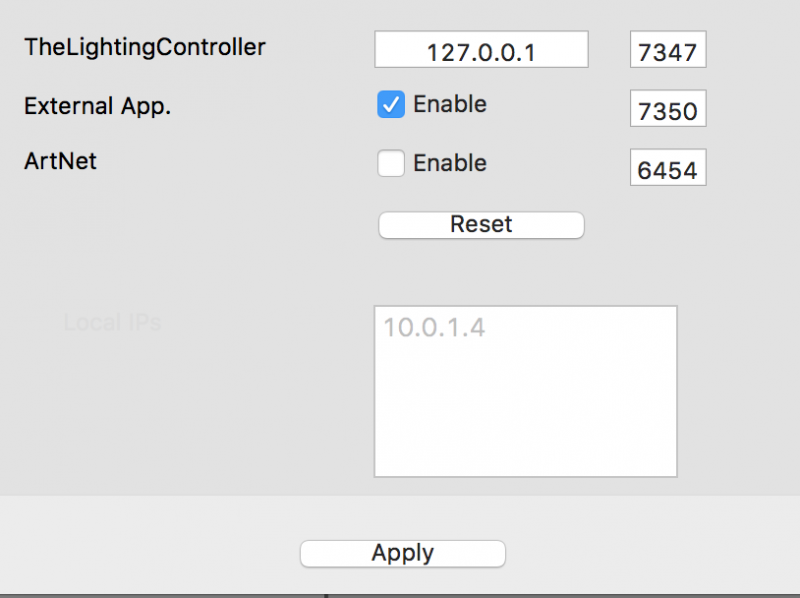
Mensajes Wed 20 Jan 16 @ 1:09 am








