Is there a setting that turns Live Feedback off and on? I have 2 Laptops. One always has Live Feedback and the other rarely has Live Feedback popping up at the bottom of the screen. And yes, both are connected to a good Internet connection. Thanks in advance for any answers.
Mensajes Thu 24 Sep 15 @ 1:43 pm
click settings, click options then in search box type liveFeedback, select yes or no..
Mensajes Thu 24 Sep 15 @ 3:14 pm
Another way of doing it is from the skin.
There is a radio button above the two text size control buttons in the bottom left hand corner.
Click on it, and in the resultant menu select "Root elements". A list will appear, tick Live Feedback.
This radio button is very useful so have a good look around.
There is a radio button above the two text size control buttons in the bottom left hand corner.
Click on it, and in the resultant menu select "Root elements". A list will appear, tick Live Feedback.
This radio button is very useful so have a good look around.
Mensajes Thu 24 Sep 15 @ 3:59 pm
Thank you for the answers.
Mensajes Fri 25 Sep 15 @ 2:07 pm
I thought I had solved this issue but I have not. I have clicked on the radio button and Live Feedback is checked and appears in the root, yet does not work. I am connected to the internet. Are there any other suggestions on why my Live Feedback does one work?
Mensajes Tue 06 Oct 15 @ 12:58 pm
Do you want it on or off?
Mensajes Tue 06 Oct 15 @ 8:57 pm
When you get the answer I'd like to know also I want to turn it off and I can't
Mensajes Thu 05 Oct 17 @ 3:04 am
country26 wrote :
When you get the answer I'd like to know also I want to turn it off and I can't
Disabling it in the settings works fine for me:
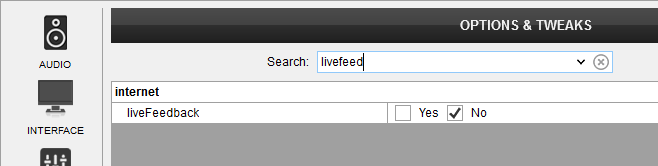
Mensajes Thu 05 Oct 17 @ 4:42 am









