hi
This last days im having problems with the crossfader curve options.
i want to keep the cross fader in the middle so when i start the next song we can only hear it from the middle.
i think its "full" option. but either "smooth" or "full" are giving me the same results.
Any ideas ?
thanks :)
This last days im having problems with the crossfader curve options.
i want to keep the cross fader in the middle so when i start the next song we can only hear it from the middle.
i think its "full" option. but either "smooth" or "full" are giving me the same results.
Any ideas ?
thanks :)
Mensajes Mon 25 Jan 16 @ 1:10 pm
"Full" crossfader curve should provide 100% output volume for both decks when in middle position, unless...
you are using an external analogue dj mixer or a controller with what we call a "fake" mixer (audio mixing done on the hardware instead on the software side, but you still see the faders moving on the screen)
you are using an external analogue dj mixer or a controller with what we call a "fake" mixer (audio mixing done on the hardware instead on the software side, but you still see the faders moving on the screen)
Mensajes Mon 25 Jan 16 @ 6:20 pm
The crossfader is acting like "smooth"
when i start moving the slider from side to side i can already hear the other song.
I want full effect, but it wont change.
I have the RMx limited to 10 minutes,
but its doing it without the RMX too...
when i start moving the slider from side to side i can already hear the other song.
I want full effect, but it wont change.
I have the RMx limited to 10 minutes,
but its doing it without the RMX too...
Mensajes Mon 25 Jan 16 @ 7:52 pm
Yes of course, both tracks will be heard if the crossfader is in any other position other than the edges and Smooth or Fulll is selected.
Your best option is to draw the lines that represent best the wanted crossfader behavior and we can help you with a custom crossfader curve.
Here are the presets ...
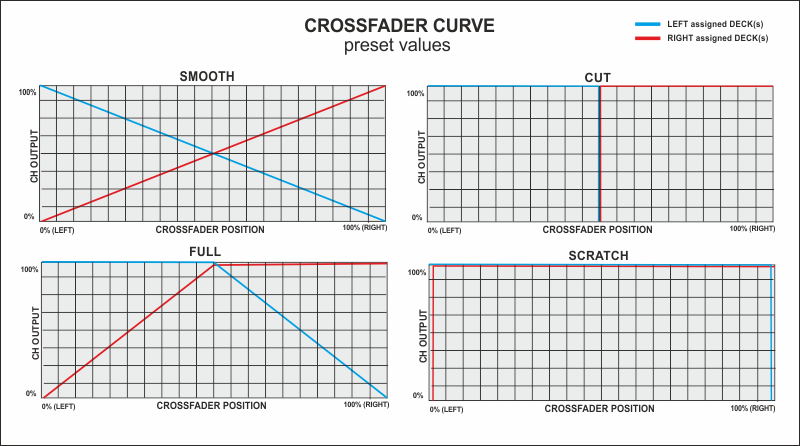
an example of a User (Custom) crossfader curve..
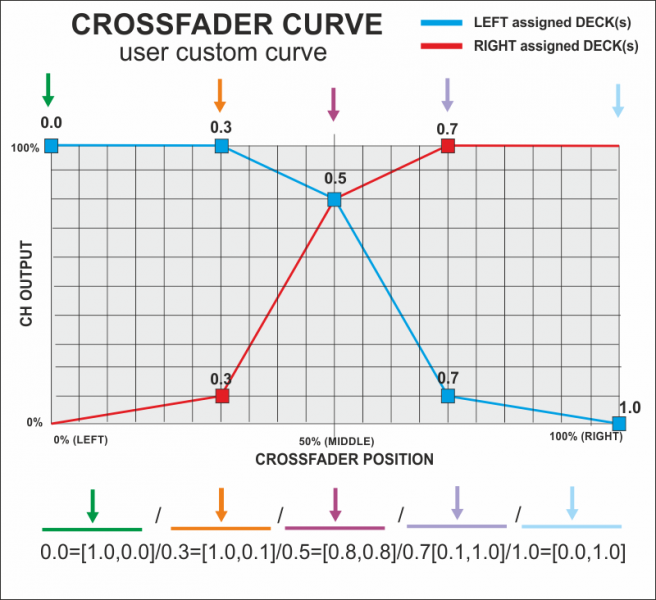
The "Cut" could probably be what you are after, but a User(Custom) one may be better since you may need to have some area (e.g. from 45% to 55%) where both decks need to be heard.
Your best option is to draw the lines that represent best the wanted crossfader behavior and we can help you with a custom crossfader curve.
Here are the presets ...
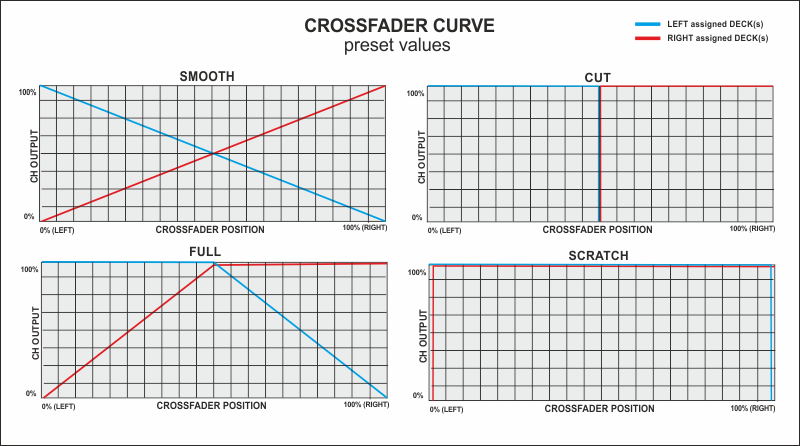
an example of a User (Custom) crossfader curve..
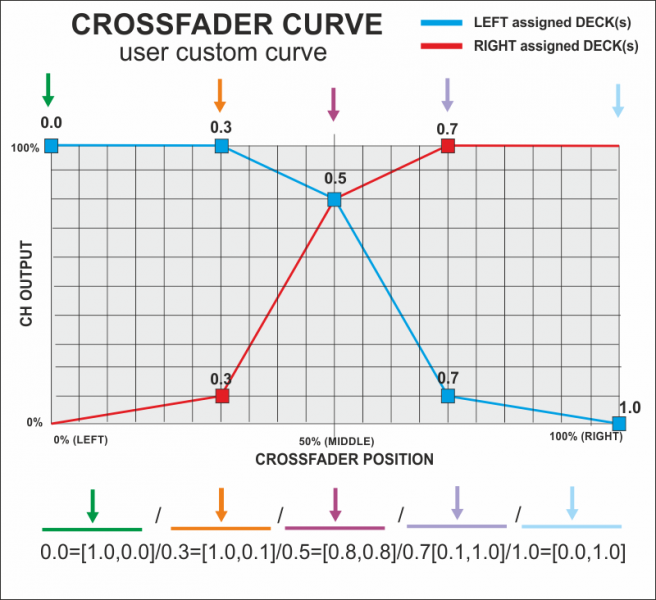
The "Cut" could probably be what you are after, but a User(Custom) one may be better since you may need to have some area (e.g. from 45% to 55%) where both decks need to be heard.
Mensajes Mon 25 Jan 16 @ 8:11 pm







