Hello-
I recently had my computer at a friends house to demo VDJ on his CDJ-2000 nexus in ADVANCED HID mode. It seemed to be a breeze to setup: both CDJs into a USB hub into the computer, automatic setup right in the config of VDJ, picked the decks on the CDJ screens, and then good to go! Now I am trying the same thing at a club, and the exact same CDJs won't recognize VDJ in ADVANCED HID Mode (only basic MIDI control is an option). I'm not even given an option to pick the deck to control on each CDJ and the CDJs are on the wrong decks. All CDJs have up-to-date firmware, using on Macbook pro (no drivers needed).
I realize the deck swap is a reported issue, but what is the fix?
How about using ADVANCED HID on the CDJ-2000nexus with VDJ? I've seen it before, so I know it's possible. Otherwise, the CDJ turns into a $1,500 MIDI controller ha!
Thanks for your help!
I recently had my computer at a friends house to demo VDJ on his CDJ-2000 nexus in ADVANCED HID mode. It seemed to be a breeze to setup: both CDJs into a USB hub into the computer, automatic setup right in the config of VDJ, picked the decks on the CDJ screens, and then good to go! Now I am trying the same thing at a club, and the exact same CDJs won't recognize VDJ in ADVANCED HID Mode (only basic MIDI control is an option). I'm not even given an option to pick the deck to control on each CDJ and the CDJs are on the wrong decks. All CDJs have up-to-date firmware, using on Macbook pro (no drivers needed).
I realize the deck swap is a reported issue, but what is the fix?
How about using ADVANCED HID on the CDJ-2000nexus with VDJ? I've seen it before, so I know it's possible. Otherwise, the CDJ turns into a $1,500 MIDI controller ha!
Thanks for your help!
Mensajes Fri 05 Feb 16 @ 3:42 pm
It doesn't matter what CDJ's say on screen.
As long as VirtualDj detects them they are used in HID mode, not in MIDI.
As for which CDJ controls which decks you have 2 options:
1) Hold eject button for 2 seconds on a CDJ. This will force it to swap the controlling deck. If that seems complex or you can't manage to set them up as you want then
2) Open VirtualDj config. Click on mappers icon. Select the first CDJ on the list. Pick a deck on the deck assignment drop down menu on the left (eg deck 2). Select the second CDJ on the list. Pick the other deck on the deck assignment drop down menu (eg deck 1)
Now you should be set.
If the controls are right but sound is wrong, then go on audio config and swap the first with the second line of the audio setup
As long as VirtualDj detects them they are used in HID mode, not in MIDI.
As for which CDJ controls which decks you have 2 options:
1) Hold eject button for 2 seconds on a CDJ. This will force it to swap the controlling deck. If that seems complex or you can't manage to set them up as you want then
2) Open VirtualDj config. Click on mappers icon. Select the first CDJ on the list. Pick a deck on the deck assignment drop down menu on the left (eg deck 2). Select the second CDJ on the list. Pick the other deck on the deck assignment drop down menu (eg deck 1)
Now you should be set.
If the controls are right but sound is wrong, then go on audio config and swap the first with the second line of the audio setup
Mensajes Sat 06 Feb 16 @ 5:38 pm
PhantomDeejay wrote :
It doesn't matter what CDJ's say on screen.
As long as VirtualDj detects them they are used in HID mode, not in MIDI.
As for which CDJ controls which decks you have 2 options:
1) Hold eject button for 2 seconds on a CDJ. This will force it to swap the controlling deck. If that seems complex or you can't manage to set them up as you want then
2) Open VirtualDj config. Click on mappers icon. Select the first CDJ on the list. Pick a deck on the deck assignment drop down menu on the left (eg deck 2). Select the second CDJ on the list. Pick the other deck on the deck assignment drop down menu (eg deck 1)
Now you should be set.
If the controls are right but sound is wrong, then go on audio config and swap the first with the second line of the audio setup
As long as VirtualDj detects them they are used in HID mode, not in MIDI.
As for which CDJ controls which decks you have 2 options:
1) Hold eject button for 2 seconds on a CDJ. This will force it to swap the controlling deck. If that seems complex or you can't manage to set them up as you want then
2) Open VirtualDj config. Click on mappers icon. Select the first CDJ on the list. Pick a deck on the deck assignment drop down menu on the left (eg deck 2). Select the second CDJ on the list. Pick the other deck on the deck assignment drop down menu (eg deck 1)
Now you should be set.
If the controls are right but sound is wrong, then go on audio config and swap the first with the second line of the audio setup
Thanks for the reply! What I don't understand, is that the same model CDJ units showed "ADVANCED HID" and offered deck selection via the CDJ screen. What is the difference between "HID" and "Advanced HID"?
Mensajes Sat 06 Feb 16 @ 9:51 pm
Anyone?
Mensajes Tue 09 Feb 16 @ 7:15 pm
You need to run the latest firmware on your CDJ's to activate Advanced HID. In order to activate Advanced HID, go to the UTILITY settings on your CDJ by pressing and holding the MENU button (located at the upper edge of the device). Set the HID SETTING to ADVANCED as shown in the image below:

Finally exit the UTILITY settings by pressing MENU again

Finally exit the UTILITY settings by pressing MENU again
Mensajes Tue 09 Feb 16 @ 7:31 pm
BTW: The difference between HID and Advanced HID is the info drawn on the display of CDJ's
Mensajes Tue 09 Feb 16 @ 7:36 pm
PhantomDeejay wrote :
You need to run the latest firmware on your CDJ's to activate Advanced HID. In order to activate Advanced HID, go to the UTILITY settings on your CDJ by pressing and holding the MENU button (located at the upper edge of the device). Set the HID SETTING to ADVANCED as shown in the image below:
Finally exit the UTILITY settings by pressing MENU again
Finally exit the UTILITY settings by pressing MENU again
PhantomDeejay- Thank you for the response!
I have the CDJ's upgraded to the latest Pioneer firmware (1.25). The HID setting does not appear in the UTILITY settings on these CDJ-2000nexus units. I just confirmed that the original units that were connected to my computer at a friend's house were indeed CDJ-2000nexus and that the CDJ's displayed "HID Advanced" and asked for deck selection on the CDJ screen during setup. This is very confusing. I just want to make sure I'm getting the absolute most out of the setup between VDJ and the CDJs!
Mensajes Tue 09 Feb 16 @ 8:59 pm
Thanks
Mensajes Tue 23 Feb 16 @ 3:45 pm
Same problem here. HID mode is simply not shown in the utilty list (see picture) and my CDJ's have the latest firmware (1.41). Now that I look at your display PhantomDeejay I also don't have Quantize or Artwork in my utility list (see screenshots). You're not using a CDJ2000NXS2 by any chance?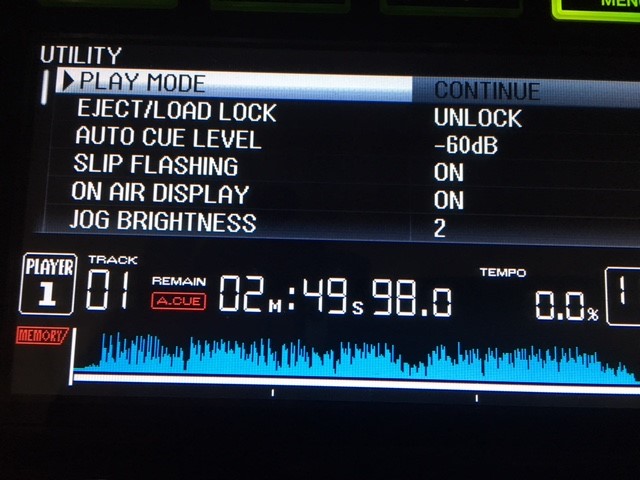
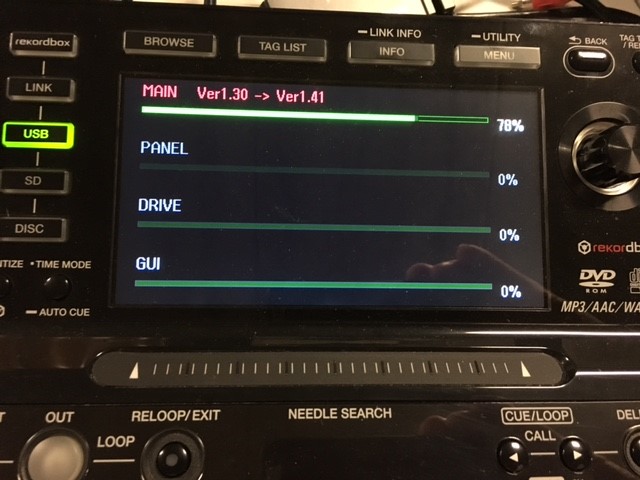
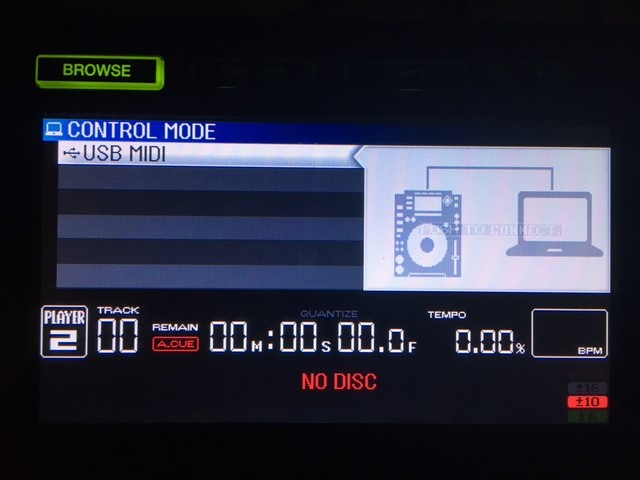
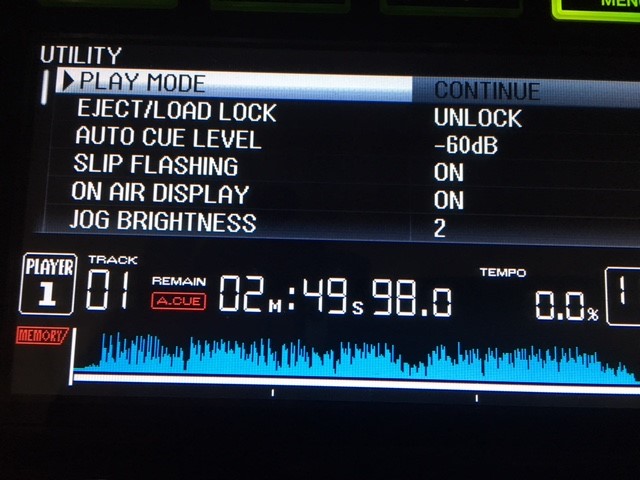
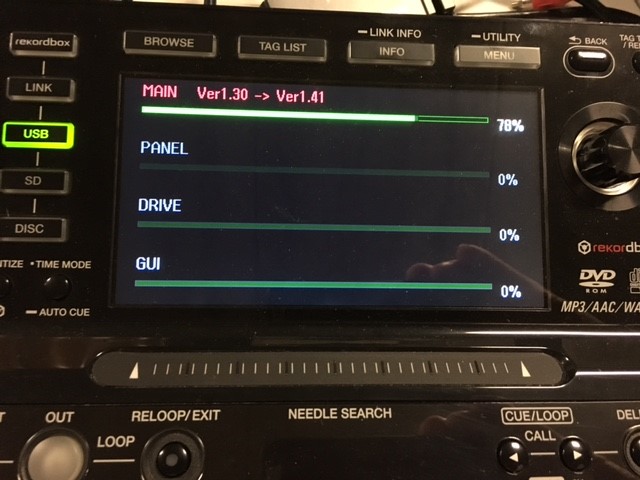
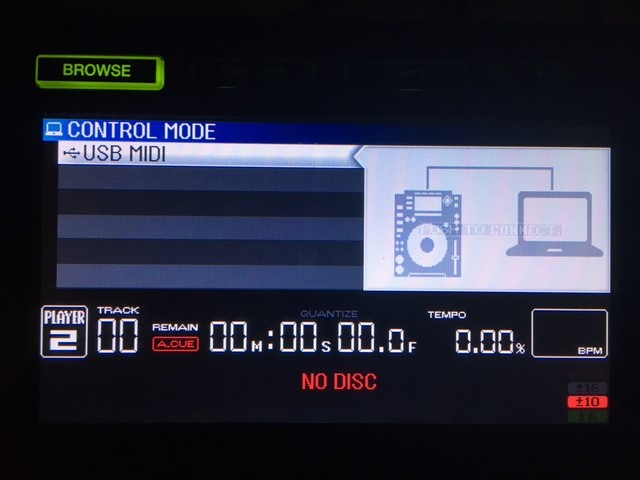
Mensajes Thu 25 May 17 @ 12:00 pm






