Discussion about CrossfaderCurves8
Mensajes Tue 31 May 16 @ 9:53 pm
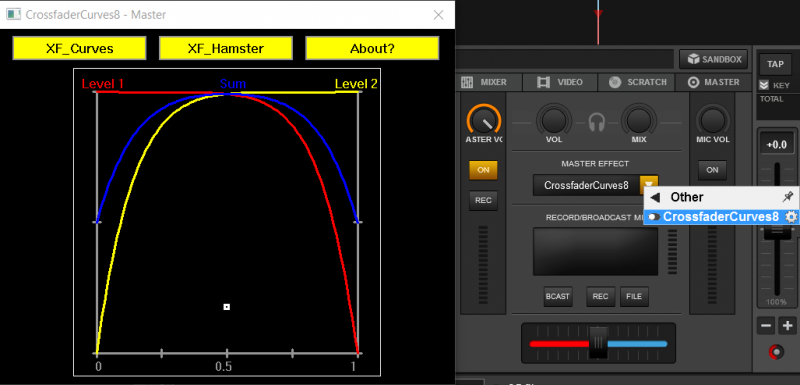
- Click on "XF Curves" to select a curve
- "Customize" modes enable to change the form of the curve. Move one or more dots on the graph (for example, the little white square in the above pic)
PLease also read the VDJPedia article about Crossfader Curve
Mensajes Tue 31 May 16 @ 10:05 pm
djcel wrote :
Discussion about CrossfaderCurves8
What going on with mac?
Mensajes Wed 01 Jun 16 @ 12:16 am
Thumbs up Charles !
Mensajes Wed 01 Jun 16 @ 4:43 am
espepe wrote :
What going on with mac?
I'm still working on the GUI (ie the display) but as the PC version was ready, I decided to share it.
Mensajes Wed 01 Jun 16 @ 7:09 pm
Ok because I'm still working on learning VDJ does the full fade in this program resemble the full fade in VDJ 7? Excuse my lack of knowledge thus my question. This should effect the fade in automix as well correct?
Thanks In Advance
Thanks In Advance
Mensajes Sat 04 Jun 16 @ 7:09 am
http://www.virtualdj.com/wiki/Crossfader%20Curve.html
The plugin is based on 101 dots to draw non-linear curves (ie each time you move the crossfader by 0.01 step from 0 to 1, you will have a value with a precision of 2 decimals). For basic linear curves, you can use 2 or 3 dots so it's better to use the default ones to have faster results.
The plugin is based on 101 dots to draw non-linear curves (ie each time you move the crossfader by 0.01 step from 0 to 1, you will have a value with a precision of 2 decimals). For basic linear curves, you can use 2 or 3 dots so it's better to use the default ones to have faster results.
Mensajes Sat 04 Jun 16 @ 10:33 am
Very detailed and I really have no idea what your talking about. But it seems to work nicely and I have set it for a "Smooth" fade. Hopefully I'm using it correctly. )
Mensajes Sat 04 Jun 16 @ 8:35 pm
As I said for 'smooth' curve, which is a basic linear curve, it's better to use the default one integrated in the VDJ options.The plugin has an advantage for other curves.
Mensajes Sun 05 Jun 16 @ 1:45 pm
How does this work? When I click it while playing a song, nothing happens. Sorry for the ignorance. Please help. Thanks.
Mensajes Tue 14 Jun 16 @ 6:22 am
You have to open the window first as on the pic posted above. Then you click on the button XF_curves to select your curve.
Mensajes Tue 14 Jun 16 @ 6:54 am
I'm not seeing that anywhere in my effects. It said it installed but the Crossfade isn't showing. Am I doing something wrong? I'm not an idiot, I promise.
Mensajes Tue 14 Jun 16 @ 3:35 pm
djcel wrote :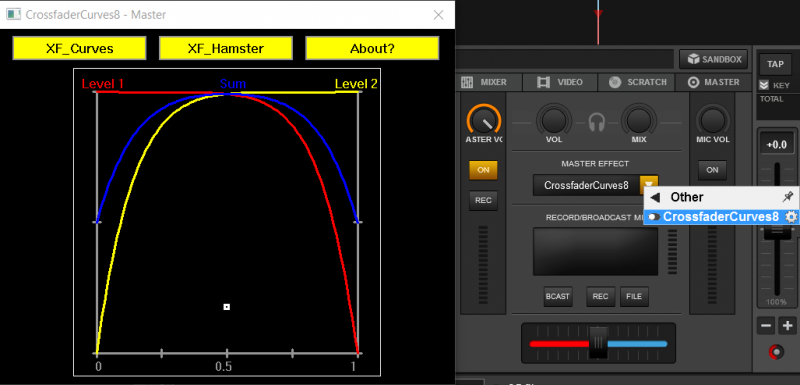
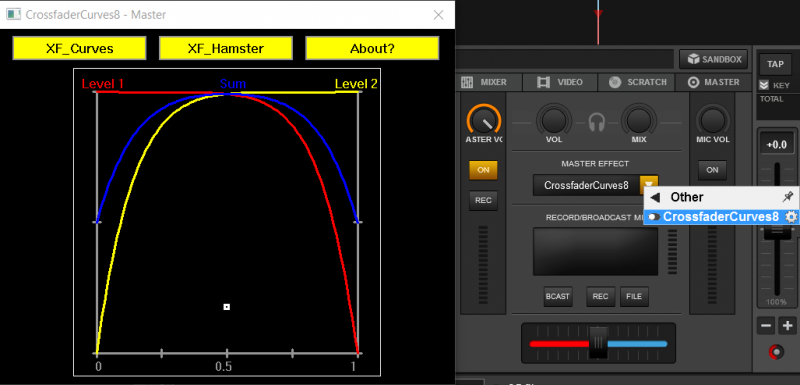
On the right part of the picture above, you see the plugin name. Click on the wheel just after the plugin name. The window will open then.
Mensajes Tue 14 Jun 16 @ 9:10 pm
That's what I'm saying. It's not showing up in my list of effects. Also, the "other" isn't there either.
Mensajes Tue 14 Jun 16 @ 9:23 pm
Figured it out but how does it work exactly? What do I do to get it to work?
Mensajes Tue 14 Jun 16 @ 10:52 pm
Once you choose and adjust the desired Crossfader curve from the FX GUI, you just need to enable (turn on) the Effect from the Skin (the MASTER panel), so that it applies to the Crossfader. From that point, the crossfader will behave according to the selected curve.
Mensajes Wed 15 Jun 16 @ 11:26 am
djdad wrote :
Once you choose and adjust the desired Crossfader curve from the FX GUI, you just need to enable (turn on) the Effect from the Skin (the MASTER panel), so that it applies to the Crossfader. From that point, the crossfader will behave according to the selected curve.
I have done that but how does it crossfade into another song? Is that manual or automatic?
Mensajes Wed 15 Jun 16 @ 3:12 pm
djdad wrote :
you just need to enable (turn on) the Effect from the Skin (the MASTER panel), so that it applies to the Crossfader
In fact you don't need to activate the effect. Modifications are done in real time.
Mensajes Wed 15 Jun 16 @ 7:27 pm
Can nobody dumb it down? I'm looking to see if this fades out from channel to channel. I don't use a separate mixer to mix and on VDJ 7 there was a Fade out effect that was perfect for manually fading and starting a new song. There is nothing like that on VDJ 8 and it sucks. What can I do to get one made or figure out an effect that is made that will act in the same way?
Mensajes Thu 16 Jun 16 @ 1:52 am
The Plugin affects the behavior of the Crossfader. If you follow instructions as above and choose a different or custom crossfader curve from the FX GUI, dont you get this new behavior on the crossfader ?
Any chance you are using a MIDI controller with a dedicated Crossfader Curve knob ? Are you using any kind of Hardware (controller, mixer etc ) and if yes, which one ?
Any chance you are using a MIDI controller with a dedicated Crossfader Curve knob ? Are you using any kind of Hardware (controller, mixer etc ) and if yes, which one ?
Mensajes Thu 16 Jun 16 @ 8:06 am








