I have tried to look this up, but I don't have enough time (sorry guys) So, please forgive me.
How do I adjust the volume control of only the sampler without affecting the volume of the track being played? Sometimes I want the Kick drum to be fade in, or fade out. Or to just be heard a bit without over powering the song.
Thank you.
How do I adjust the volume control of only the sampler without affecting the volume of the track being played? Sometimes I want the Kick drum to be fade in, or fade out. Or to just be heard a bit without over powering the song.
Thank you.
Mensajes Sat 16 Jul 16 @ 7:07 pm
There are several ways to do that.. Here is 2 of them..
- Assign a Custom knob or a knob on your controller as .. sampler_volume_master
How to map a controller key (button/knob) : http://www.virtualdj.com/manuals/virtualdj8/settings/controllers.html
How to assign a Custom button/knob : http://www.virtualdj.com/manuals/virtualdj8/interface/decks/decksadvanced/custombuttons/index.html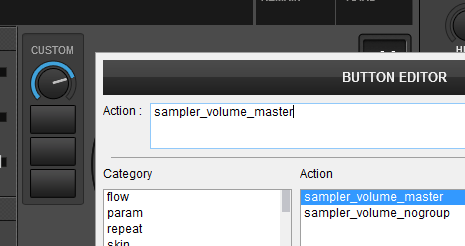
- You can assign Sampler to a spare deck. E.g. if you use 2 decks to mix, you can use the 4 Decks skin and assign Sampler to deck 3 or deck 4. Then you can use the Volume Fader of that deck to control the Sampler Volume.
Selection is done from the Sampler Options ->Audio Output
This way will also give you an extra option (from the same menu) to apply EQ, effects and Filter to the Sampler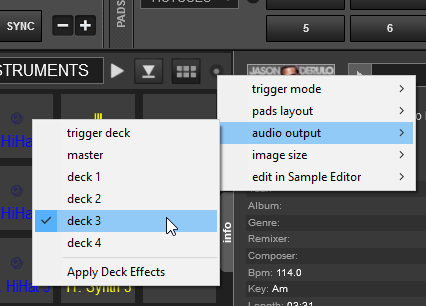
Mensajes Sat 16 Jul 16 @ 7:32 pm
Do you use a controller or just a keyboard/mouse?
Mensajes Sun 17 Jul 16 @ 4:30 am
Don't forget, each sample slot also has its own volume control. You will have to switch away from 'pad view' though, to the 'list view' - and bear in mind that any adjustments will (unfortunately) not stay put. They get reset to max when changing banks for instance.
I guess if you wanted to use 'pad view' then you could assign a bunch of custom knobs to control each pads volume....
I guess if you wanted to use 'pad view' then you could assign a bunch of custom knobs to control each pads volume....
Mensajes Sun 17 Jul 16 @ 9:25 am
Do as I do, use a AKAI APC mini to do the job simple. I have assigned 8 faders for each sample group and one masterfader.
Great and cheap device!
Great and cheap device!
Mensajes Sun 17 Jul 16 @ 11:11 am
Cannen wrote :
Do you use a controller or just a keyboard/mouse?
I guess that information would've been useful.
I use a DDJ SX2.
Having to assign buttons seems counter productive, I just need one master volume that controls how loud any sample I touch comes through.
The DDJ SX2 has a volume slider in the center that for the life of me I can't figure out what is for. I wish I could just use that to control the sample volume.
Anyone?
Mensajes Tue 19 Jul 16 @ 1:07 am
I actually have a dedicated knob on my controller that allows me to do what you want. I also wanted to be able to control the master volume. So, I mapped it this way. If you can find a knob that is MIDI and doesn't have a shift assignment, you could use a modified version of this code.
Since you have a dedicated slider for sampler, what does it do now? What isn't it doing that you want it to?
If it's just to control the volume of all samples (I thought that's what your sampler up-fader did), you can change the action for the sampler fader to:
What is the action assigned to the volume fader right now? Maybe we can make it work better.
var '$shift' ? master_volume : sampler_volume_master
Since you have a dedicated slider for sampler, what does it do now? What isn't it doing that you want it to?
If it's just to control the volume of all samples (I thought that's what your sampler up-fader did), you can change the action for the sampler fader to:
sampler_volume_master
What is the action assigned to the volume fader right now? Maybe we can make it work better.
Mensajes Tue 19 Jul 16 @ 6:08 am
locodog wrote :
That one that says sample volume above it and is mapped by default to - sampler_volume_master
No idea mate sorry.
Ticoindamix wrote :
The DDJ SX2 has a volume slider in the center that for the life of me I can't figure out what is for. I wish I could just use that to control the sample volume.
That one that says sample volume above it and is mapped by default to - sampler_volume_master
No idea mate sorry.
It doesn't work. I'll try to delete the map and install it again
Mensajes Tue 19 Jul 16 @ 3:46 pm
It does work unless you have changed the default mapping.
If you go into Controllers ensure the SX2 is selected in the left hand box
the ensure the the right top drop down box is set to factory settings.
If you go into Controllers ensure the SX2 is selected in the left hand box
the ensure the the right top drop down box is set to factory settings.
Mensajes Tue 19 Jul 16 @ 3:50 pm
You dont have to delete any mapping file. Simply goto the CONTROLLERS tab of settings and make sure the "factory default" mapping is selected on the right side for the DDJ-SX2.
If it works with the default mapping, then something is incorrectly assigned to your custom one.
If it works with the default mapping, then something is incorrectly assigned to your custom one.
Mensajes Tue 19 Jul 16 @ 4:11 pm
BTW, since you are on a DDJ-SX2 with a dedicated Sampler Volume knob, you dont have to assign the Sampler to any deck as previously showed you. So go back to the Sampler Options menu and make sure the Sampler is not assigned to any deck, but on Master..
Mensajes Tue 19 Jul 16 @ 4:13 pm
I'd suggest having a think about what Mr. Jackson is doing.
Master sampler volume control alone is inadequate.
We need to alter maybe drums with respect to high hats, or synths, or whatever.
This demands the use of independent group volume controls.
A group might be drums, or high hats or synths....
Master sampler volume control alone is inadequate.
We need to alter maybe drums with respect to high hats, or synths, or whatever.
This demands the use of independent group volume controls.
A group might be drums, or high hats or synths....
Mensajes Wed 20 Jul 16 @ 12:27 am
djdad wrote :
You dont have to delete any mapping file. Simply goto the CONTROLLERS tab of settings and make sure the "factory default" mapping is selected on the right side for the DDJ-SX2.
If it works with the default mapping, then something is incorrectly assigned to your custom one.
If it works with the default mapping, then something is incorrectly assigned to your custom one.
Hey guys,
So, thanks for all your msgs. I tried it again and this time the slider does work and does control the volume of the samples.
Now, however, the effects knobs don't seem to work. But that'll be another thread.
Mensajes Wed 20 Jul 16 @ 4:20 pm
bigron1 wrote :
I'd suggest having a think about what Mr. Jackson is doing.
Master sampler volume control alone is inadequate.
We need to alter maybe drums with respect to high hats, or synths, or whatever.
This demands the use of independent group volume controls.
A group might be drums, or high hats or synths....
Master sampler volume control alone is inadequate.
We need to alter maybe drums with respect to high hats, or synths, or whatever.
This demands the use of independent group volume controls.
A group might be drums, or high hats or synths....
Why do it simple ? LOL!!!!
Mensajes Wed 20 Jul 16 @ 5:03 pm
How about the Sample's EQ, not the gain or the volume. Can someone tell me how to adjust that?
Mensajes Tue 01 Aug 17 @ 3:14 pm
bigron1 wrote :
I'd suggest having a think about what Mr. Jackson is doing.
Master sampler volume control alone is inadequate.
We need to alter maybe drums with respect to high hats, or synths, or whatever.
This demands the use of independent group volume controls.
A group might be drums, or high hats or synths....
Master sampler volume control alone is inadequate.
We need to alter maybe drums with respect to high hats, or synths, or whatever.
This demands the use of independent group volume controls.
A group might be drums, or high hats or synths....
MrJackson2014 wrote :
Why do it simple ? LOL!!!!
bigron1 wrote :
I'd suggest having a think about what Mr. Jackson is doing.
Master sampler volume control alone is inadequate.
We need to alter maybe drums with respect to high hats, or synths, or whatever.
This demands the use of independent group volume controls.
A group might be drums, or high hats or synths....
Master sampler volume control alone is inadequate.
We need to alter maybe drums with respect to high hats, or synths, or whatever.
This demands the use of independent group volume controls.
A group might be drums, or high hats or synths....
Why do it simple ? LOL!!!!
sampler_group_volume
Mensajes Tue 01 Aug 17 @ 3:21 pm
If you do start using sample sets / sample group volumes there are a few good ones available to download free from Atomix. It's not a bad idea to make at least one set of your own, and also become familiar with the different drum kits, and their sounds. Many pieces of software exist which will help you achieve this..Ableton is one, but it's a little expensive for just making samples. I like mobility, and an android tablet running Lil Drum Machine is my learning method of choice at the moment. The free version can be used but I thought it was worth £4.65 to enable the export features. It's very easy to use!
Note:
I suspect Mr. Jackson is now using a Traktor F1 as I do to control the VDJ sampler, although there is lots of hardware suitable for this task. If your beatgrids are correct the sampler can enhance your mixes and create new ways of transitioning between songs.
Note:
I suspect Mr. Jackson is now using a Traktor F1 as I do to control the VDJ sampler, although there is lots of hardware suitable for this task. If your beatgrids are correct the sampler can enhance your mixes and create new ways of transitioning between songs.
Mensajes Tue 01 Aug 17 @ 4:05 pm












