Download: https://www.virtualdj.com/plugins/index.html?addonid=80334
1. Choose language
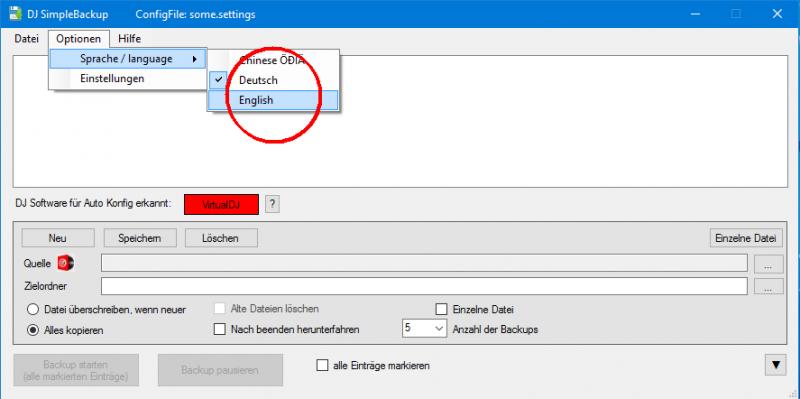
2. use autoconfig (available for VDJ / SDJ / NI)
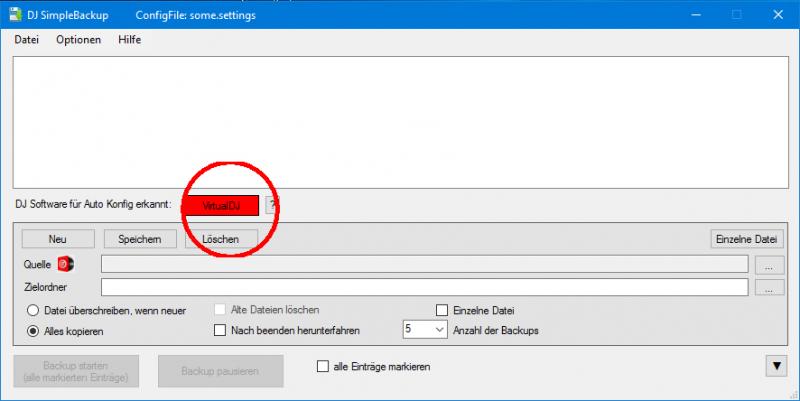
3. mark one of the rows to edit backup destination
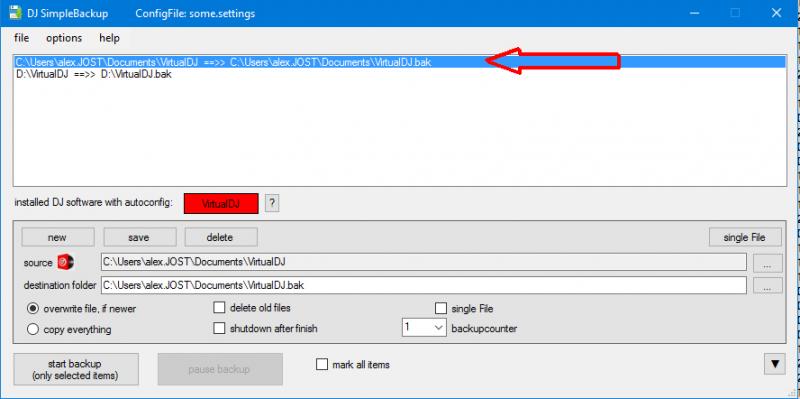
4. edit parameter (see help) for each selected item / row
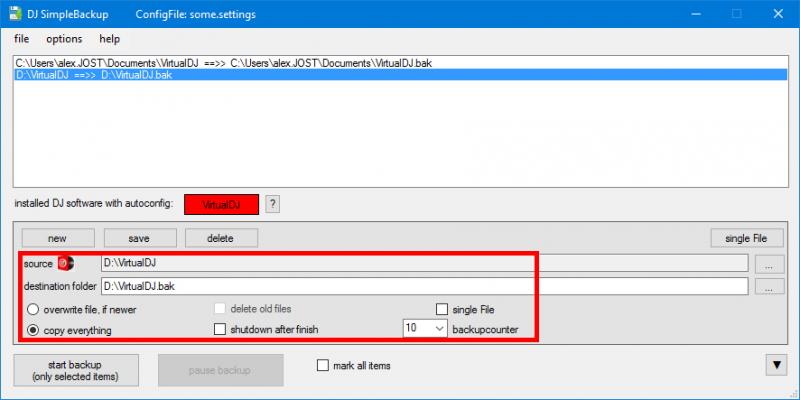
5. after edit press [SAVE] for each row / item
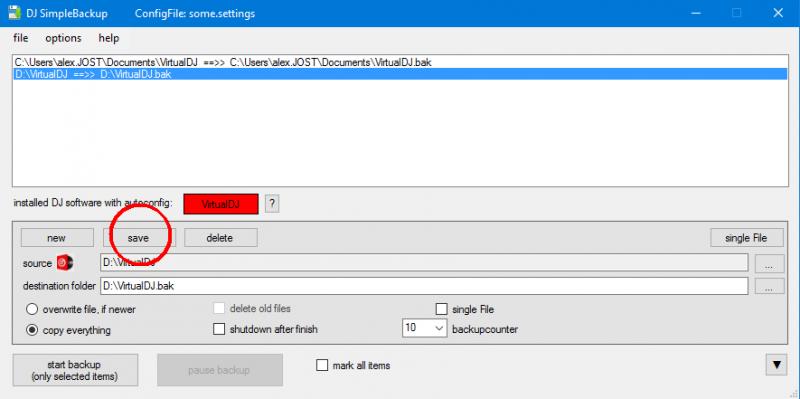
6. mark all or a single row to start this backup
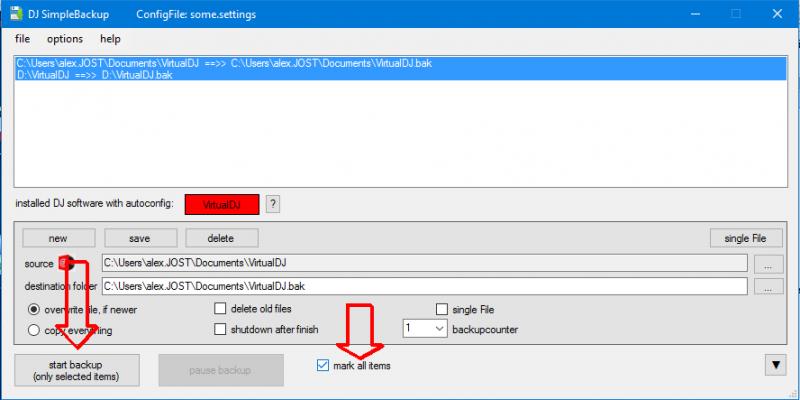
1. General information
DJ Simplebackup is a programme which can do quickly full and differentielle backups. With a differentiellen backup only data are copied which are newer than which, in the backup already exist. Thereby one saves a lot of time, because the complete data amount must not be copied.. The Programm based on SimpleBackup by Hauke L. Stieler and DJ SimpleBackup is developed / modified by Alex Jost (dj.nice)
start programm:
you can start this programm with two OPTIONAL parameter.
Syntax: SimpleBackup.exe parameter settingsfile (no "-" or "/")
Parameter:
auto:
All Backups in ListBox are done one after each other. You should be sure, that all Backups in listbox work correct! No Errrors are shown. The program automaticly shuts down.
tray:
The program will start in systray. (needed for further timed backups or folder monitoring)
name.settings:
Normaly exists a configfile named "some.settings" in the programm folder. You are able to store more individual configfiles *.settings with the SAVE menu option. All settings filename have to end with .setting!
Example how to make an autobackup with a individual settingsfile: "external_HDD.settings":
DJ_SimpleBackup.exe auto external_HDD.settings
2. Auto Configuration
With the auto config buttons are automatically the recordnized DJ Software homepathes (e.g. %homedir%\dokuments\VirtualDJ) from the Registry selected.
Every active disk drive is searched for a databasefolder and is taken up as a backup source.
Every entry in ListBox can be edit with specific settings (middle box) - Do not forget to use button [SAVE] ;-)
Of the state kind Backup path is the original ordnername.bak
- Auto Config compatible with:
Virtual DJ 8.x
Virtual DJ 7: Now VDJAutoKonfig also finds the VirtualDJ*.xml database which lies in the Root of every (music) disk drive and take tis puts on this as a backup source.
Serato DJ 1.x / 2.x
ScratchLive 2.x
Itch 1.x/2.x
Coming soon:
Traktor 2.x
3. Configuration in the middle box:
- Single files (single file backup):
Single files for backup can be selected about the special button
With a choice of a single file a *.bak file is automatically deposited in the same path as a proposal. its editable!
It becomes a subdirectory like "%backupFileName%.bak" and for every backup a Timestamp Subfolder e.g., \$$. 2015-12-04_22.12.41\up to the backupcounter.
- Number of the backups.
[1] = It the backup data are filed in given path. The next backup overwrite / changes these data
[2] / [50] = EVERY! Backup gets its own subfolder with time stamp: for example $$_2015-12-01_18/04/00
After reach to the opposed backup number the latest one is deleted
If no backup number is preselected (zb. by a clean start) 5 backups are pretaken.
- overwrite file, if newer
Creates a differential backup1.
Only newer files will be copied, older and thus equal files won't be copied.
In case of repeated backup this option can speed up the process
- Copy everything
Copies every file and overwrites existing ones
- delete old files
Deletes all files wich exists in the destination folder but not in the source folder. BE CAREFULL: If there are old files inside destination folder, they will be DELETED!
- shutdown after finish
Shuts down the computer after finished backup.
Notice: If an error occours, a second window can pop up that'll prevent the computer from shutting down.
- TimeStamp
under the menu OPTIONS / SETTINGS a time Stamp an be selected which is used if the backup counter> 1 is chosen.
see above: - Number of the backups.
per_AppStart: the time Stamp is fixed UNIQUE by the program start
per_Backup: every click on "backup start" becomes an individual time Stamp
- choose source and destination folders
To start a backup you have to choose the source- and destination folder.
Therefor click on the "..." Button ( s. fig.1 ) or type in the path manually.
For a single File Backup pleas use the special button named "Single File"
Only the destination path textbox is editable
4. Cancel backup
To cancel a running backup process, click on the same button on wich you've clicked to start the backup, but now there should stand "stop backup".
In the output box there'll appear the notification that you aborded the backup.
Notice: Already copied files won't be changed anymore. You might have a faulty backup afterwards.
When you want to close the window during a backup, SimpleBackup will ask you, so it won't close accidentally.
5. Create translation
If you want to create a translation file, just copy the "lang_de.txt", rename it (e.g. "lang_es.txt" for spanish or "lang_fr.txt" for french). In this file you'll find english sentences with the translation next to it (eg. "open=Öffnen" or "check for updates=Auf Updates prüfen"). Just replace the translation with yours, SimpleBackup will successfully read this.
Notice: In the first line stands the name of the language, so replace this as well ;)
1. Choose language
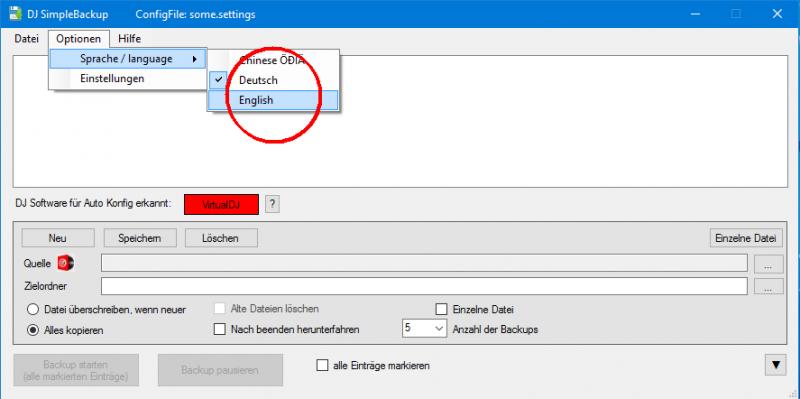
2. use autoconfig (available for VDJ / SDJ / NI)
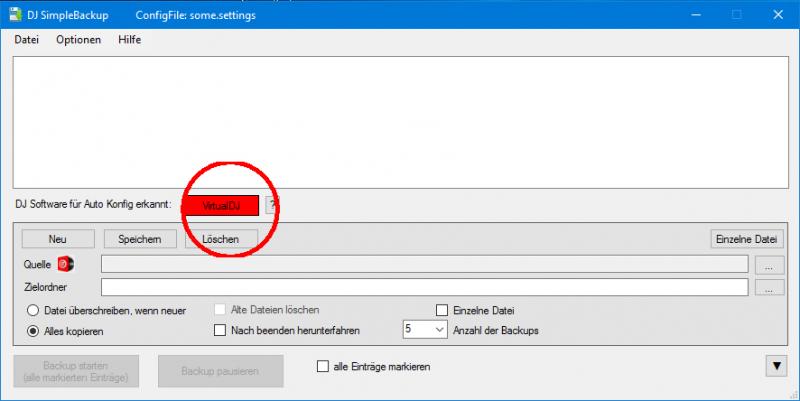
3. mark one of the rows to edit backup destination
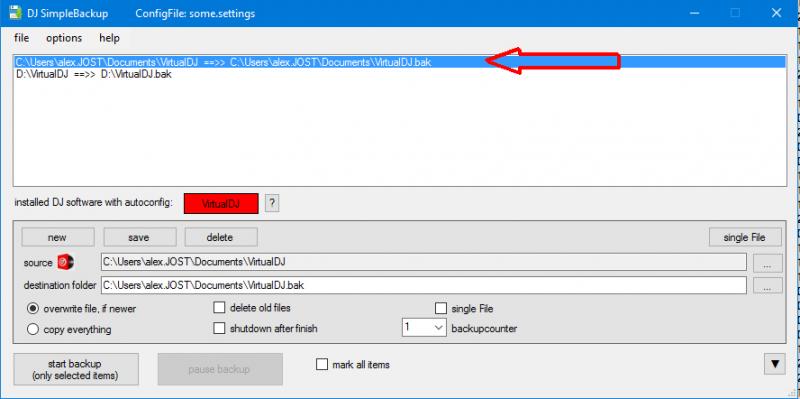
4. edit parameter (see help) for each selected item / row
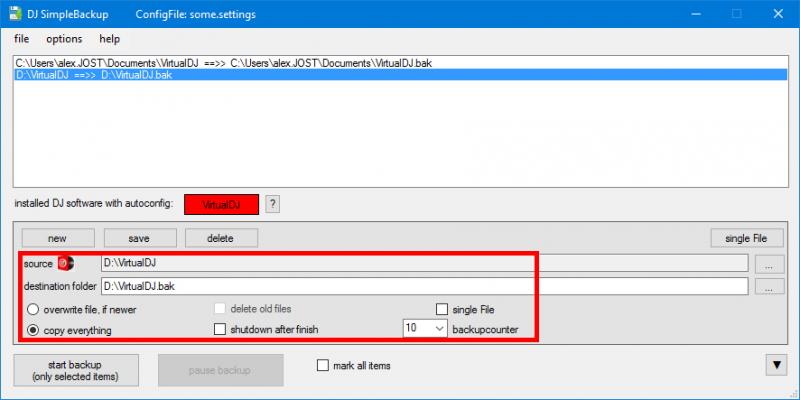
5. after edit press [SAVE] for each row / item
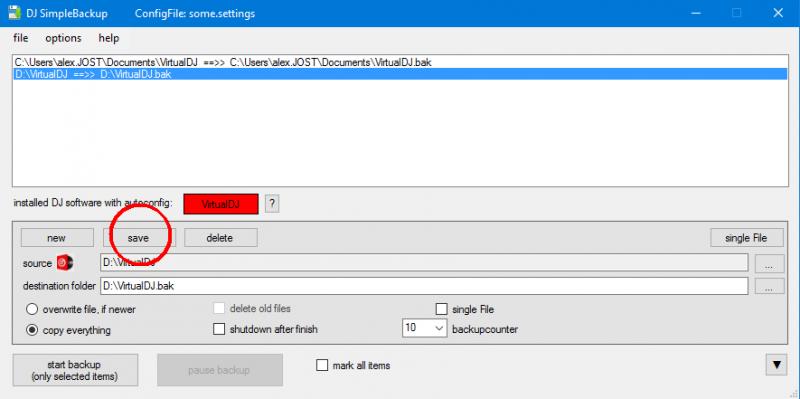
6. mark all or a single row to start this backup
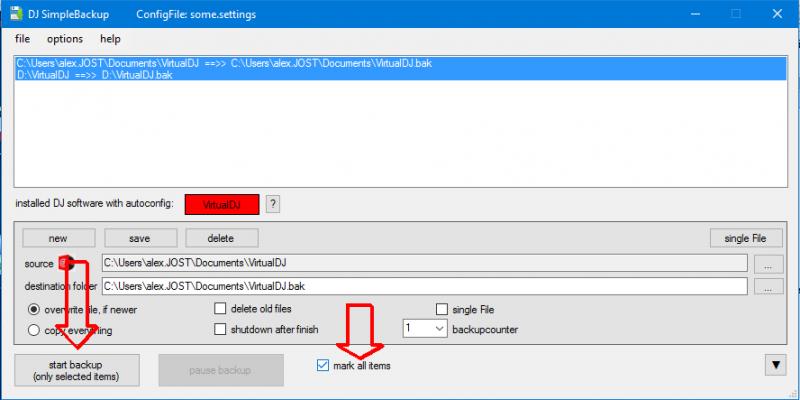
1. General information
DJ Simplebackup is a programme which can do quickly full and differentielle backups. With a differentiellen backup only data are copied which are newer than which, in the backup already exist. Thereby one saves a lot of time, because the complete data amount must not be copied.. The Programm based on SimpleBackup by Hauke L. Stieler and DJ SimpleBackup is developed / modified by Alex Jost (dj.nice)
start programm:
you can start this programm with two OPTIONAL parameter.
Syntax: SimpleBackup.exe parameter settingsfile (no "-" or "/")
Parameter:
auto:
All Backups in ListBox are done one after each other. You should be sure, that all Backups in listbox work correct! No Errrors are shown. The program automaticly shuts down.
tray:
The program will start in systray. (needed for further timed backups or folder monitoring)
name.settings:
Normaly exists a configfile named "some.settings" in the programm folder. You are able to store more individual configfiles *.settings with the SAVE menu option. All settings filename have to end with .setting!
Example how to make an autobackup with a individual settingsfile: "external_HDD.settings":
DJ_SimpleBackup.exe auto external_HDD.settings
2. Auto Configuration
With the auto config buttons are automatically the recordnized DJ Software homepathes (e.g. %homedir%\dokuments\VirtualDJ) from the Registry selected.
Every active disk drive is searched for a databasefolder and is taken up as a backup source.
Every entry in ListBox can be edit with specific settings (middle box) - Do not forget to use button [SAVE] ;-)
Of the state kind Backup path is the original ordnername.bak
- Auto Config compatible with:
Virtual DJ 8.x
Virtual DJ 7: Now VDJAutoKonfig also finds the VirtualDJ*.xml database which lies in the Root of every (music) disk drive and take tis puts on this as a backup source.
Serato DJ 1.x / 2.x
ScratchLive 2.x
Itch 1.x/2.x
Coming soon:
Traktor 2.x
3. Configuration in the middle box:
- Single files (single file backup):
Single files for backup can be selected about the special button
With a choice of a single file a *.bak file is automatically deposited in the same path as a proposal. its editable!
It becomes a subdirectory like "%backupFileName%.bak" and for every backup a Timestamp Subfolder e.g., \$$. 2015-12-04_22.12.41\up to the backupcounter.
- Number of the backups.
[1] = It the backup data are filed in given path. The next backup overwrite / changes these data
[2] / [50] = EVERY! Backup gets its own subfolder with time stamp: for example $$_2015-12-01_18/04/00
After reach to the opposed backup number the latest one is deleted
If no backup number is preselected (zb. by a clean start) 5 backups are pretaken.
- overwrite file, if newer
Creates a differential backup1.
Only newer files will be copied, older and thus equal files won't be copied.
In case of repeated backup this option can speed up the process
- Copy everything
Copies every file and overwrites existing ones
- delete old files
Deletes all files wich exists in the destination folder but not in the source folder. BE CAREFULL: If there are old files inside destination folder, they will be DELETED!
- shutdown after finish
Shuts down the computer after finished backup.
Notice: If an error occours, a second window can pop up that'll prevent the computer from shutting down.
- TimeStamp
under the menu OPTIONS / SETTINGS a time Stamp an be selected which is used if the backup counter> 1 is chosen.
see above: - Number of the backups.
per_AppStart: the time Stamp is fixed UNIQUE by the program start
per_Backup: every click on "backup start" becomes an individual time Stamp
- choose source and destination folders
To start a backup you have to choose the source- and destination folder.
Therefor click on the "..." Button ( s. fig.1 ) or type in the path manually.
For a single File Backup pleas use the special button named "Single File"
Only the destination path textbox is editable
4. Cancel backup
To cancel a running backup process, click on the same button on wich you've clicked to start the backup, but now there should stand "stop backup".
In the output box there'll appear the notification that you aborded the backup.
Notice: Already copied files won't be changed anymore. You might have a faulty backup afterwards.
When you want to close the window during a backup, SimpleBackup will ask you, so it won't close accidentally.
5. Create translation
If you want to create a translation file, just copy the "lang_de.txt", rename it (e.g. "lang_es.txt" for spanish or "lang_fr.txt" for french). In this file you'll find english sentences with the translation next to it (eg. "open=Öffnen" or "check for updates=Auf Updates prüfen"). Just replace the translation with yours, SimpleBackup will successfully read this.
Notice: In the first line stands the name of the language, so replace this as well ;)
Mensajes Thu 11 Aug 16 @ 7:58 am
Nice backup tool.
Once the backup is created, how would you go about restoring the backup to a new installation of VDJ?
Once the backup is created, how would you go about restoring the backup to a new installation of VDJ?
Mensajes Fri 23 Sep 16 @ 10:02 pm
Because of a huge amount of ways to use the Tool, you have to restore by copy back
Mensajes Sat 24 Sep 16 @ 9:50 am
Hey Alex,
1. does this work with windows 10?
2. can I also use this to sync my different laptops with my desktop which is where I prepare most of my music and stuff?
3. can this also backup normal data files?
up until now I've been using Robomirror, saving to an external HDD and then restoring to my laptops, but since the latest windows update Robomirror doesn't seem to work anymore ;-(
lg
ray
1. does this work with windows 10?
2. can I also use this to sync my different laptops with my desktop which is where I prepare most of my music and stuff?
3. can this also backup normal data files?
up until now I've been using Robomirror, saving to an external HDD and then restoring to my laptops, but since the latest windows update Robomirror doesn't seem to work anymore ;-(
lg
ray
Mensajes Mon 10 Jul 17 @ 12:14 pm
raypitman wrote :
Hey Alex,
1. does this work with windows 10?
1. does this work with windows 10?
sure
raypitman wrote :
2. can I also use this to sync my different laptops with my desktop which is where I prepare most of my music and stuff?
yes
raypitman wrote :
3. can this also backup normal data files?
yes
but you have to restore by yourself
Mensajes Mon 10 Jul 17 @ 1:05 pm
Thanks Alex
I'll give it a try and let you know what happens
I'll give it a try and let you know what happens
Mensajes Mon 10 Jul 17 @ 1:36 pm
Hi Alex, I finally got round to trying your plugin.
I ran into a problem with lots of errors showing on the info panel and it said I should send a log file somewhere, which file and where should I send it?
We can take this onto PM if you would prefer, then I can explain all the setup and details etc.
best
ray
I ran into a problem with lots of errors showing on the info panel and it said I should send a log file somewhere, which file and where should I send it?
We can take this onto PM if you would prefer, then I can explain all the setup and details etc.
best
ray
Mensajes Fri 07 Sep 18 @ 8:25 am








