the current skin i use (which is one of my favs & really the only one i use) it does not have an option to adjust the Crossfader Curve....jpg) everytyme i get to a gig i have to select the default skin & click the lil button above the fader & then select Smooth
everytyme i get to a gig i have to select the default skin & click the lil button above the fader & then select Smooth
no my current controller Denon Mc4000 dows not have an adjustment curve ;-) is there any setting / shortcut so i dont keep having to load up the default skin & then select mines at every gig ?
.jpg) everytyme i get to a gig i have to select the default skin & click the lil button above the fader & then select Smooth
everytyme i get to a gig i have to select the default skin & click the lil button above the fader & then select Smoothno my current controller Denon Mc4000 dows not have an adjustment curve ;-) is there any setting / shortcut so i dont keep having to load up the default skin & then select mines at every gig ?
Mensajes Mon 14 Nov 16 @ 7:35 pm
Just assign a custom button.
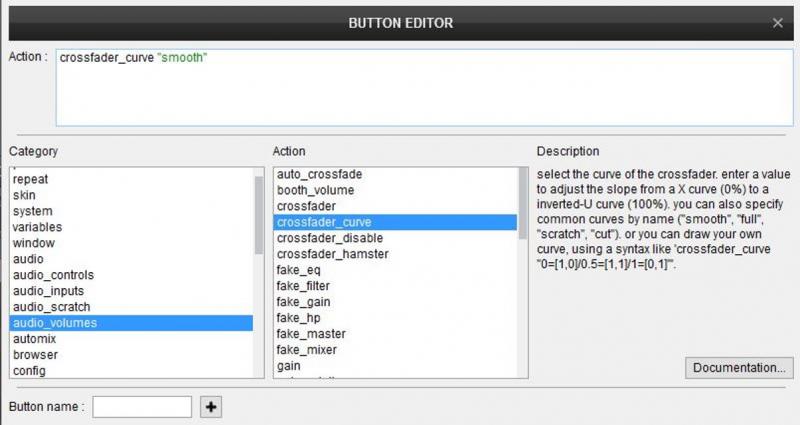
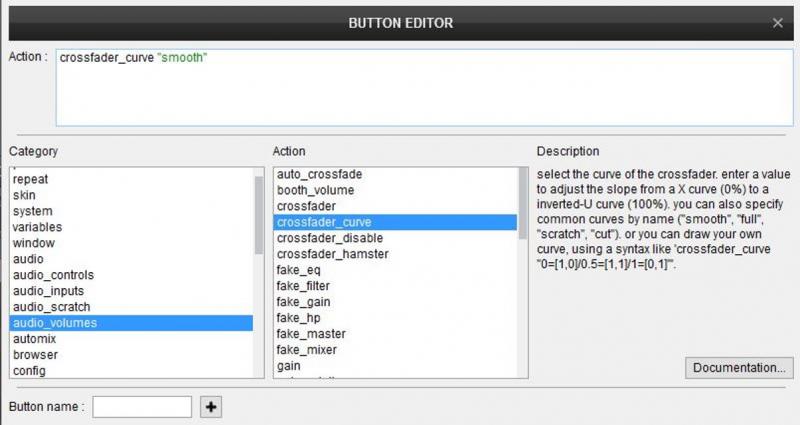
Mensajes Mon 14 Nov 16 @ 7:46 pm
Seriously i can't even find the button you speak of, is this the default skin?
Mensajes Tue 15 Nov 16 @ 8:03 am
The Mixer Options menu is available in the 4 Decks Default skin, right above the Audio Crossfader
Mensajes Tue 15 Nov 16 @ 10:18 am
Ah! only in 4 deck mode, got ya. Thanks
Mensajes Wed 16 Nov 16 @ 4:42 am
prestoe_one wrote :
Ah! only in 4 deck mode, got ya. Thanks
But u only have load up the 4deck skin...make the change then go back to your 2deck skin of your choice its what I do B4 every gig
Mensajes Wed 16 Nov 16 @ 1:43 pm
The crosssfader curve is a setting that is stored though.
So either your controller or skin does have some mapping for it, or there's a problem storing your settings on exit
So either your controller or skin does have some mapping for it, or there's a problem storing your settings on exit
Mensajes Wed 16 Nov 16 @ 1:50 pm








