Can anyone shed any light or help me please,
I've got a Vestax Typhoon Controller.
I just purchased VDJ controller license, however I can't get the sound to work out of both channels.
When using headphones I can hear sound out of both the left and right hand channels, however the master output from the controller only appears to work out of the left channel.
Has anyone got any suggestions
Thanks in advance
I've got a Vestax Typhoon Controller.
I just purchased VDJ controller license, however I can't get the sound to work out of both channels.
When using headphones I can hear sound out of both the left and right hand channels, however the master output from the controller only appears to work out of the left channel.
Has anyone got any suggestions
Thanks in advance
Mensajes Thu 29 Dec 16 @ 12:04 pm
Map a button with the action:
master_balance 0%
and press it.
If that doesn't help:
What happens if you change the left and right cable connection of your PA system?
Is the sound now only on the right channel?
Have you tried with new sound cables?
Is the PA 100% ok?
If it was none of the above it could be a hardware issue of your controller.
master_balance 0%
and press it.
If that doesn't help:
What happens if you change the left and right cable connection of your PA system?
Is the sound now only on the right channel?
Have you tried with new sound cables?
Is the PA 100% ok?
If it was none of the above it could be a hardware issue of your controller.
Mensajes Thu 29 Dec 16 @ 12:34 pm
Please post a screen grab of your VDJ audio config setup.
Mensajes Thu 29 Dec 16 @ 12:34 pm
I've just noticed that when I check the playback setting that the vestax is only showing as read and centre.
Mensajes Thu 29 Dec 16 @ 12:56 pm
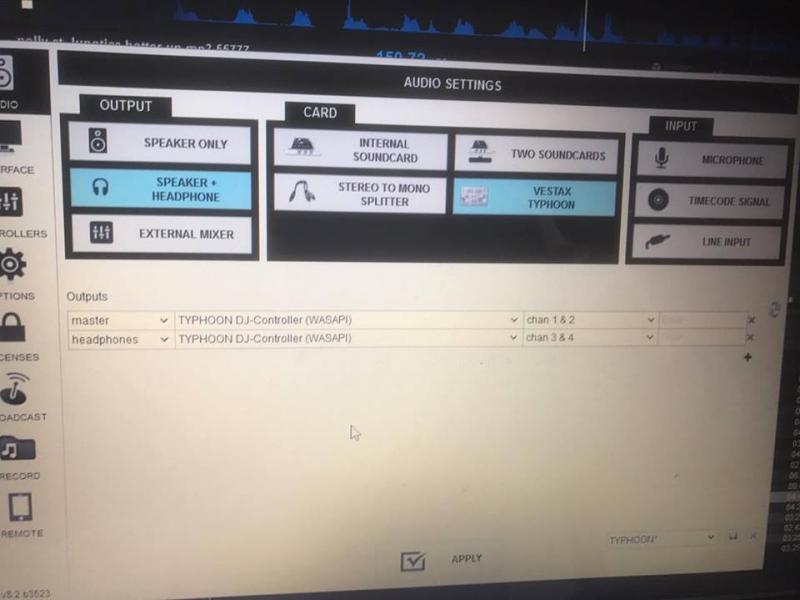
Mensajes Thu 29 Dec 16 @ 1:01 pm
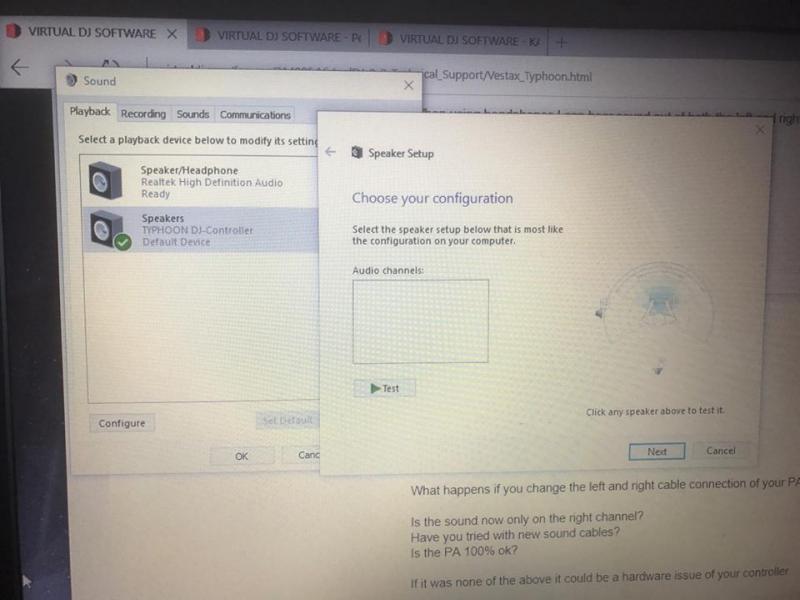
Have noticed that windows show my vestax as this?
Mensajes Thu 29 Dec 16 @ 1:01 pm
You will need the ASIO drivers to get all 4 channels.
http://virtualdj.com/files/ASIO4_TYPHOON_Installer-v10028.zip
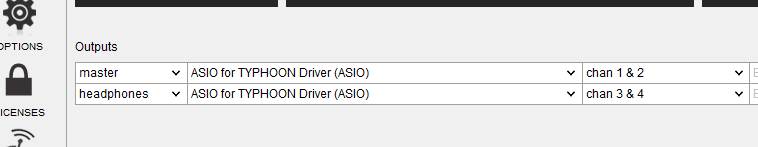
http://virtualdj.com/files/ASIO4_TYPHOON_Installer-v10028.zip
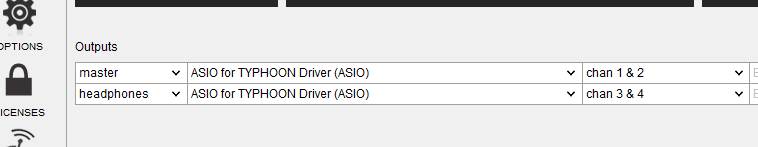
Mensajes Thu 29 Dec 16 @ 1:12 pm
hi djdad ive just installed this thanks, it still the same
Mensajes Thu 29 Dec 16 @ 1:16 pm
- make sure the ASIO drivers are used in the Audio setup as shown in the pic above.
- try to set your computer's built-in sound card as default for Windows instead of the Typhoon card
- try to set your computer's built-in sound card as default for Windows instead of the Typhoon card
Mensajes Thu 29 Dec 16 @ 1:19 pm
still the same no right channel
Mensajes Thu 29 Dec 16 @ 1:27 pm








