My Karaoke stuff is on the same HD as my music - most nights I just want to be able to find music and nothing else. Is there a way to hide those Karaoke tracks from my search results?
Mensajes Fri 24 Mar 17 @ 1:01 pm
Mark them as Karaoke (tick box in track editor) then untick the Karaoke selection button in the browser.
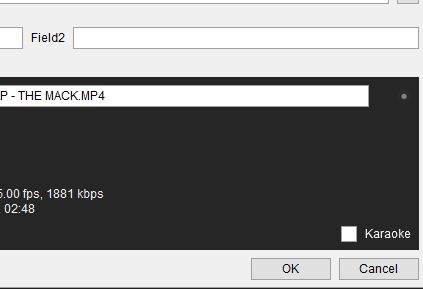
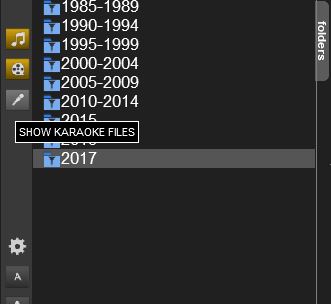
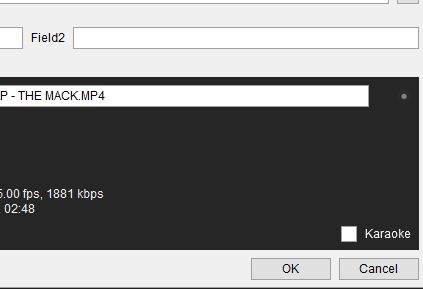
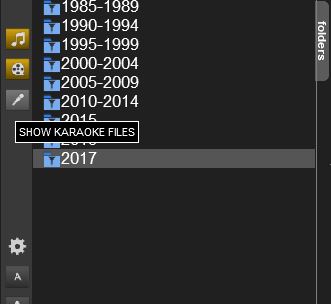
Mensajes Fri 24 Mar 17 @ 1:04 pm
do you have to do that for every track?!
Mensajes Sun 05 May 19 @ 9:30 pm
Track Editor can do Batch-edits, so assuming that you have your Karaoke video tracks under some folder, you can
- optionally right-click on the folder and choose Recurse (if you have nested subfolders with Karaoke)
- Select one track from the folder, then CTRL+A to select all, right-click to open Track Editor, mark them as Karaoke as above.
- optionally right-click on the folder and choose Recurse (if you have nested subfolders with Karaoke)
- Select one track from the folder, then CTRL+A to select all, right-click to open Track Editor, mark them as Karaoke as above.
Mensajes Mon 06 May 19 @ 10:12 am








