I'm still having major issues, which have been occurring since the release day of vdj 8. This is probably my 6th post with issues and not one issue has been resolved. These issues happened through 3 computers, 4 different operating systems, and both denon 3900 and 3700 setups.
Setup: MSI dominator gt70, (2) denon 3900s, denon x1600 mixer.
1. [See picture attached below]. My vdj and setup is working right now, but the virtual dj program says 'failed to connect' in the vdj controller settings. This is a complete contradiction and proves an issue with the virtual dj program.
2. Anytime I press the cue button there is slight skipping on the track. I have changed every motorWheelSmoothPercent from 0.0 to 15.0, but nothing aids the skipping issue. I have also changed the motorWheelLockTime from 0.0 to 15.0, this also makes no difference with the skipping issue.
3. Every single time I load vdj, the mixer connects to USB B (midi) on my computer, but the vdj program does not allow the mixer to show up in the sound card list. The denon 3900s are always the chosen sound card, but I have to keep restarting my computer for the mixer to show up. Sometimes it starts working, sometimes it doesn't. I'm not sure where this inconsistency is coming from.
4. The program does not load half the time I try to open it. I usually have to force close it 3 or 4 times before it successfully opens.
5. Half the time I load vdj, songs will load on the decks and show up on the decks, but the decks will not control the songs. It's like the computer recognizes the decks, but the midi functioning is not working.
6. The output selection is all out of whack!!!!! Look at my second picture below. The output setting has 4 random options that aren't even hooked up to my computer. Only the 4 denon x1600 channels should show up, I'm not sure where these other random options are coming from.
I challenge anyone to fix these issues - you won't be able to! Not one person from the ticket support could help, nor could any representative on this forum fix these issues.
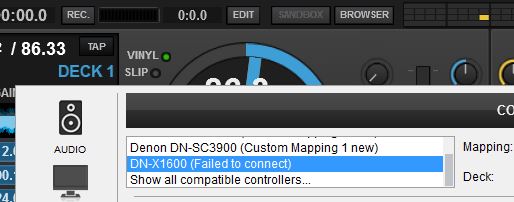
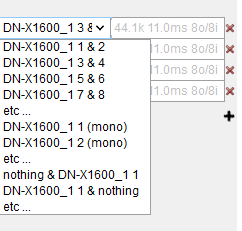
Setup: MSI dominator gt70, (2) denon 3900s, denon x1600 mixer.
1. [See picture attached below]. My vdj and setup is working right now, but the virtual dj program says 'failed to connect' in the vdj controller settings. This is a complete contradiction and proves an issue with the virtual dj program.
2. Anytime I press the cue button there is slight skipping on the track. I have changed every motorWheelSmoothPercent from 0.0 to 15.0, but nothing aids the skipping issue. I have also changed the motorWheelLockTime from 0.0 to 15.0, this also makes no difference with the skipping issue.
3. Every single time I load vdj, the mixer connects to USB B (midi) on my computer, but the vdj program does not allow the mixer to show up in the sound card list. The denon 3900s are always the chosen sound card, but I have to keep restarting my computer for the mixer to show up. Sometimes it starts working, sometimes it doesn't. I'm not sure where this inconsistency is coming from.
4. The program does not load half the time I try to open it. I usually have to force close it 3 or 4 times before it successfully opens.
5. Half the time I load vdj, songs will load on the decks and show up on the decks, but the decks will not control the songs. It's like the computer recognizes the decks, but the midi functioning is not working.
6. The output selection is all out of whack!!!!! Look at my second picture below. The output setting has 4 random options that aren't even hooked up to my computer. Only the 4 denon x1600 channels should show up, I'm not sure where these other random options are coming from.
I challenge anyone to fix these issues - you won't be able to! Not one person from the ticket support could help, nor could any representative on this forum fix these issues.
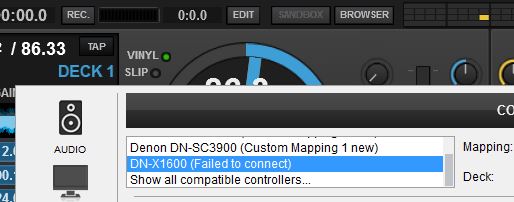
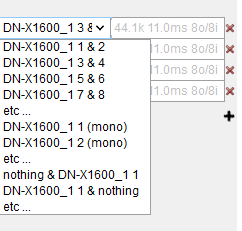
Mensajes Sat 29 Apr 17 @ 9:23 pm
What OS? Mac?
Mensajes Tue 02 May 17 @ 6:34 pm
MIDI channel?
I use a Denon MC6000 Mk2, if the MIDI channel is accidentally changed then none of the controls work. A simple key combination resets the MIDI channel and everything works again. I don't know your equipment, but, maybe that's something worth checking out.
I use a Denon MC6000 Mk2, if the MIDI channel is accidentally changed then none of the controls work. A simple key combination resets the MIDI channel and everything works again. I don't know your equipment, but, maybe that's something worth checking out.
Mensajes Wed 03 May 17 @ 12:04 am
music234 wrote :
What OS? Mac?
Windows 7 64bit. I've also tried windows 8, 8.1, and 10, but the same issues occur across the board.
Mensajes Fri 05 May 17 @ 6:37 pm
DJSoulman wrote :
MIDI channel?
I use a Denon MC6000 Mk2, if the MIDI channel is accidentally changed then none of the controls work. A simple key combination resets the MIDI channel and everything works again. I don't know your equipment, but, maybe that's something worth checking out.
I use a Denon MC6000 Mk2, if the MIDI channel is accidentally changed then none of the controls work. A simple key combination resets the MIDI channel and everything works again. I don't know your equipment, but, maybe that's something worth checking out.
Are you talking about the midi channel adjustments in options - controllers - deck 1/2/3/4/etc assignments? I adjust those frequently. Now that you bring it up, each time I turn on my computer I have to adjust these. The decks never stay on the channels I assign them to. Not sure how this may be related to any of my issues though.
Mensajes Fri 05 May 17 @ 6:41 pm
1. So with the DN-X1600 selected in the controllers section, when you move faders on the mixer, you see these signals coming in?
3 & 4 might be related. Is it just in vdj that the mixer doesn't show up, or also in the windows playback devices?
Do you use ASIO or WASAPI?
5. Is this both ways? (When you play the song in vdj, do the leds turn on on the controllers?)
6. is correct btw. It shows 4 stereo channels, and then it shows some typical combinations in case you need mono outputs (using only channel 1 (left) or channel 2 (right))
3 & 4 might be related. Is it just in vdj that the mixer doesn't show up, or also in the windows playback devices?
Do you use ASIO or WASAPI?
5. Is this both ways? (When you play the song in vdj, do the leds turn on on the controllers?)
6. is correct btw. It shows 4 stereo channels, and then it shows some typical combinations in case you need mono outputs (using only channel 1 (left) or channel 2 (right))
Mensajes Fri 05 May 17 @ 7:12 pm
Adion wrote :
1. So with the DN-X1600 selected in the controllers section, when you move faders on the mixer, you see these signals coming in?
3 & 4 might be related. Is it just in vdj that the mixer doesn't show up, or also in the windows playback devices?
Do you use ASIO or WASAPI?
5. Is this both ways? (When you play the song in vdj, do the leds turn on on the controllers?)
6. is correct btw. It shows 4 stereo channels, and then it shows some typical combinations in case you need mono outputs (using only channel 1 (left) or channel 2 (right))
3 & 4 might be related. Is it just in vdj that the mixer doesn't show up, or also in the windows playback devices?
Do you use ASIO or WASAPI?
5. Is this both ways? (When you play the song in vdj, do the leds turn on on the controllers?)
6. is correct btw. It shows 4 stereo channels, and then it shows some typical combinations in case you need mono outputs (using only channel 1 (left) or channel 2 (right))
Thank you for the response! I appreciate it.
1. Yes, the midi function light is always triggered on the mixer regardless if vdj is properly working. It should be known that recently the mixer has been connecting without the 'failed to connect' error, but I think it's still something to look into. It does happen randomly and it makes no sense why. I also don't have the mixer mapped to vdj. The only mappings I have are the midi page buttons (the 6 buttons going down vertical next to the effect spot).
3/4. I always use the ASIO drive as my sound cards (for each midi controller). Looking at playback devices is not something I have done in a while, but I will check the next time any of this occurs. When looking at settings - audio settings - card; this is where vdj automatically selects my denon 3900s as the main sound card device, not the x1600. The x1600 does not show up in that section a lot of the time and when it does, I usually can't select it. It's weird because I will click the x1600 but it doesn't actually stay selected in that setting...instead it sometimes acts as the sound card but won't show it selected.
5. When I load a song on the decks, the song shows up on the decks themselves but the buttons won't actually control anything. Sometimes only the forward/reverse functions solely work, however none of the other functions will work. Sometimes no buttons work at all. As far as the cue buttons lighting up; I believe they do light up and not actually function, but I will confirm this the next time it happens.
6. Okay thank you, my mistake. I brought this up because there were times not all of those options showed up, so I didn't know if they actually held importance.
Mensajes Sat 06 May 17 @ 12:04 am
Do you have any fix for the cue, play, and pause latency/skipping issues? This has been something occuring since back in vdj 7 between both denon 3900 and 3700s. No one could ever fix this issue for me in the past.
Mensajes Thu 11 May 17 @ 10:18 pm








